Provisioning Settings
General provisioning automation settings
Provision automation settings in Upmind let you control how your products and services are automatically managed. One key feature is Automatic Termination, which you can enable to have services automatically canceled or deleted when an order is closed or expires.
You can enable or disable it with the following steps:
- From
Settings, go to Provisioning under Miscellaneous.
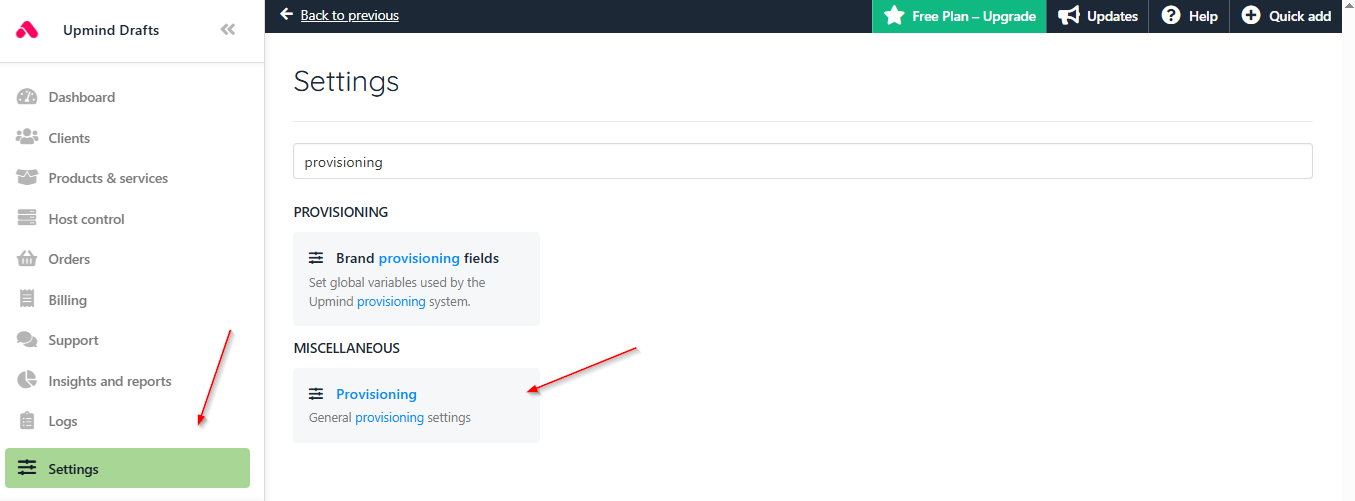
Settings > Provisoning
- Here, you can choose the configuration for Automatic Termination.
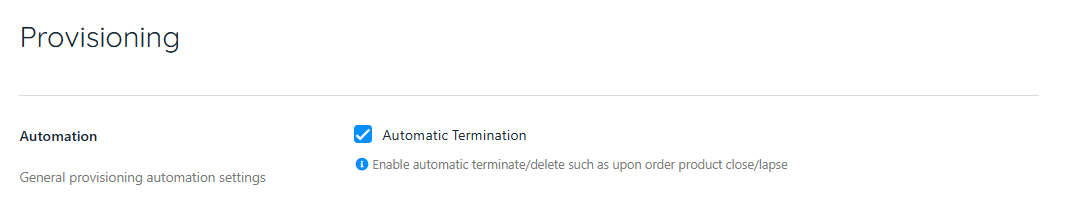
Enable/disable automatic termination
This helps keep your system clean and avoids unnecessary charges or inactive accounts, automatically making your provisioning process smoother and more efficient.
Updated 9 months ago