Free Trials
As an admin, you can manage your account by setting up a promotion code and you also may offer a free trial of products/ services as your marketing tools.
In this article, you will find:
- How to Set up a Free Trial of Products/ Services.
- How to offer a discount for free trial Products/ Services.
- How to Auto Apply Promotion.
How to Set Up a Free Trial Products/ Services
Upmind has a setting for the product trial, once you have created a product you can manage the product trial setting.
NOTEIt is only used for recurring payments (subscriptions); it would not be used for one-time payments.
- Login to Upmind.
- Go to Settings and click Product Catalogue.
- If you have created a product then you can choose which product you’re going to offer with a free trial. If you don’t have a product you can Add a new product category.
- Then click Product Billing, scroll down to find the Product trial setting and you can manage the trial period duration (in days), Pre-expired notification (in days), and End of trial action.
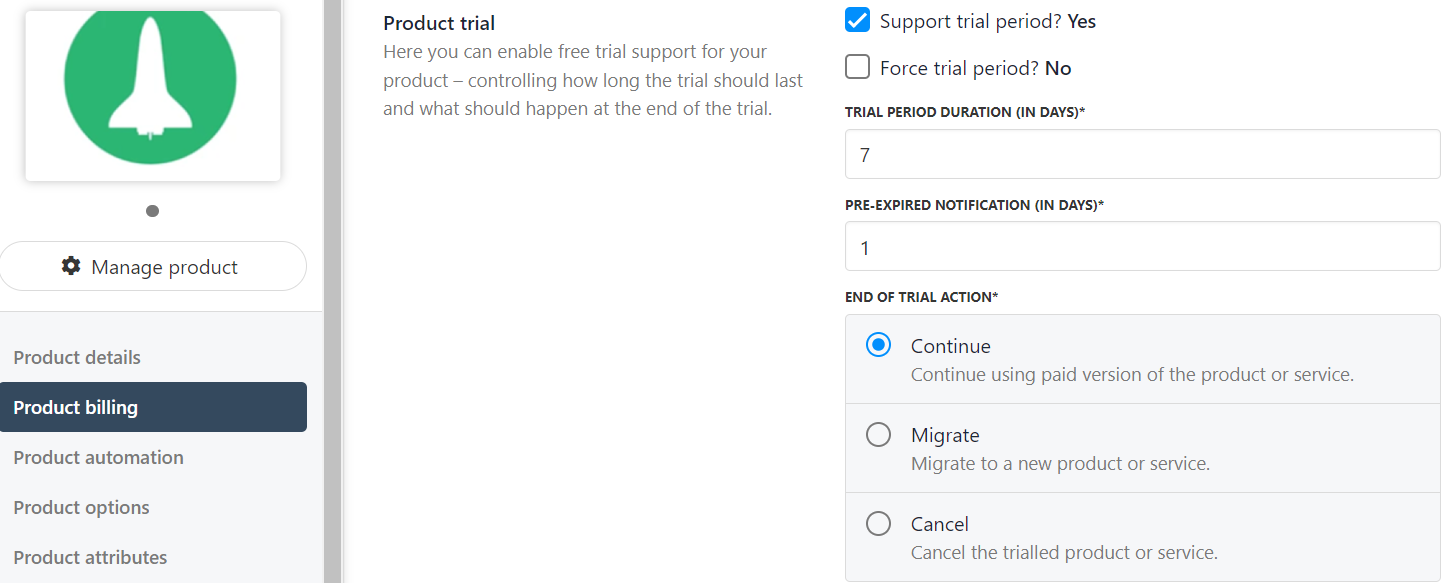
Product Billing Settings
Forcing a Trial
You can choose to make a trial optional or forced. If a trial is not forced, then clients can choose to not opt for the trial when ordering the product in your order system.
Pre-expired notification
This is the number of days before the trial expires to trigger any actions you have configured (For example emails to clients)
End Trial Action
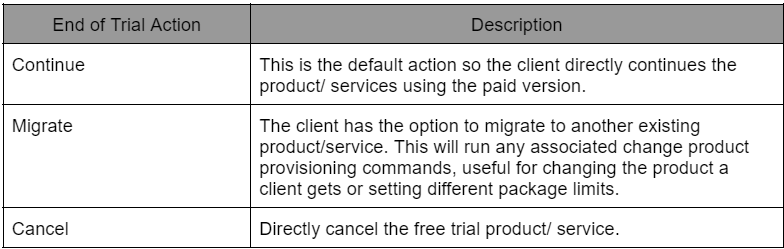
End of Trial Description
How to Offer a Discount for Free Trial Products/ Services
If you have the option to offer a discount once the client decides to continue the product/ services, this guide might be helpful for you:
- Go to Settings.
- Click Promotion under E-commerce Settings Headings.
- Add promotion and set it up.
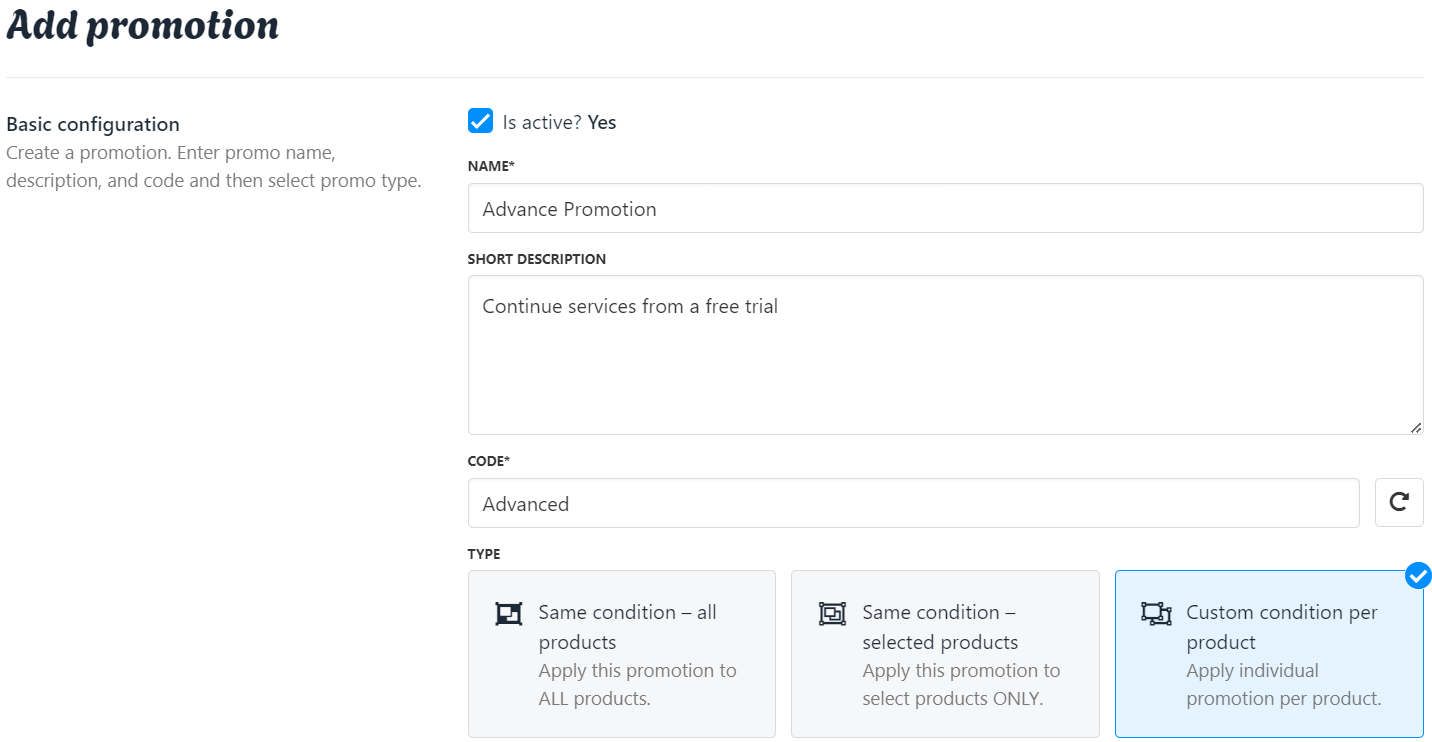
Add Promotion
- Then you can click Manage Product under Individual promotion per product, you can give the fixed amount or by percentage from your product price and thick the condition. Fill out the min and max quantity to use the promotion then click save.
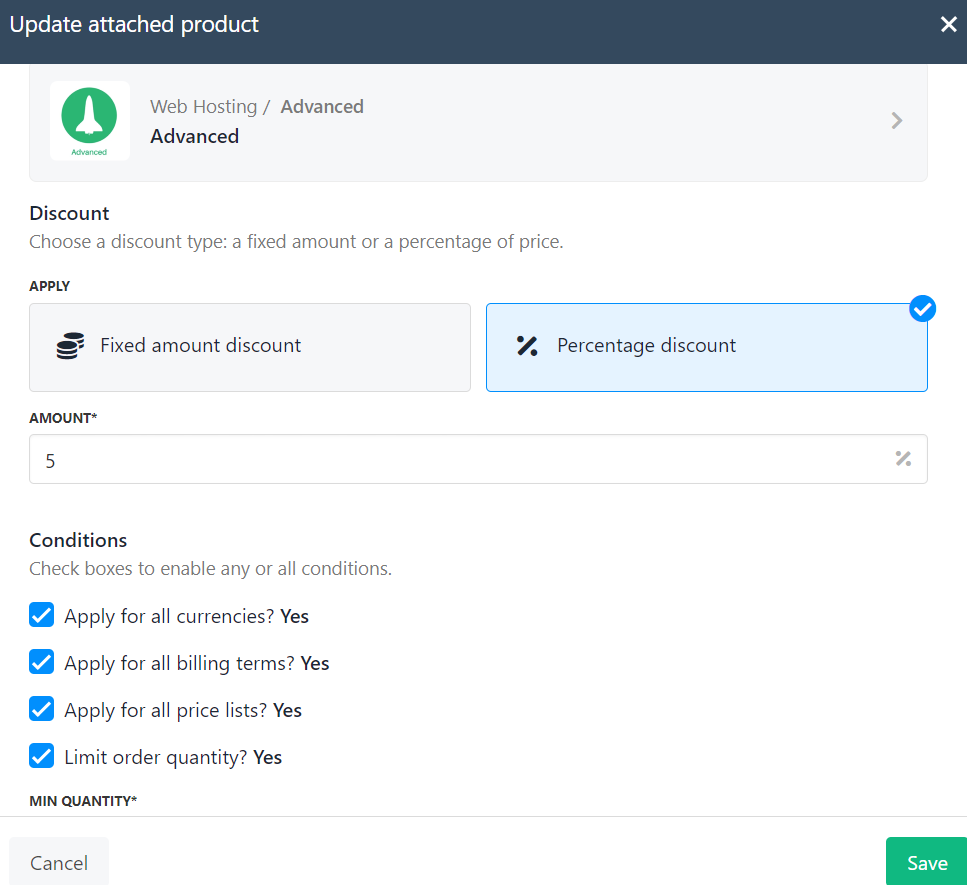
Manage Product under Individual promotion per product
- Click Manage product under Mandatory products and thick the condition applied for the promotions. Then, click save.
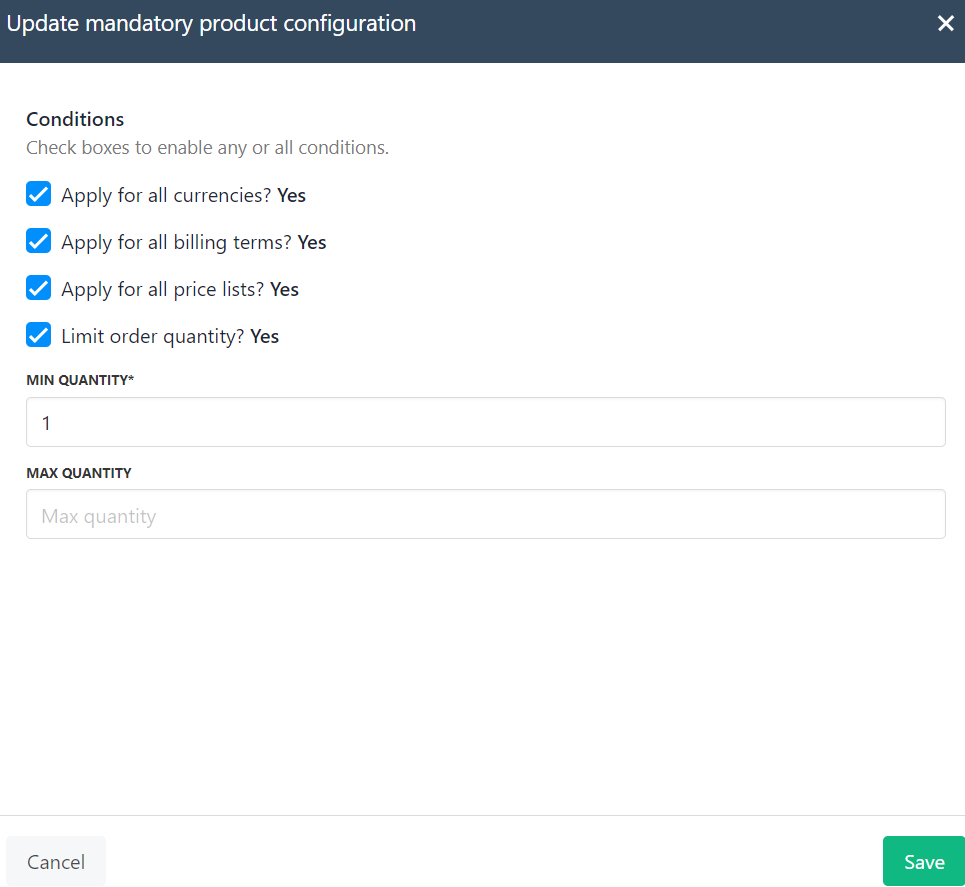
Manage products under Mandatory products
- Last, you need to set up the availability and eligibility, thick the conditions apply. Click save. Now, clients can use the promotion code for the free trial products/ services.
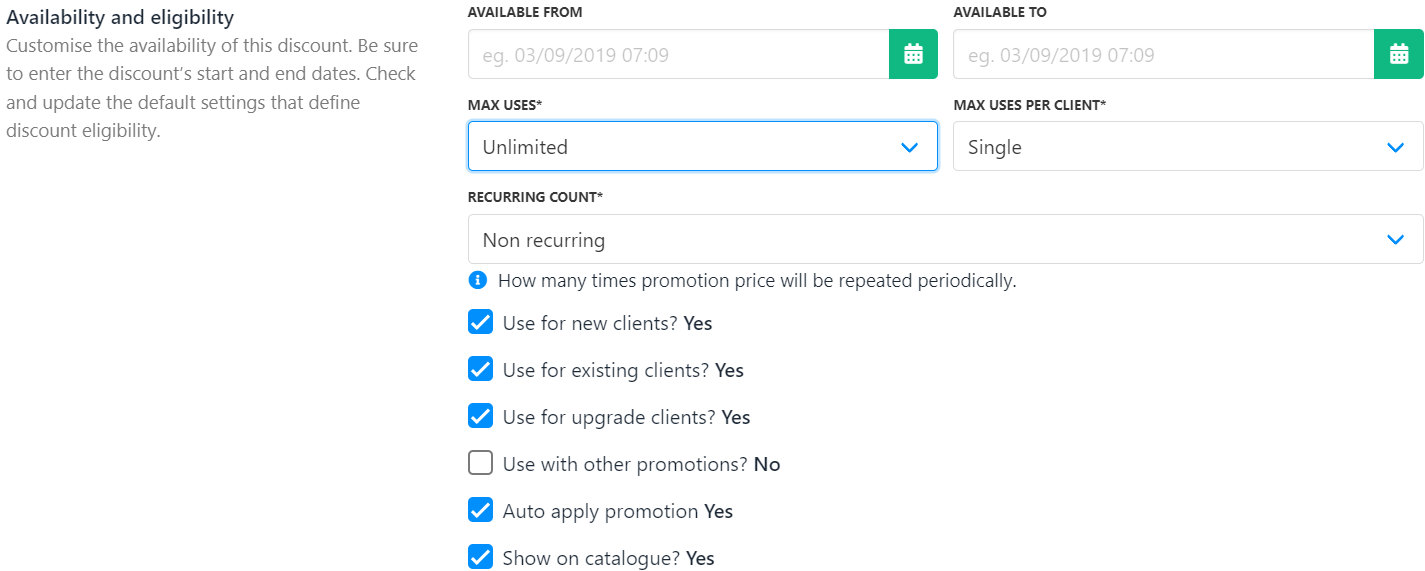
Set up the availability and eligibility
How to Auto Apply Promotion
-
Go to Settings
-
Find Business Settings under the E-commerce Settings Headings.
-
Scroll down to find the Applied promotion, and toggle it to the ON position to enable Auto to apply for promotion.
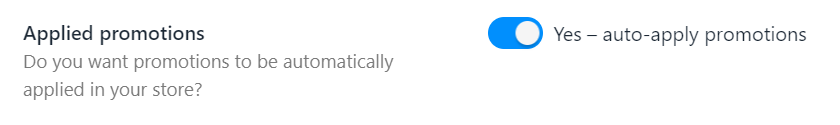
Auto Apply Promotion
Updated 11 months ago