How to Add BitPay as a Payment Method
Set up BitPay to take payments in Upmind
BitPay is a payment service provider specializing in cryptocurrency payments. It lets you accept payments in Bitcoin, Bitcoin Cash, Ethereum, and select stablecoins.
Getting BitPay API credentials
- Log in to your BitPay account.
- Generate a pairing key and use it as your first API token.
- BitPay will then issue an updated API key for ongoing use..
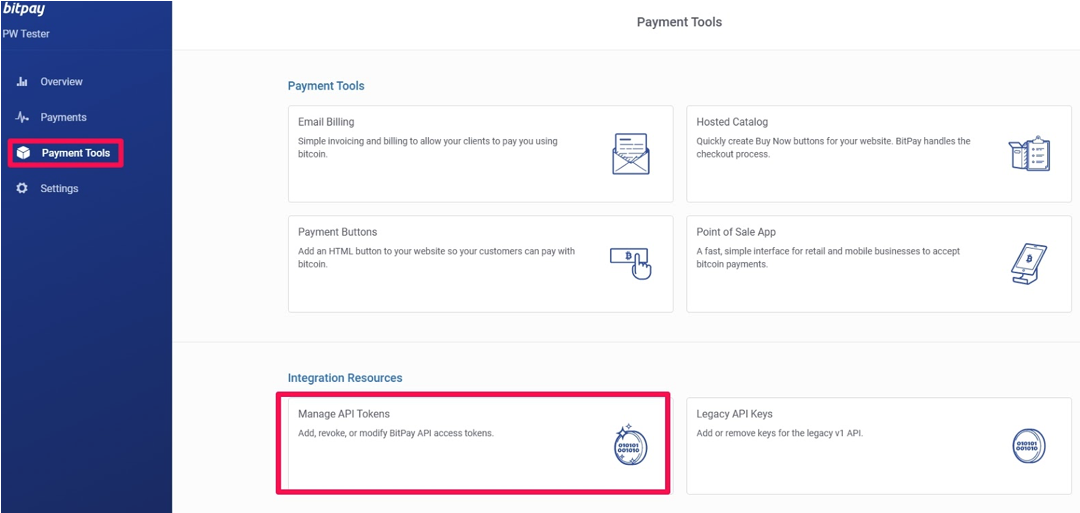
Generate API token
Adding BitPay as a payment provider
- Go to Settings > Payment Providers in Upmind.
- Click Add Payment Provider and choose BitPay.
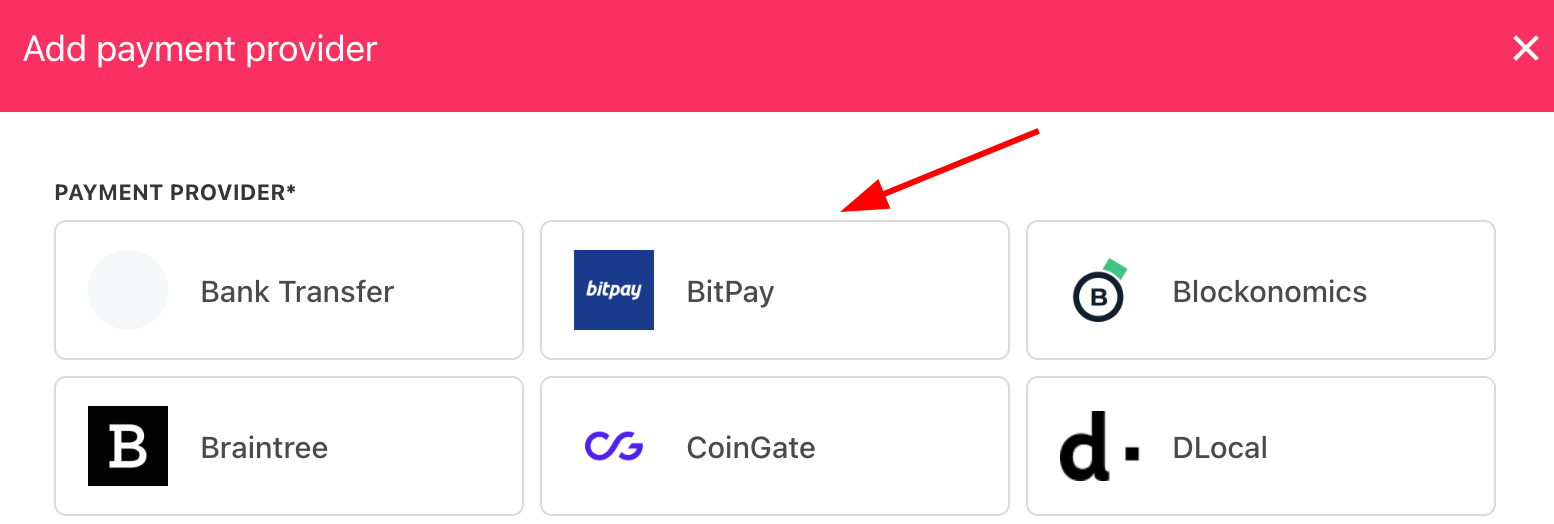
Select payment provider
Configuring details
- Enter a display name. We suggest BitPay.
- Set Test Mode as needed.
- Enter your API Token.
- Click Test Credentials to verify.
- (Optional) Add currencies and payment instructions.
- Click Create.
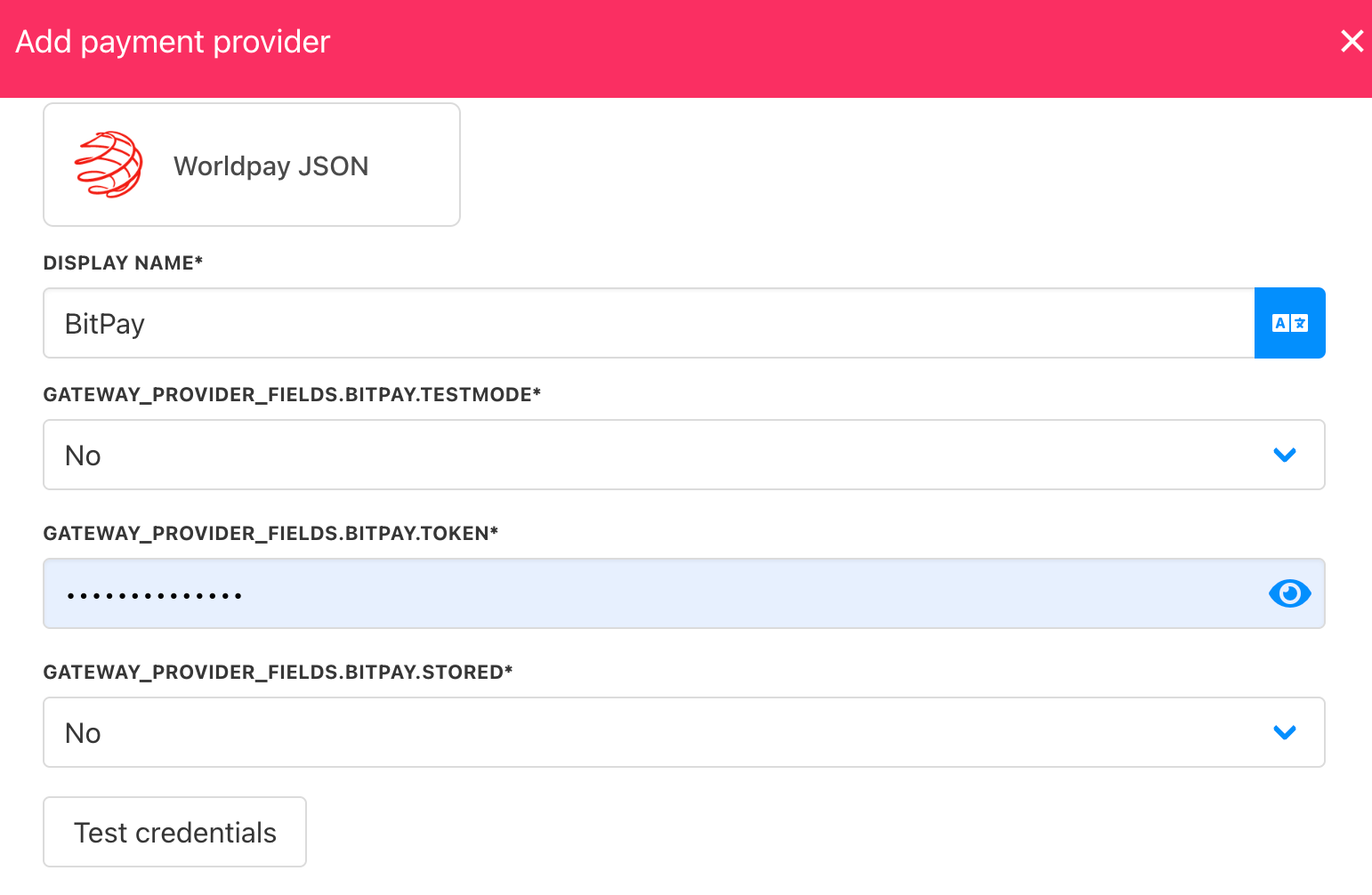
Add details
Editing the payment method
Go to Settings > Payment Providers, click the three dots next to BitPay, and select Edit.
Updated 8 months ago