How to Add GoCardless as a Payment Method
Set up GoCardless to take payments in Upmind
GoCardless is an online direct debit payment method. After a customer approves a mandate, payments are pulled automatically from their bank.
Getting GoCardless credentials
- Log in to your GoCardless account.
- Obtain your Access Token and Webhook Secret from the
Developerssection.
Adding GoCardless as a payment provider
- Go to Settings > Payment Providers in Upmind.
- Click Add Payment Provider and select GoCardless.
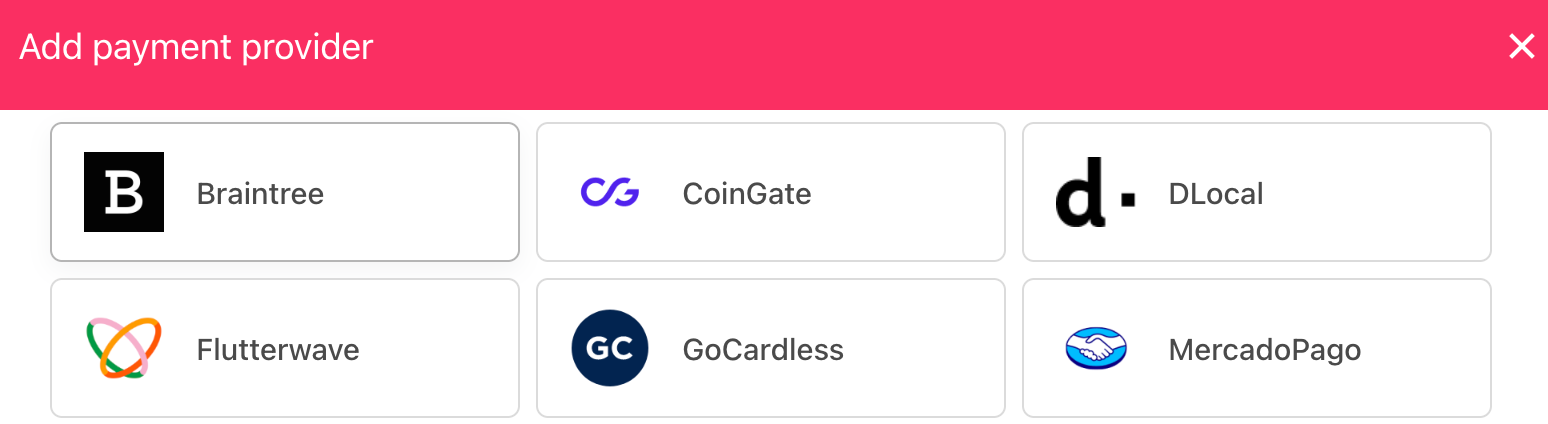
Select payment provider
Configuring details
- Enter a display name. We suggest GoCardless.
- Enter the Access Token and Webhook Secret.
- Set Sandbox, Retry, and Custom References options as needed.
- Click Test Credentials.
- (Optional) Add currencies and payment instructions.
- Click Create.
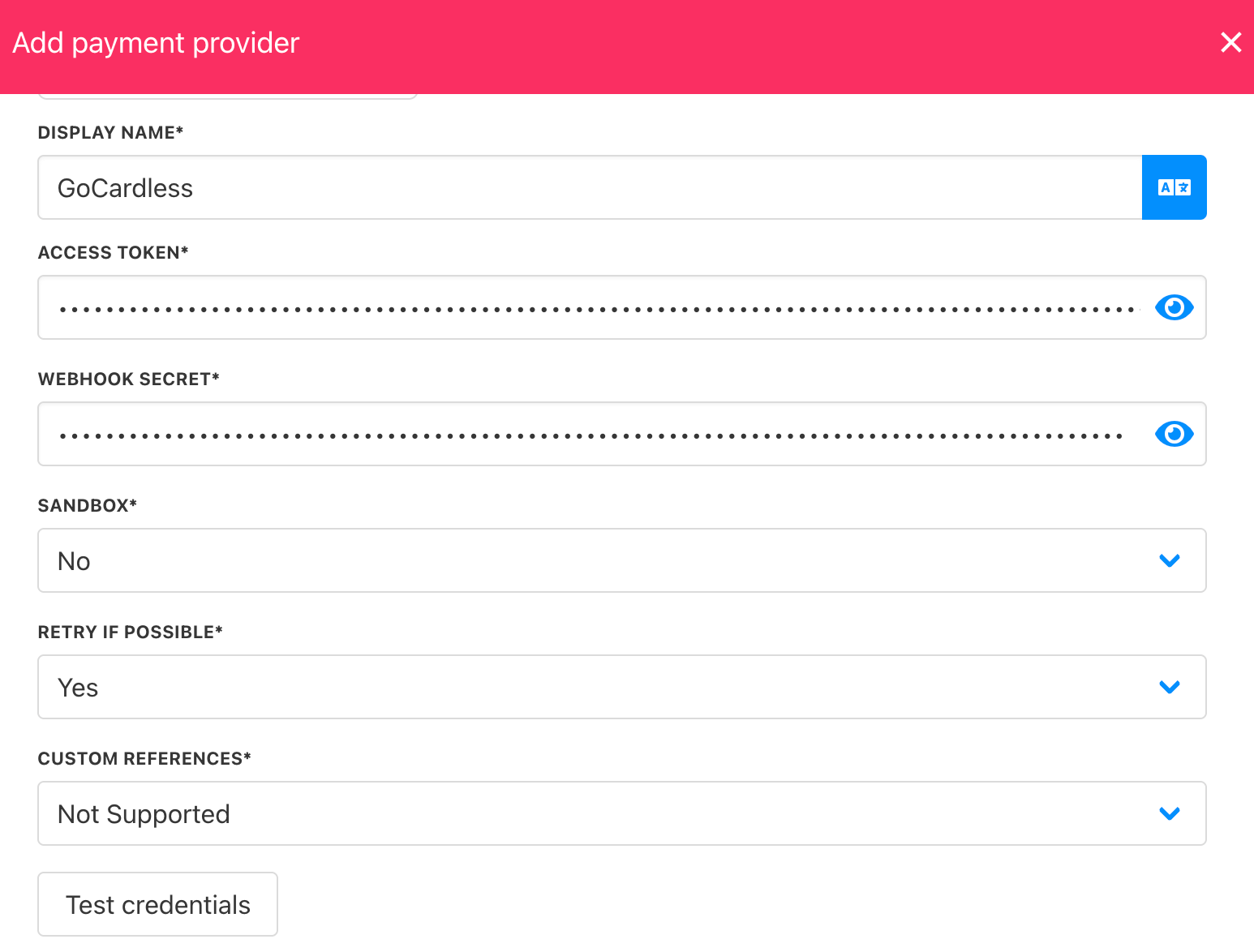
Add details
Editing the payment method
Go to Settings > Payment Providers, click the three dots next to GoCardless, and select Edit.
Updated 8 months ago