Split Bulk Orders into Separate Contract Products
Efficient management of bulk purchases by automatically splitting into individual contracts
Splitting bulk orders into separate contract products simplifies management by treating each unit as a distinct contract product. This allows better tracking, provisioning, billing, and customer service for bulk purchases.
Enable bulk order splitting for your brand
- Log in to your Upmind Admin panel.
- Navigate to Settings > Order Options under E-commerce Settings.
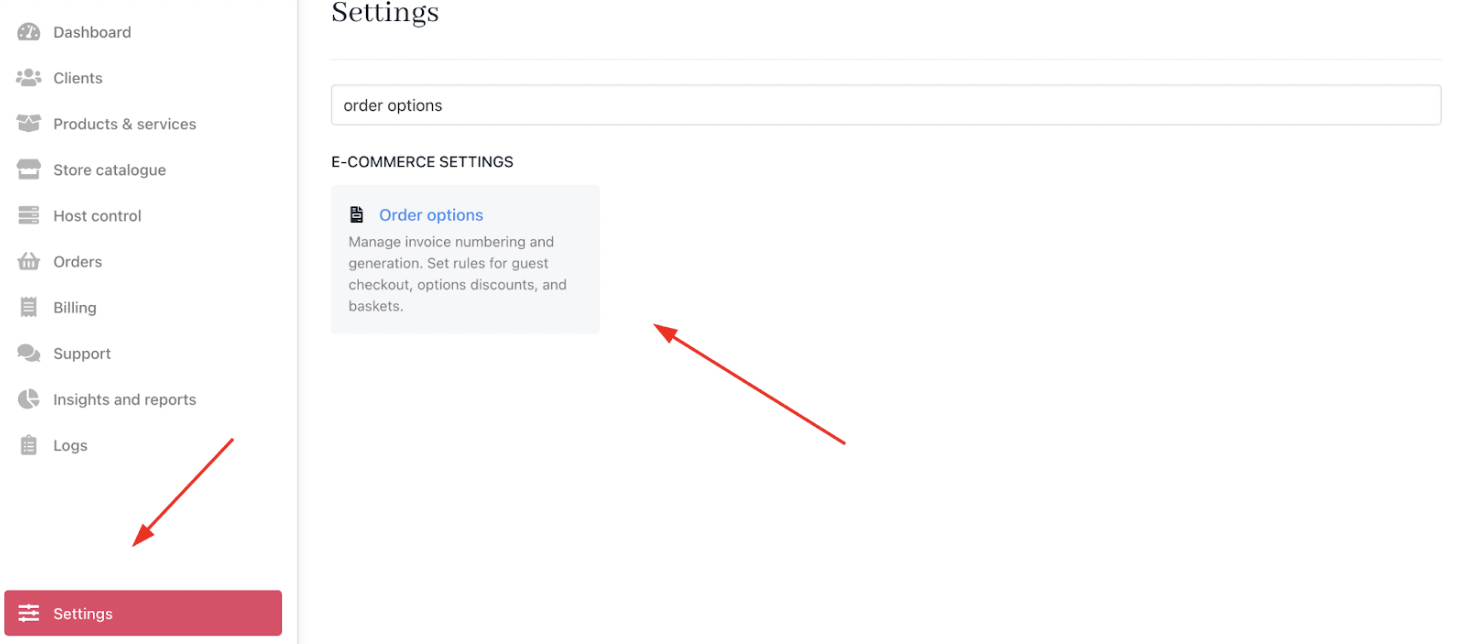
Settings > E-commerce settings > Order options
- On Basket, check the option Split product into separate baskets if possible.
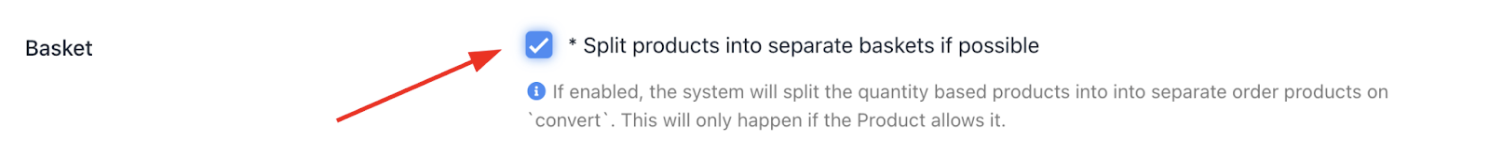
Basket
- Save your settings.
Configure individual products to support bulk splitting
- Go to Store Catalogue > Products.
- Select the product to enable bulk splitting for.
- Scroll to the
Product Detailssection. - Find the setting Can this order be in bulk? and set it to Yes.
- Tick the checkbox Split multiple items into separate contract products.
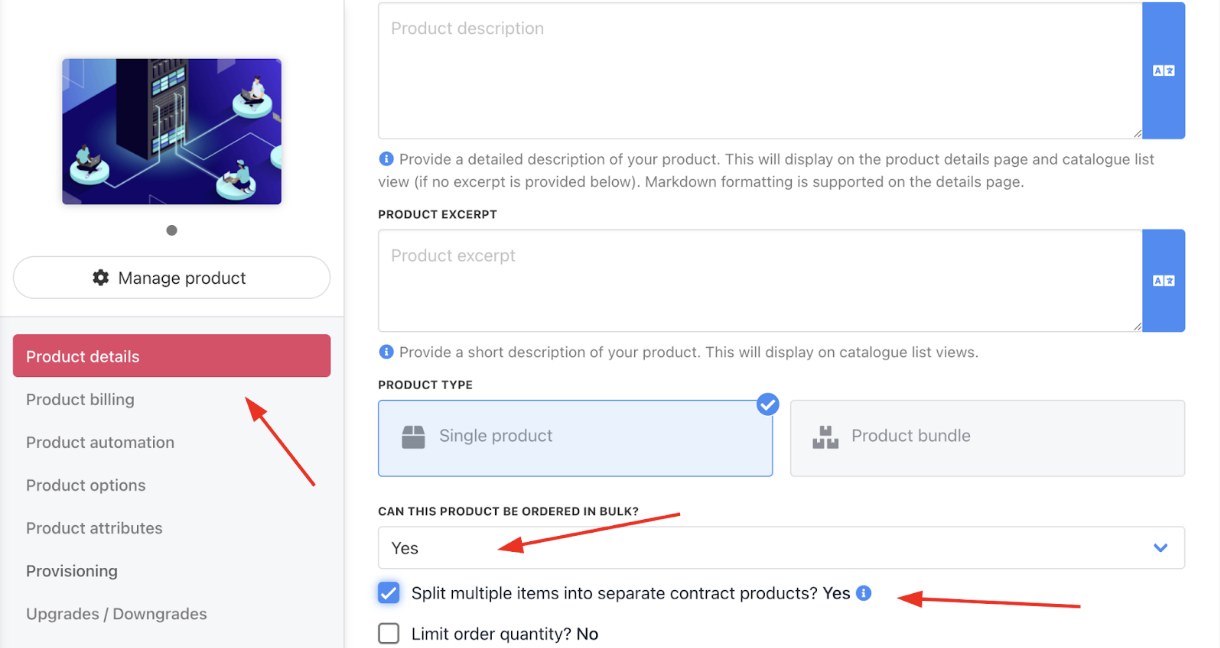
Store catalogue > Product > Product details
- Click Save.
When enabled, Upmind automatically creates separate contract products for each unit in a bulk order. This means every item in the bulk purchase is tracked individually from provisioning to billing and renewal.
Updated 5 months ago