How to Link InternetBS with Upmind
Internet.bs is a domain registrar known for its user-friendly platform and competitive pricing. They offer a wide range of domain extensions, along with additional services like web hosting, email hosting, and SSL certificates. Sign up on their website here.
Details Needed
To link your InternetBS account to Upmind, you will need an API Key and password from your InternetBS account.
To generate the API Key, log in to your InternetBS account, click on "My Account," and select "Get my API Key."
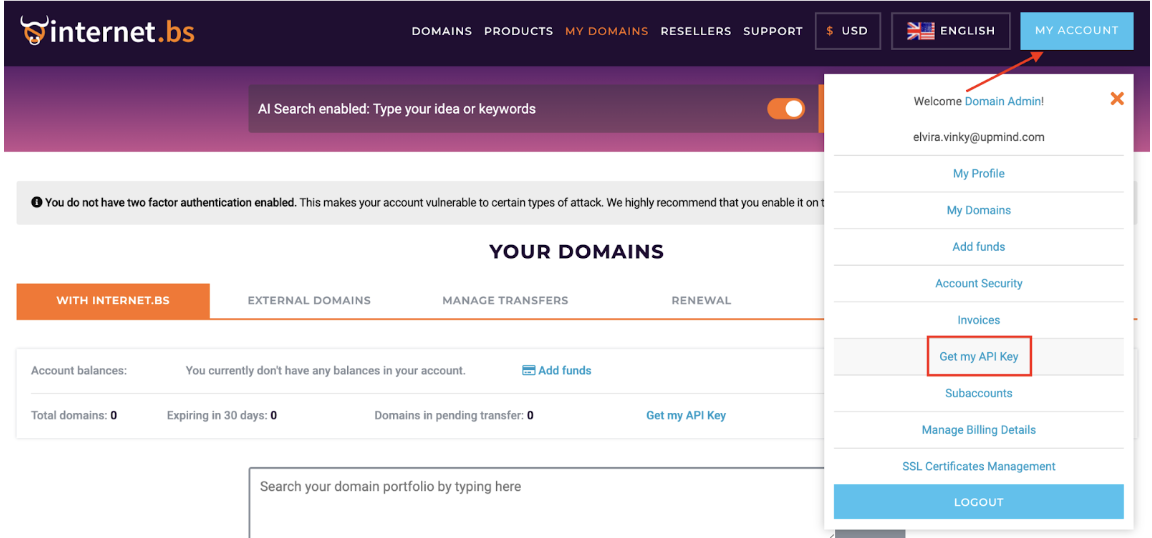
Linking InternetBS to Upmind
- In the Upmind admin area, navigate to Host Control -> Domain names.
- Under Add Domain Provider, select InternetBS
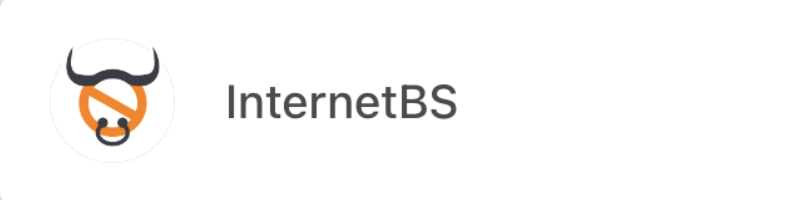
- In the modal that opens, enter the provider name. This name will not be visible to your clients. We recommend using "InternetBS" unless you need to distinguish between two separate InternetBS accounts.
- Enter your API Key and InternetBS’s password.
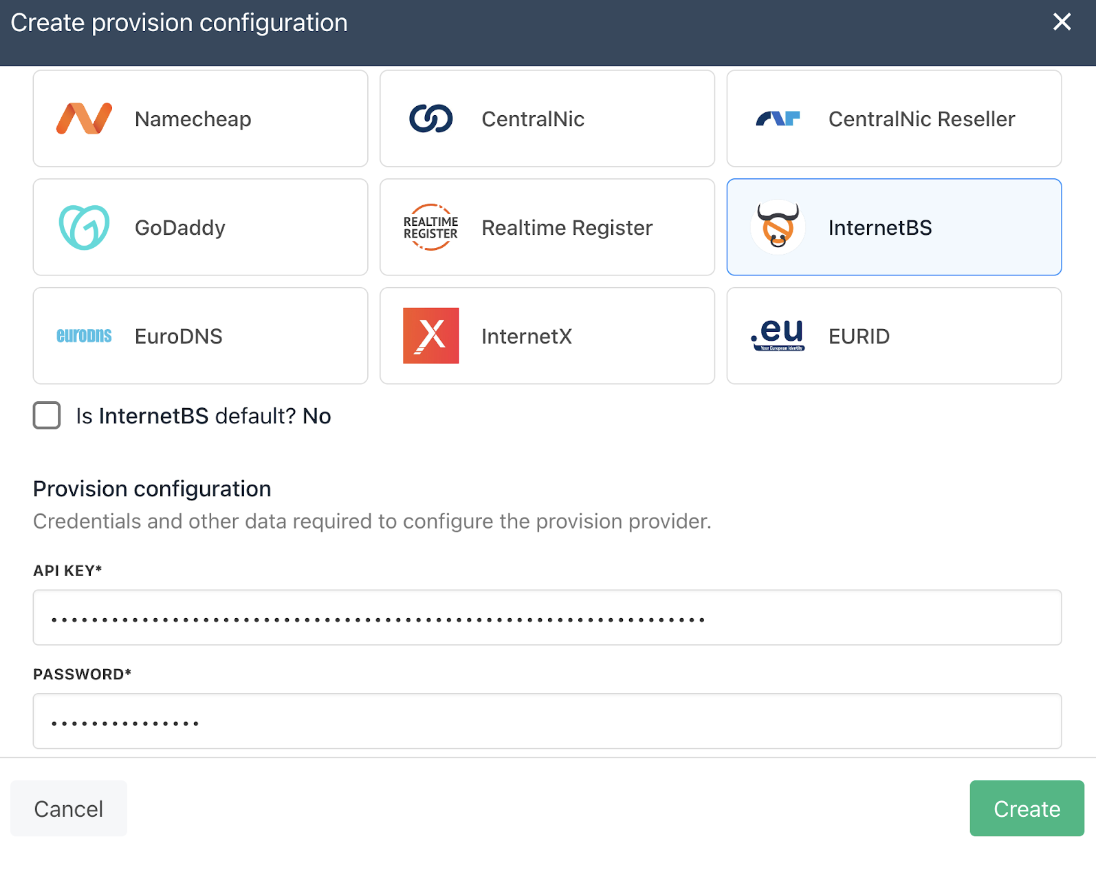
- Click the Create button.
- Verify the information on the Domain Settings page.
Updated 9 months ago