How to Sell Webuzo Hosting
Configure and sell Webuzo hosting products with Upmind
Webuzo is a multi-user control panel that simplifies server management for cloud and dedicated servers.
Getting Webuzo credentials
- To generate an API Key, go to Settings > API Keys.
- Click Add New.
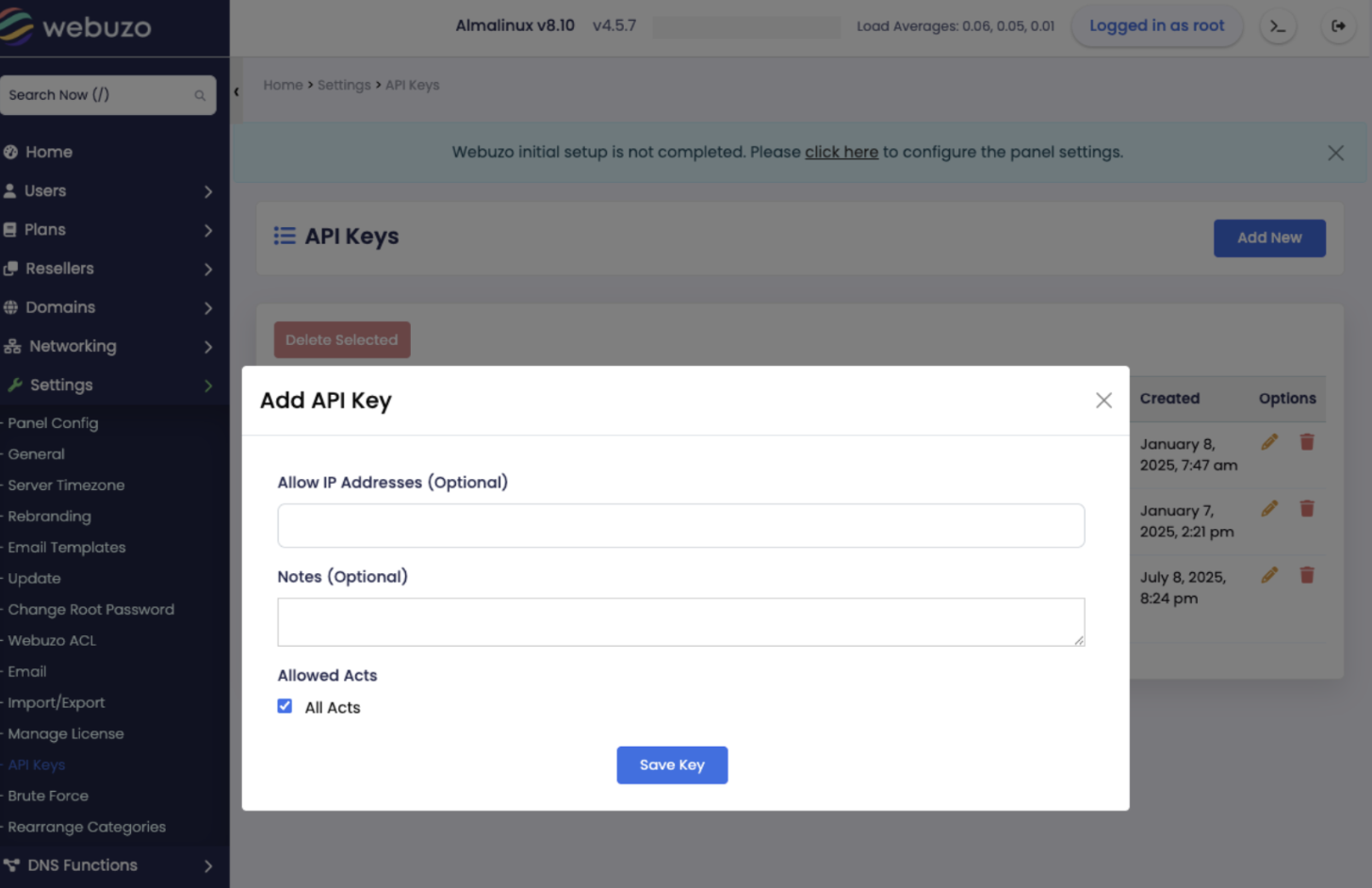
Add API key
Configuring Webuzo provisioning in Upmind
- In Upmind, go to Settings > Provision Configurations.
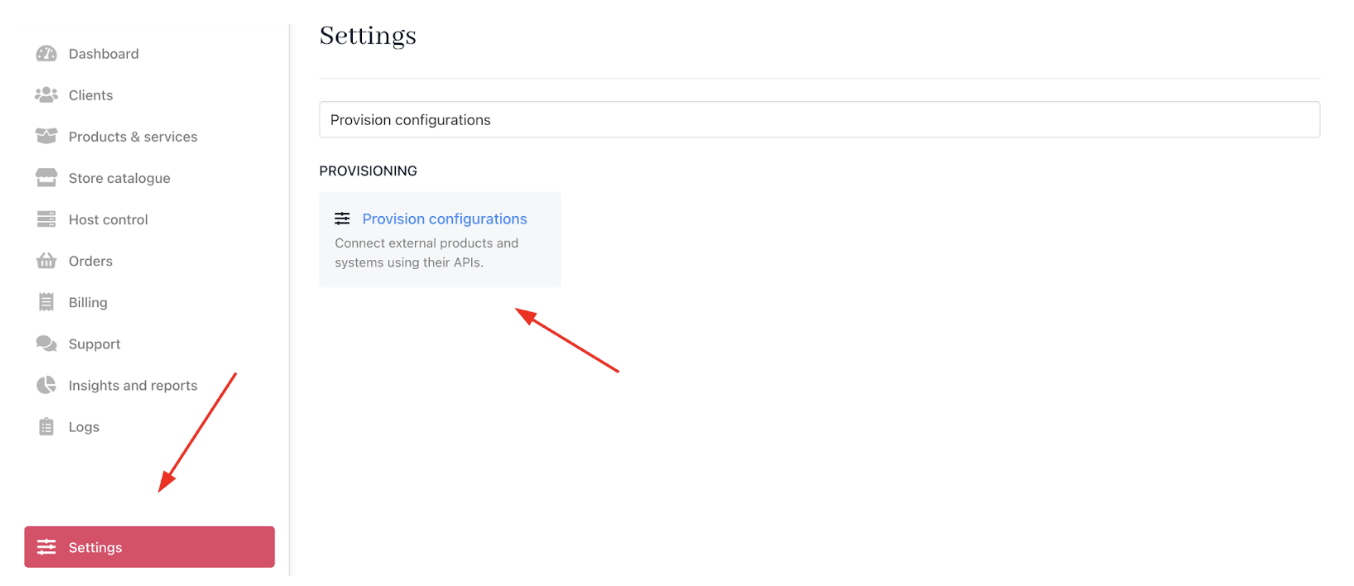
Settings > Provision configurations
- Click on Add New Configuration.
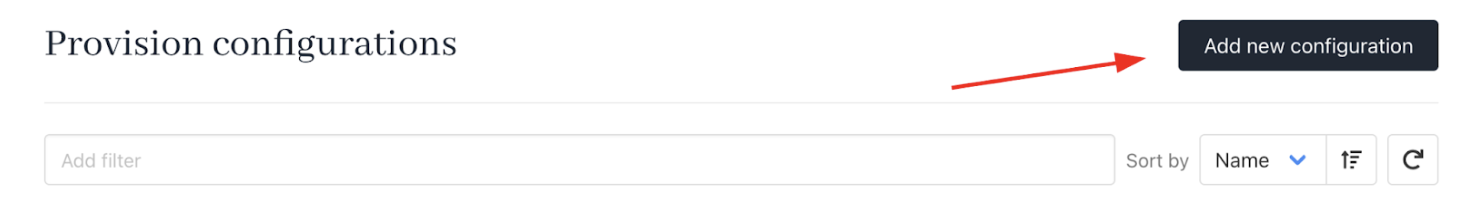
Add new configuration
- Provide a Name (e.g., Webuzo Hosting Provision).
- Select Web Hosting as the product type.
- Choose Webuzo as the provisioning provider.
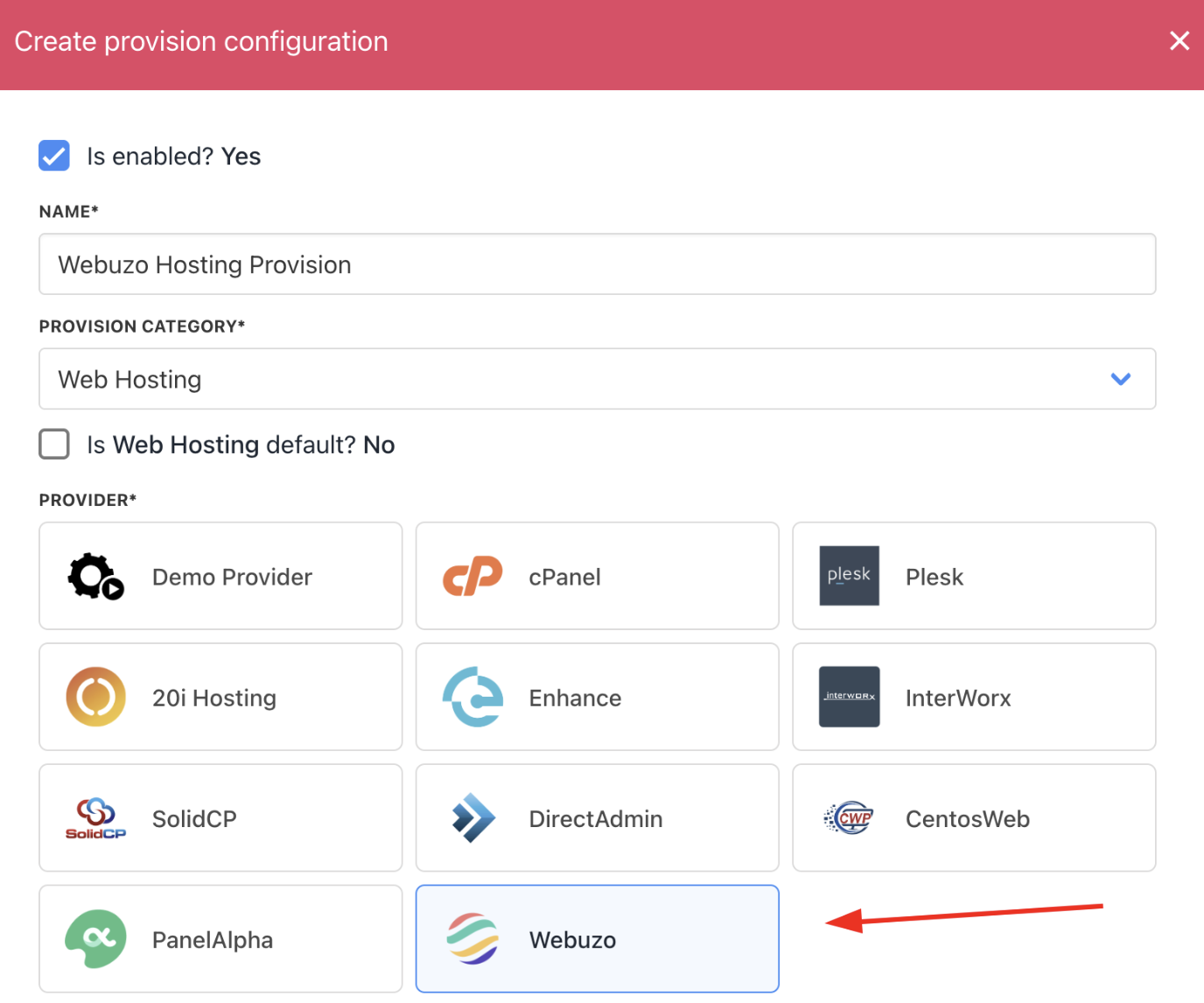
Choose Webuzo
- Complete the following details:
- Choose the Authentication type.
- Your server’s Hostname and Username.
- Paste the API Key obtained from Webuzo and the Password.
- Fill in any Configuration Attributes, such as location and hosting provider.
- Set whether to accept new accounts.
- Click Create.
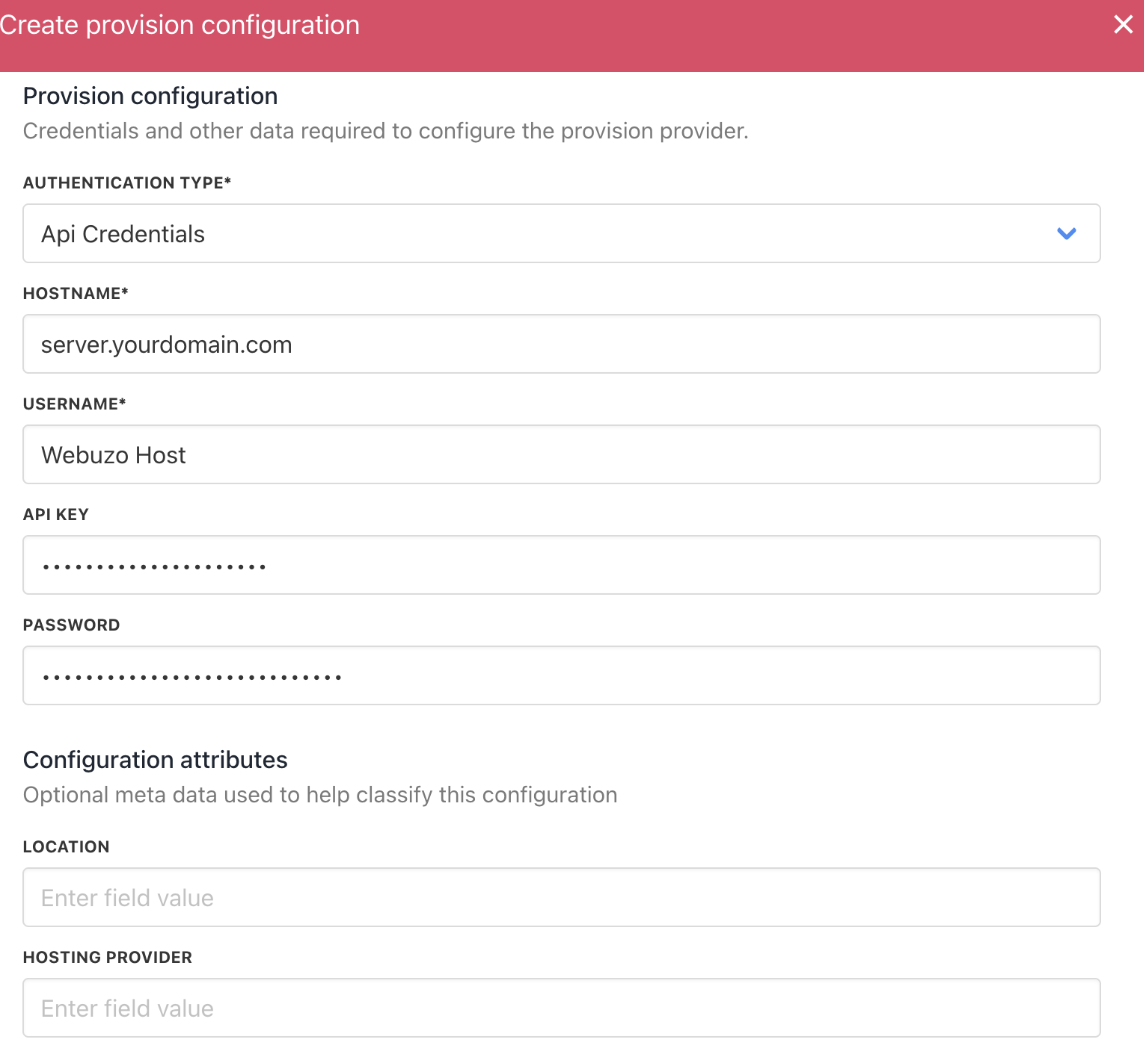
Enter provision configurations
Setting up Webuzo products
When you create hosting packages in Upmind, you can now choose Webuzo as a provision provider. You will be asked for the Package Identifier.
It's recommended to use the Webuzo package name (case sensitive).
- Log in to the
Webuzoadmin dashboard. - Navigate to Plans > List Plans.
- Copy the Package Identifier underneath the package name.
- In Upmind, when creating a product, use this Package Identifier in the provisioning settings to match the
Webuzo package.
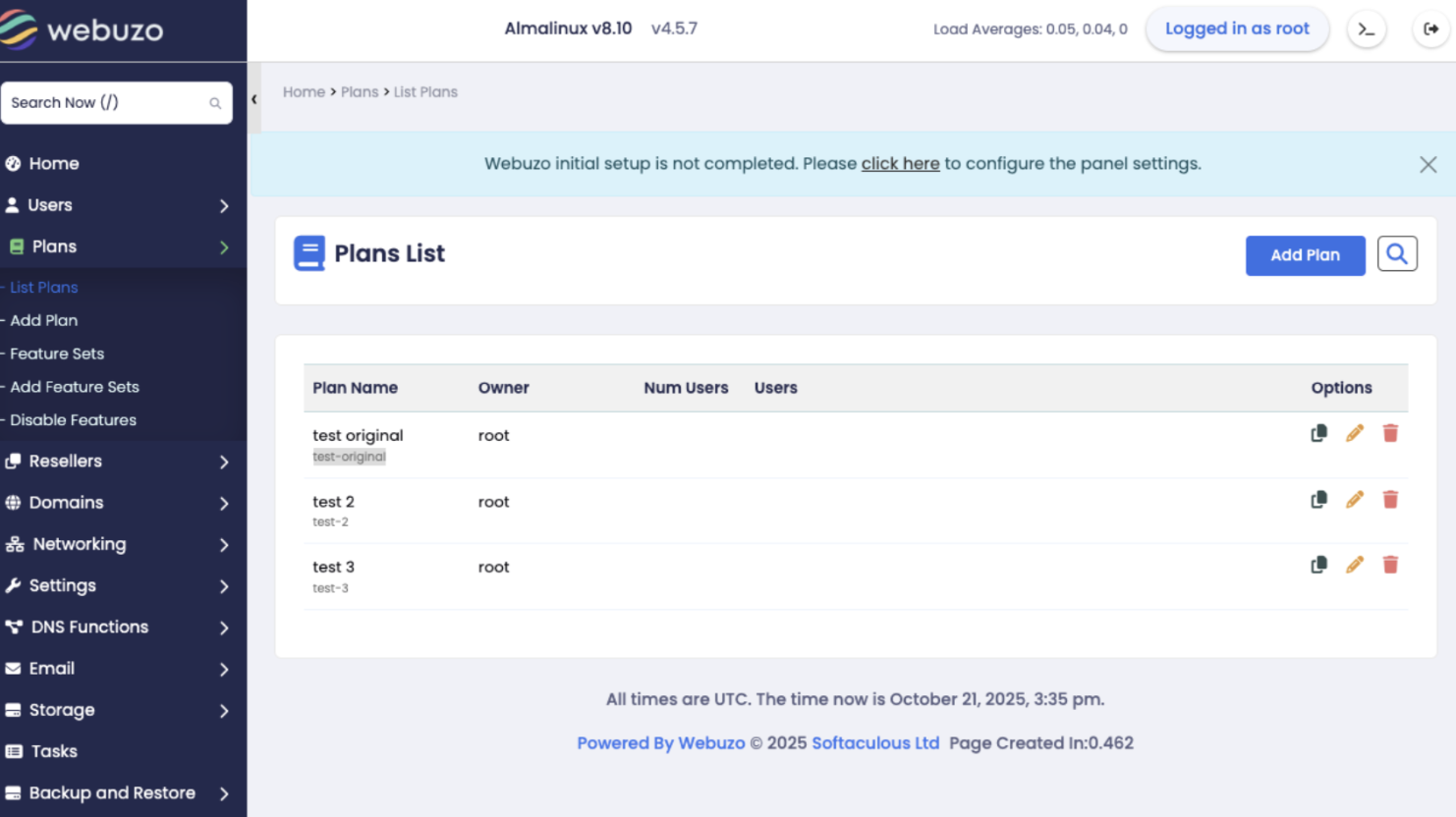
Plans > List plans
Creating Webuzo hosting products in Upmind
- Go to Host Control > Web Hosting in Upmind.
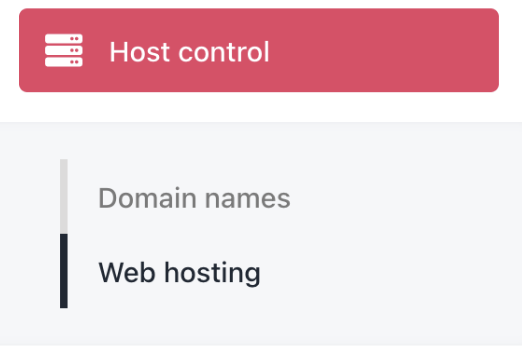
Host control > Web hosting
- Click Add New.
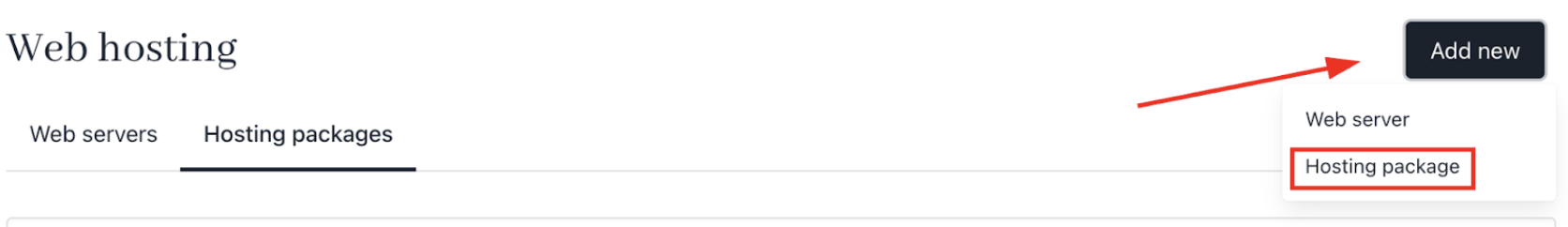
Add new
- Choose a category and fill in the details. Then click Create.
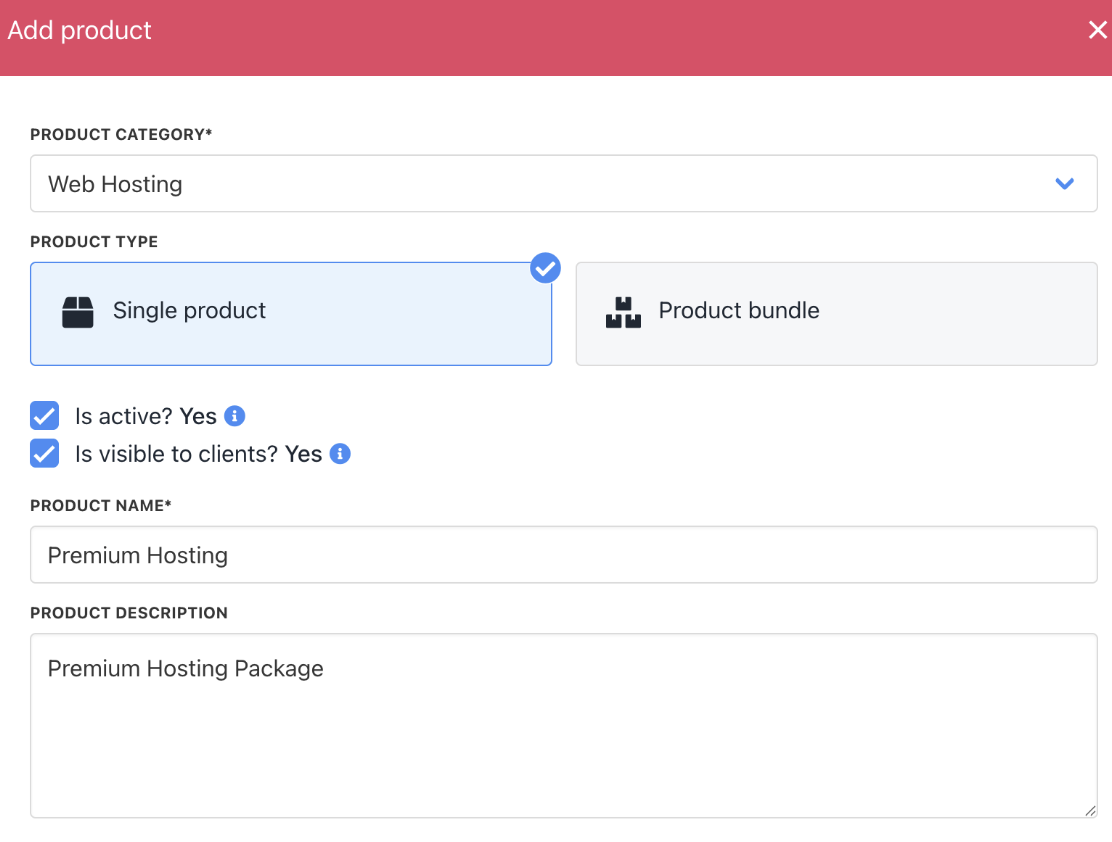
Fill in product details
- On
Provisioning, set the Provision Provider to Webuzo. - Choose the Configuration Mode and Provider Configuration.
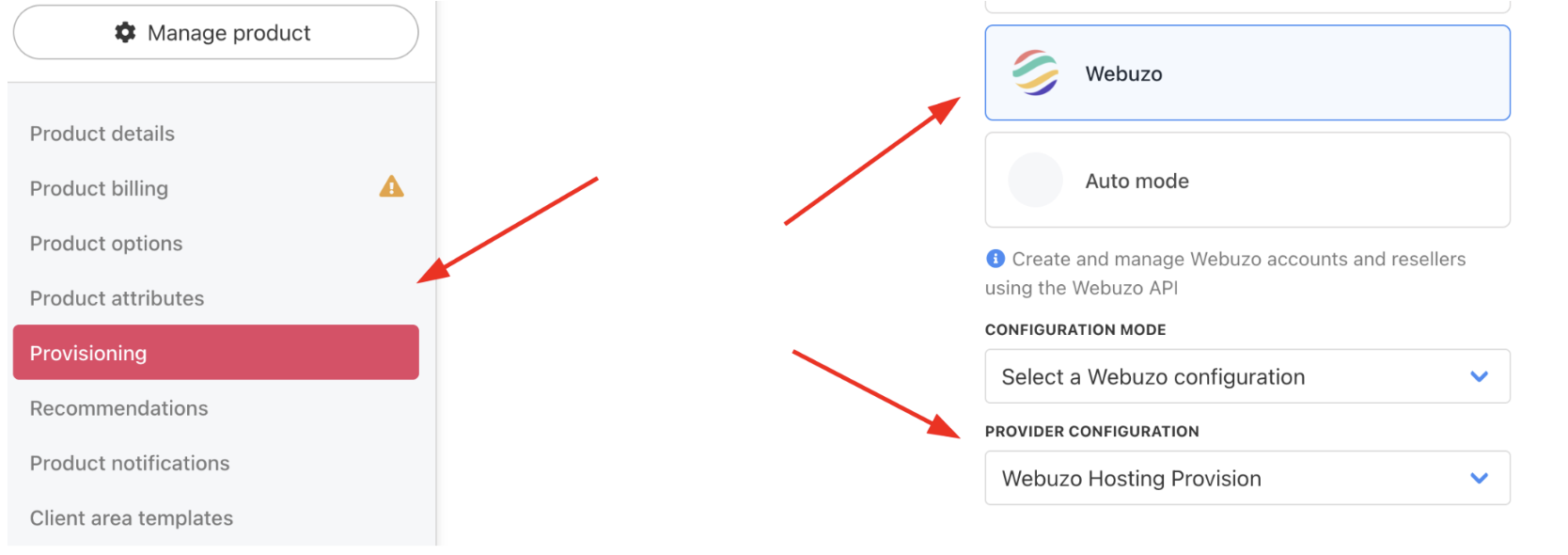
Set provision provider
- Enter the Package Identifier exactly as it appears in Webuzo (matching the plan name or ID).
- Complete other product details like name, pricing, billing cycle, and permissions.
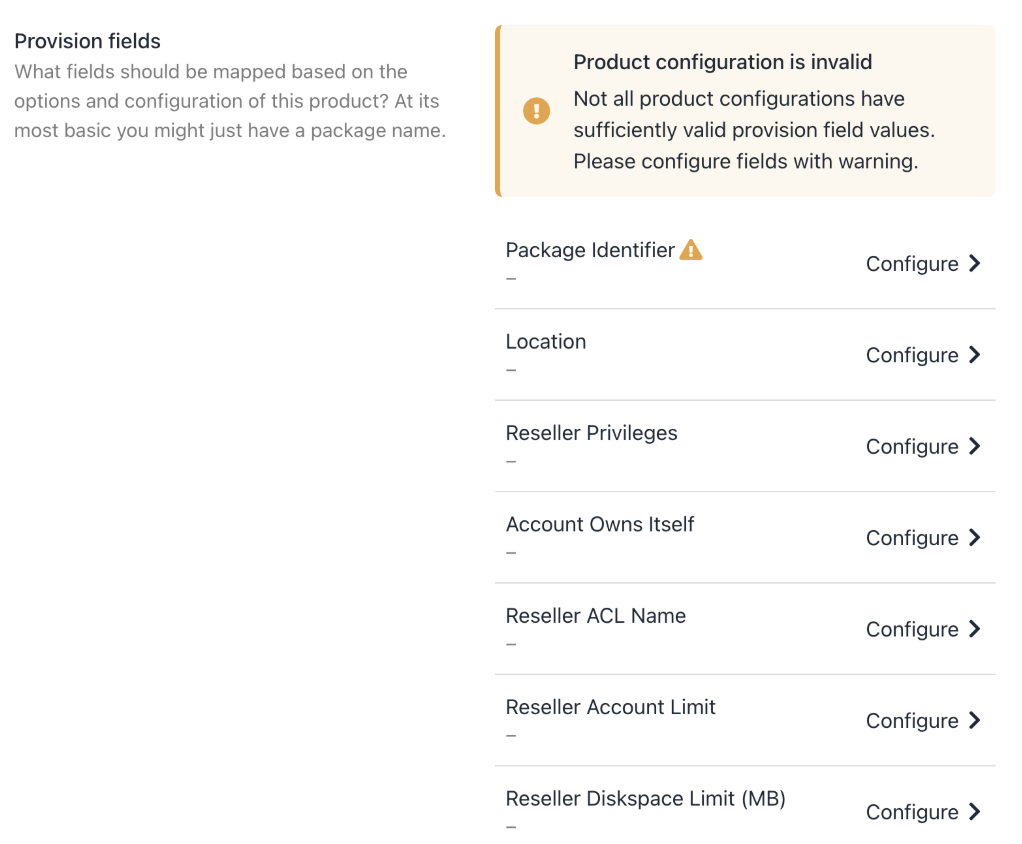
Complete other product details
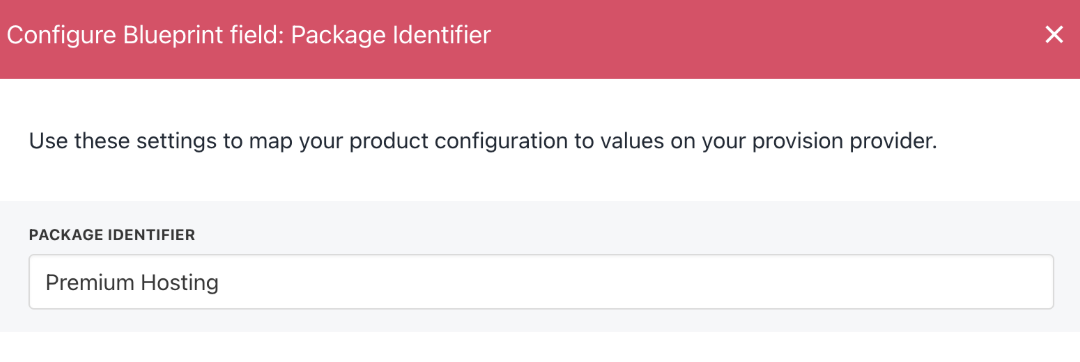
Enter package identifier
- Save the product.
Updated 4 months ago