Bulk Operations for Subscription Pricing, Billing Intervals, and Status
Changes to subscriptions and invoices
Attention
- The Bulk Operations feature is currently in Beta, and its setup and customisation may change over time. Use caution when making changes, as future operations may affect its functionality.
- To update specific billing terms, configure segment parameters correctly to filter the billing cycle. Currently, selecting a billing term in the bulk update window applies changes to all products unless properly filtered.
- All changes made through Bulk Update are recorded in the activity log for each contract product.
Bulk operations let you quickly modify prices, billing intervals, subscription statuses, and more across contract product categories, filters, and segments.
To set up a bulk update:
- Go to Products & Services > Subscriptions Overview.
- Apply filters.
- Choose Bulk Update from the menu.
This guide will show you how to create a segment and apply bulk operations to contract products.
Watch the YouTube tutorial on Bulk Operations for subscription pricing, billing, and status.
Creating a segment
- Go to Product & Services > Subscriptions.
- Find
Subscription Segmentsand click Add.
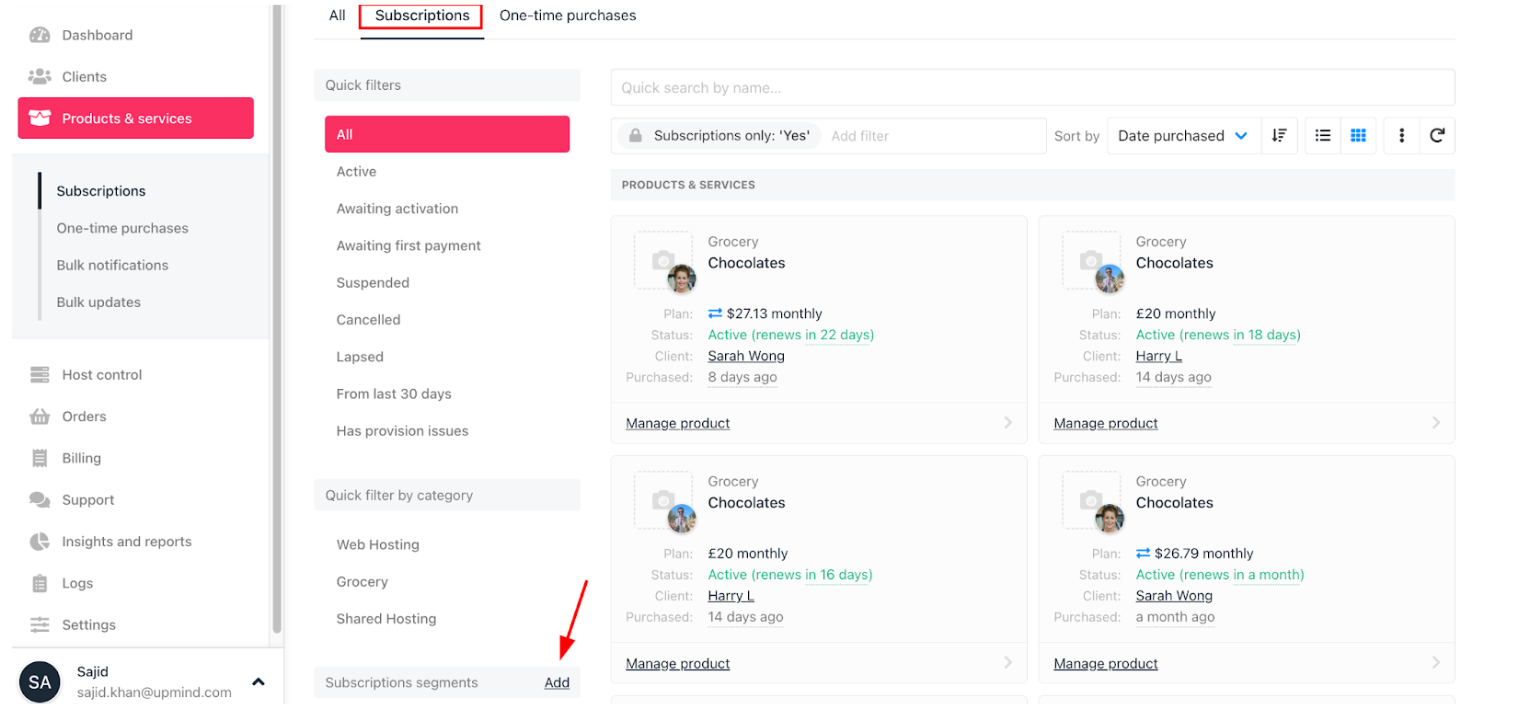
Product & services > Subscriptions
- Enter a segment name and set filters (e.g., product, billing term, status).
- Click Create.
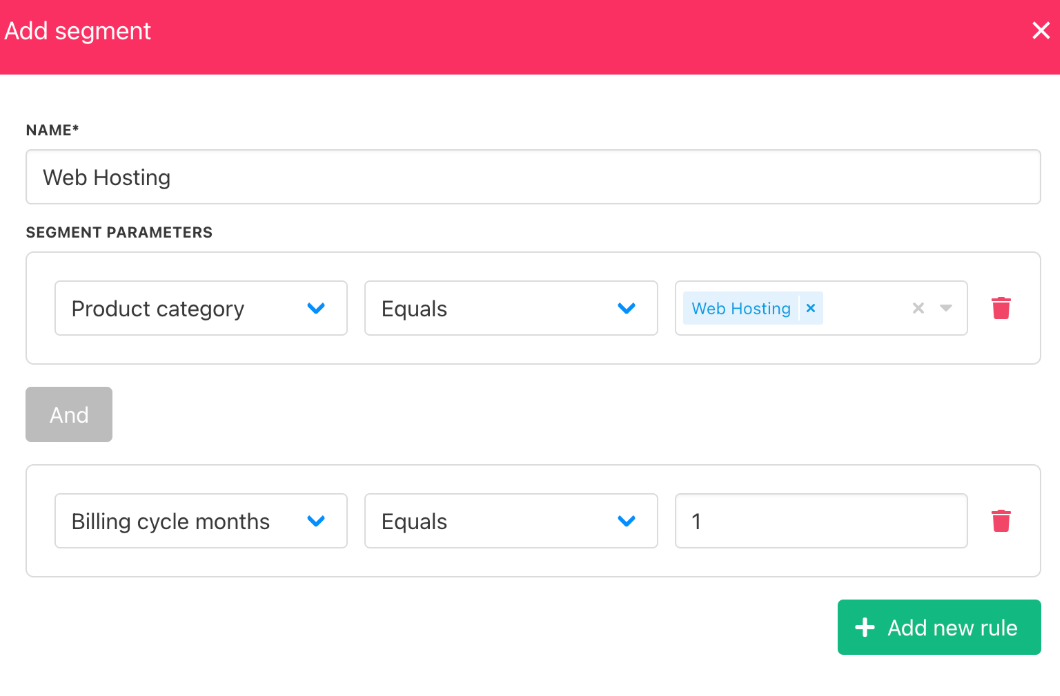
Set segment parameters
Applying bulk operations
For price changes
- Open the segment.
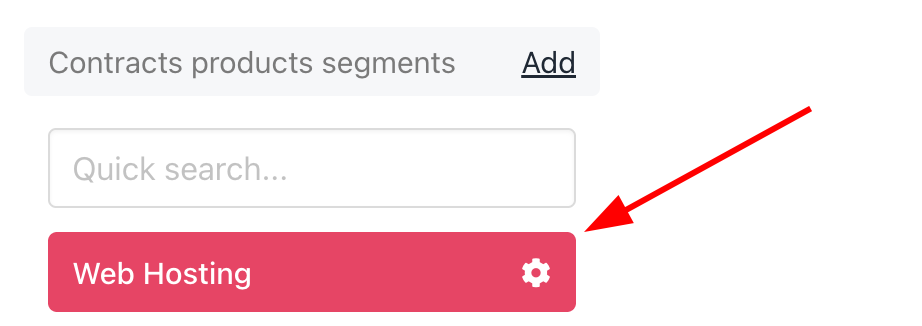
Open segment
- Click the three dots and select Create bulk operation.
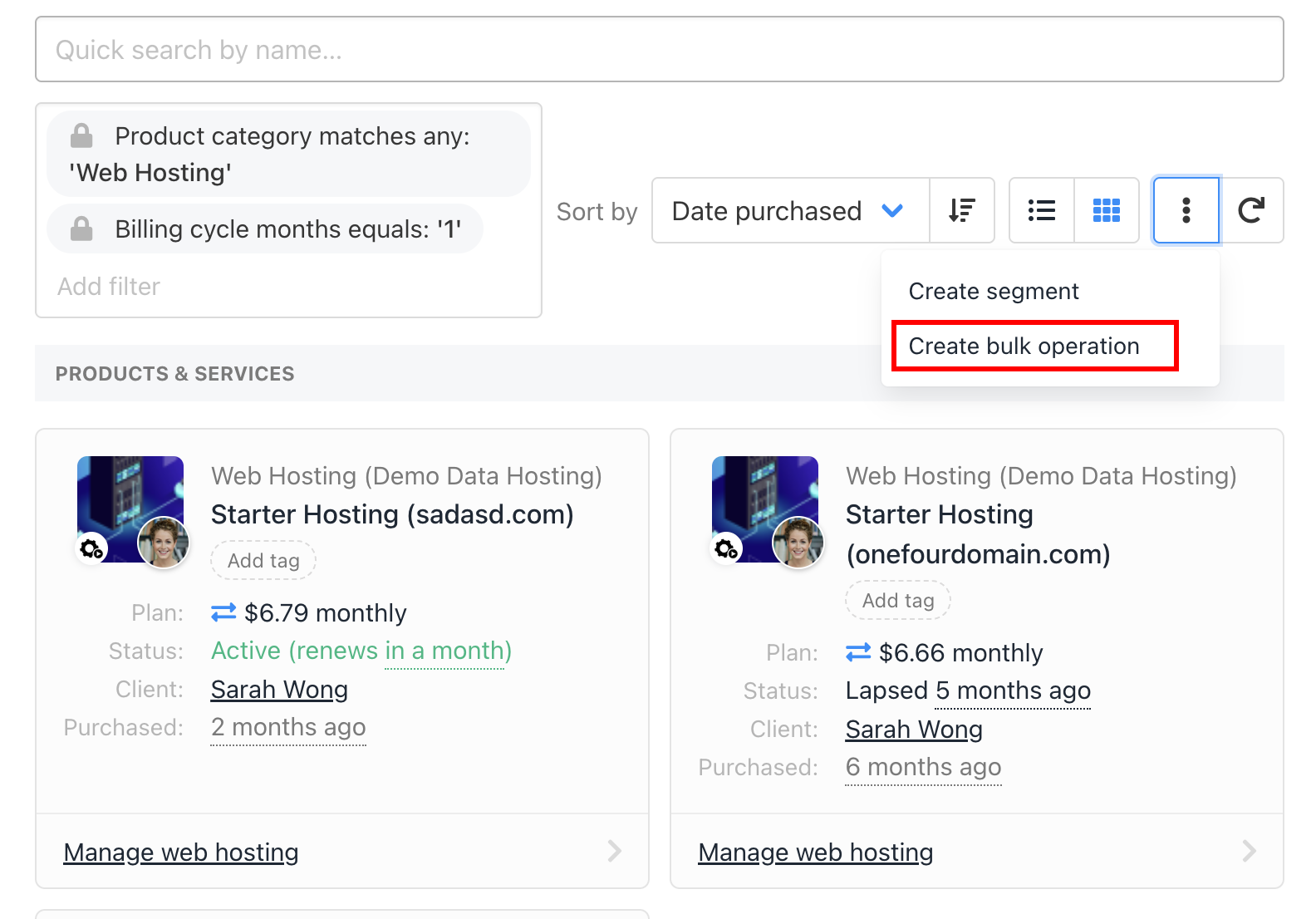
Create bulk operation
- Select Schedule price or term change.
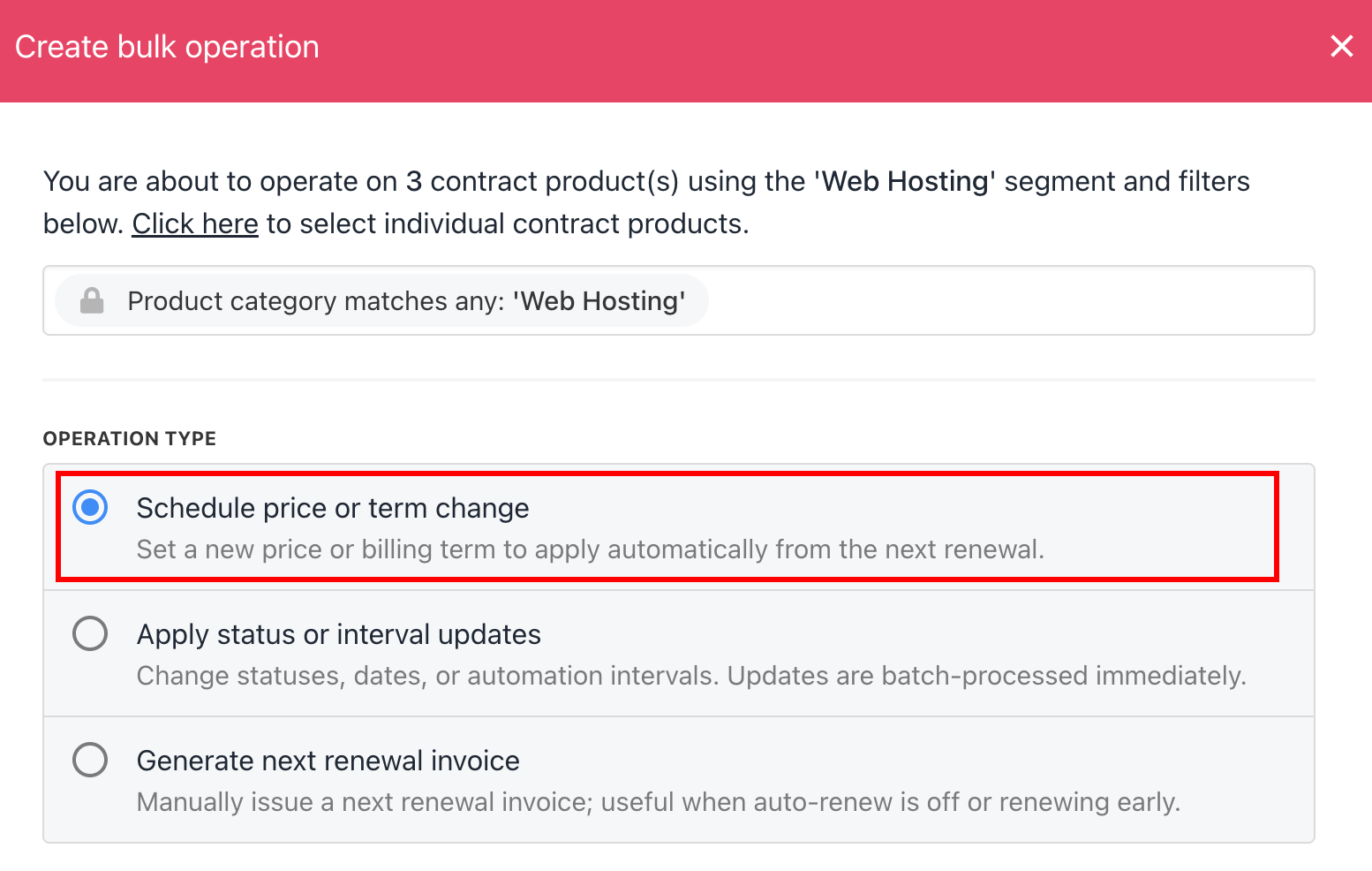
Schedule price or term change
- Select the method to either Apply change across entire product configuration or Apply change to main product only.
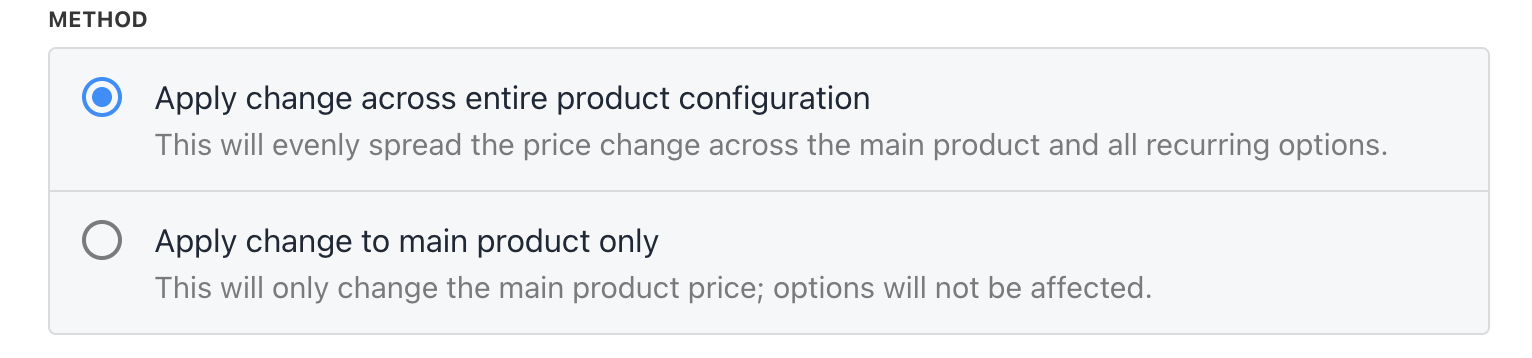
Select method
- Enter new pricing (fixed or percentage), adjust billing intervals, or update status.
- Click Create to apply.
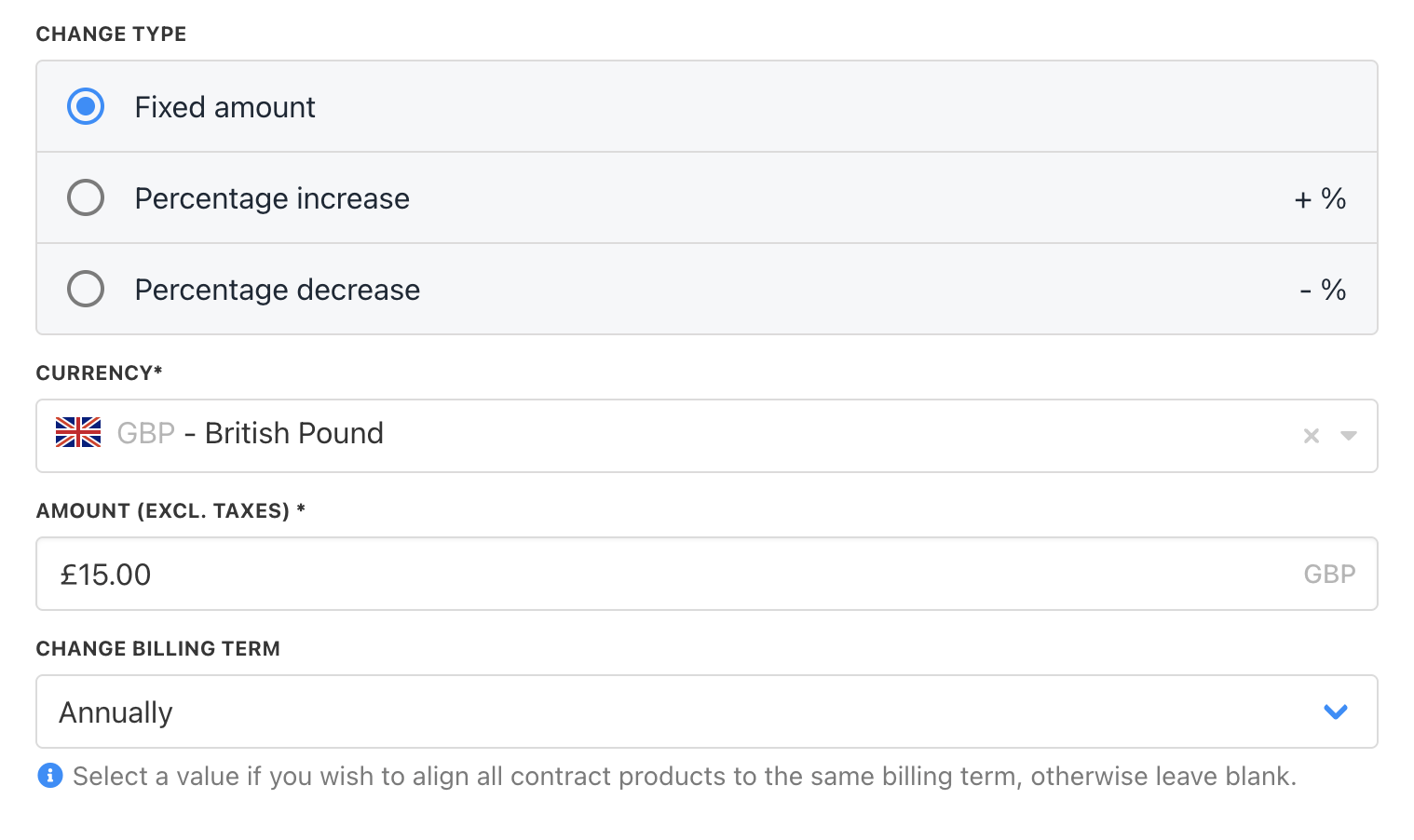
Change price or billing term
For interval or status changes
- Select Apply status or interval updates.
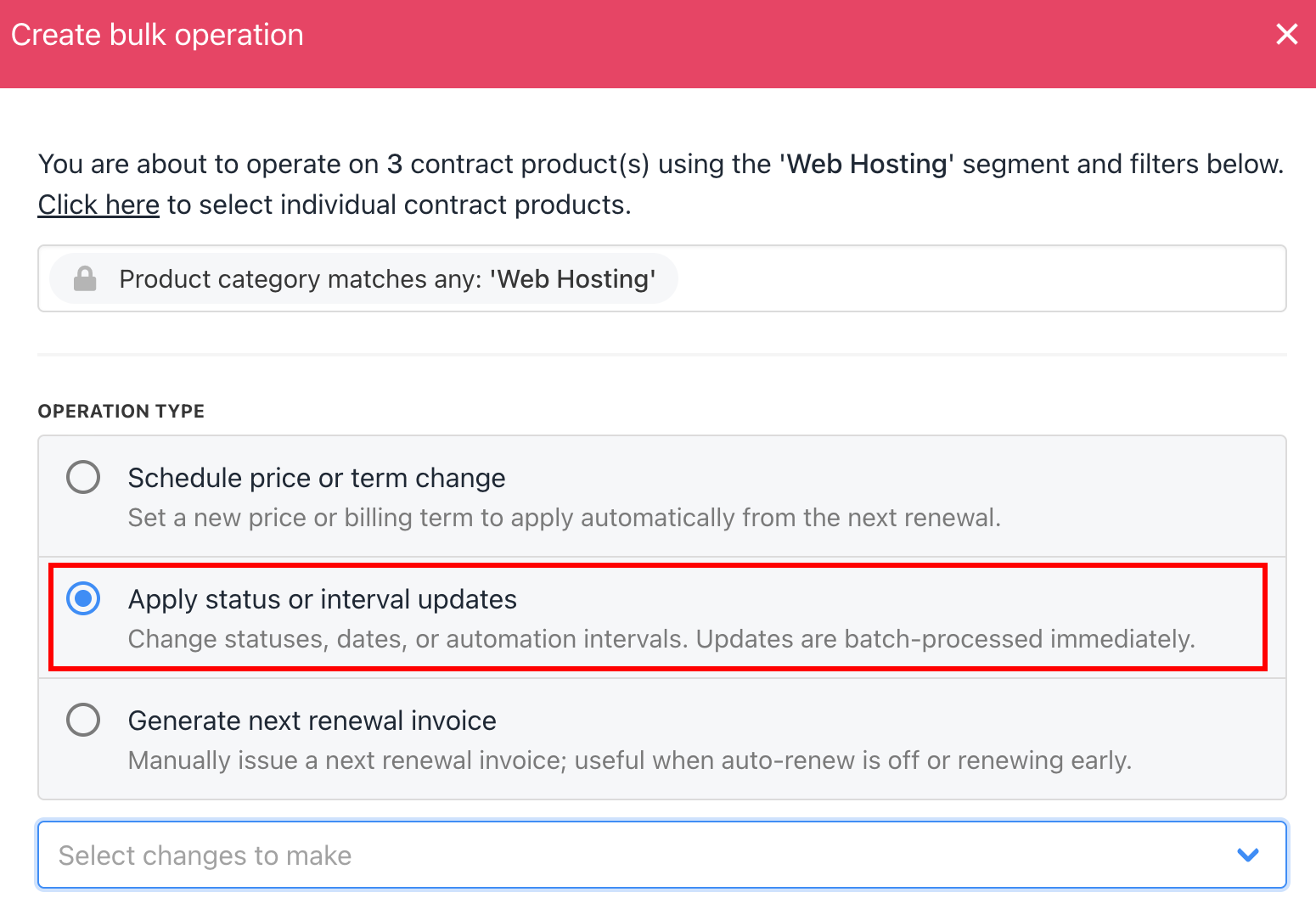
Apply status or interval updates
- Choose the interval or status.
- Click Create.
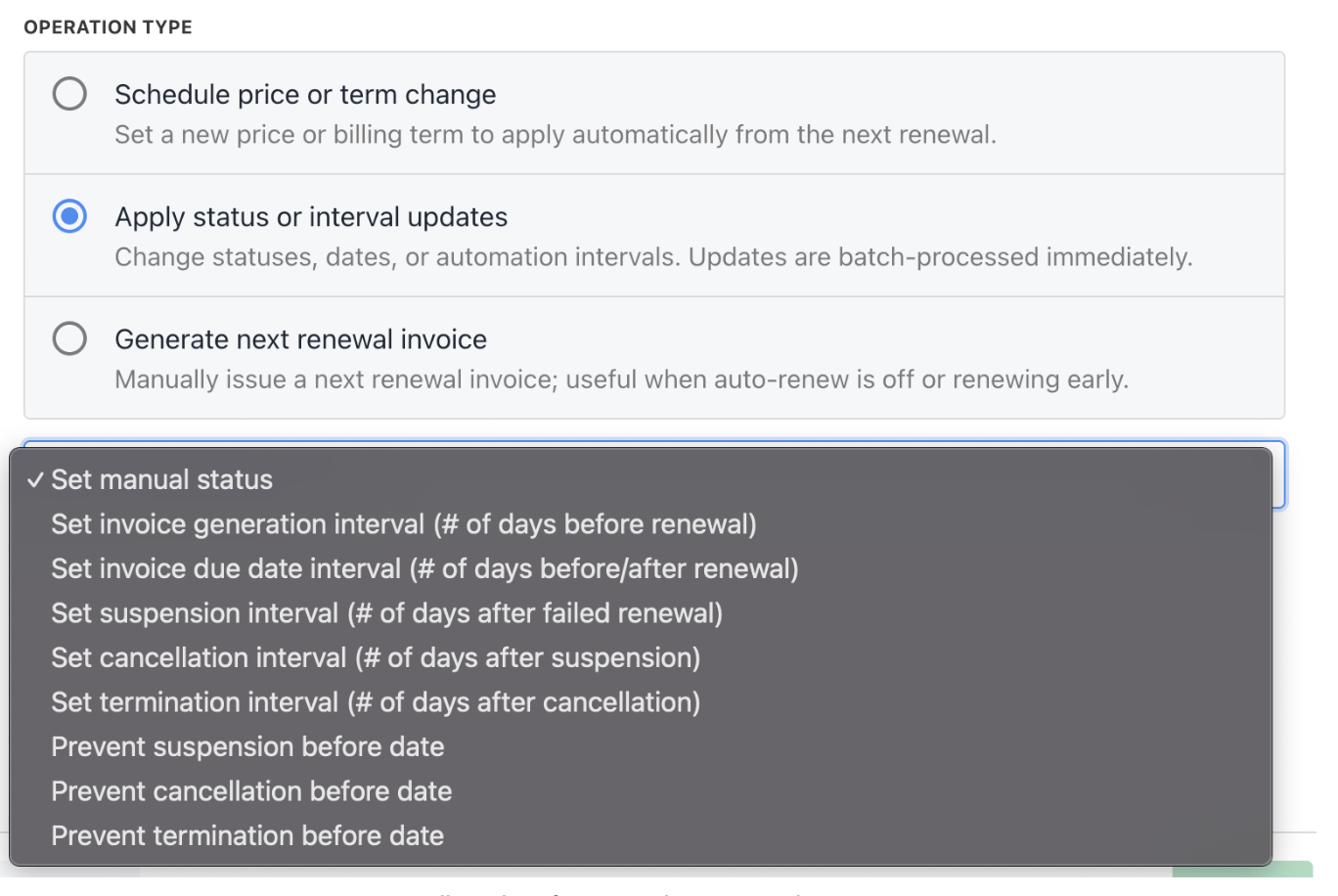
Update interval or status changes
For renewal invoices
- Select Generate next renewal invoice, write a reason, and click Create.
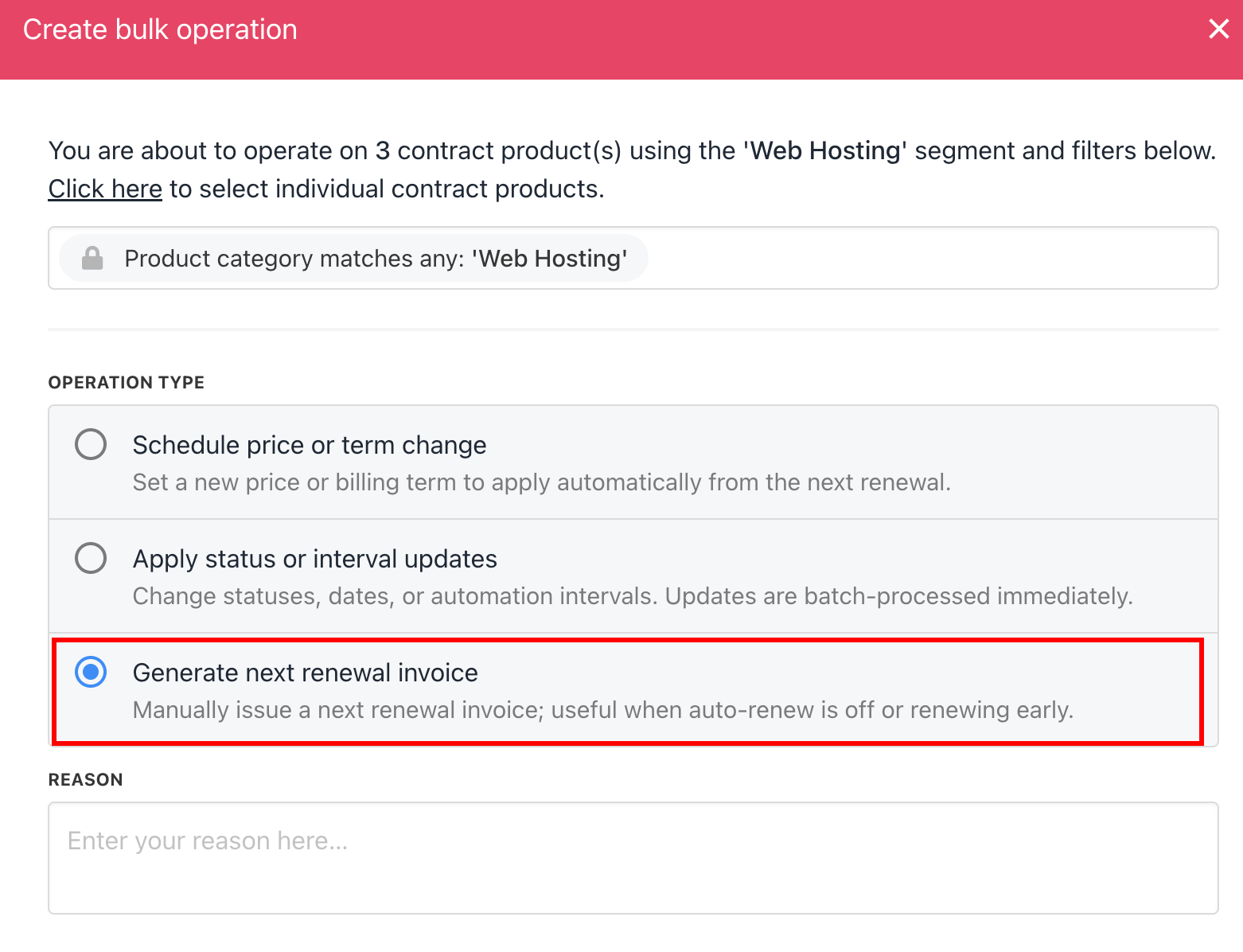
Generate next renewal invoice
Viewing bulk operations history
- Go to Product & Services > Bulk operations.
- Review all past and current bulk operations, including those in progress.
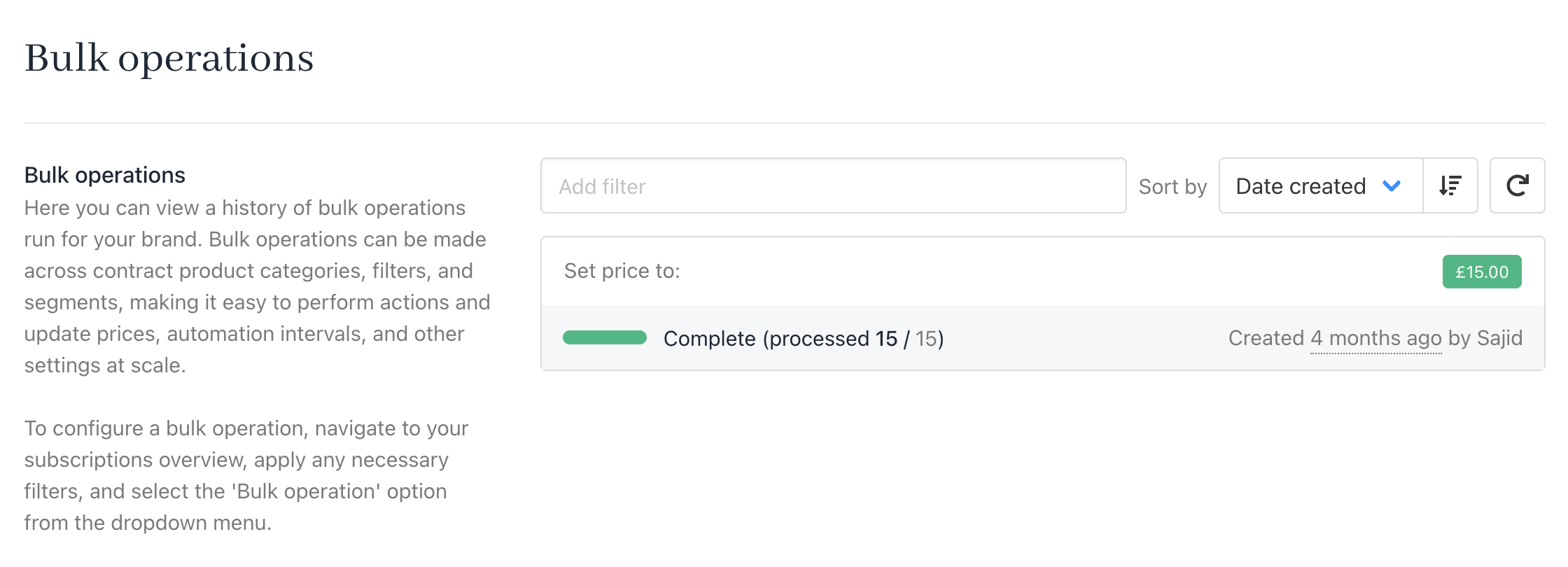
Product & services > Bulk opreations
Updated 4 months ago