Getting Help from Upmind
Help is around the corner. Access from your admin area, anytime.
We try to make Upmind as user-friendly as possible but you can also get help from us.

In your admin area click Help on the top right at any point to find suggested guides.
If you need to raise a support ticket with us, you can do this also.
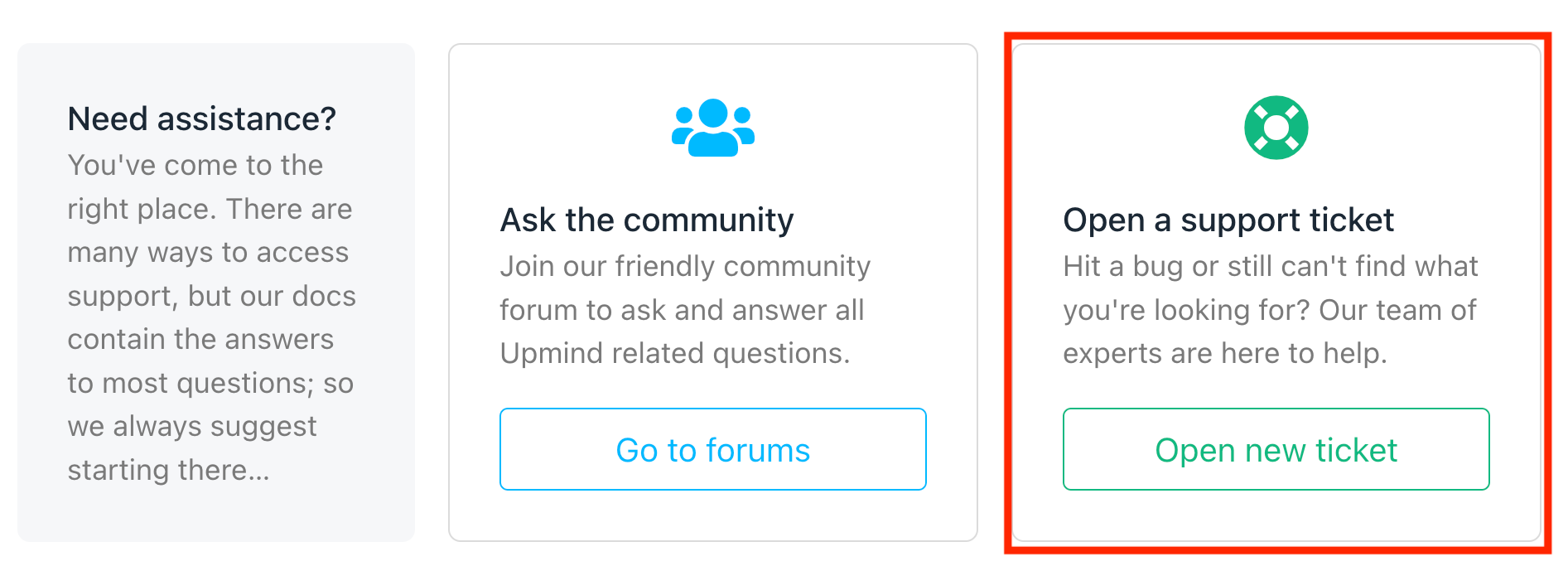
You can also reach tickets by going to your name on the bottom left, then clicking Manage My.Upmind then Support
Enabling remote assistance
If you raise a support ticket where you need help, by default we cannot log into your brand or access any of your settings or data.
-
Go to your account > Click ManageMy.Upmind
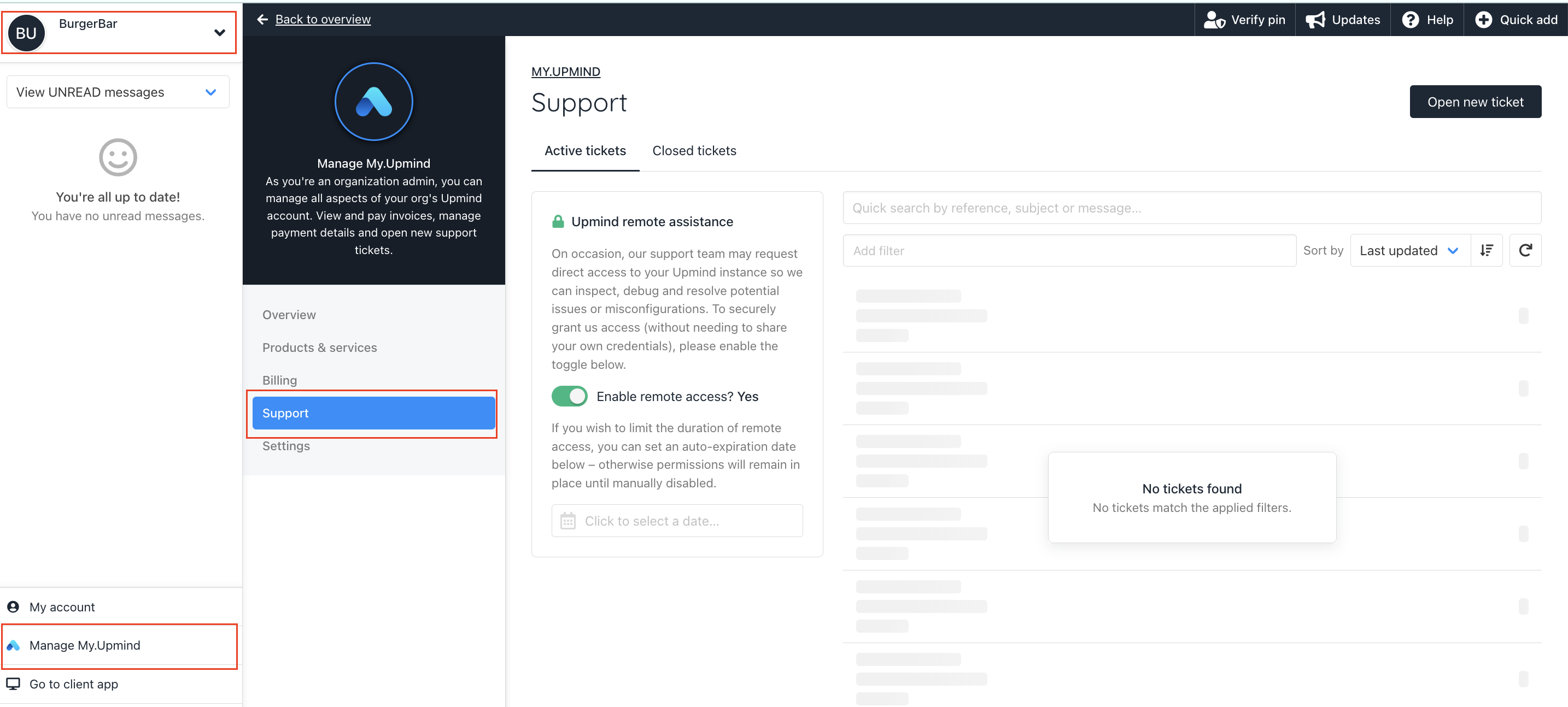
-
You can enable remote assistance under the support settings. You can toggle this on at any time and set a time limit. We are not able to turn this on on your behalf.
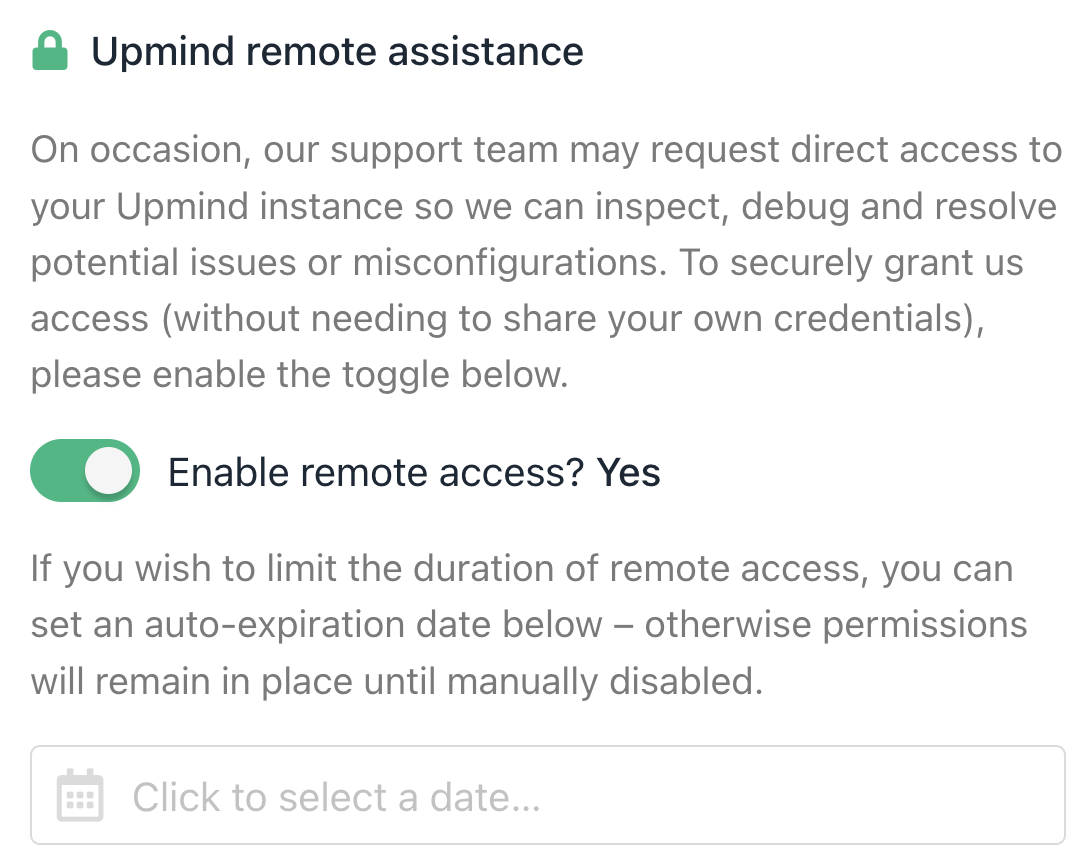
Knowledge Base
You can find the Upmind Knowledge Base under the "Help" menu. Scroll down slightly to access related guides, articles, and useful setup tips within our extensive knowledge base. Also, you can access the guide by visiting this link
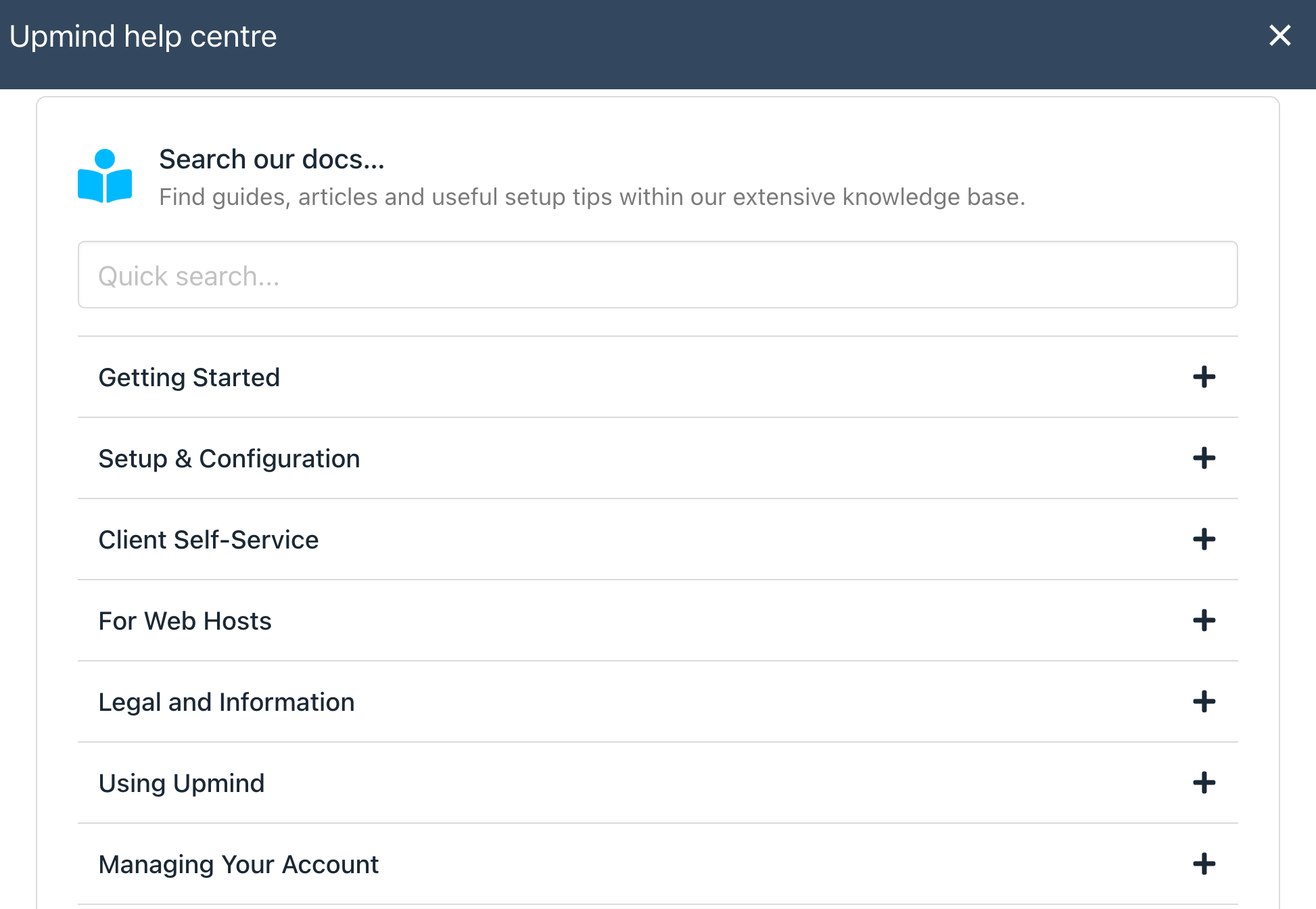
Updated 11 months ago