How to Link EURid with Upmind
EURid is European Registry for Domain Names, responsible for managing and operating .eu top-level domain (TLD). It ensures compliance with .eu policies, and provides support for domain management.
Details Needed
To link your EURid account to Upmind, you'll need your EURid username, password, billing contact ID, and tech contact ID. To obtain billing and tech contact IDs, follow these steps:
- Login to your EURid account.
- Click on Domain Name Management and select Domain Names.
- Go to Contacts and search Billing and Technical contact.
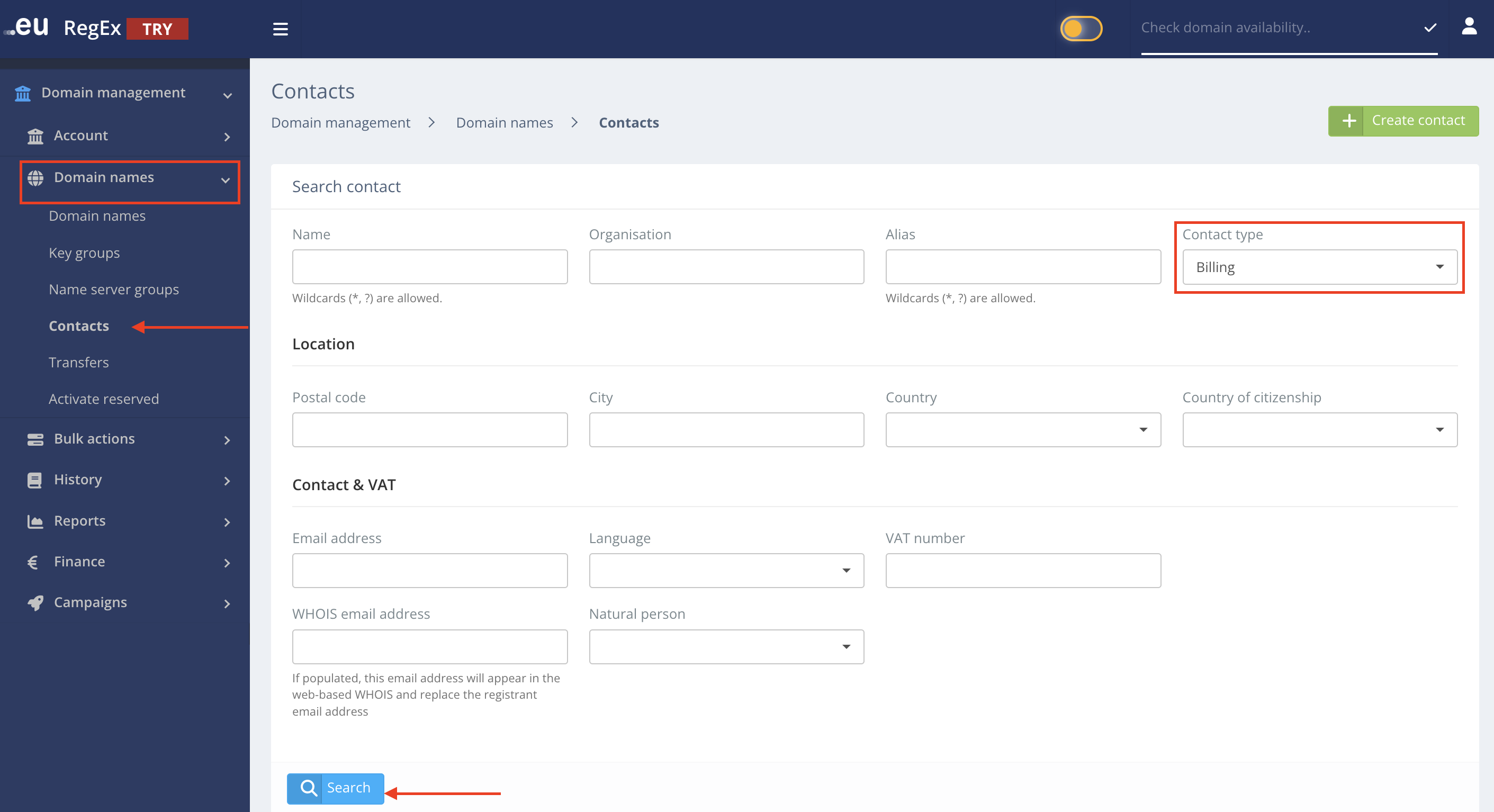
Search Billing Contact ID
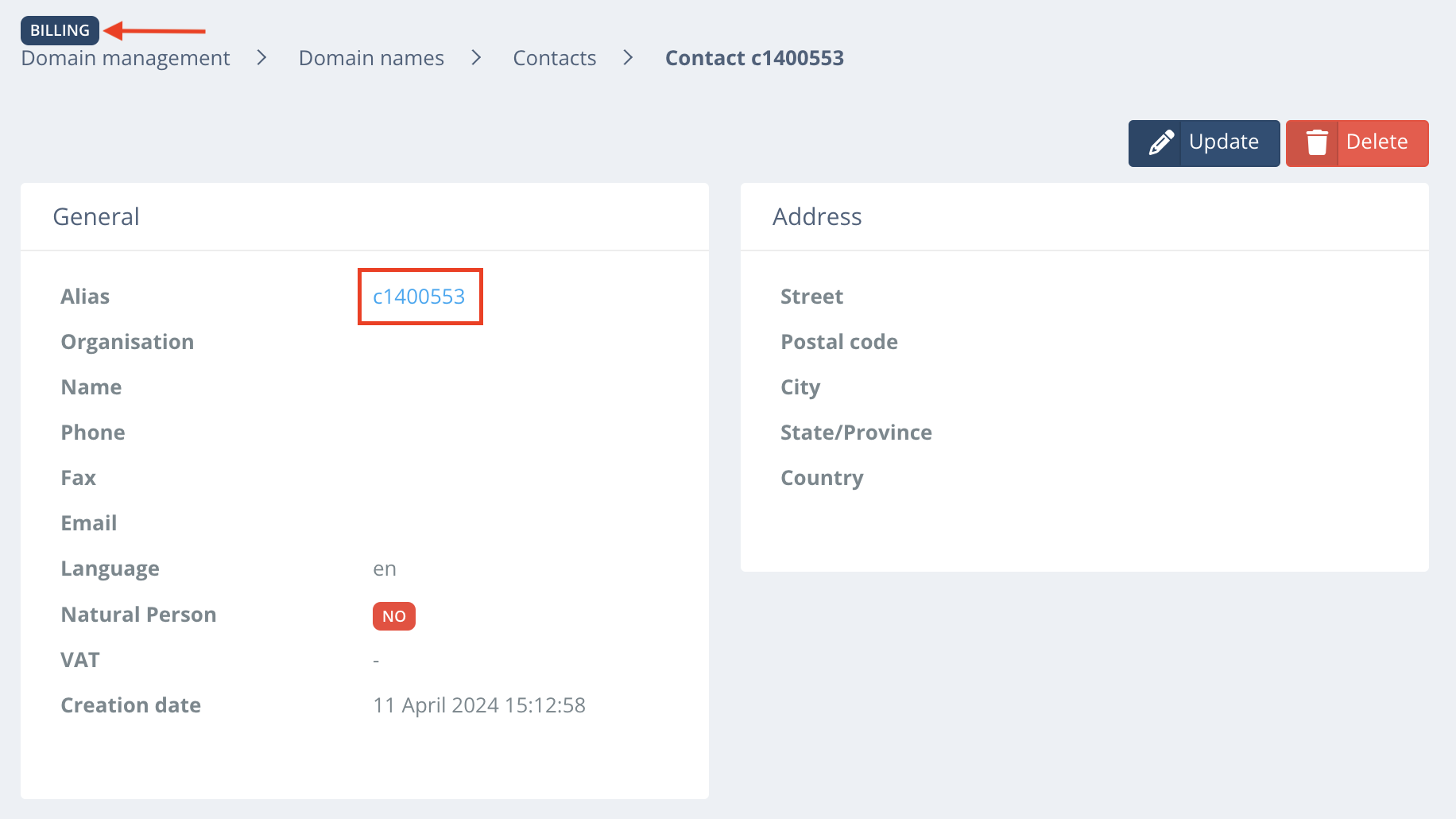
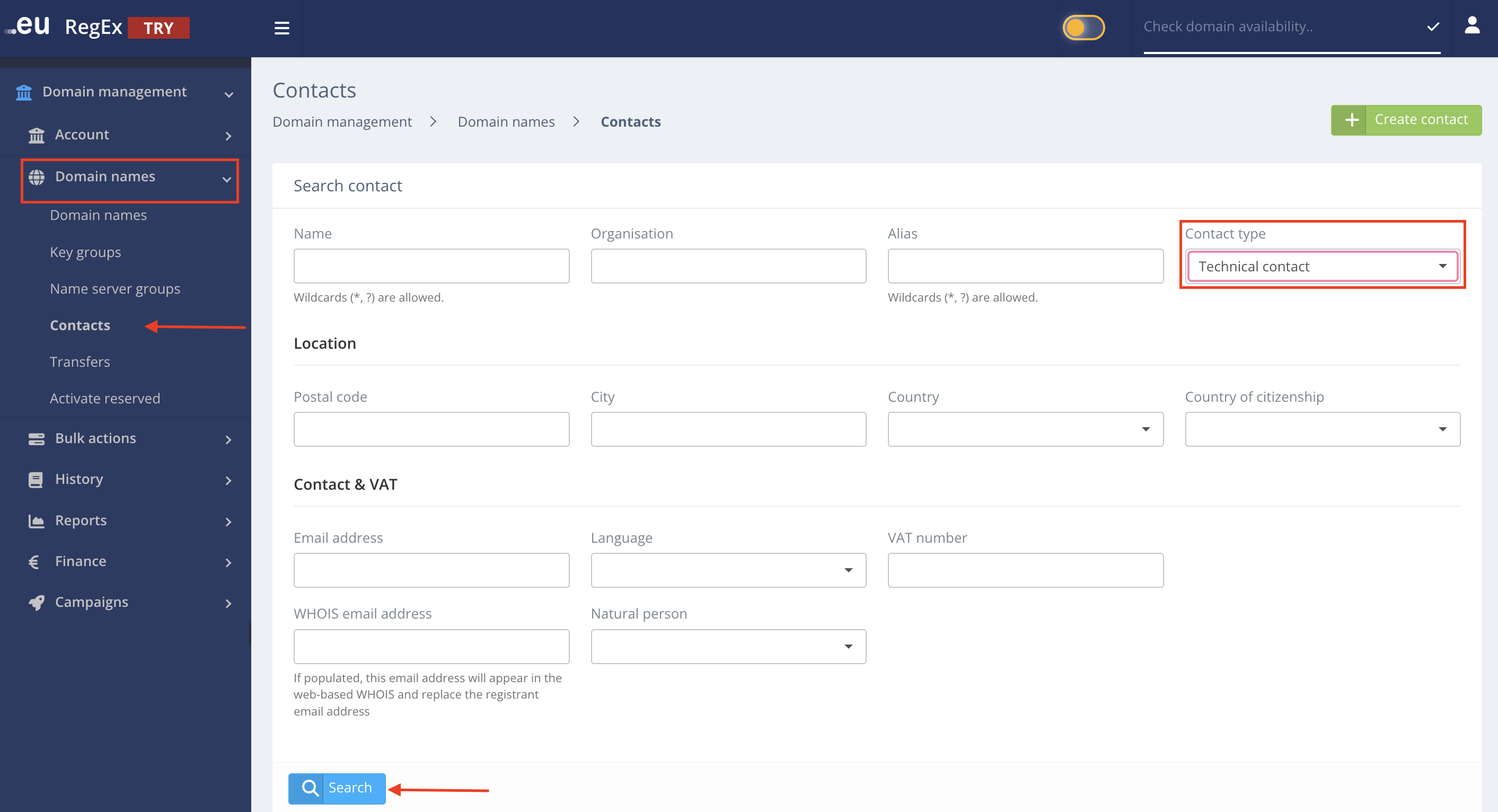
Search Technical Contact ID
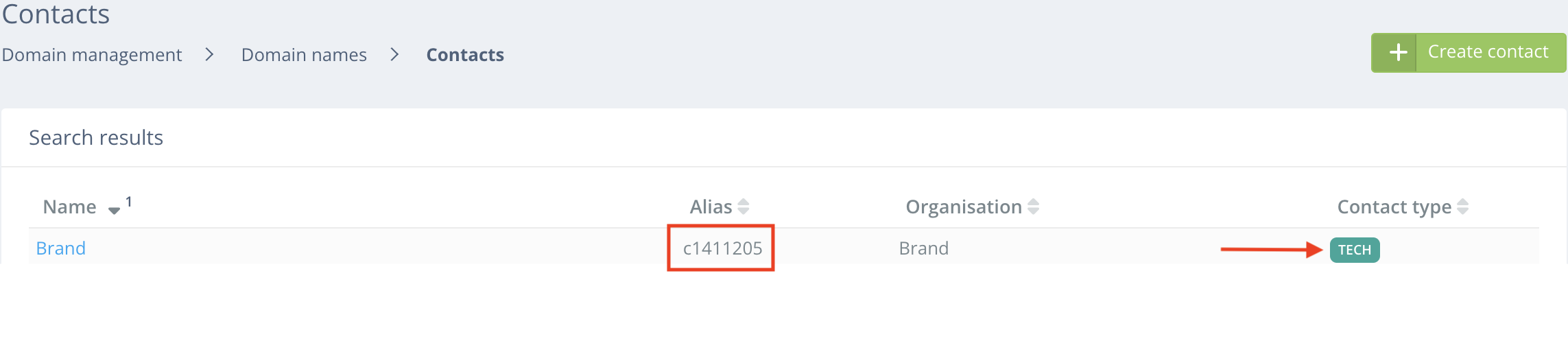
Linking EURid to Upmind
- In the Upmind admin area, navigate to Host Control -> Domain names.
- Under Add Domain Provider, select EURid.
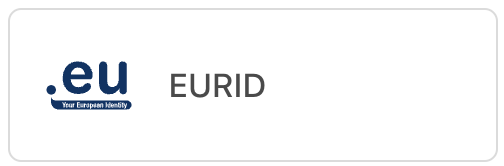
- In the modal that opens, enter the provider name. This name will not be visible to your clients. We recommend using "EURid" unless you need to distinguish between two separate EURid accounts.
- Enter your EURid's username, password, billing contact ID and tech contact ID from your EURid account.
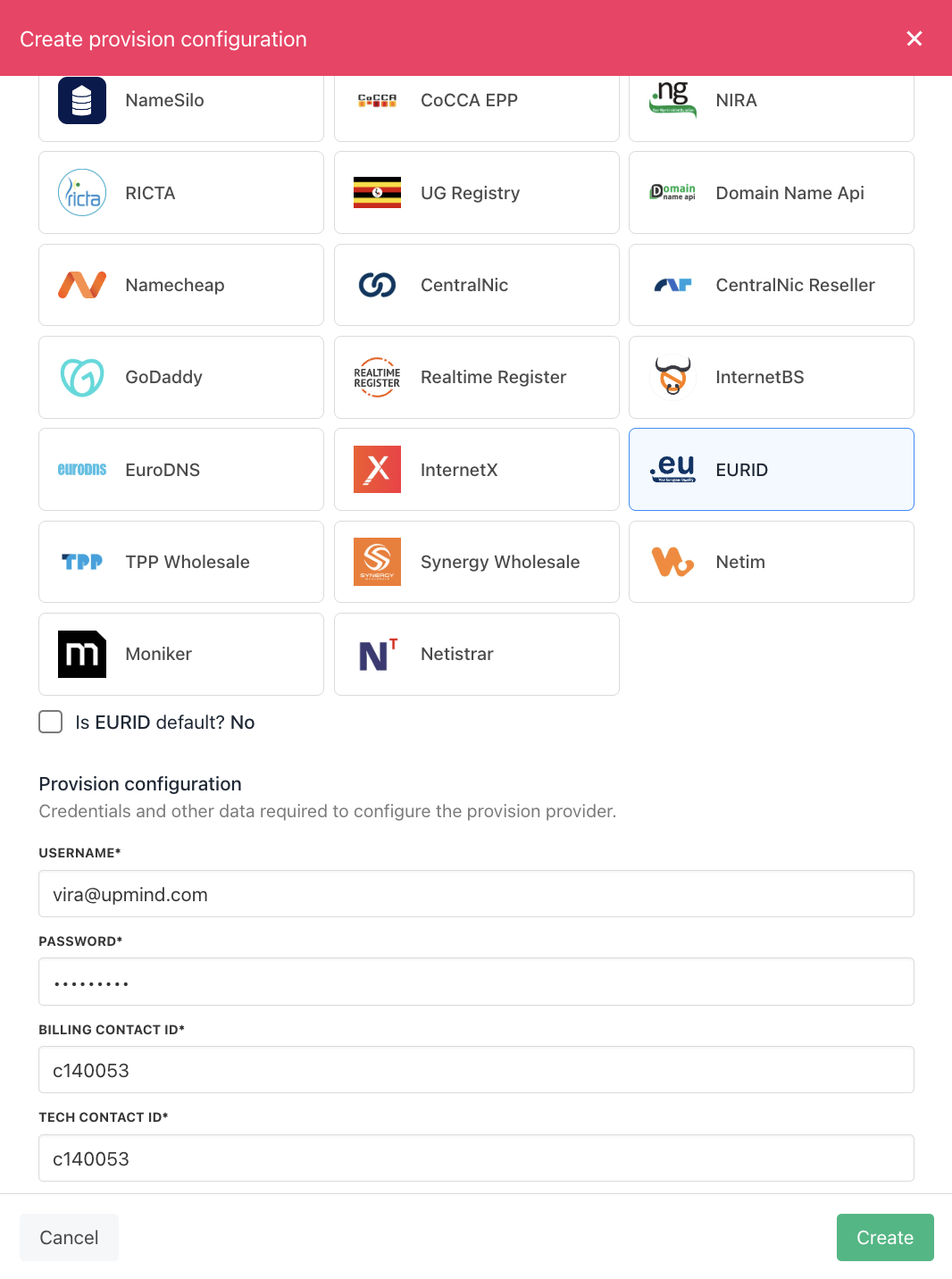
- Click the Create button.
- Verify the information on the Domain Settings page.
Updated 3 months ago