How to Show Reason and Custom Cancellation Fields at the End of the Billing Term
We have two cancellation options for products and services:
- Cancel with immediate effect
- Cancel at the end of the billing term
Previously, we explained how to create custom cancellation fields, which are used for immediate cancellations.
In this guide, we'll show you how to show a reason and custom cancellation fields when a customer chooses to cancel at the end of their billing term.
How to Enable the Reason and Custom Cancellation Fields for 'End of Billing Term' Cancellations for Clients
- Go to Settings → Subscription Options.
- In the Cancellation section, find “Show custom cancellation fields and reason on ‘end of billing term’ cancellation” and check the box.
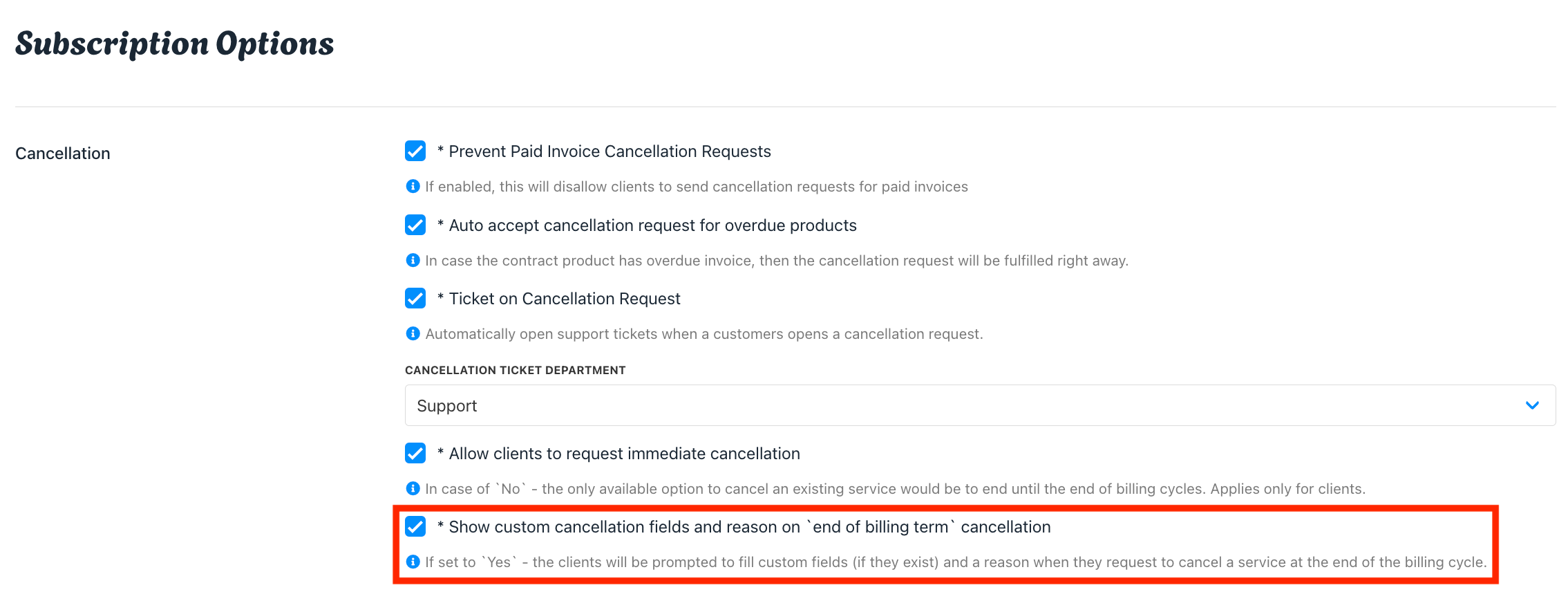
Once enabled, when customers select "Cancel at the end of the current billing term", the reason and custom fields will appear.
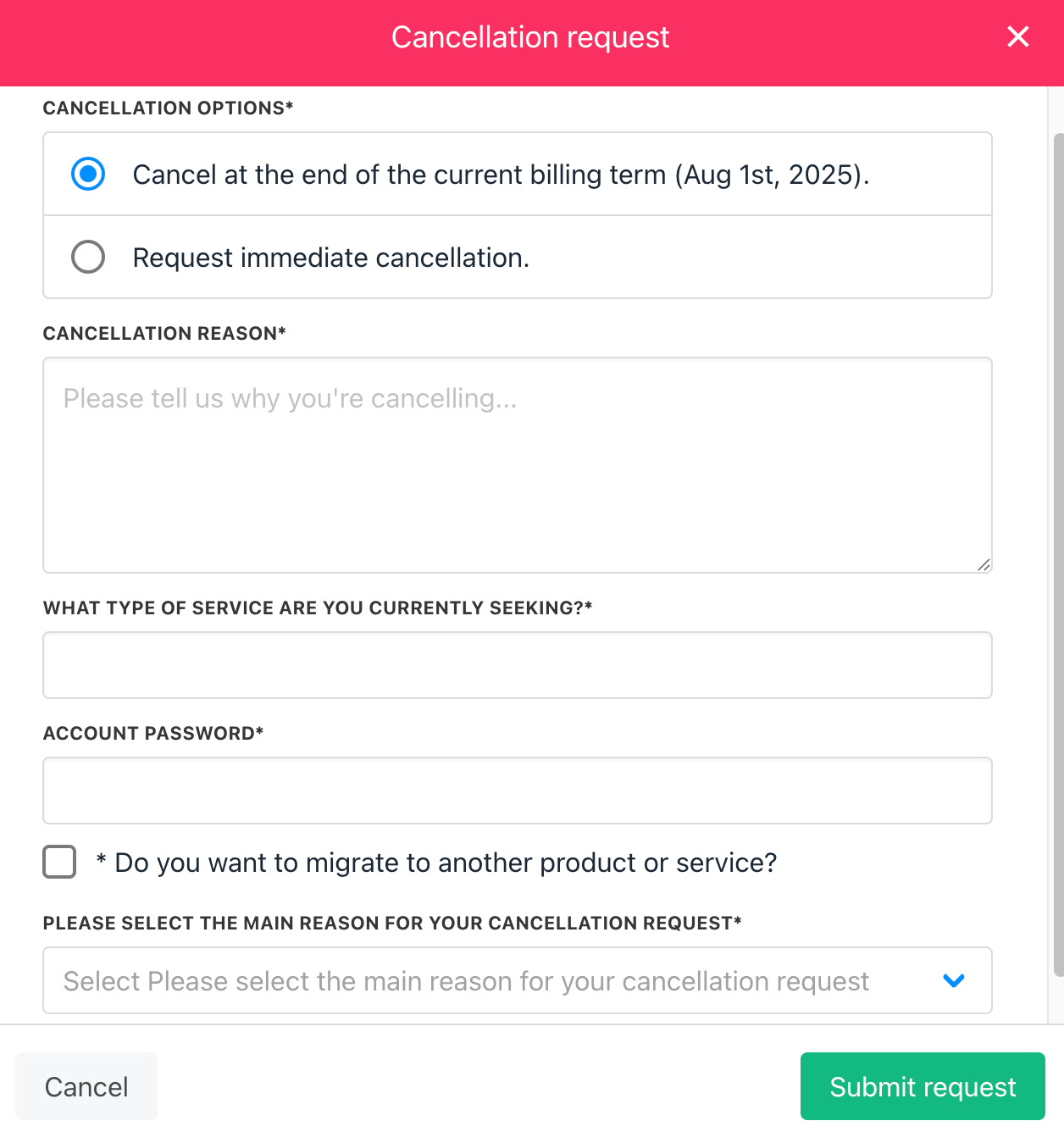
Cancellation request
On the admin side, you’ll see these details once the cancellation request is submitted.
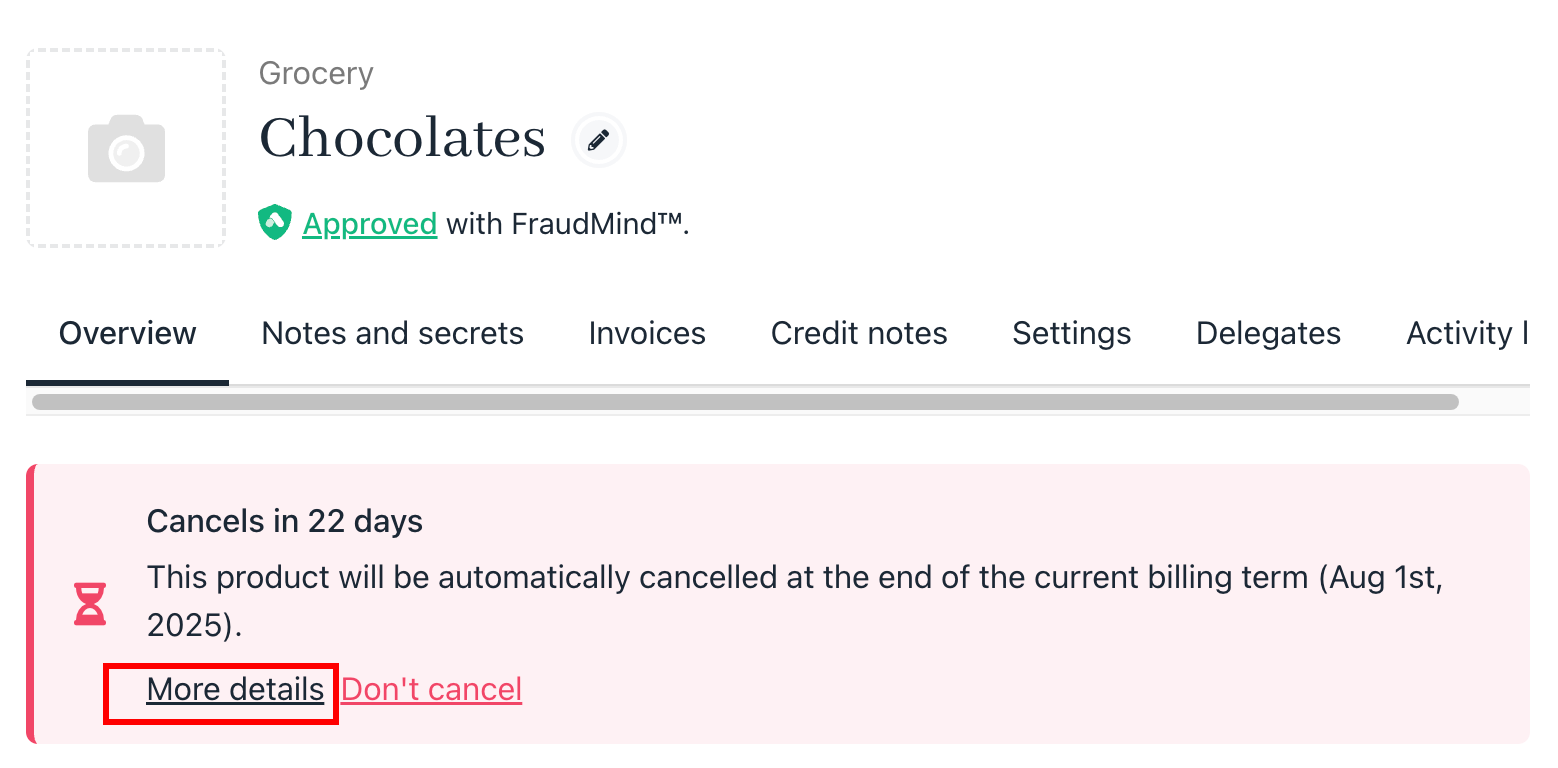
Cancellation more details
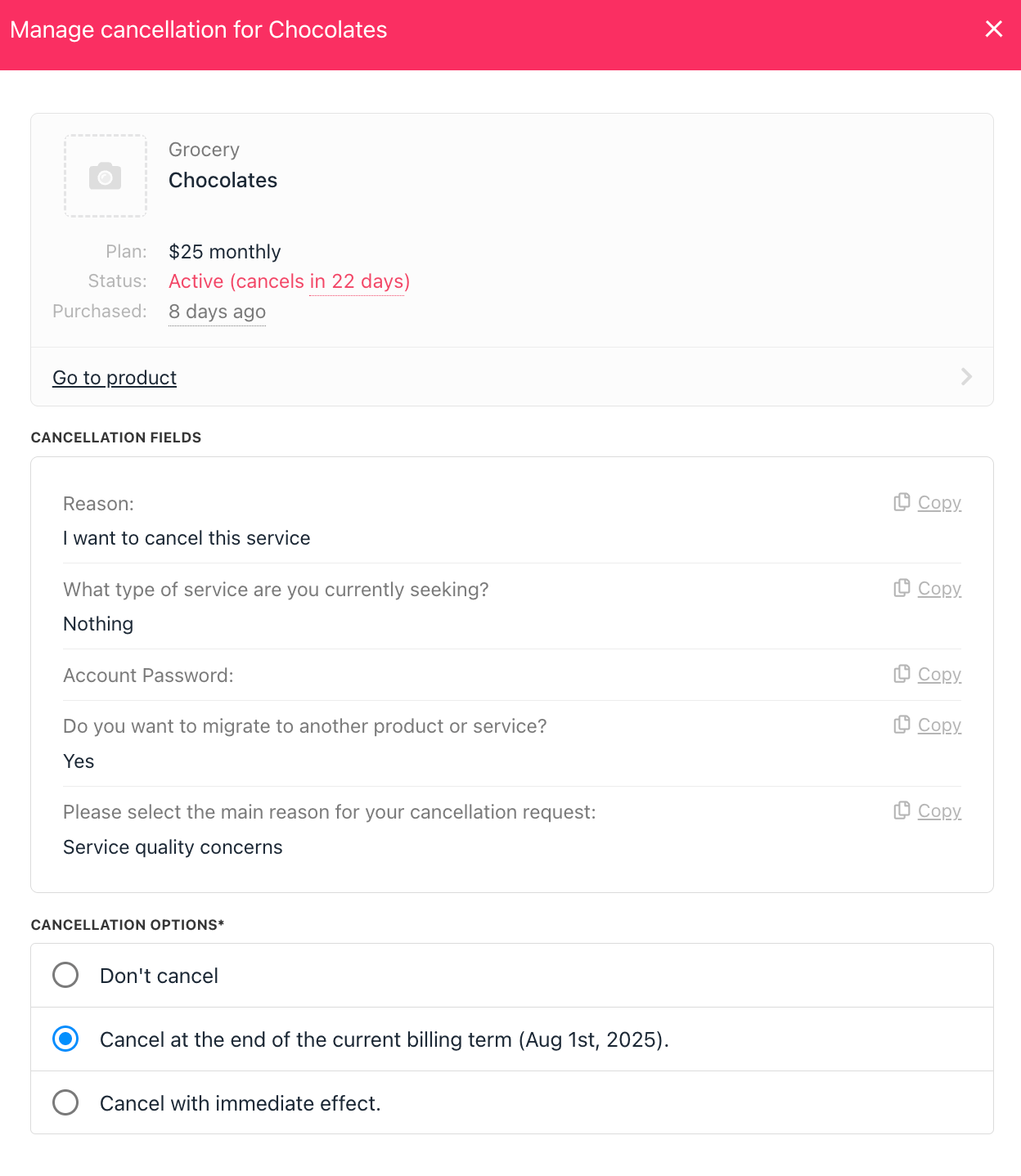
Managae cancellation
How to Enable the Reason and Custom Cancellation Fields for 'End of Billing Term' Cancellations for Staff Users
- Go to Settings > Subscription Options.
- In the Cancellation section, find “Ask the User to fill custom fields or cancellation reasons” and check the box.
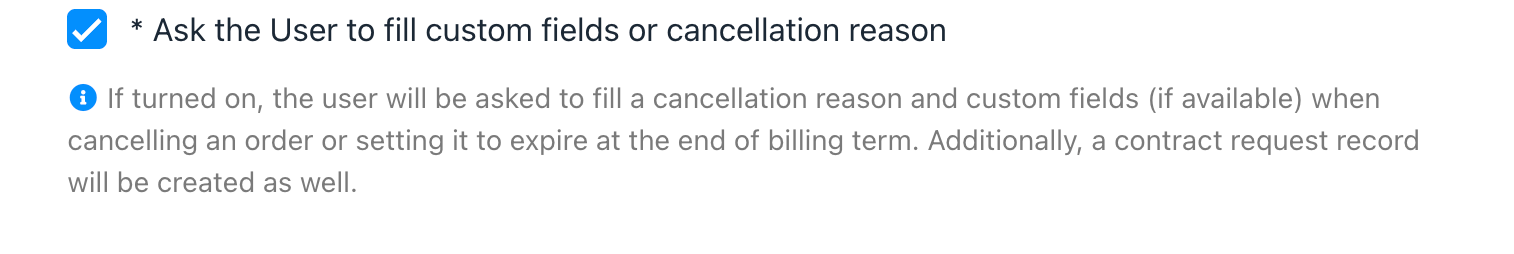
- Go to Clients > Products & Services.
- Under Quick Actions, click Cancellation options.
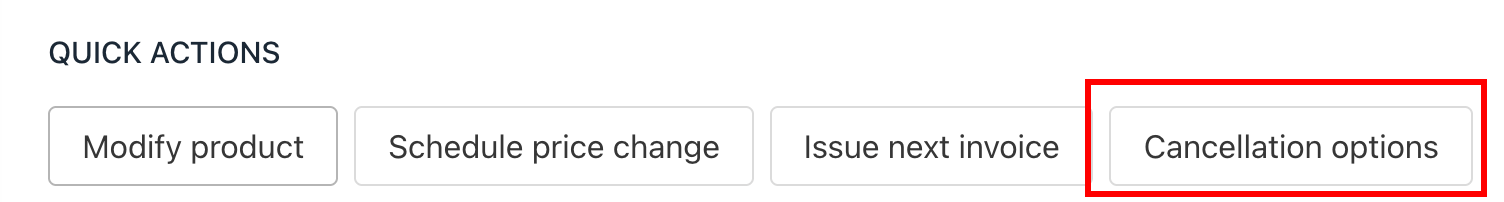
- Staff users will now be asked to fill out the custom fields and cancellation reasons.
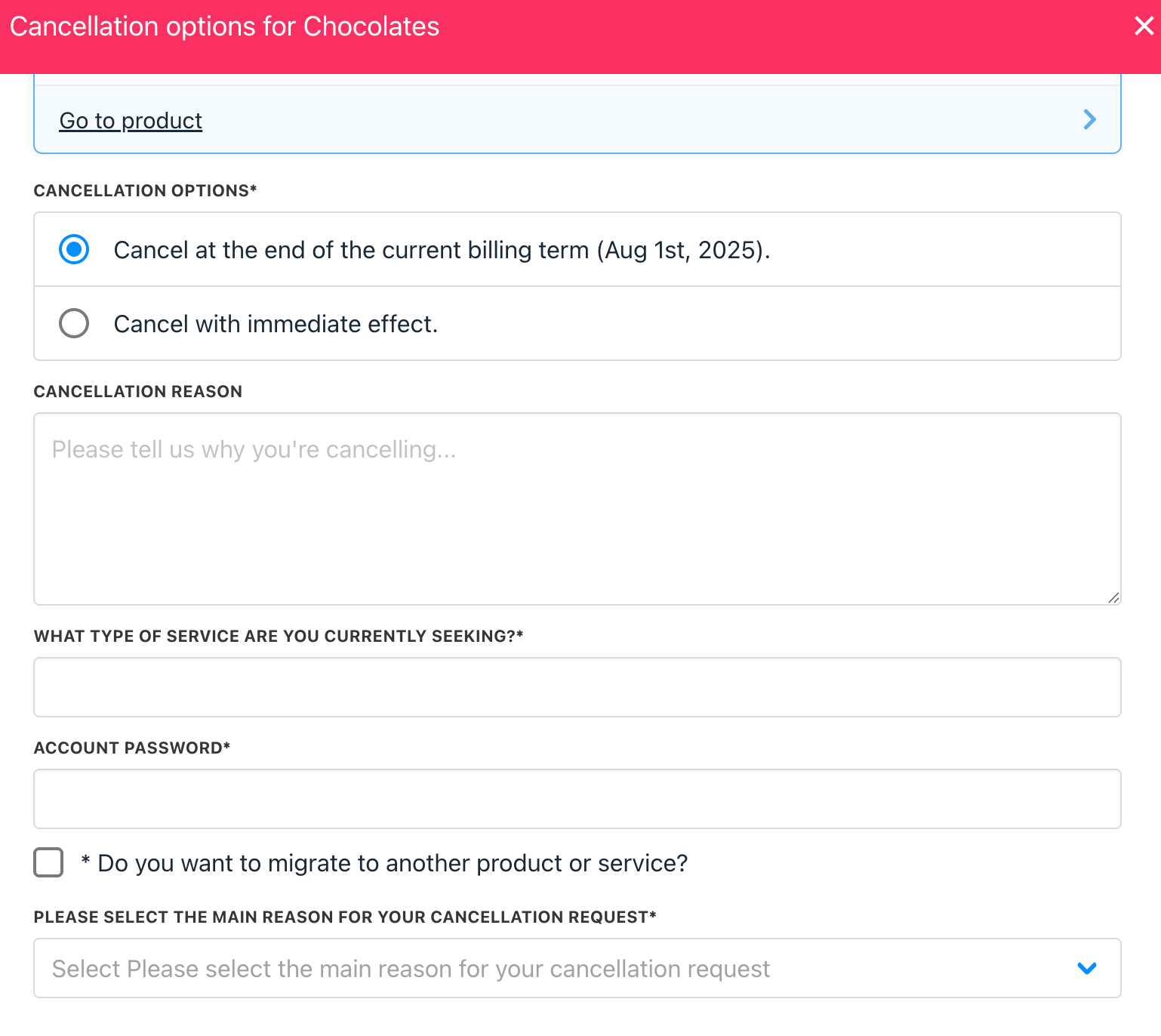
Updated 7 months ago