How to sell Direct Admin hosting
Configure and sell DirectAdmin hosting products with Upmind
Direct Admin is a web hosting control panel based on Linux-based servers. Is it an alternative to cPanel or Enhance.
Linking Direct Admin to Upmind
You should add each DirectAdmin server as a separate provision configuration to Upmind
- On the sidebar click Host Control > Web Servers > Add New
- On the sidebar go to Settings > Provision Configurations > Add New
- Fill in the name of your server
- Choose the provision category
- Choose Direct Admin as a provider
- Enter the hostname, username, and password. This is the same as your DirectAdmin username and password.
- Click Create
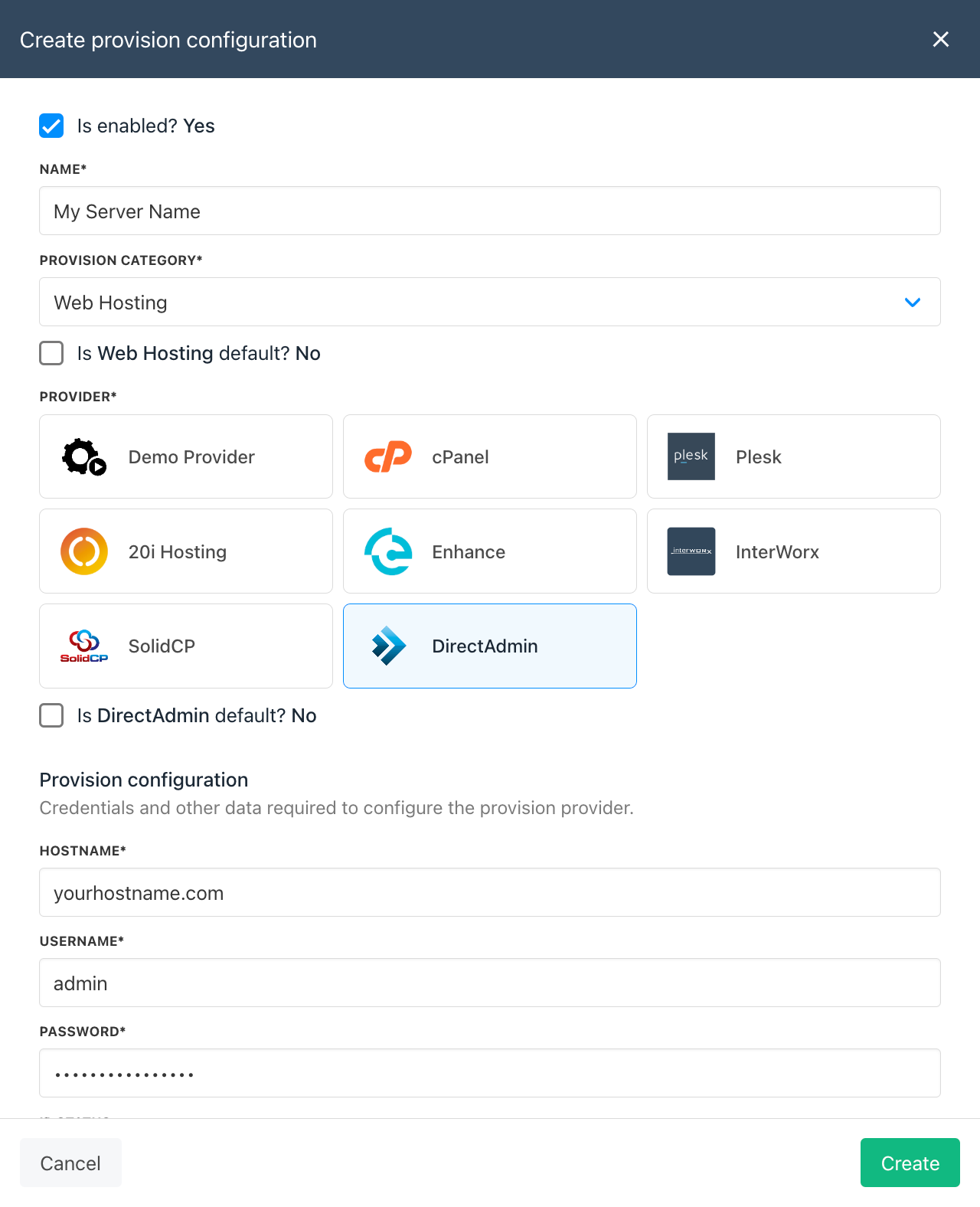
Provision Configuration - DirectAdmin
Creating packages in DirectAdmin
You need to add a Package in DirectAdmin and add this as your package identifier in Upmind.
To create a package on the DirectAdmin. You need to log in and follow this guide
- Select Manage User Packages under the Account Manager option.
- Then click Add Package in the right corner.
- Specify the limitation, and set the package name, click Save.
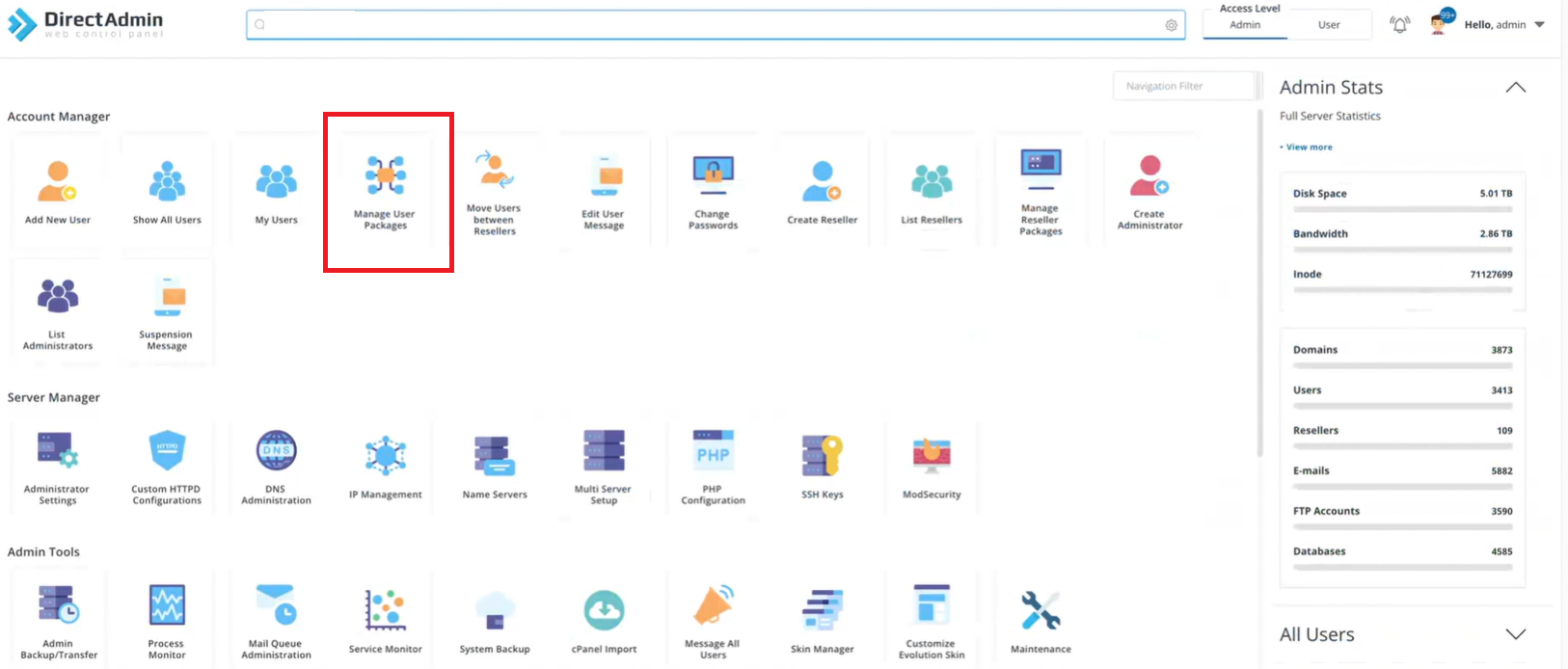
Create Package on DirectAdmin
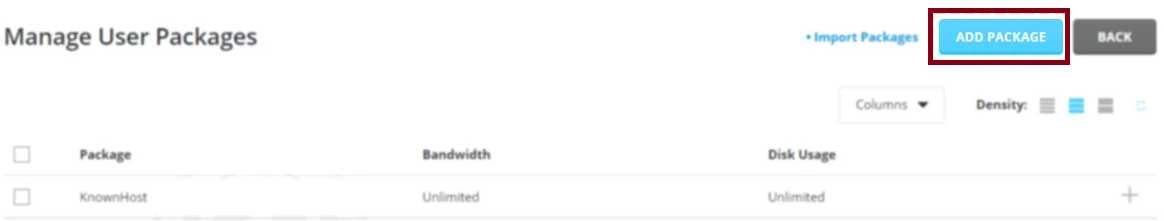
Manage User Package -> Add Package
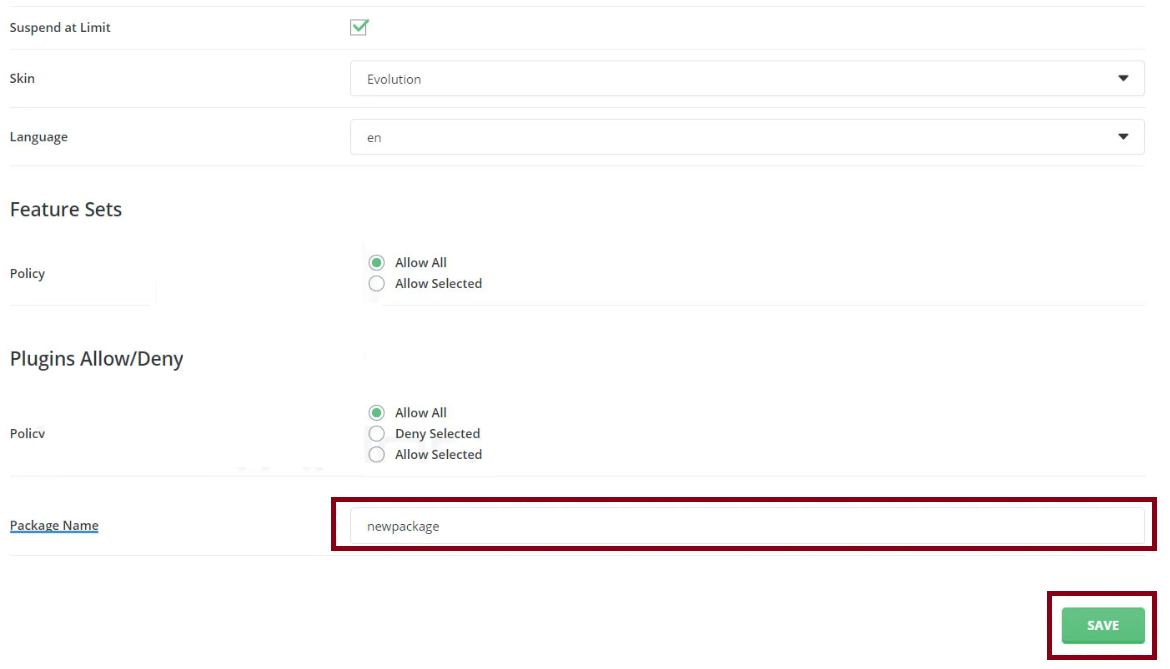
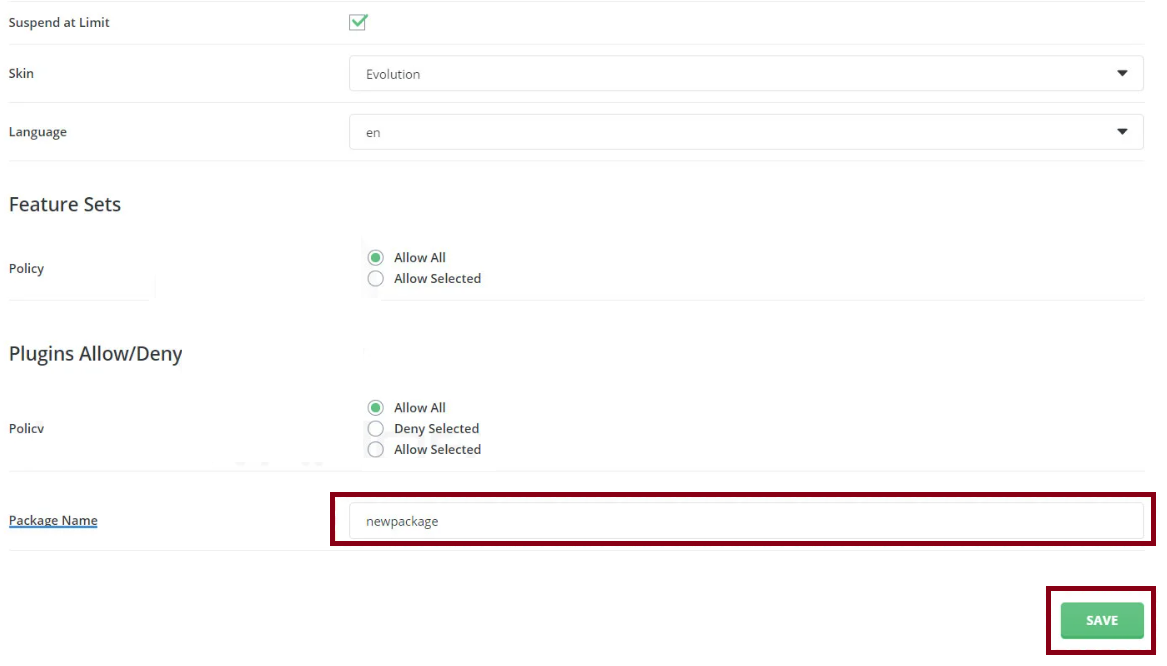
Set the Limitation and Package Name
Updated 10 months ago