How to Integrate and Sell Duda
Duda is a cloud-based website builder designed for agencies and web professionals managing multiple client sites. It offers responsive design, white-label features. You can easily sell and connect Duda with Upmind.
Credentials You’ll Need
Before you begin, you'll need to grab API credentials from your Duda account.
- Go to Business Tools > API Access
- Generate a set of credentials if necessary
- Make note of your API Username and API Password
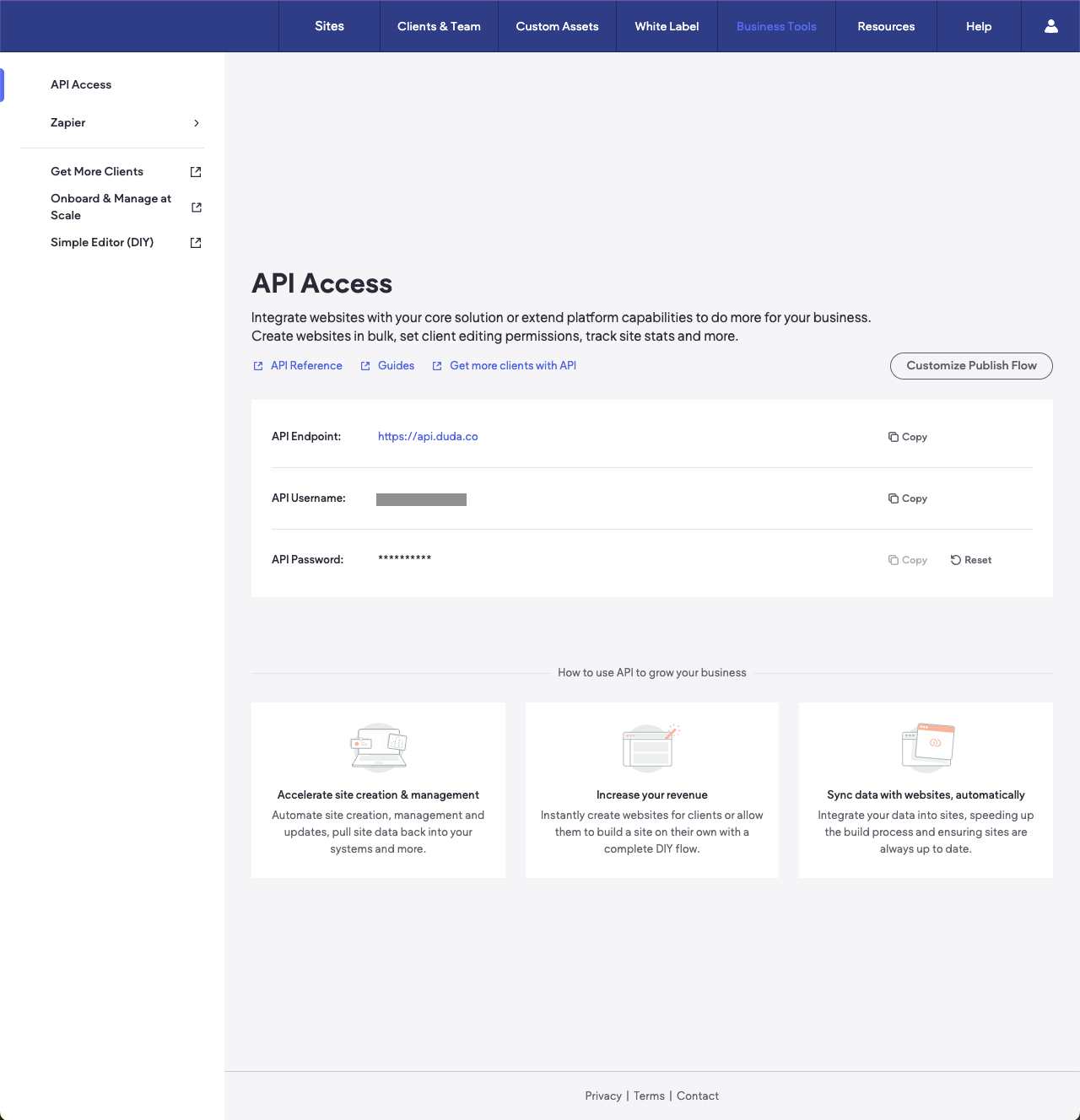
Configuring Duda in Upmind
First, Add Duda as a Provision Configuration
- In your Upmind admin panel, go to: Settings > Provision Configurations
- Click Add New Configuration
- Set Provision Category to Website Builder
- Enter the required fields; You can name it anything (we recommend simply “Duda”)
- Paste the API Username and API Password you obtained from your Duda account into the Username and Password fields, respectively
- (Optional) Set a default permissions list for new sites if you don't want to configure a list for each product (see Duda Permissions below)
- Click Create
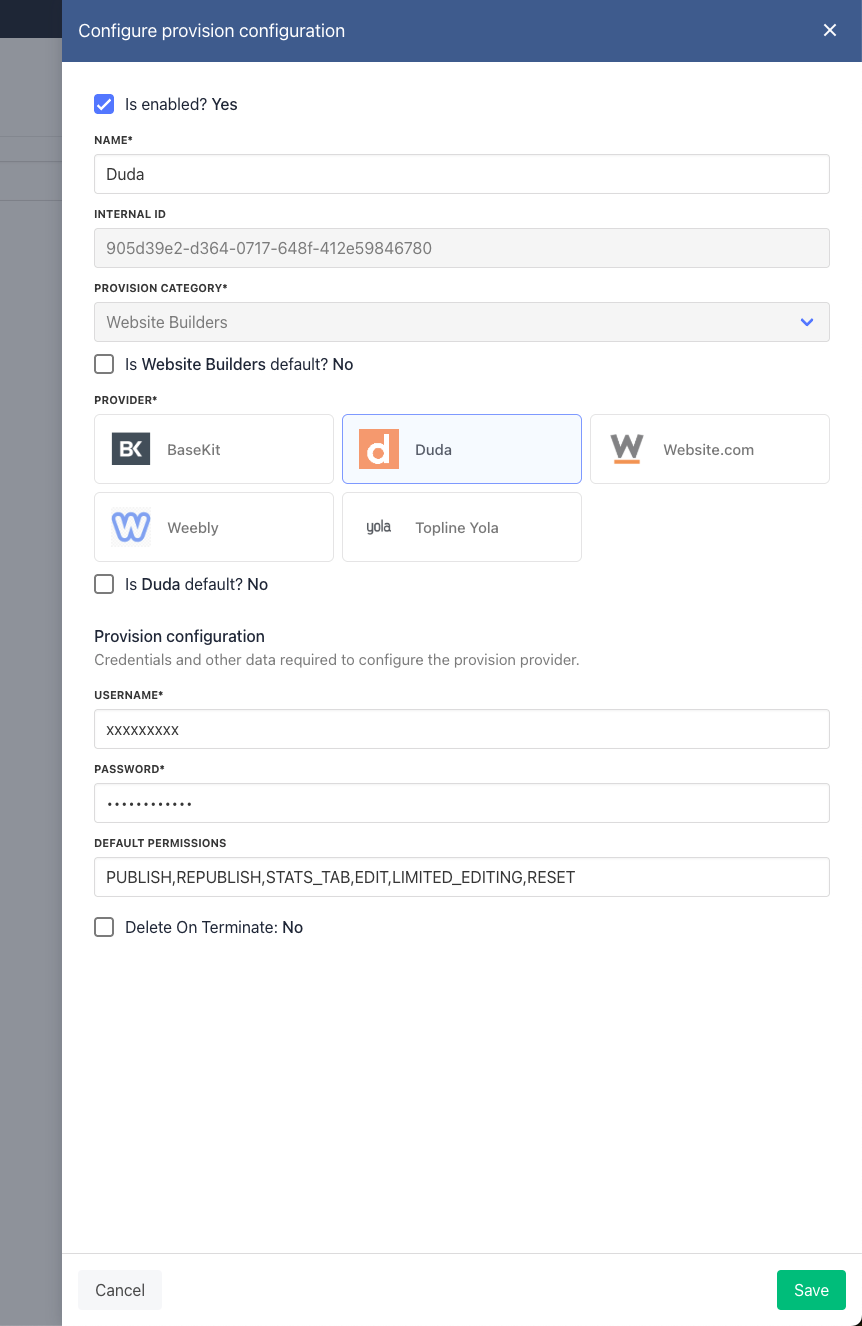
Create Website Builder Packages
Set up the plans you want to sell based on your Duda offerings.
-
Navigate to Store Catalogue
-
Click Add New
-
If you don’t have a product category yet, you’ll need to create one first.
-
Enter a product name (e.g., “Duda Basic Plan”) and click Create
-
Scroll to the Provisioning section:
-
Set the type to Website Builder and select Duda from the list
-
Save your changes
-
Configure the Package Reference; you can either use Duda planNames or planIds e.g., FREE or BUSINESS_PLUS (contact Duda if you are unsure of which plans are available to your reseller account):
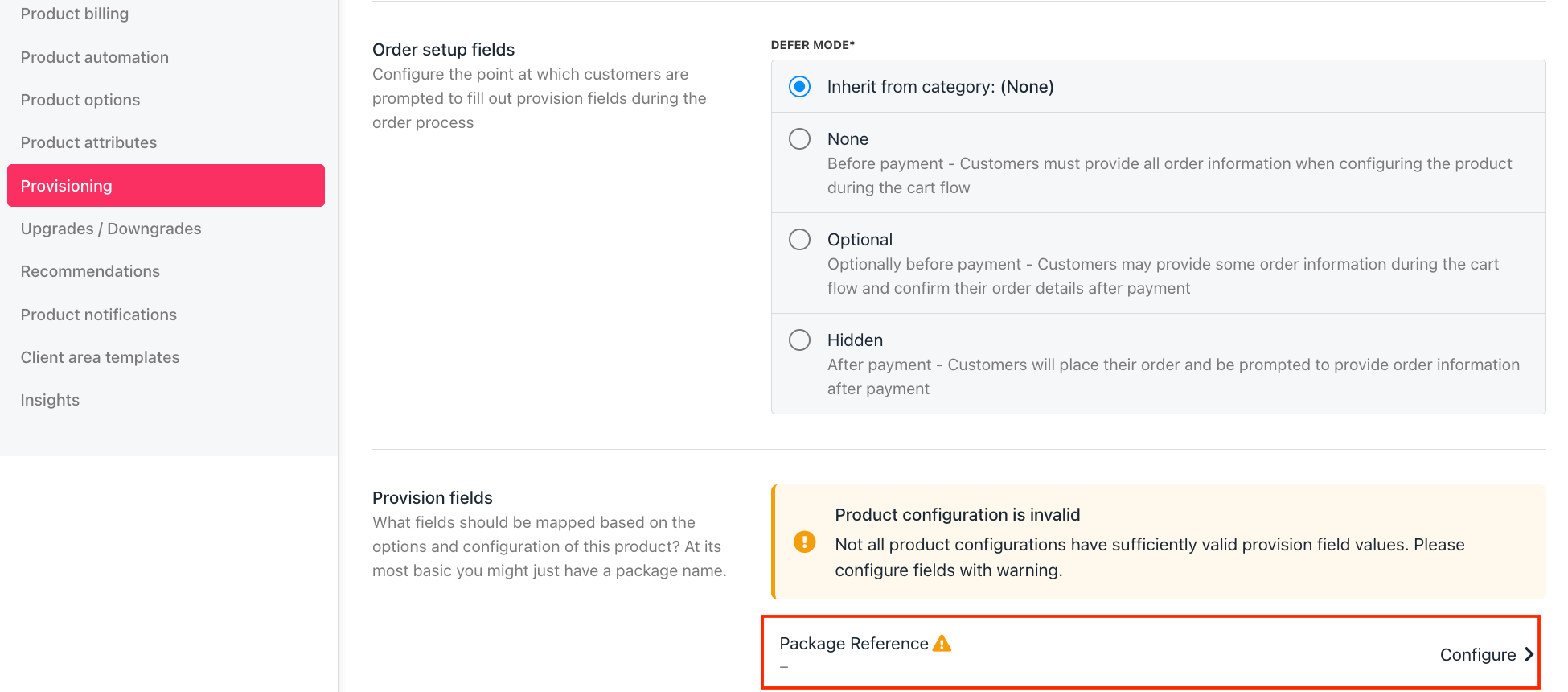
-
(Optional) If you want your products to have custom permissions, configure a value for the Permissions field (see Duda Permissions below):
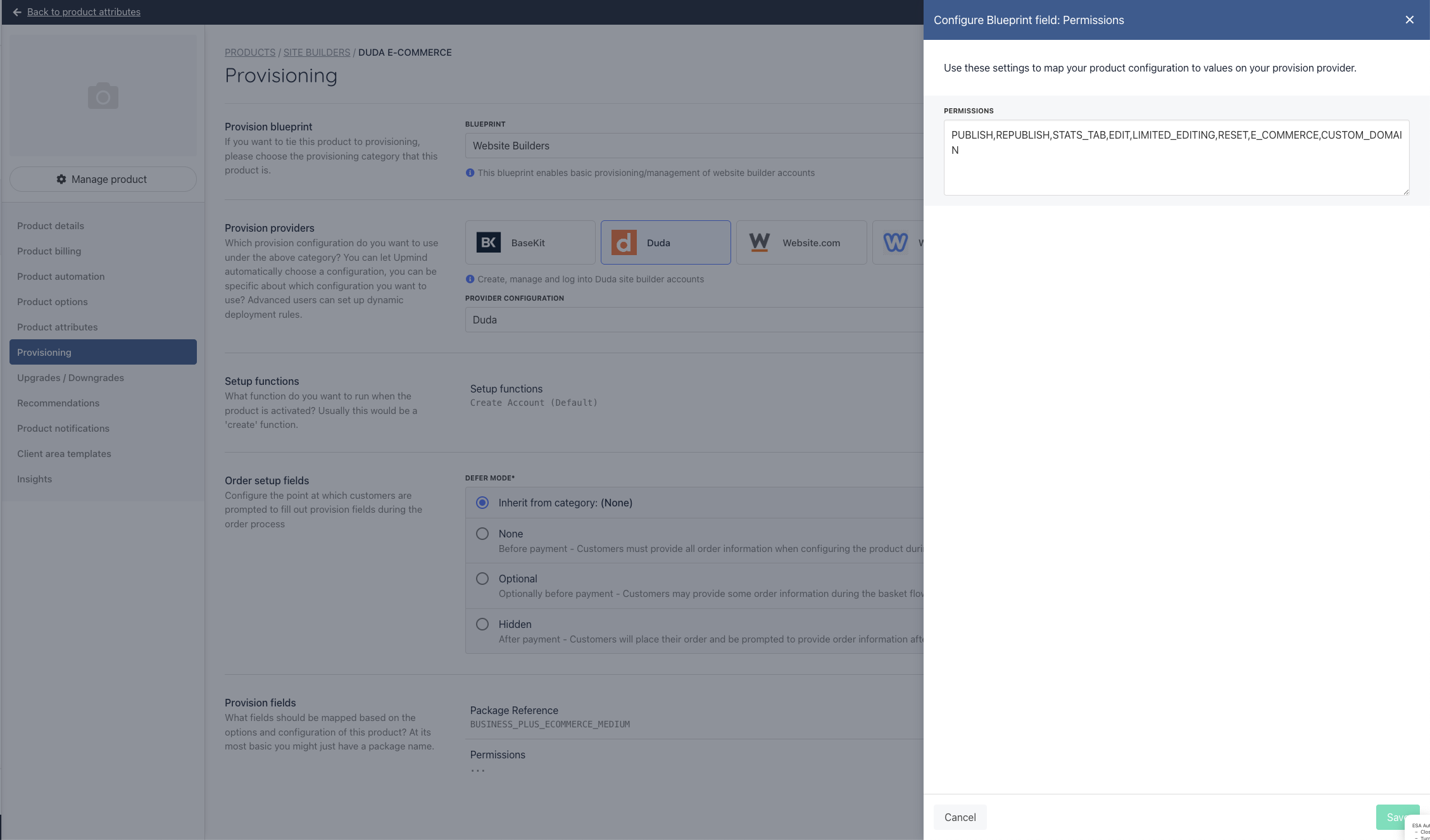
Duda Permissions
When setting up permissions in Upmind, you should enter them as a comma-separated list like so: PUBLISH,REPUBLISH,STATS_TAB,EDIT,LIMITED_EDITING,RESET,E_COMMERCE,CUSTOM_DOMAIN.
The table below lists all the available permissions, their dependencies and a description for each. If a permission has a dependency, then you must also include this in your configured permissions list(s).
| Permission | Dependency | Description |
|---|---|---|
| STATS_TAB | (None) | Can access and see the stats of all sites in this account. |
| EDIT | BLOG, LIMITED_EDITING | Can add and manage widgets, site pages, and popups. Can also edit the site’s design including Site Theme, and manage site settings. Granting this permission automatically grants the blog and widget content permissions as well. |
| DEV_MODE | EDIT | Can access and edit the site’s HTML and CSS code on the canvas and in Dev Mode. |
| INSITE | EDIT | Can set and manage Site Personalization rules, including popups, special promotions, and more. |
| E_COMMERCE | (None) | Can manage & edit all store management settings, including product catalog, payments, orders, taxes, shipping, and more. |
| SEO | EDIT | Can access and manage site and page-level SEO settings, connect Google tools and analytics, and set URL redirects. |
| CUSTOM_DOMAIN | EDIT | Can set or edit the site’s custom domain. |
| BLOG | (None) | Can add, edit or manage blog posts. Editing post content includes adding widgets to posts. |
| REPUBLISH | EDIT | Can republish a live site to make any editor changes live online. |
| PUBLISH | (None) | Can publish the site for the first time (triggering a charge for the account owner), as well as republish and unpublish it. |
| ADD_FLEX | EDIT | Can add new flex sections to sites built with the Classic editor. |
| BACKUPS | LIMITED_EDITING | Can create, preview, restore, and delete site backup versions. |
| RESET | LIMITED_EDITING | Can reset a site and start fresh using a new template. |
| AI_ASSISTANT | (None) | Allow clients to use AI tools. Access may vary depending on other permissions, such as SEO, site editing, resetting, and more. |
| LIMITED_EDITING | (None) | Can edit the content of existing widgets on a site like site texts and others with textual content, but can’t edit their design or delete them. |
| SITE_COMMENTS | (None) | Can access, add and delete comments on this site. |
| CONTENT_LIBRARY | LIMITED_EDITING | Can edit and manage the site’s Content Library, including Business Info, Business Text, Media, Collections, and more. |
| EDIT_CONNECTED_DATA | (None) | Can connect data to existing site widgets and elements in the editor through the Connect to Data menu option. |
| MANAGE_CONNECTED_DATA | EDIT, EDIT_CONNECTED_DATA, CONTENT_LIBRARY | Can add widgets to site and connect them to Collection and Content Library data fields. Can also create and manage site’s Dynamic Pages. |
| USE_APP | LIMITED_EDITING | Use all apps which are added to a site, requires editing permissions. |
| CLIENT_MANAGE_FREE_APPS | LIMITED_EDITING | Can install, uninstall and use free apps, and use paid apps added by other users. This requires editor permissions. |
| MANAGE_DOMAIN | REPUBLISH, CUSTOM_DOMAIN, LIMITED_EDITING | Change, remove or manage the DNS records of a domain previously purchased directly through this site builder. |
| CONTENT_LIBRARY_EXTERNAL_DATA_SYNC | CONTENT_LIBRARY | Can connect, disconnect, push, and pull data into the site’s Content Library from external tools like Google Business Profile and others. |
| SEO_OVERVIEW | (None) | Can view a summary of the site's SEO state, see and fix specific errors. To allow the client to fix issues, grant them the Site SEO permission as well. |
Updated 8 months ago