How to Get Email Notification When a Client Open Support Ticket
Upmind is an extremely customizable application with dozens of configurable triggers for different products. For example, if you'd like to receive a notification when a client opens a support ticket, follow these steps:
- Go to Settings and navigate to Triggers.
- Click on Add Action.
- Enter the name of the trigger and choose the channel for receiving notifications (e.g.: Email).
- Select "Ticket" as the Category.
- Choose "New Ticket Opened by Client" as the trigger based on your requirements.
- Under "Who do you want to notify," select "Staff."
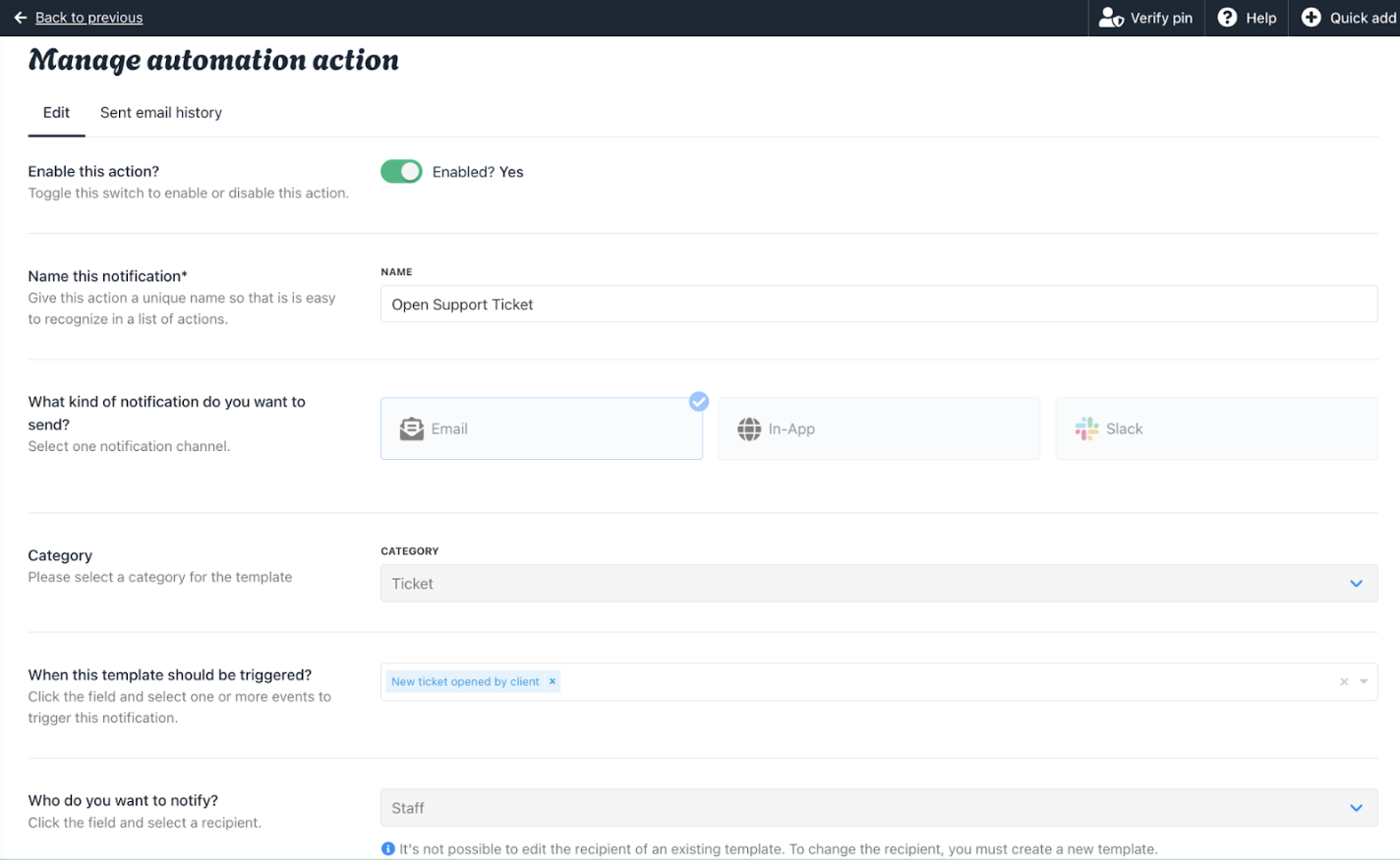
- Fill in the Email Headers (Optional)
- Fill in the Subject and Body of the email using Twig syntax, which is available for customization.
- Hit the "Save" button.
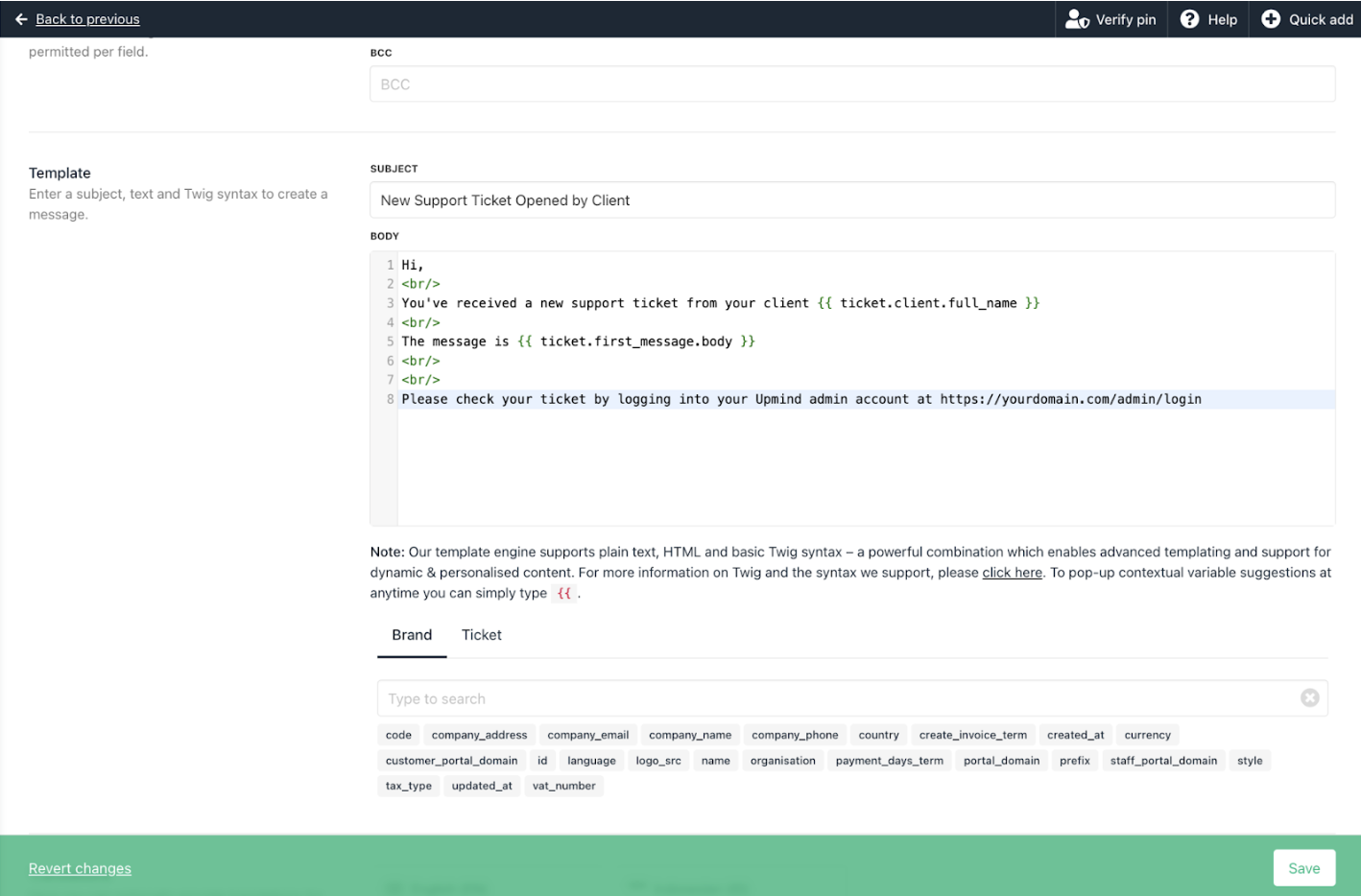
Avoiding Array Data
NotesWhen you're using Twig Syntax and the result displays ”Array” it indicates that some data is missing, and you might need to add the object. For example, {{ ticket.client }} should be {{ ticket.client.full_name }}.
Therefore, you must specify which client details you want to include. Here are some examples of customizations that may be helpful in avoiding "Array" errors.
| Category | TWIG Syntax | |
|---|---|---|
| Client | {{ ticket.client }} | {{ ticket.client.full_name }} |
| Client | {{ ticket.client }} | {{ ticket.client.first_name }} |
| Client | {{ ticket.client }} | {{ ticket.client.last_name }} |
| Client | {{ ticket.client }} | {{ ticket.client.email }} |
| Client | {{ ticket.client }} | {{ ticket.client.id }} |
| Client | {{ ticket.client }} | {{ ticket.client.ip_address }} |
| Client | {{ ticket.client }} | {{ ticket.client.location_ip }} |
| Client | {{ ticket.client }} | {{ client.support_pin }} |
| Ticket | {{ ticket.first_message }} | {{ ticket.first_message.body }} |
Updated 11 months ago