How to Use Contract Product Tags
Tag and organise contract-based products
Just like client tags, contract product tags help you segment and filter products easily within Upmind.
Adding tags from the products & services page
- Go to
Products & Servicesin your admin dashboard. - Locate the contract product to tag.
- Click Add Tag next to the product.
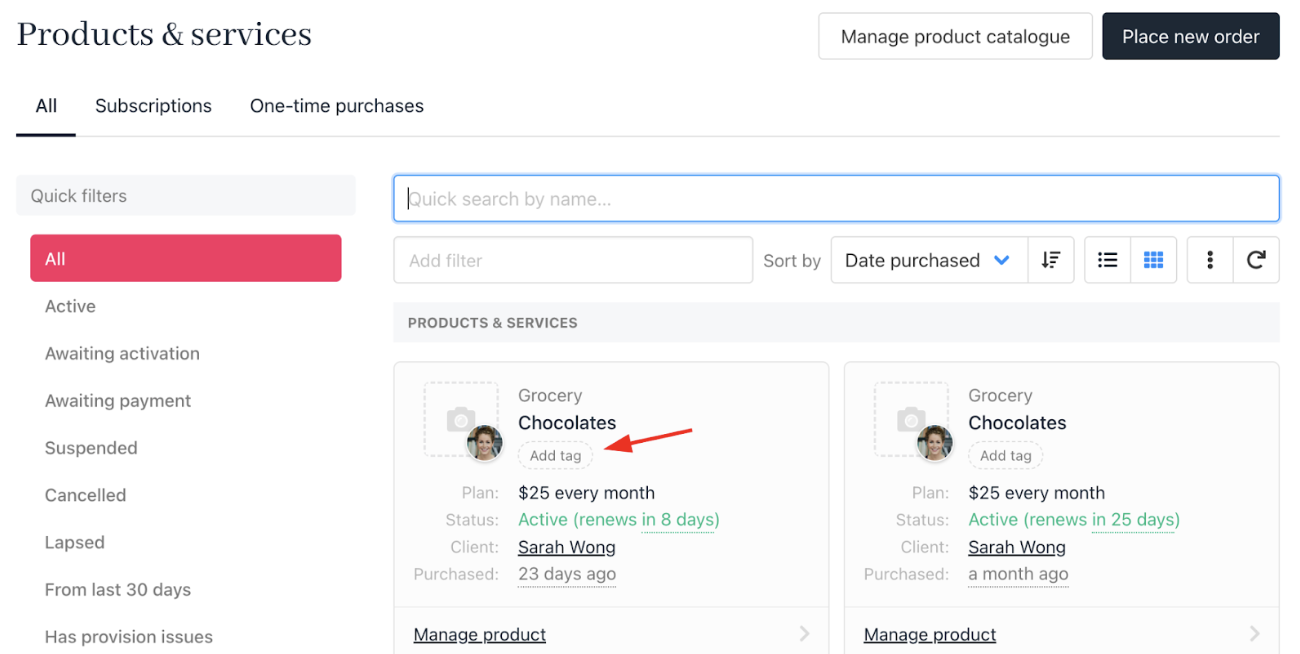
Add tag from product & services
- Select an existing tag or create a new one by typing the desired tag name.
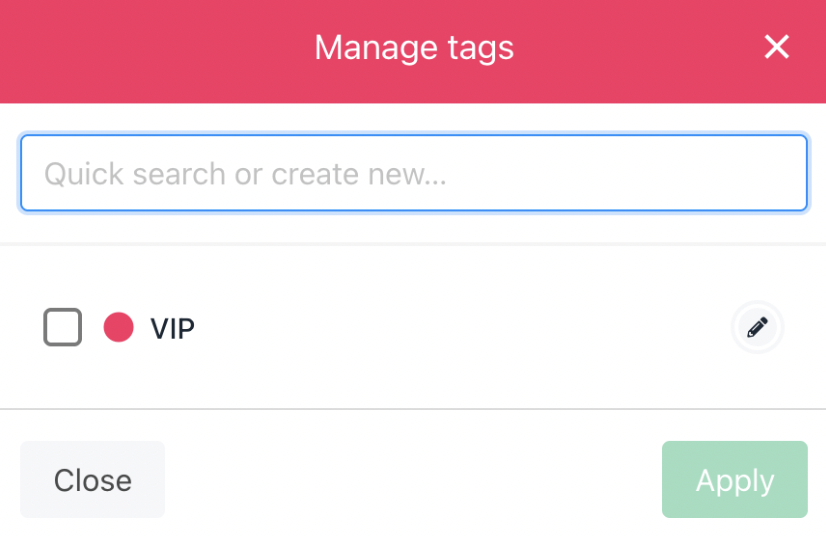
Manage tag from product & services
When typing a new tag, the option Create new tag will appear.
Adding tags from inside a contract product
- Go to
Products & Services. - Open the contract product you want to tag.
- Click Add tag inside the product details.
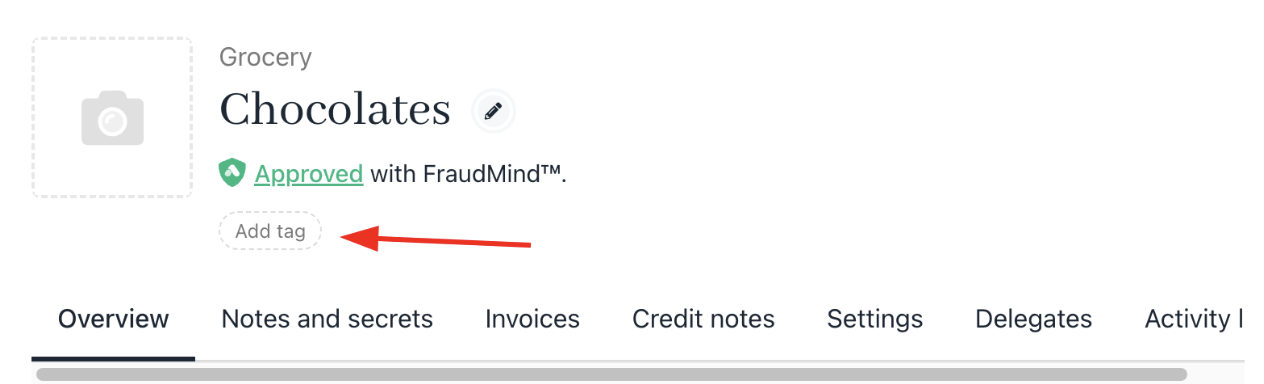
Add tag from contract product
- Choose or create a new tag as described above.
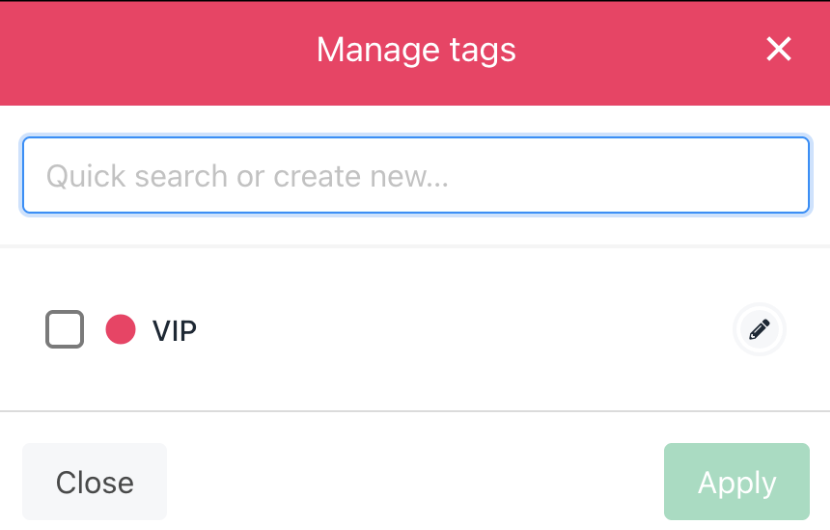
Manage tag from contract product
Tags assist in filtering and segmenting contract products for reporting and management.
Product Tags on Invoice PDF Templates
When you create a product tag, you can customise its colour and choose whether to show it to customers and on invoices. If you enable this option, the product tag will appear on the invoice PDF.
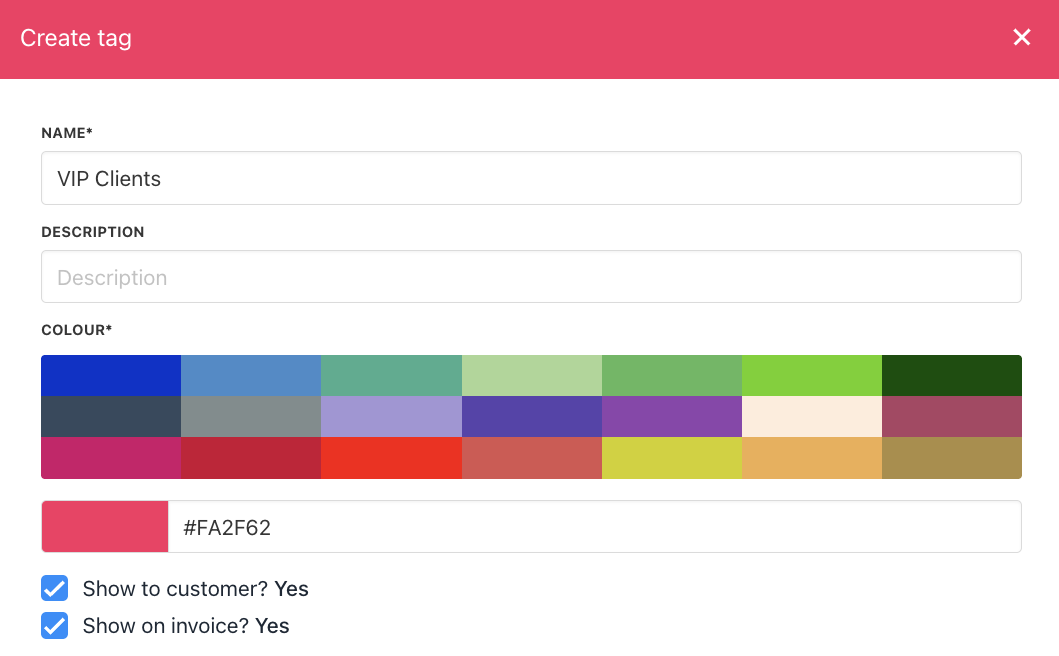
Please make sure to use a bright colour, as the tag colour will be reflected on the invoice PDF.
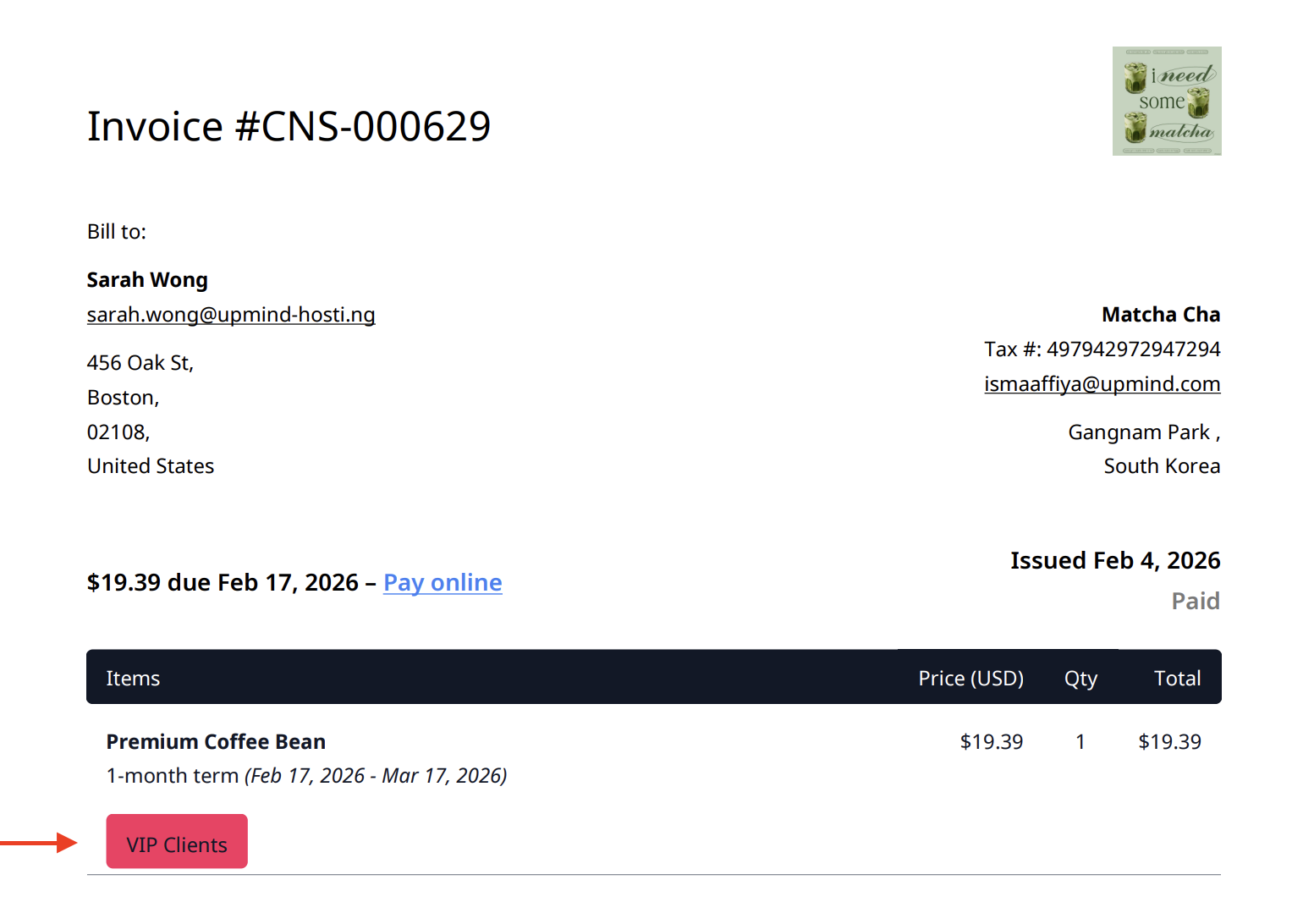
Invoice PDF
Updated 13 days ago