Order Options Overview
Customise invoices and client view of your store
The Order Options page lets you customise the appearance of invoices, enable guest checkout, configure basket settings, and more.
Opening the Order Options page
To open the Order Options page:
-
Log in to your Upmind account,
-
Click Settings.
-
Click the Order options tile.
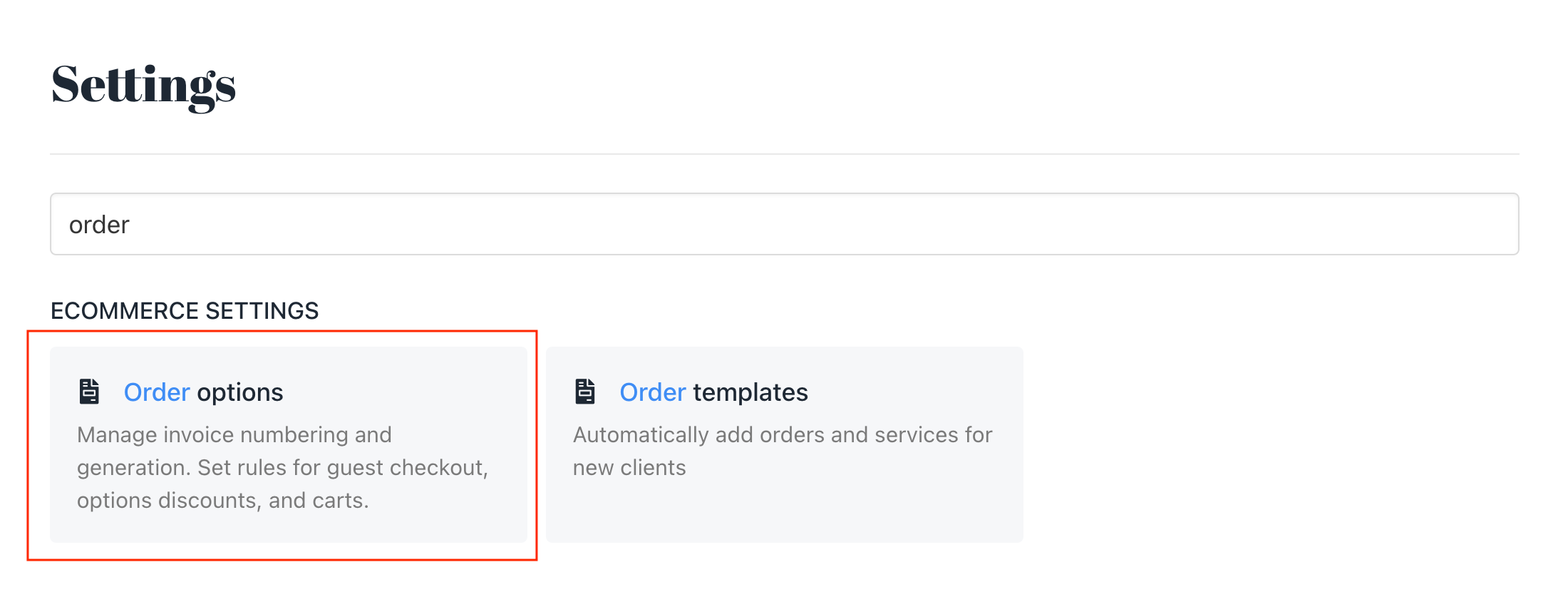
Invoice settings
At the top of the Order Options page, you can configure invoice settings:
- invoice numbering
- due dates for recurring and non-recurring invoices
- when invoices are generated relative to the renewal date
Guest checkout
Enable or disable guest checkout. Use this feature to control customer access to the checkout area.
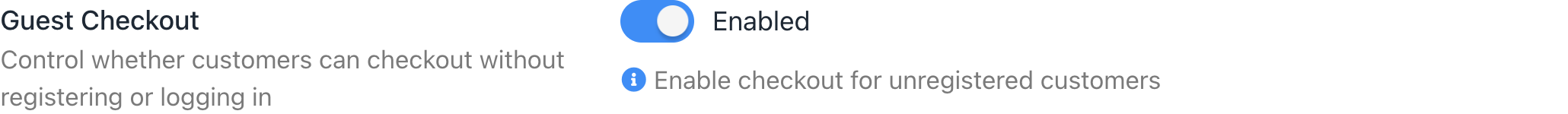
Discount for options
When enabled, this feature automatically applies a product discount to related product options in the basket.
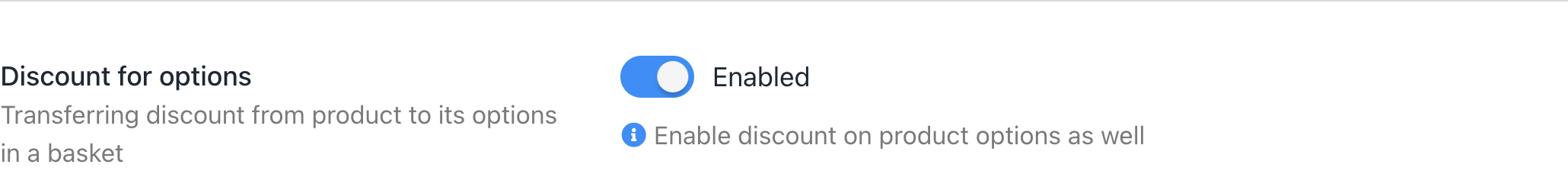
Abandoned basket
Customise this setting to define an abandoned basket.
Misc
Customise information in the basket and related notifications, including:
- Pay Later option
- Promo prices
- Generate a ticket when a customer adds a note to the basket
Pro Forma Invoices
If you have services that require a pro forma invoice to ensure all parties agree to the transaction details before finalizing the sale, Upmind provides this functionality for you.
- Choose which types of invoices you want to mark as pro forma
- Enable/Disable to exclude pro-forma invoices from reports.
Consolidation
If you want to consolidate your invoice, we provide you with several options such as:
- Enable or disable invoice consolidation support.
- Give access to staff
- Set rules and specify the date of the month for consolidation, along with intervals for recurring consolidation
Updated 11 months ago