How to Cancel a Subscription
Guide for admins and staff to cancel client subscriptions and process refunds when needed.
Follow these steps to cancel a client’s subscription.
Steps to Cancel a Subscription:
- Log in to Upmind Admin Panel
- Click
Products & Serviceson the left menu. - Make sure the
Subscriptionsmenu tab is selected.
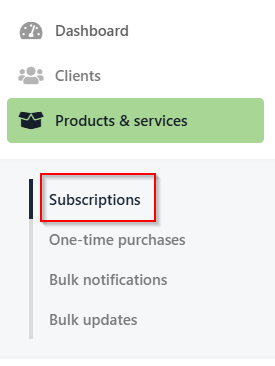
Subscriptions menu tab
-
Scroll through the list and click the subscription you want to cancel.
-
Use a menu tab (e.g., Active, Awaiting for payment, etc) to filter results. (optional)
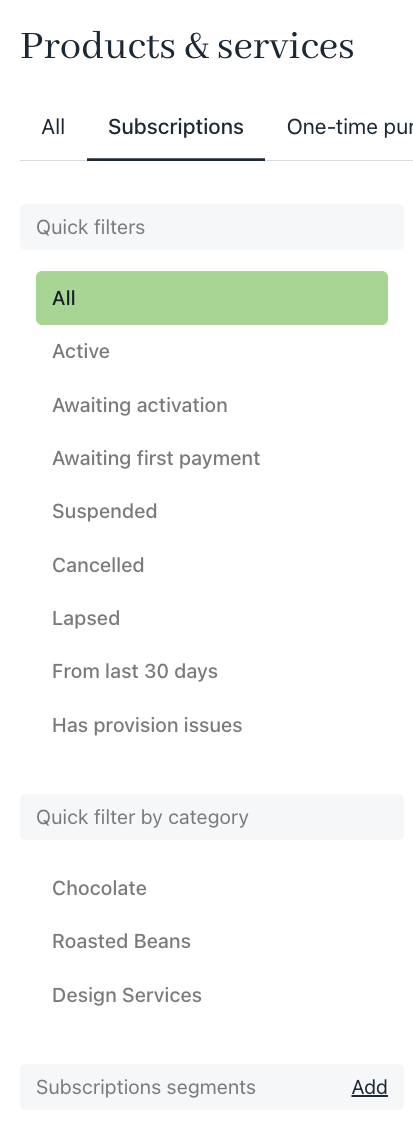
Menu tab
-
Once you locate the subscription, click on it to view more details.
-
Under the
Quick Actionsheading, click the Cancellation Options button.
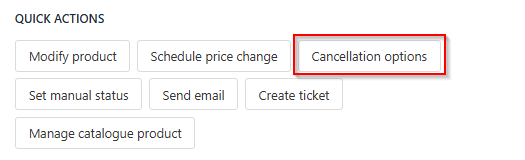
Click Cancellation options button
- Select the cancellation option in the confirmation window. You can choose:
- Cancel at the end of the current billing term
- Cancel with immediate effect
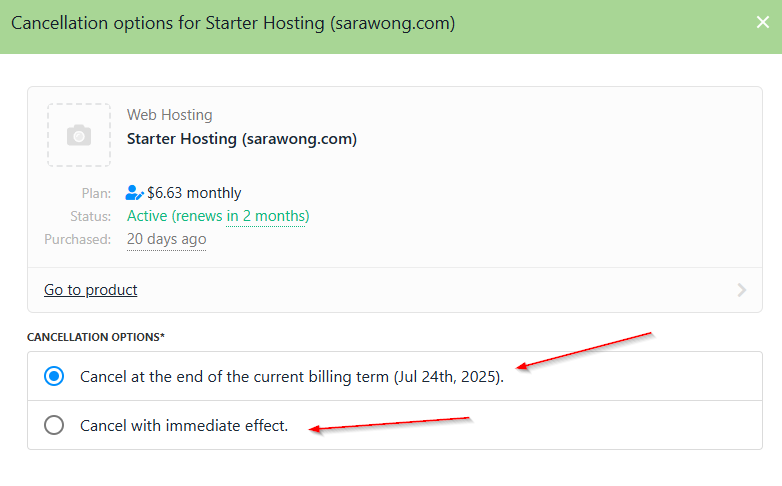
Cancellation options
If you choose to cancel with immediate effect, additional refund options will appear. You can select to refund the payment either to the original payment source or as account credit. If you want to set the money back period, click here.
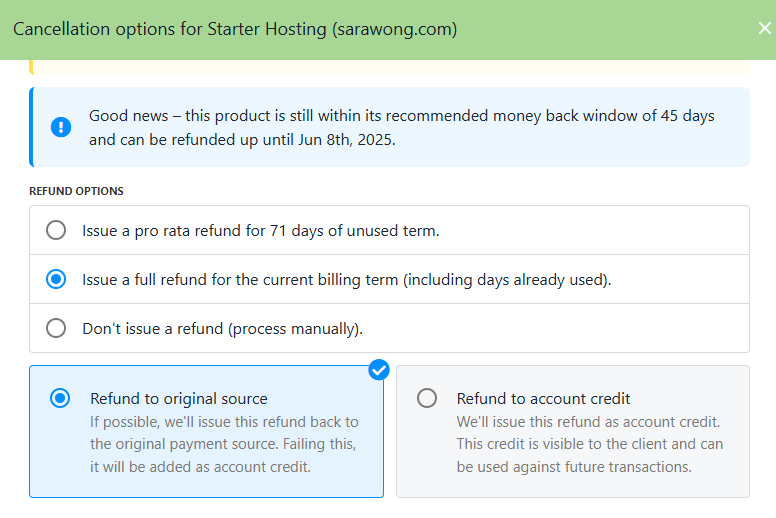
Refund options
Subscription Status Update
- For Paid Invoices: After you submit the cancellation, Upmind will change the subscription status to
Lapsed.
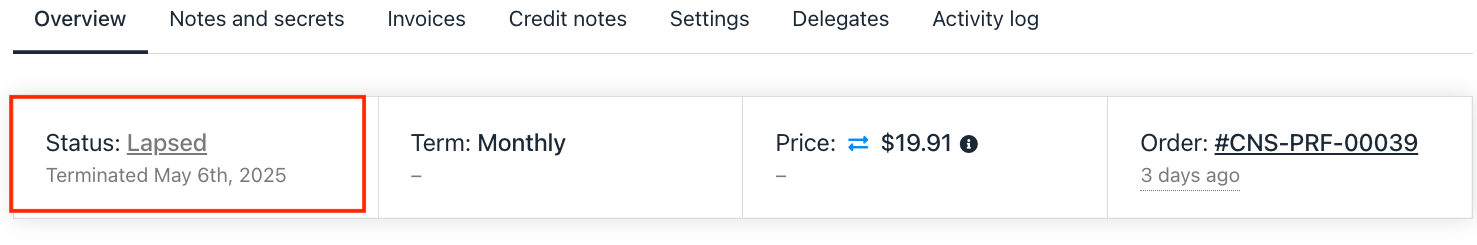
Subscription status lapsed
- For Unpaid Invoices: If you cancel the subscription and select Cancel with immediate effect, the status will be changed to
Cancelled, and the client will receive a notification.
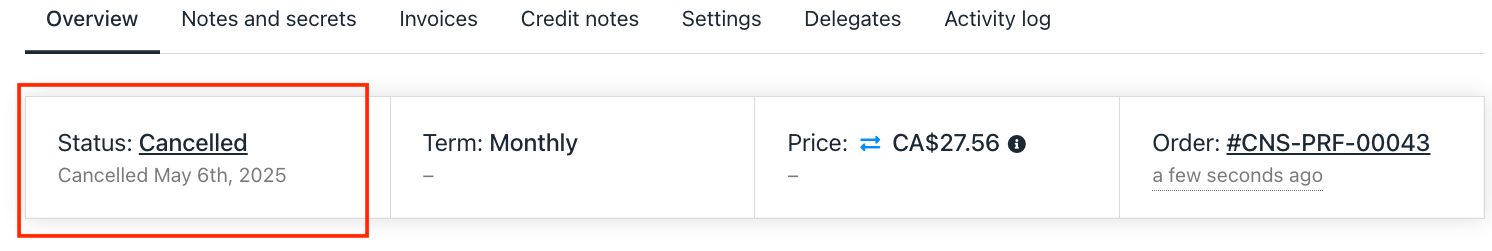
Subscription status cancelled
NOTE
- You can reactivate a cancelled or lapsed contract. See How to Modify a Subscription Contract for details.
- You can refer to our guide on how clients can raise cancellation requests from their client area here.
- If you’d like to include a reason for cancellation or a custom field for cancellations at the end of the billing term, refer to our guide here.
Updated 9 months ago