How to Sell CentosWeb Panel
CentOS Web Panel (CWP) is a free, open-source hosting control panel for managing web servers on CentOS.
Getting your CentosWeb credentials
To connect CentOS Web Panel to Upmind, you'll need the hostname, API key, and shared IP address. Here's how to obtain the credentials in CWP:
- Hostname
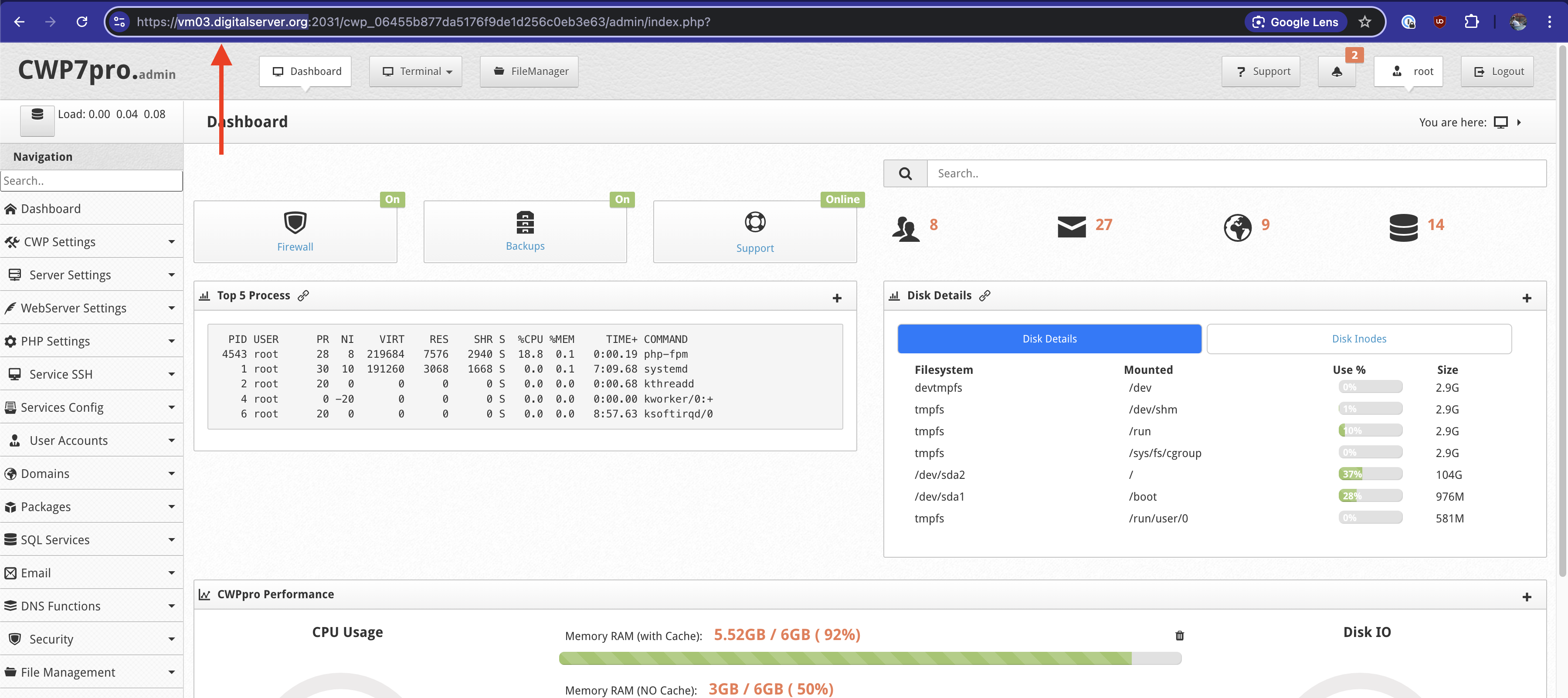
-
API Key
- In CWP go to CWP Settings → API Manager, Click Allow new Api access
- For "IP Origin" enter Upmind's outgoing IPs, separated by commas. i.e, 194.147.95.70,91.240.229.1,91.240.229.2,91.240.229.3
- Next to "Key code" click Generate
- For "Format request", select JSON
- Under "API Functions", tick all available checkboxes under:
- Account
- Account Details
- Account Pack Change
- Account Quota
- Autologin
- Change of password
- Domains ans Subdomains
- Metadata Account
- Packages
- Quota limit
- Copy and paste the Key code shown in CWP into your Upmind provision configuration
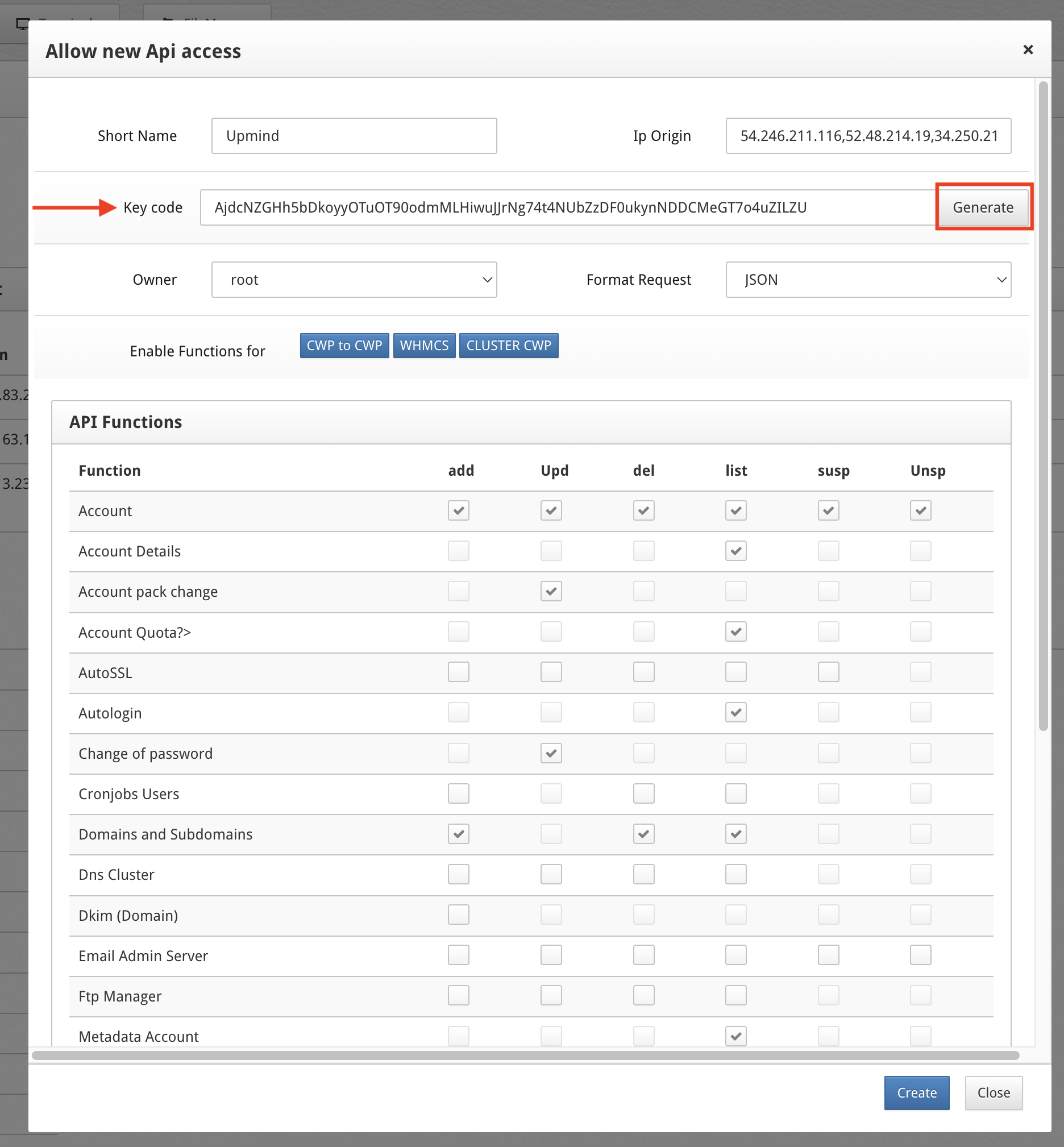
- Shared IP Address
- In CWP go to CWP Settings → IP Manager
- Copy and paste one of of your server's IP addresses to use for newly created hosting accounts
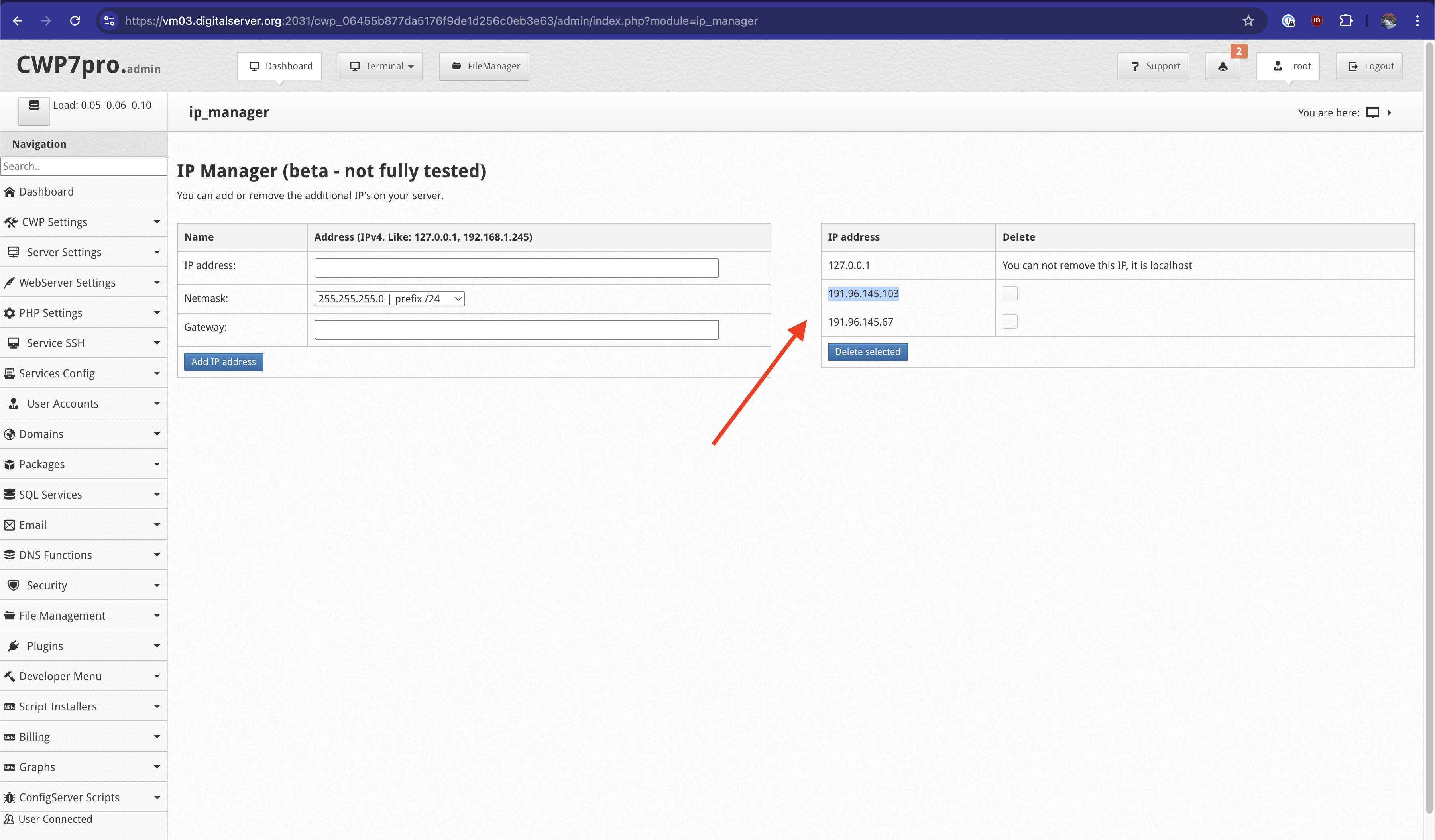
Linking CentosWeb to Upmind
In Upmind you should add CentosWeb as a provision configuration. You can either do this
- On the sidebar click
Host Control→Web Servers→Add New - On the sidebar go to
Settings→Provision Configurations→Add New
You should fill it out as follows:
- Use a server name that describes your server to you. You may just want to use the CWP control server name or give it a more familiar name.
- Under the Provision Category of
Web Hosting, choose CentosWeb as the hosting panel type - Enter your
Hostname,API KeyandShared IP Address - Click
Create'
That's it! CentosWeb is added as a web server.
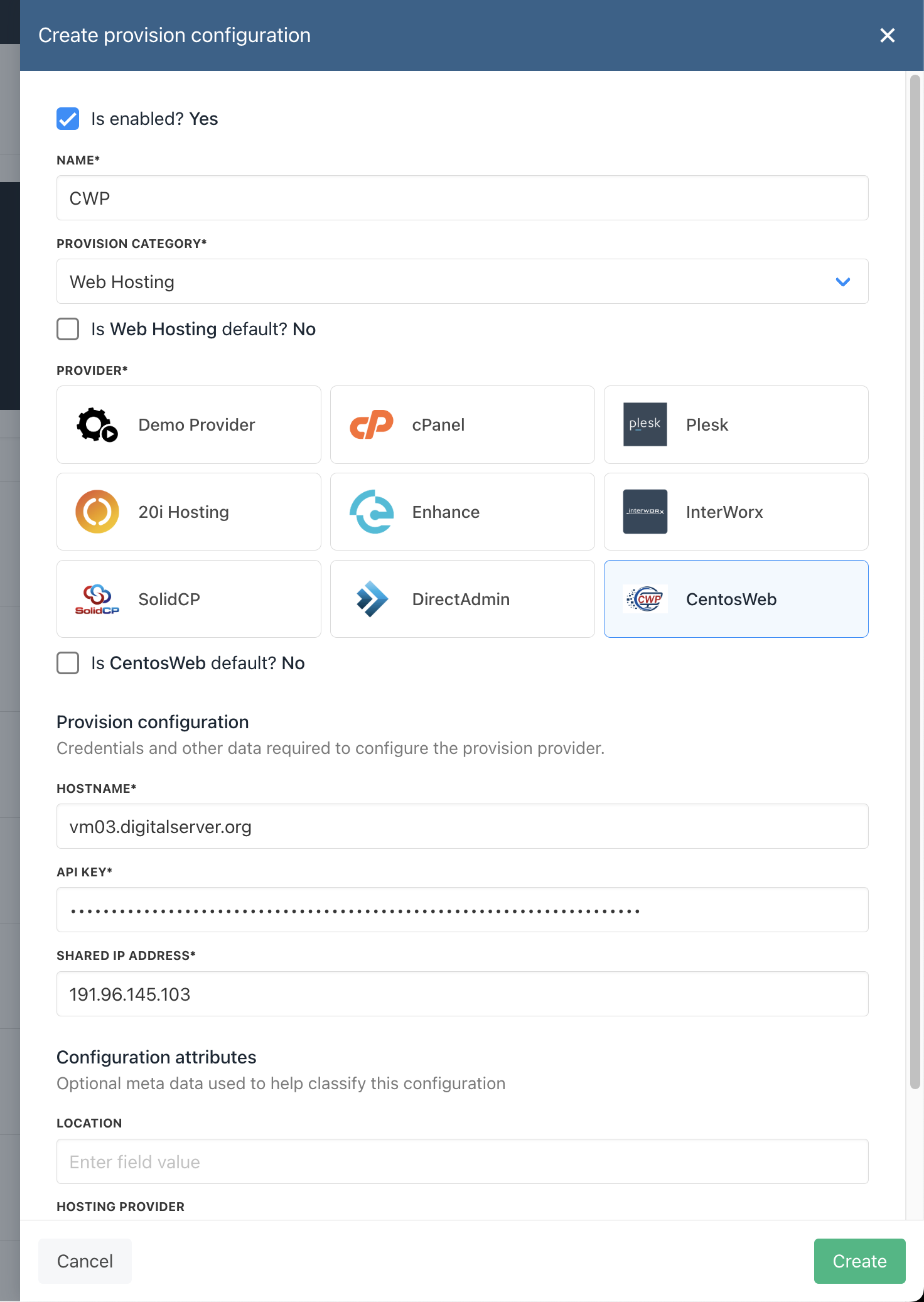
Create Package
When you create hosting packages in Upmind, you can now choose CentosWeb as a provision provider. You will be asked for the Package Identifier. It's recommended to use the CentosWeb package name (case sensitive).
-
Package Identifier
- In CWP go to Packages → Packages
- Select the name of the package you wish to use for your product
-
When creating a hosting product in Upmind, go to the Provisioning tab. In the Provision Fields section, click on Package Identifier, enter the CWP package name, and then click Save.
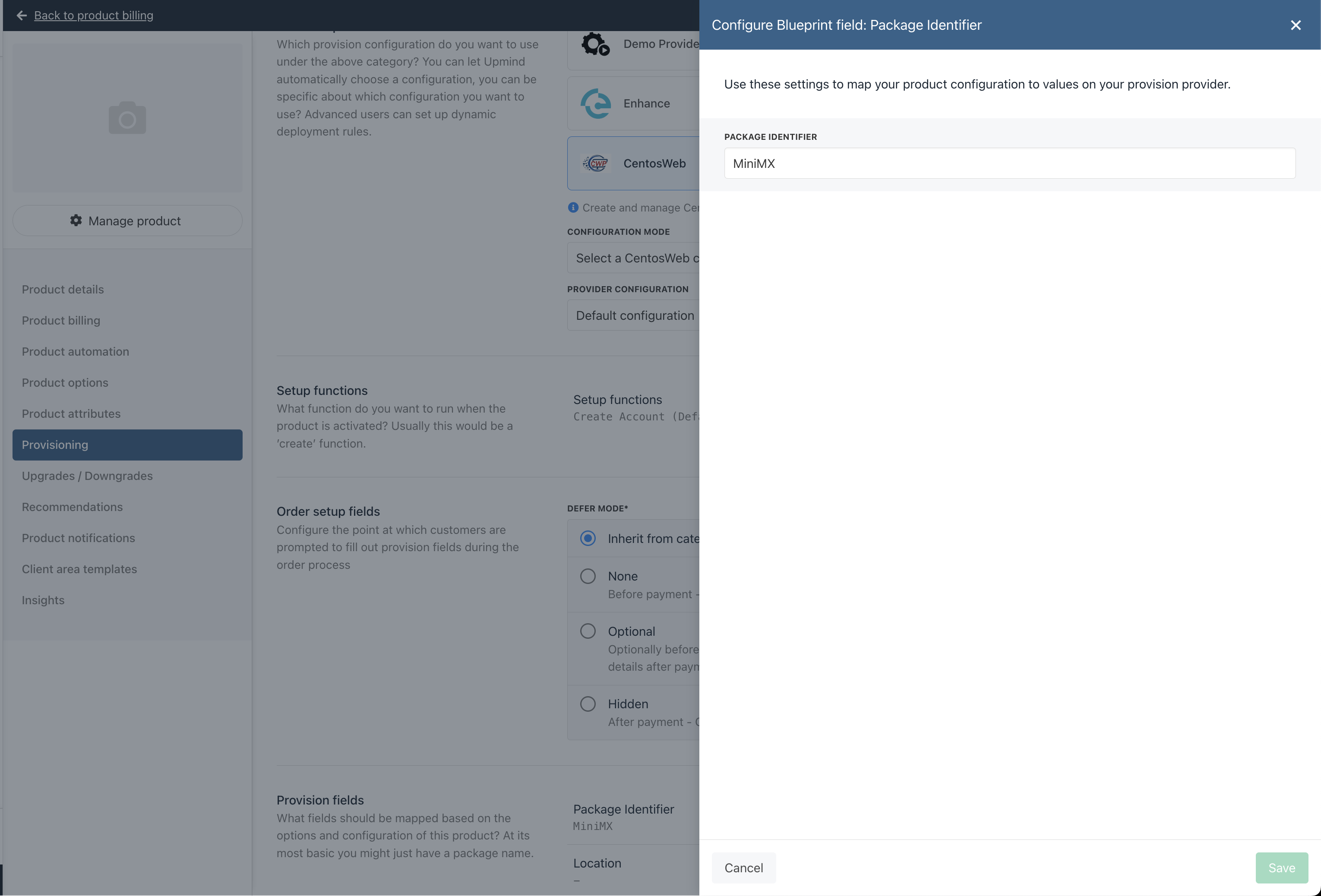
Updated 6 months ago