FraudMind™ Fraud Prevention and Security
Block transactions and restrict ordering
Upmind includes a thorough fraud scanning system, FraudMind™. In this article, we explain how FraudMind™ works and how you can configure it for your needs.
As an online business, you need to protect yourself against fraudulent orders. You do not want malicious users using your products and services, and you do not want to allow payment from a stolen card or payment source which may later be charged back. The events can result in administration hassles and fines from your payment processors.
In addition, there may be certain clients you wish to block from placing new orders because of past history.
How FraudMind™ works
FraudMind™ scores every order placed by a client out of 100. The higher the score, the more likely the order is fraudulent.
To build a score, we look at a number of data points including:
- Client location
- Distance between profile address and IP address
- IP owner (for instance are they using a proxy service)
- Order history
- Login history
Based on the FraudMind™ score, you can choose to block the order or allow it but flag the order for your attention (we call this latter option a 'review'). Thresholds for each option are configurable in the Settings area.
Blocks and reviews
Blocks and reviews have separate functions.
- Blocking an order stops the client from completing payment and prevents order activation. The order must be approved by a staff member (see below) before the client can make payment.
- Flagging an order for review allows the client to complete payment and order activation. However, Upmind flags the order in your staff dashboard. You can also configure a support ticket to be raised should an order be flagged or blocked.
In future developments, we imagine that the 'review' status will include further automatic client verification and KYC processes such as ID uploading.
Keywords Fraud Rules
Keyword fraud rules let you automatically take action on orders that contain high-risk terms in product identifiers (such as domain names). You can define specific keywords or regex patterns, and choose whether to allow, review, or block any matching orders.
How to set up:
- Go to Settings → Fraud
- Under Keyword fraud rules, click Add keyword rule
- Select an action:
- Allow – Let the order go through without checks.
- Review – Hold the order for manual review before activation.
- Block – Stop the order and require manual approval.
- Enter a keyword or PCRE2-compatible regex (e.g.
paypal, .testdomain,\bexample.com\b). - (Optional) Add a comment for internal reference.
- If you have multiple brands, you can tick “Apply for all brands” to apply the rule across your entire account.
- Click Add to save the rule.
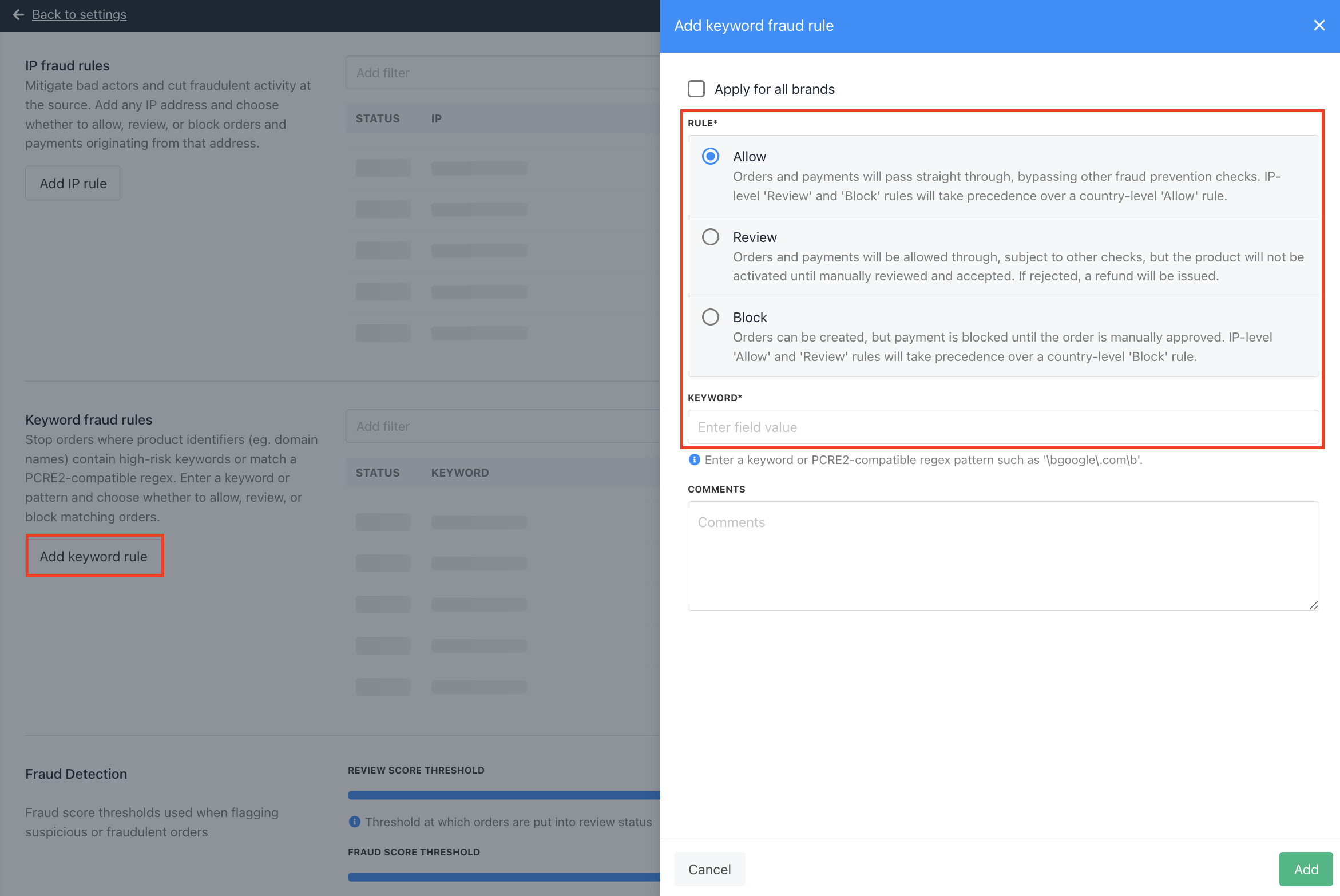
Keywords Fraud Rules
Setting fraud thresholds
Configure your own FraudMind thresholds in the Fraud Settings tile under Settings. Use the sliding scale to set the threshold for what constitutes a possible fraud.
- The lower the score, the more fraud warnings you receive.
There are threshold sliders to flag orders as needs manual review and fraud. When FraudMind detects a fraud order, the order is blocked and your store cannot process the payment.
Check a circle to set the reaction when FraudMind detects a fraud.
- Check the first circle to open a ticket.
- Check the second circle to ignore fraud detections.
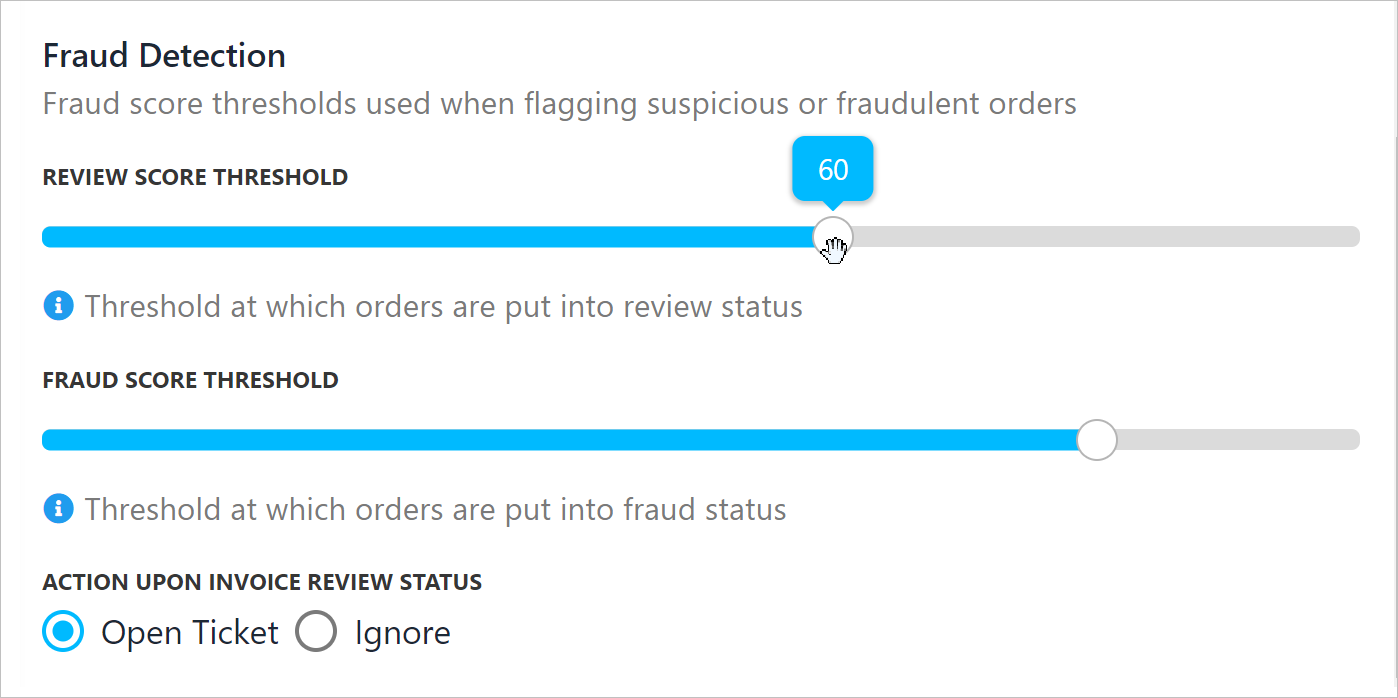
Set reaction when fraud detected
Changing a client's fraud status
Each client has a fraud status: Approved, Review, or Blocked. The status is automatically set by FraudMind when an order is placed.
If you approve a blocked order, the client can continue and make payment.
You can change the fraud status of a client.
- Go to the Client overview page.
- Click the fraud status.
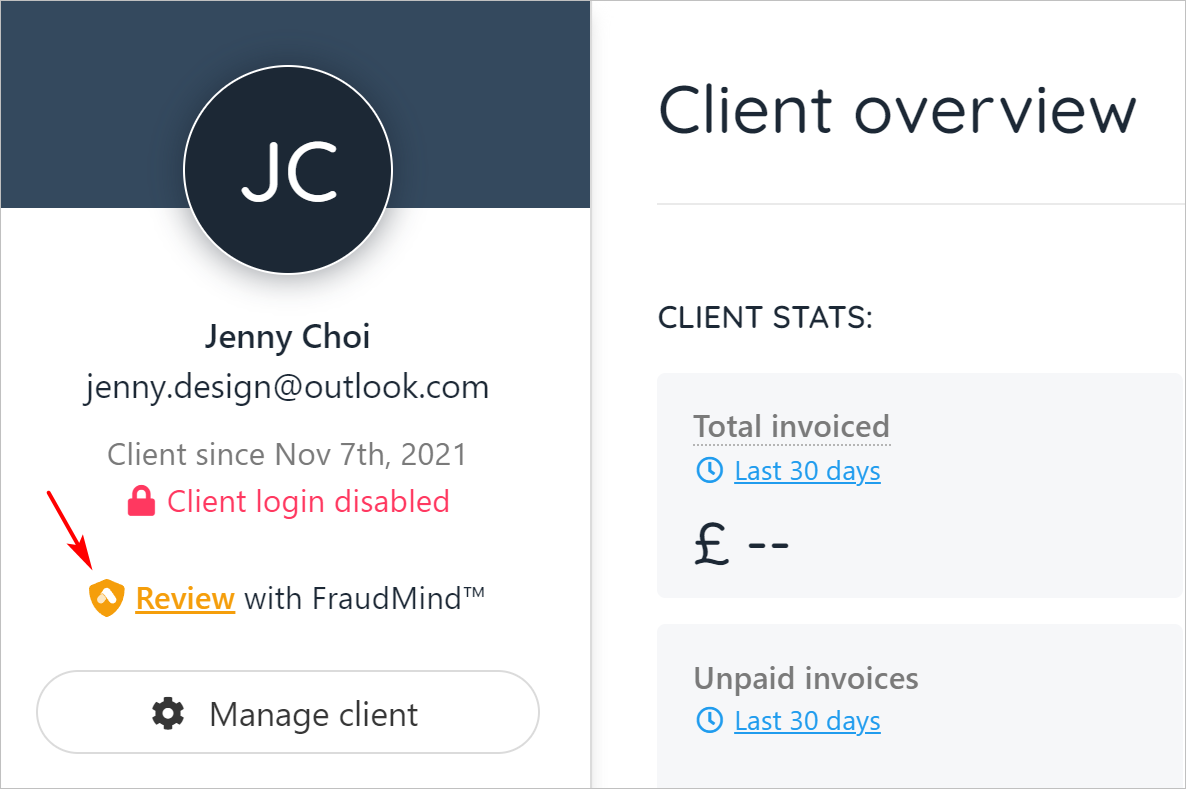
Change fraud status
-
On the new window, click a tile to change the fraud status.
-
To add more conditions, click the field and select an option on the drop-down menu.
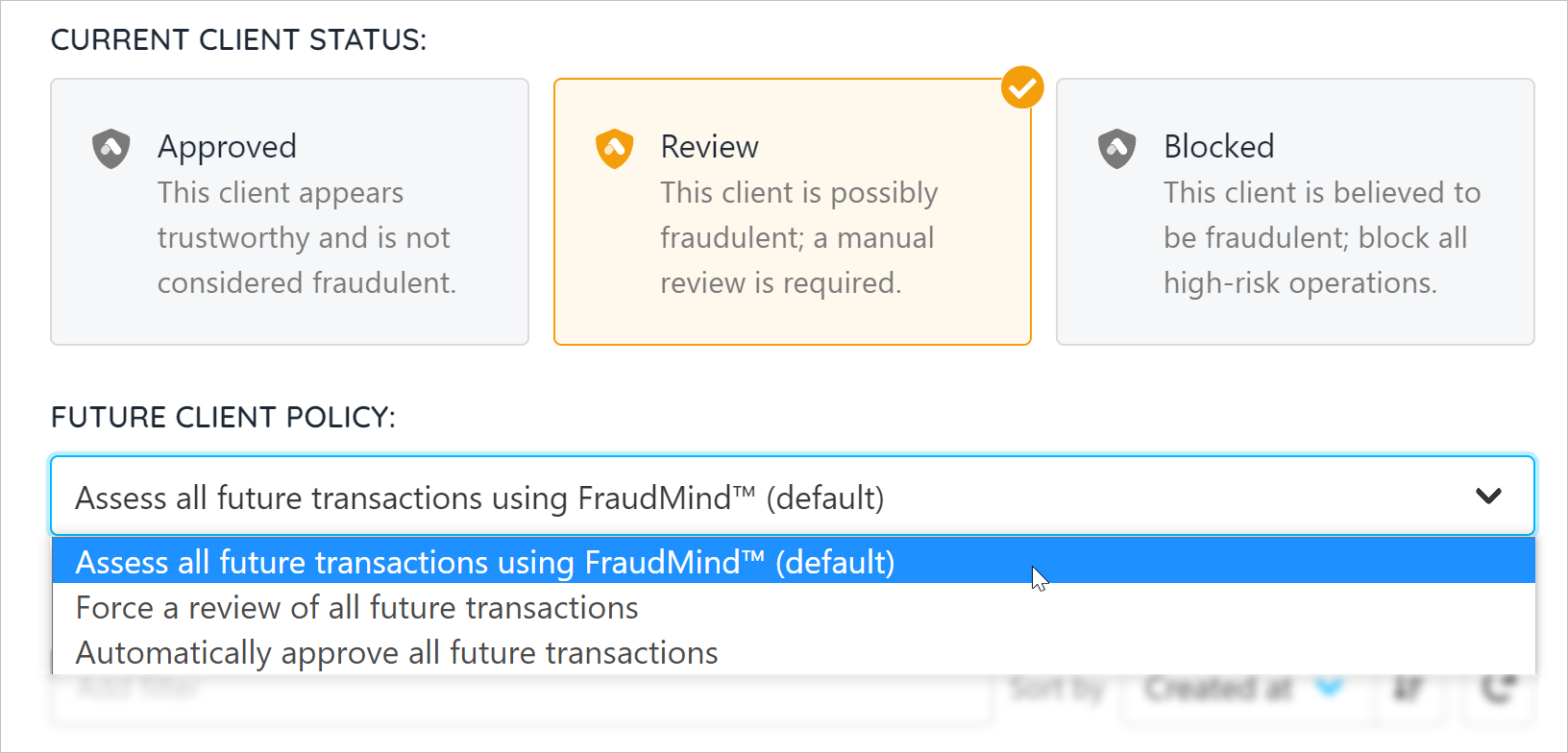
Click the tile to change the fraud status
High-level blocks
In addition to automated fraud scanning, you can configure manual country and IP blocks. On the Fraud settings page, in addition to the threshold scores, you can set:
- Country rules
- IP rules
- Fraud detection
These may not necessarily be blocks you put in place because of fraudulent orders, but you may want to block specific clients or locations from placing an order. These blocks prevent an order from being placed.
Creating country fraud rules
You may be forbidden from doing business with specific countries. For instance, the U.S. currently imposes an embargo against Crimea, Cuba, Iran, North Korea, and Syria.
In these cases, you might want to block any client in those countries from placing an order with you.
When adding the country, choose to blacklist the country. The grey list rule allows orders subject to manual review.

Block specific countries
Creating IP fraud rules
Create rules to white list, grey list or black list based on an IP.
- Click the Add IP rule button.
- Select a rule (white, grey, or black list).
- Enter the IP.
- Click Add.
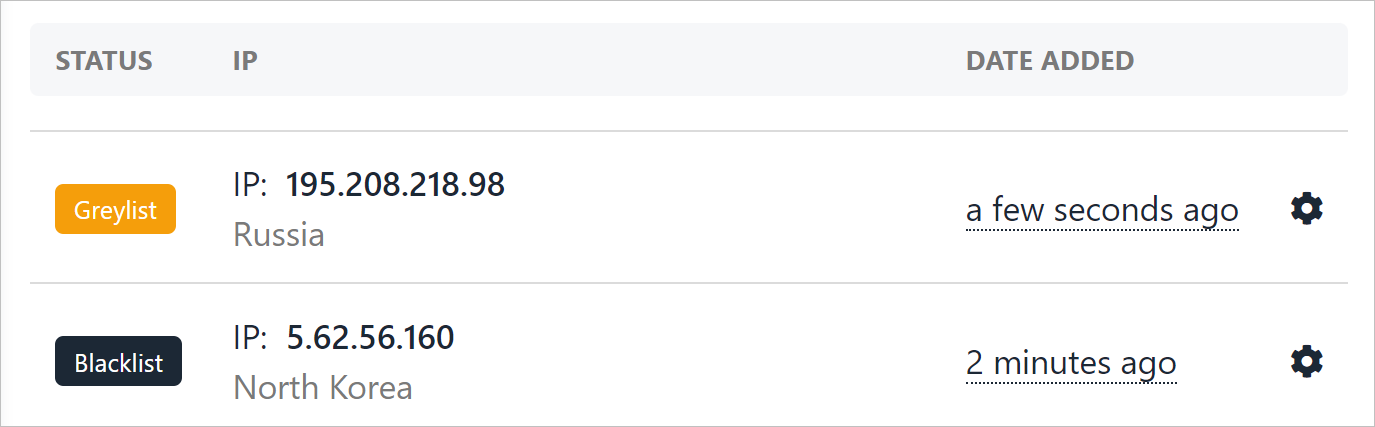
Block location based on IP
Fraud Detection
Tailor your fraud detection system with customizable thresholds for flagging suspicious or fraudulent orders.
Watch the Youtube tutorial about Fraud Detection here
-
Adjust review scores and fraud score thresholds
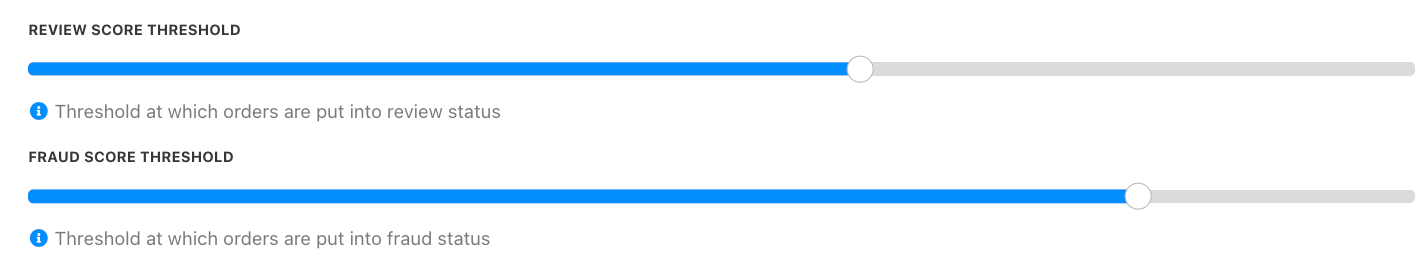
-
Set how many hours a client is considered “new” (set to 0 to disable), and adjust review/fraud scores for them
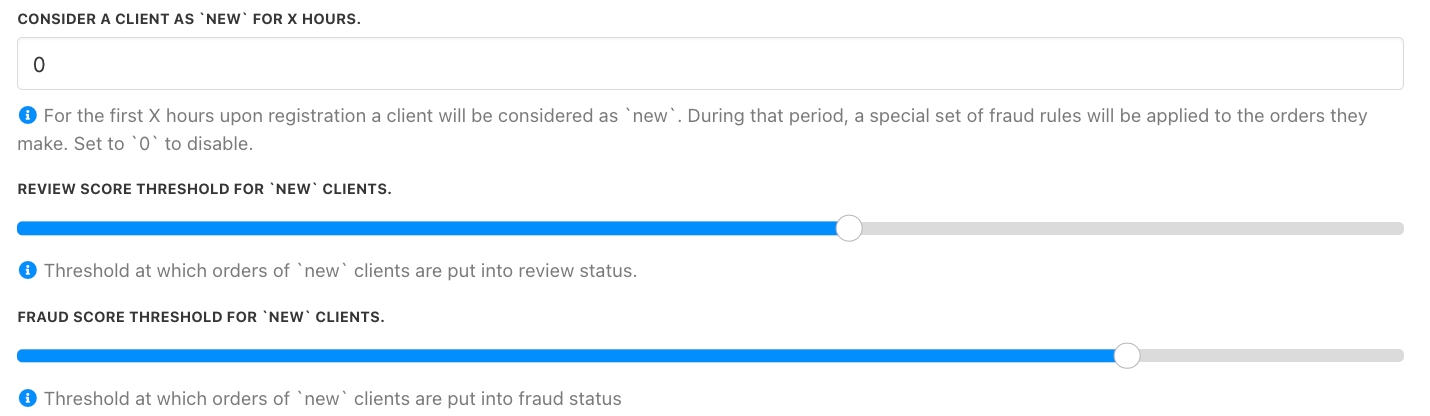
-
Set an order to go into review or fraud if the total value exceeds a certain amount.
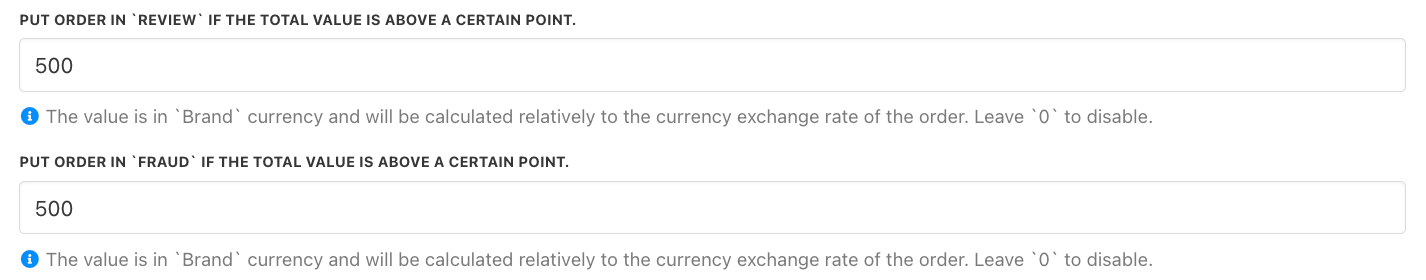
-
Set orders to go into review or fraud if they include more than a certain number of products.
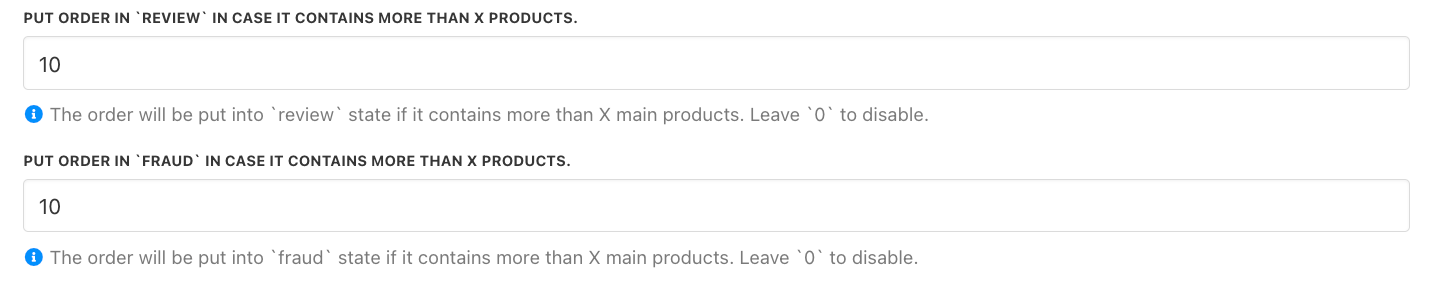
-
Set order into review if it exceeds total orders in the timeframe, and set time in minutes if it exceeds max orders in the timeframe.
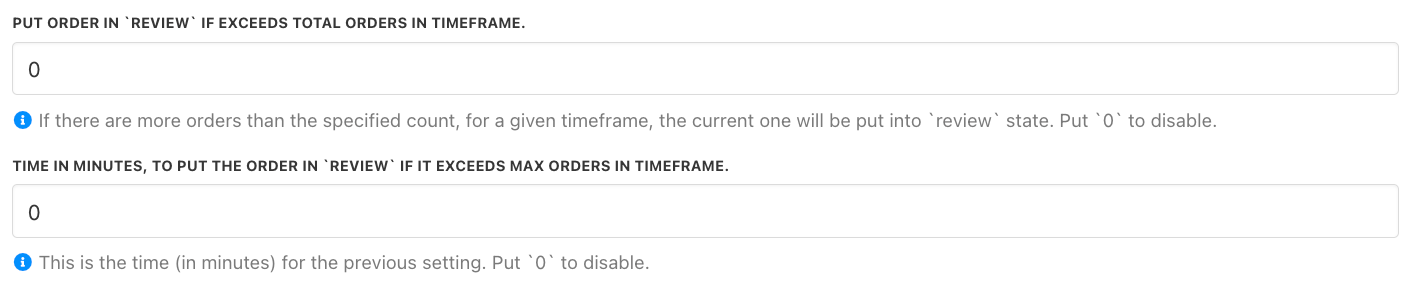
-
Set order into fraud if it exceeds total orders in the timeframe, and set time in minutes if it exceeds max orders in the timeframe.
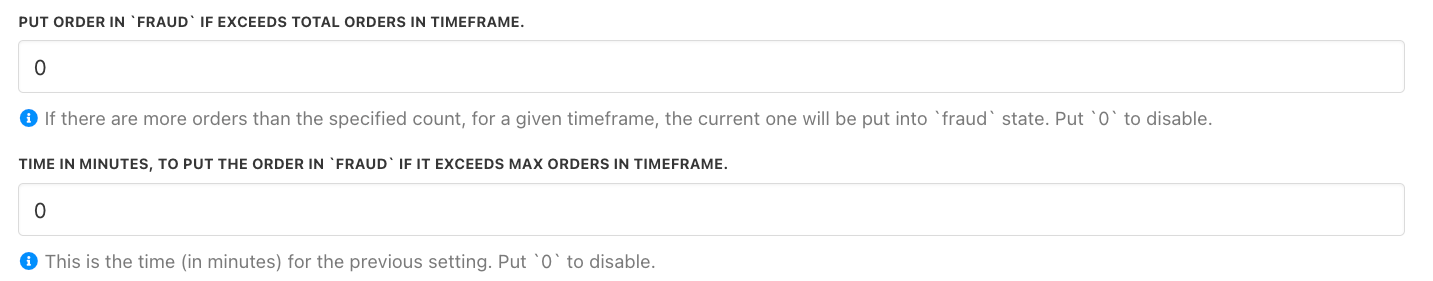
-
Set order in review/fraud if there are more than X failed payments.
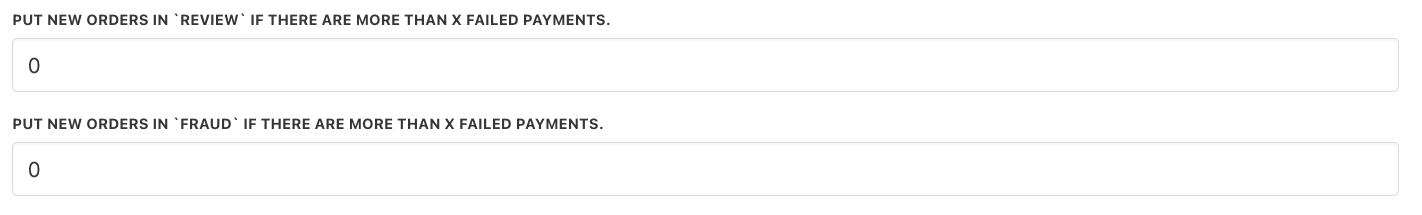
-
Define actions based on review status, including preselected ticket departments for further investigation
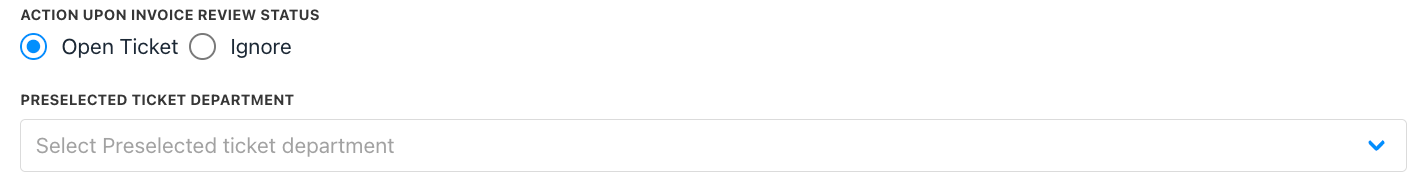
-
Set the duration for auto-closing orders in a fraudulent status
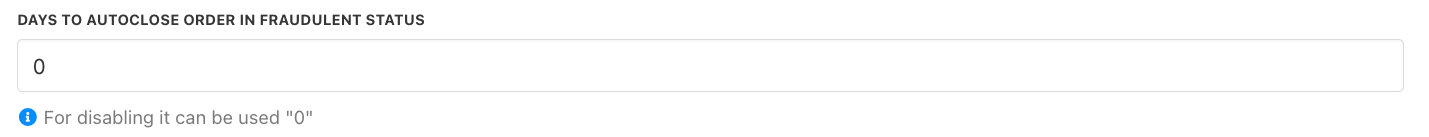
Updated 7 days ago