How to add a Domain Availability Checker widget to your website
A domain search allows your clients to search for available domains on your website and then be linked through to your order form.
Upmind gives you a code snippet you can embed onto your website.
It would look like this.
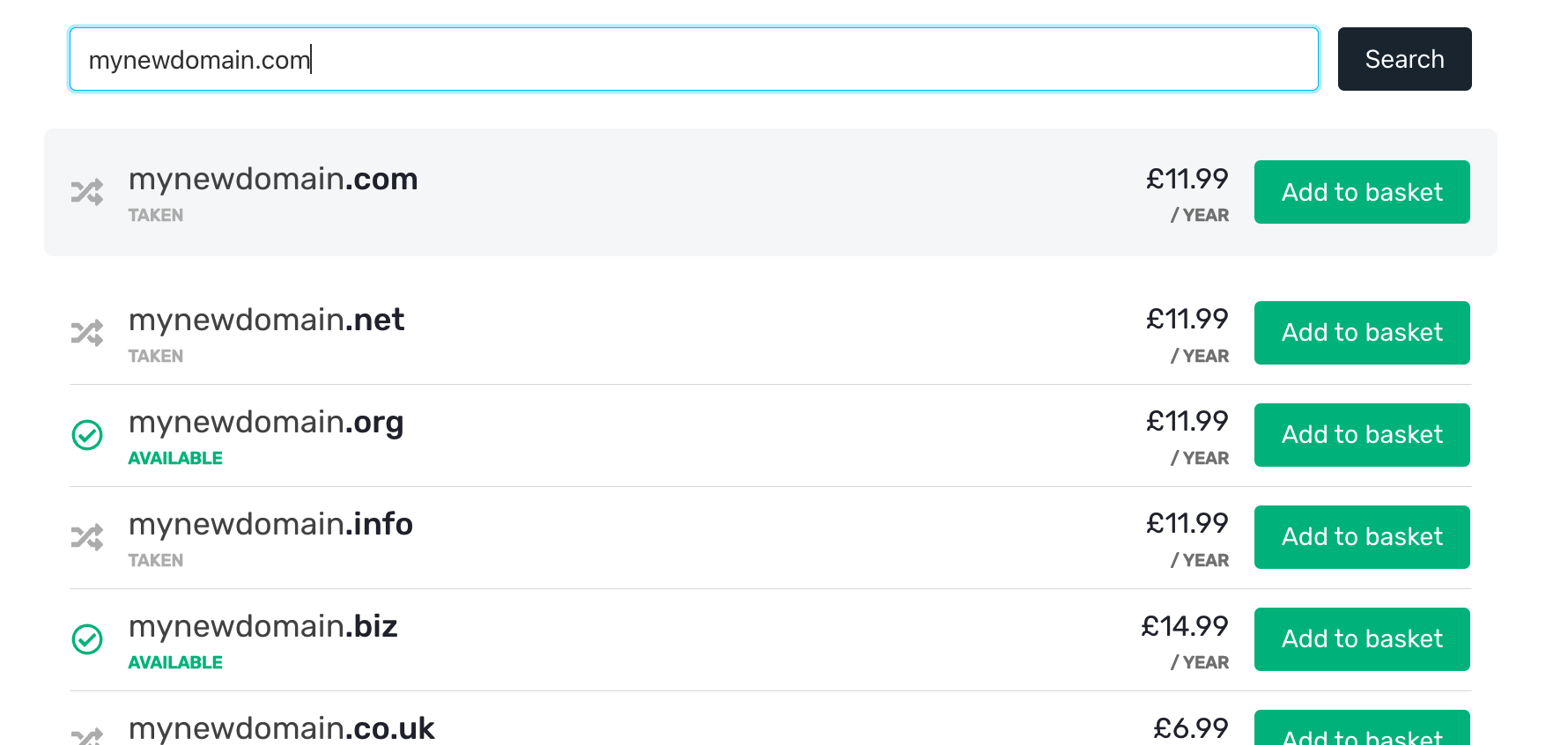
The Code Snippet
To generate your code snippet go to Host Control > Domain names > Widgets. The code is as follows:
<script src="https://widgets.upmind.app/dac/upm-dac.min.js"></script>
<upm-dac
order-config-url="{orderConfigUrl}/order/product"
currency-code="{currency}"
></upm-dac>- Replace {orderConfigUrl} with your shop URL example your store URL is: my.upmind.com/order/product, with "https://" added in front of your website name. (See HTML code example below)
- Replace the {currency} with your currency code (e.g. USD)
This is an example of what the final snippet should look like, depending on your orderConfigUrl and currency:
<script src="https://widgets.upmind.app/dac/upm-dac.min.js"></script>
<upm-dac
order-config-url="https://my.myupmindbrand.com/order/product"
currency-code="USD"
></upm-dac>Important. Associate your website domain in Upmind
To make the domain checker work, you need to add your domain to the list of domains under Settings -> Domains. You do not need to change your DNS records.
If your domain is not added to the domains list then the domain search will not function.
Enable/Disable Domain Availability Checker
You can enable or disable the domain availability checker.
- Go to Host Control > Domain Names > Registrars.
- Select Enable use in domain search.
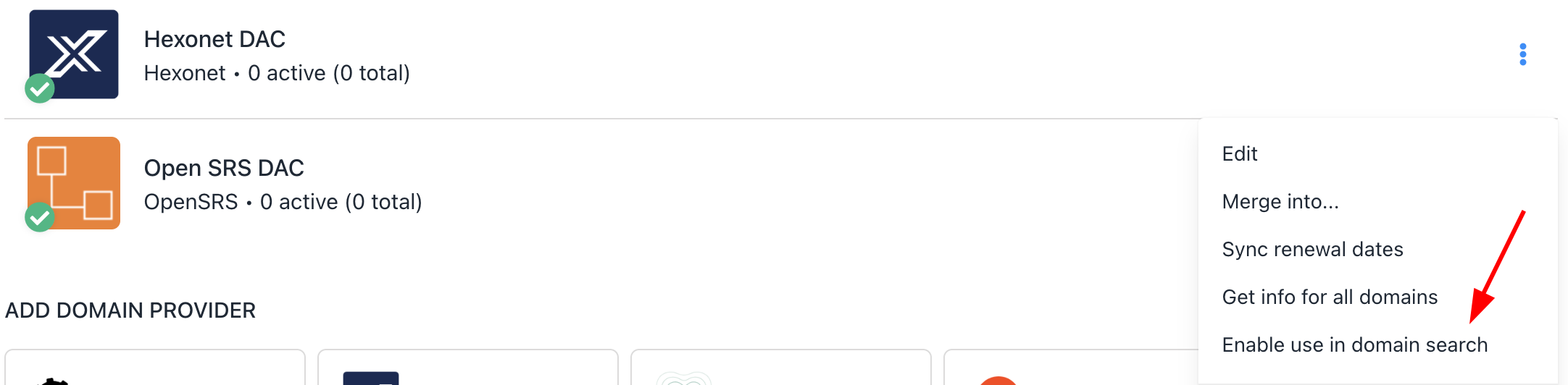
Enable use in domain search
- A visual indicator will show if domain availability checking is enabled or not.

Enabled for checking
- You can choose to disable it again.
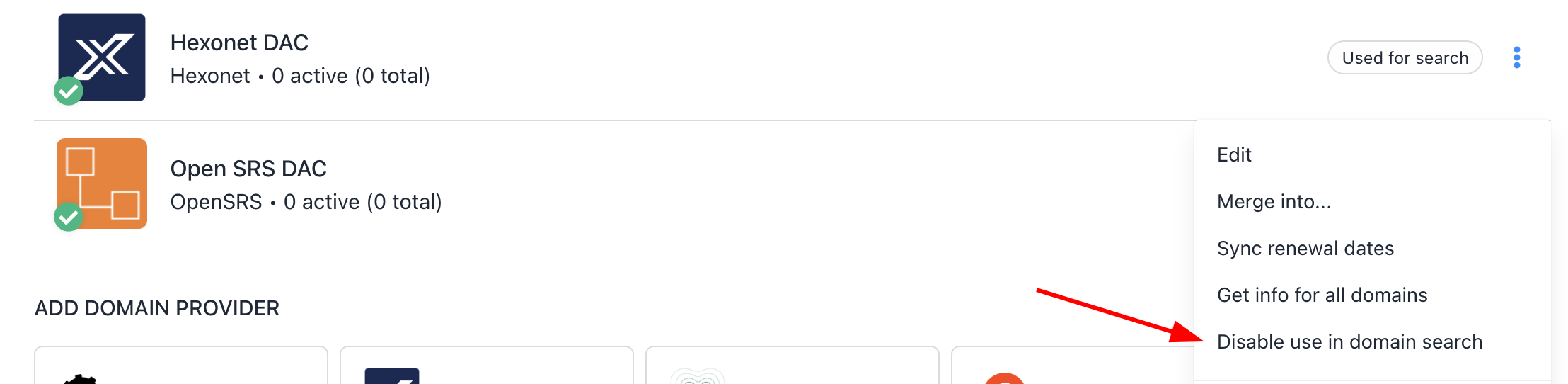
Disable option
Updated about 1 month ago