How to Add Product Billing
Set billing cycles, terms, and renewals with price and currency settings
Use the Product Billing page to define the price customers pay for each product or service.
If you operate internationally, you can add prices in multiple currencies.
Upmind supports two main pricing types:
- One-off payment: A single purchase with no recurring charge.
- Recurring payment: A subscription with automatic periodic billing (e.g. monthly subscription to a hosting plan).
Open the product billing page
- Log in to the Upmind dashboard.
- Access it from the dashboard by clicking on Store Catalogue.
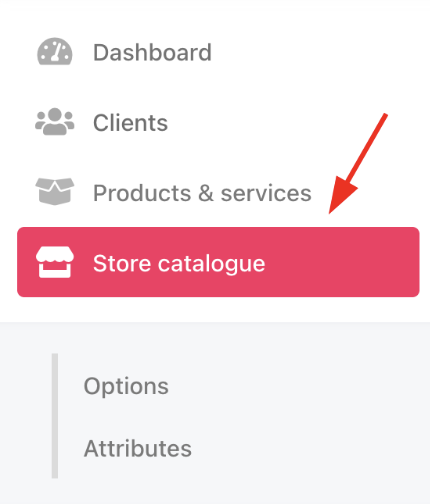
Store catalogue
- You can also click Settings and select the Product Catalogue tile under Products and Promotions.
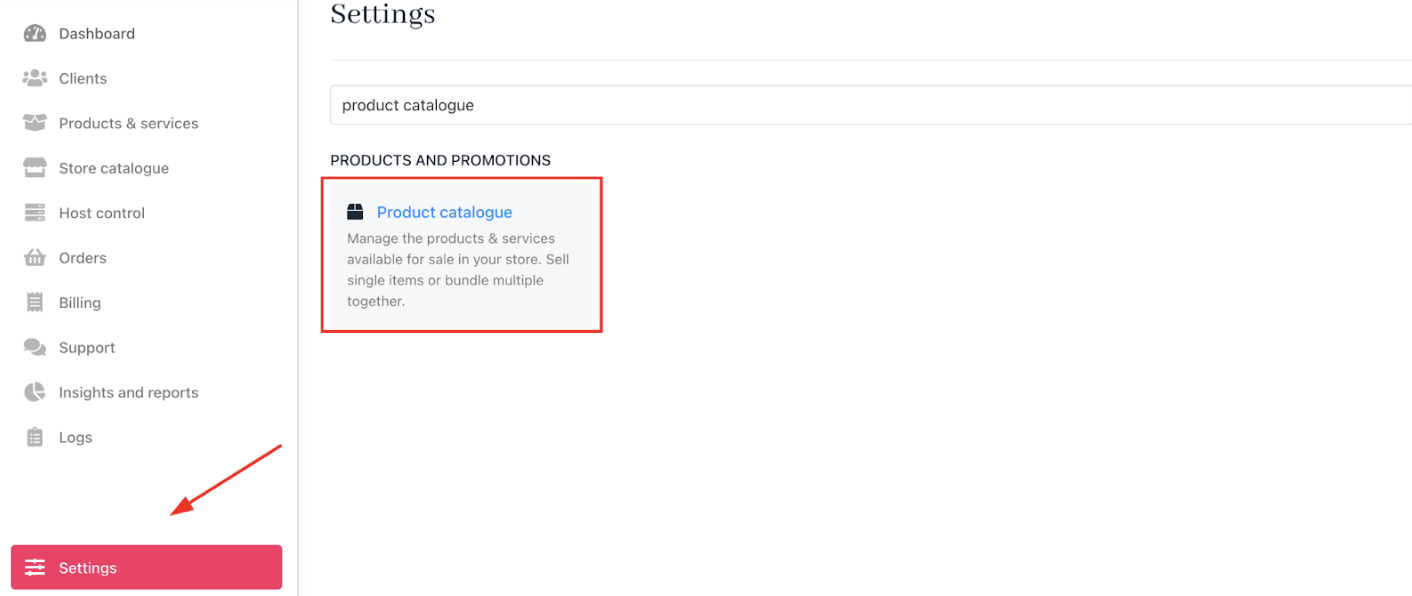
Settings > Products and Promotions > Product Catalogue
- Open a category to find your product or service.
- Click the product to open its
Product Detailspage.
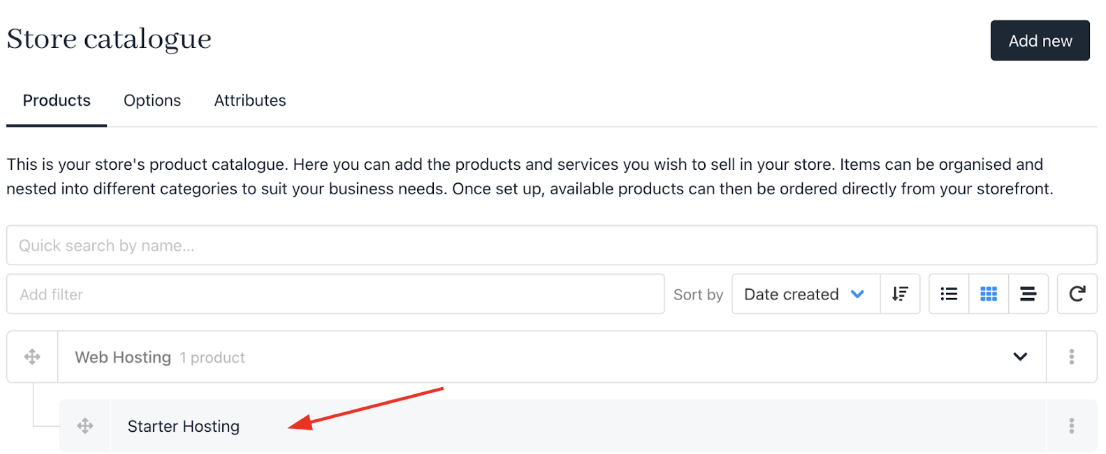
Click product or service

Product details page
- Select
Product billingfrom the menu.
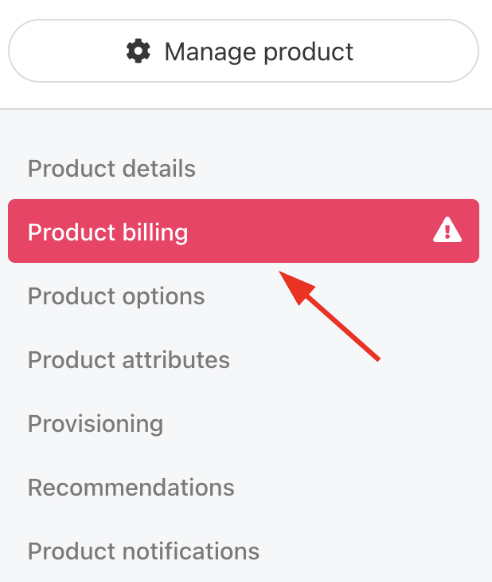
Choose Product billing
Create a one-off payment price
- Click the One-off payment tile.
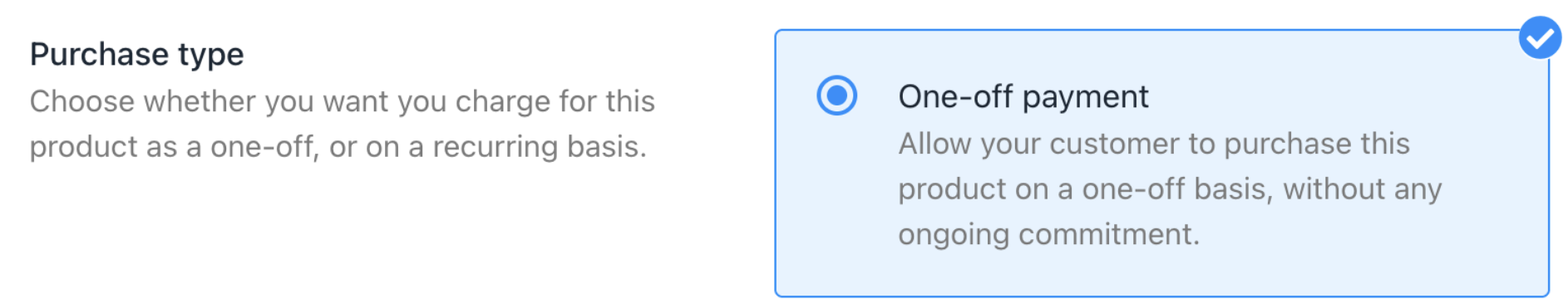
One-off payment tile
- Enter the price for your default currency.
- Add prices for additional currencies. (Optional)
To remove a currency, click the X icon next to it.
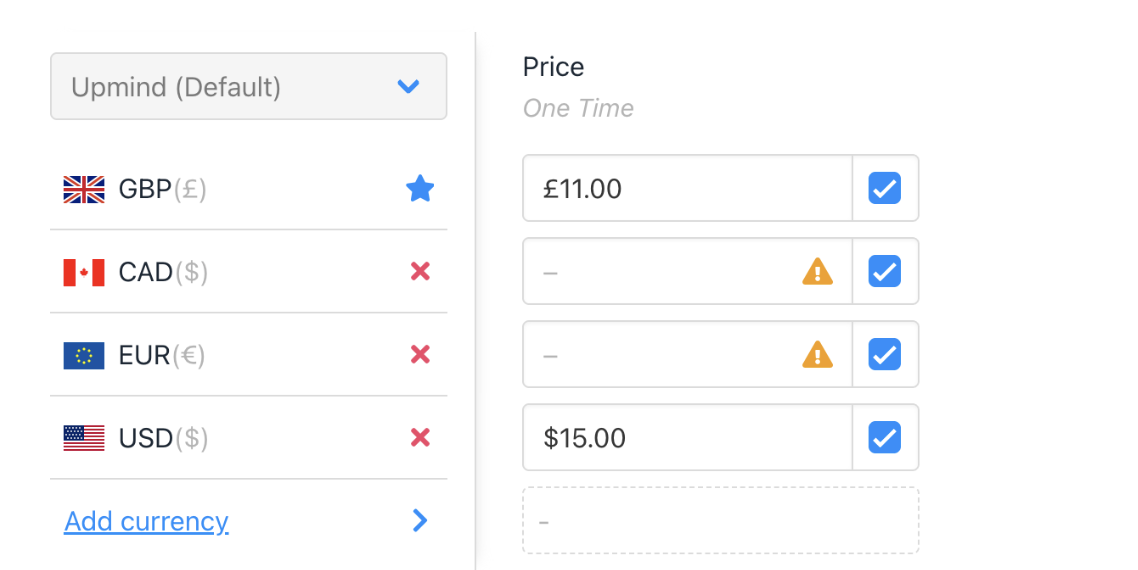
Add price for default currency
- Click Save.
Configure multi-currency option
If a product doesn’t have a set price in a specific currency (for example, it’s only priced in your primary currency), you can control how Upmind handles it.
By default, it follows your brand’s multi-currency settings, but you can override this per product by choosing one of three options.
- Omit product: Product unavailable in that currency.
- Make available: Automatically convert price using current exchange rates.
- Inherit brand default: Use your brand’s global multi-currency setting.
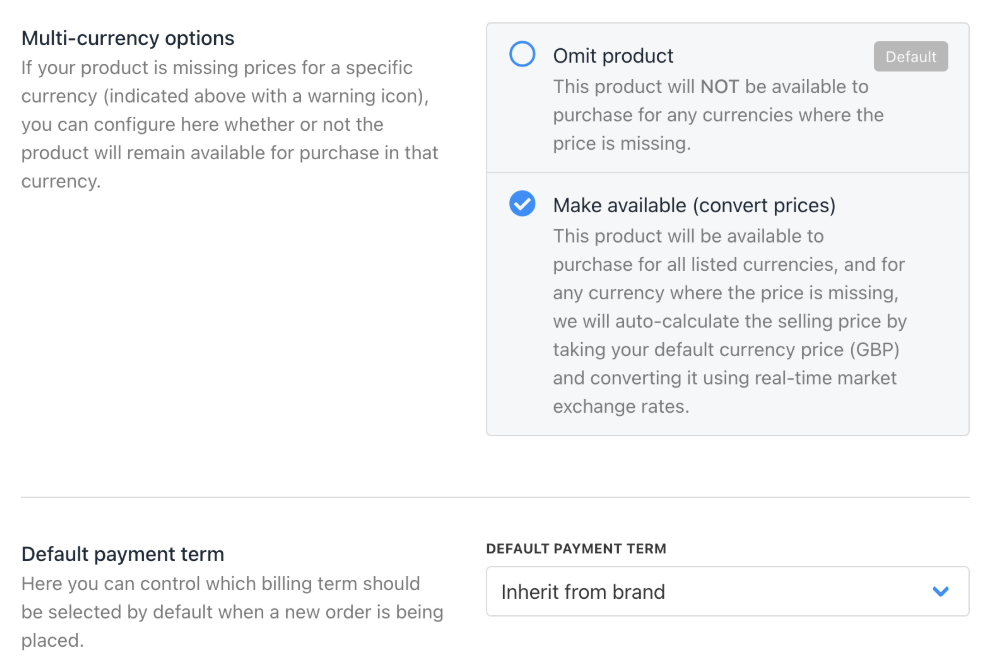
Choose make available
Set up recurring payments
- Click the Recurring payment tile.
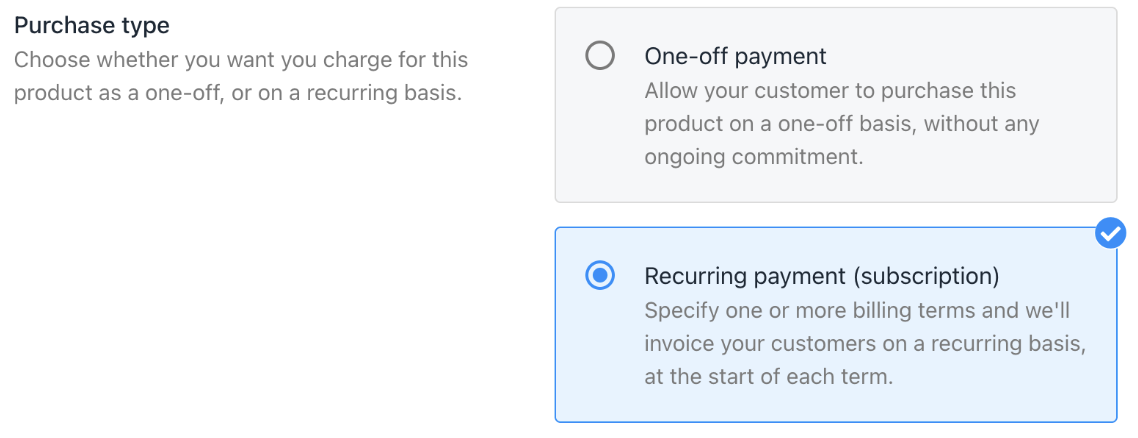
Recurring payment tile
- Scroll to the pricing section and click Add new term.
- Choose a billing term from the dropdown menu (monthly, yearly, etc.)
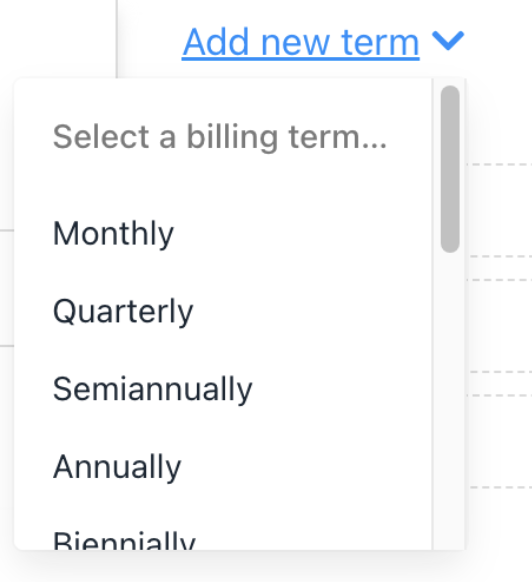
Select option on drop-down menu
The term defines how often automatic payments occur. Recurring charges continue for the length of the customer’s plan and will renew at the end of the term unless cancelled.
- If a customer chooses Package A with a monthly term, the next payment will be charged the following month.
- If a customer chooses Package B with an annual term, a single payment covers the full year, and the next payment will be charged on the renewal date the following year.
- For custom plans, select Custom and enter the number of months.
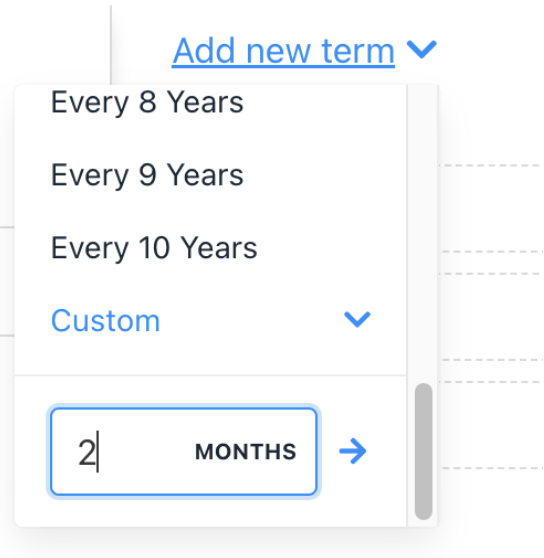
Enter number of months
- Add prices for each currency accordingly.
- Add more terms if needed.
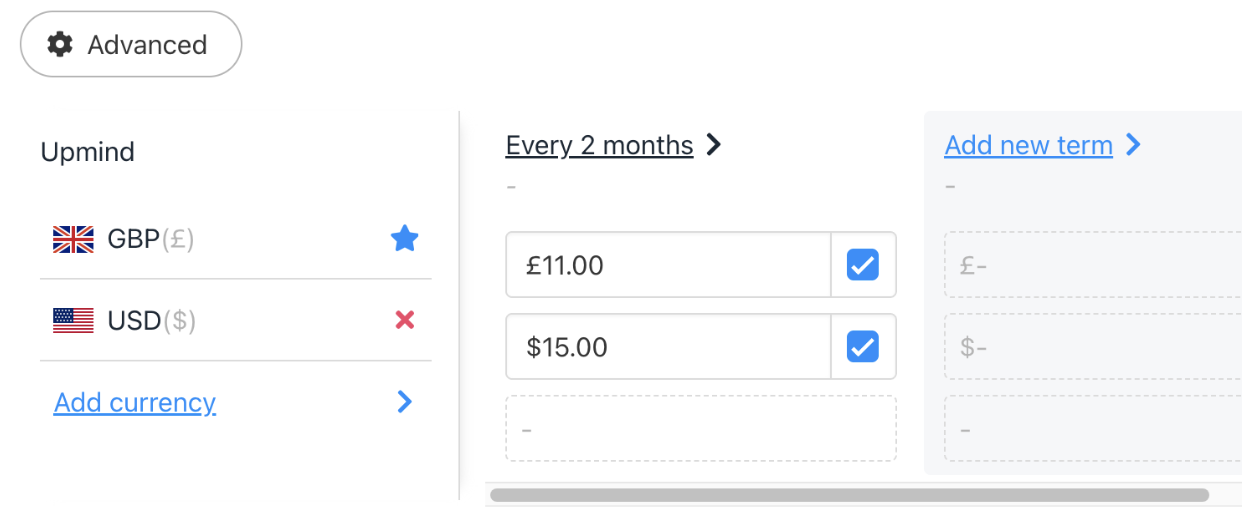
Enter price for each currency
- To delete a term, click Delete next to it.
- Click Save.
Select the default payment term
When multiple subscription options exist, you can set which term displays by default to customers.
At the bottom of the billing page, select the default.
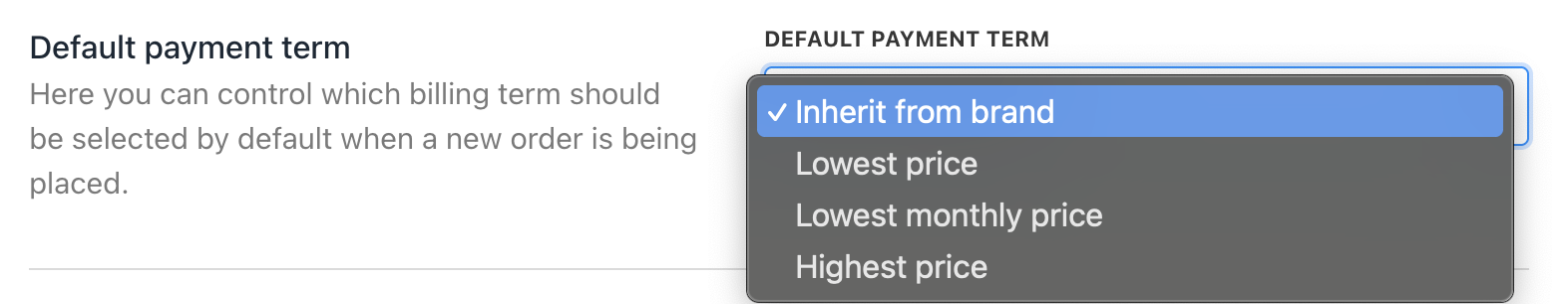
Select an option
Lowest price
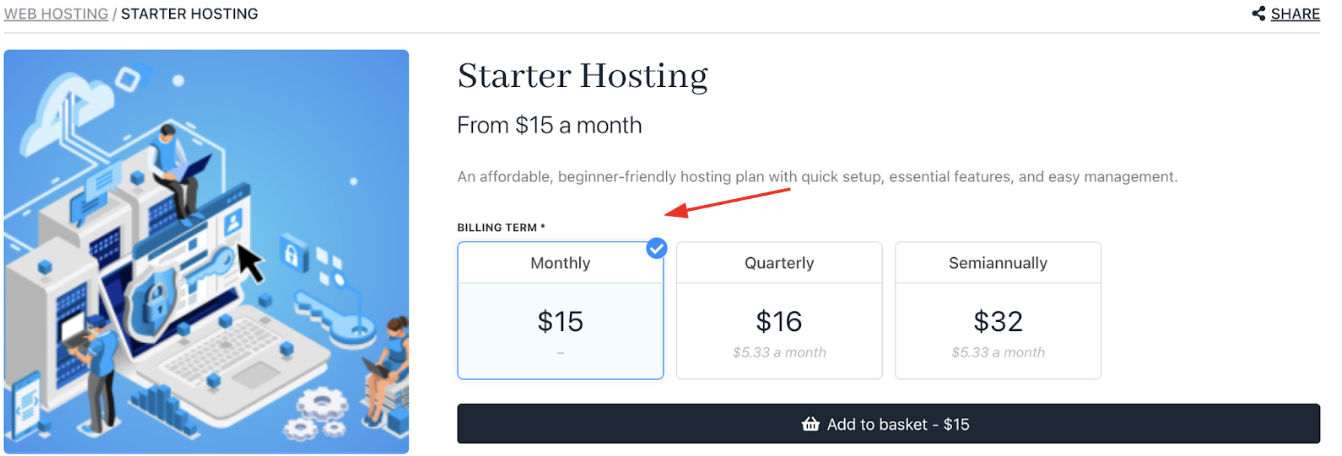
Lowest price option
Lowest monthly price (Example: The annual one-time price averaged over 12 months often appears cheaper per month than a regular subscription.)
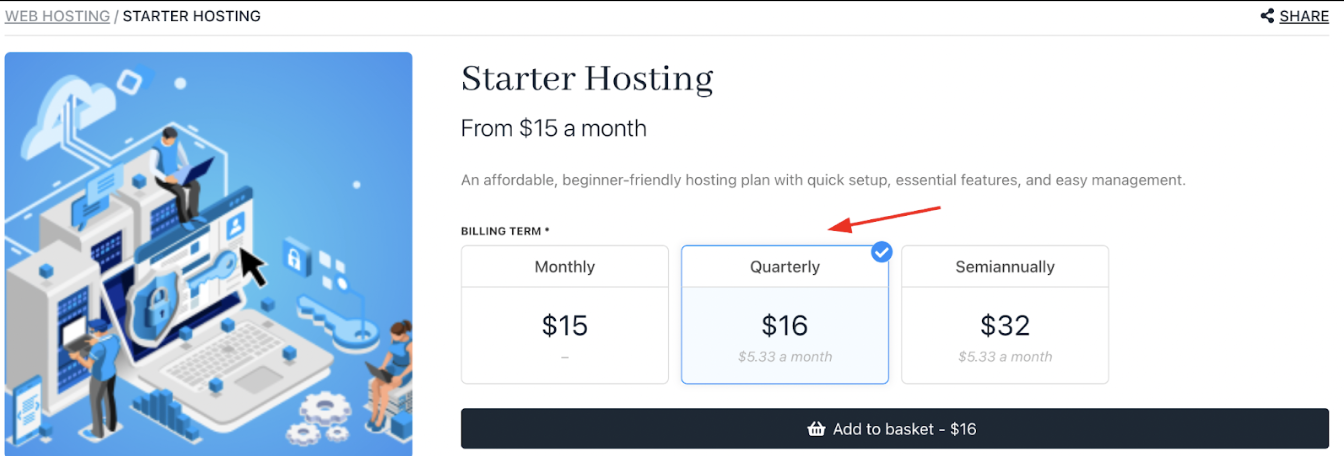
Lowest monthly price
Highest price
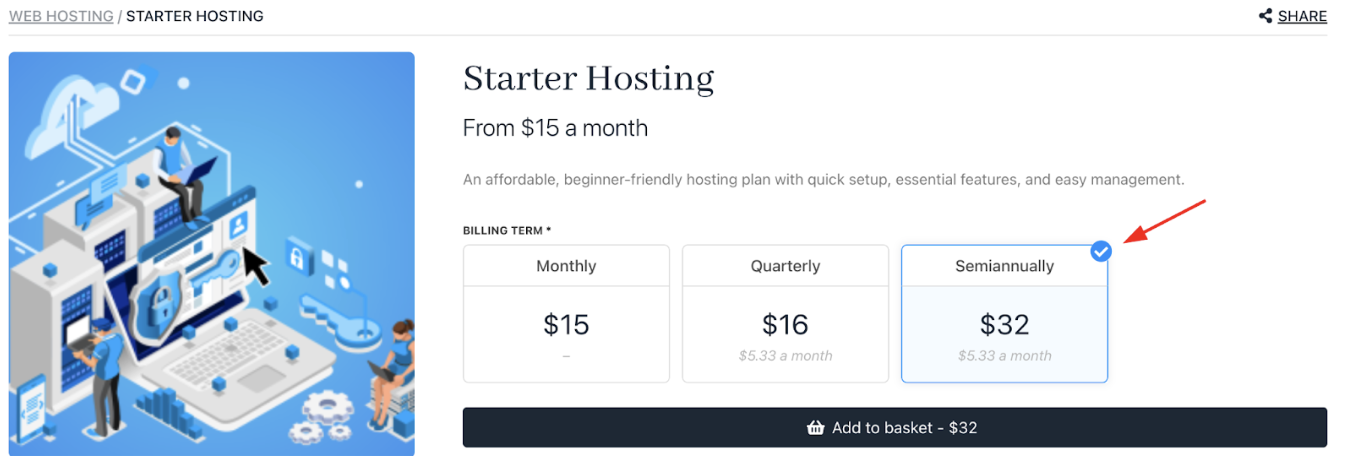
Display highest price
Updated 4 months ago