How to change the renewal date of a subscription
You can change the date that a subscription renews easily.
- Go to the subscription overview page within the client profile. Click the
Modify productbutton or simply the renewal price.
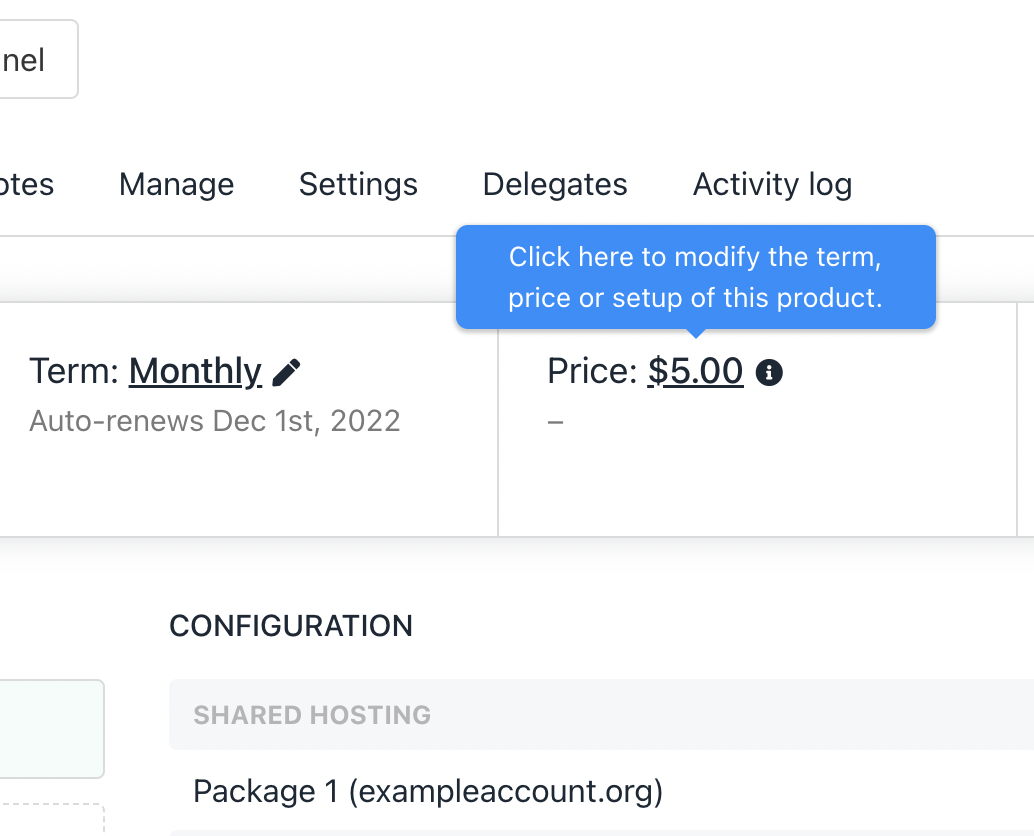
- Edit the renewal date to your new desired renewal date.
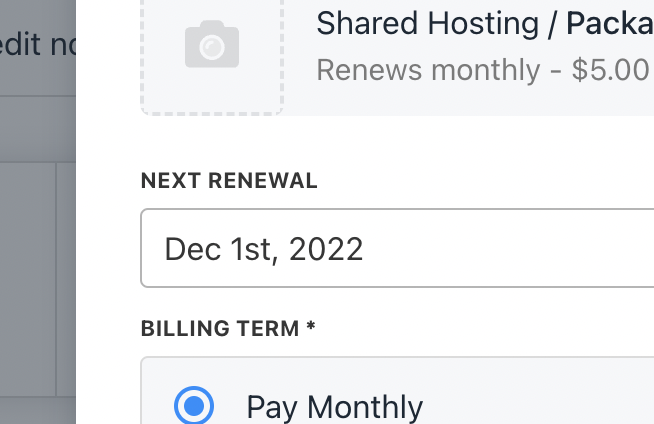
- Once the date is chosen, we will attempt to calculate a pro rata upgrade or downgrade cost. You can either accept this estimate, override it, or set the change to be free.
- Click
Apply Changes
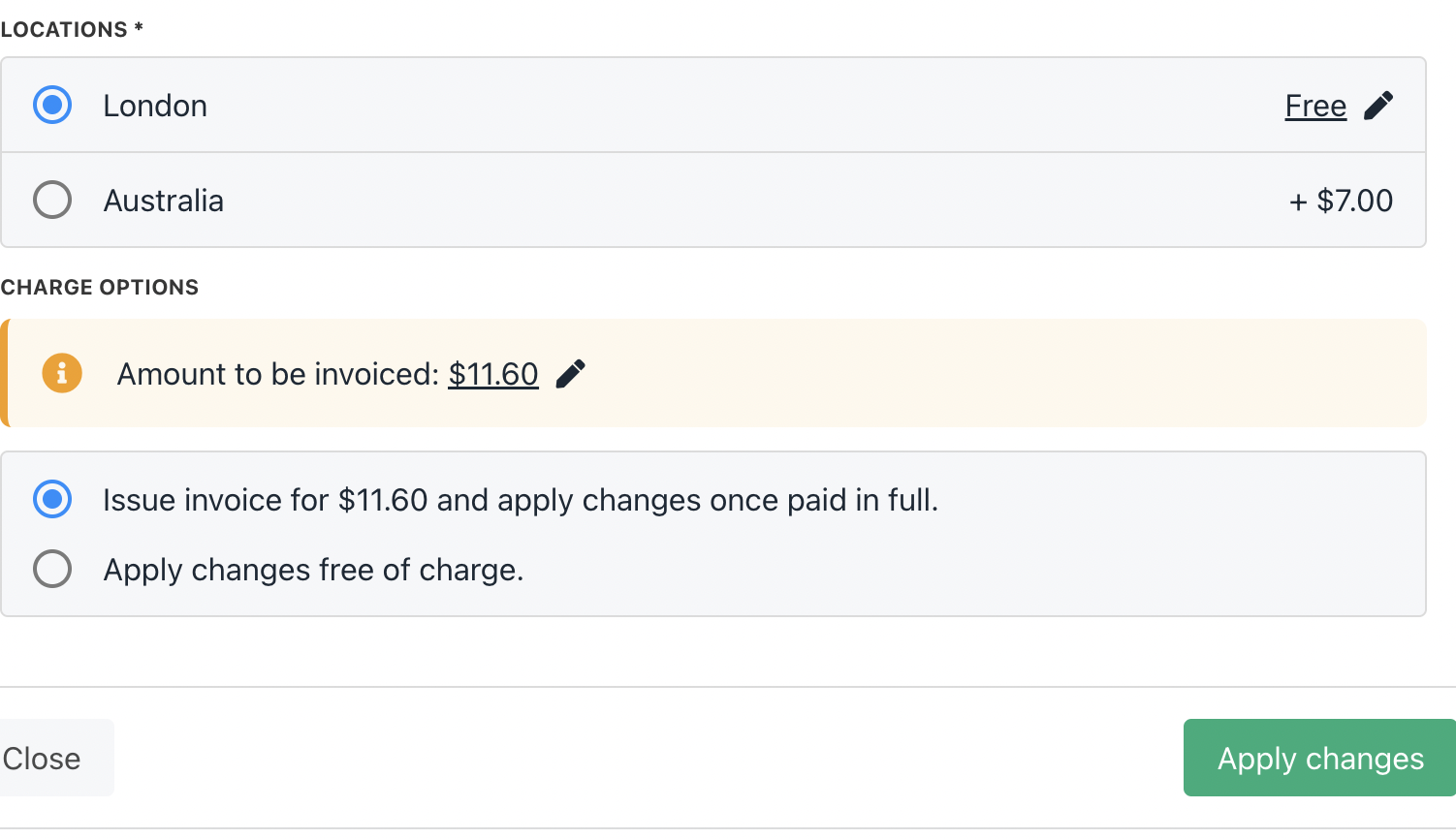
If the change has no cost implication or is set to Apply changes free of charge, the change will be immediate. If the change results in a credit note/refund, then that will be immediate.
If an invoice is generated...If an invoice is generated as a result of this modify product order, these changes only take affect once that invoice is settled. If an already existing invoice exists (for instance based on the previous renewal date), then this will be credited once the pro rata invoice is paid.
Based on your order options, you can set a threshold at which a pro rata invoice is automatically credited (e.g. the due date change request is abandoned)
Updated 11 months ago