Subscription Settings Overview
Summary of subscription related settings
Configure subscription options
Upmind offers configurable subscription management to control cancellation terms, suspension delays, and auto-notifications.
You can access subscription from Settings > Subscriptions Options under Branding and Customisation.
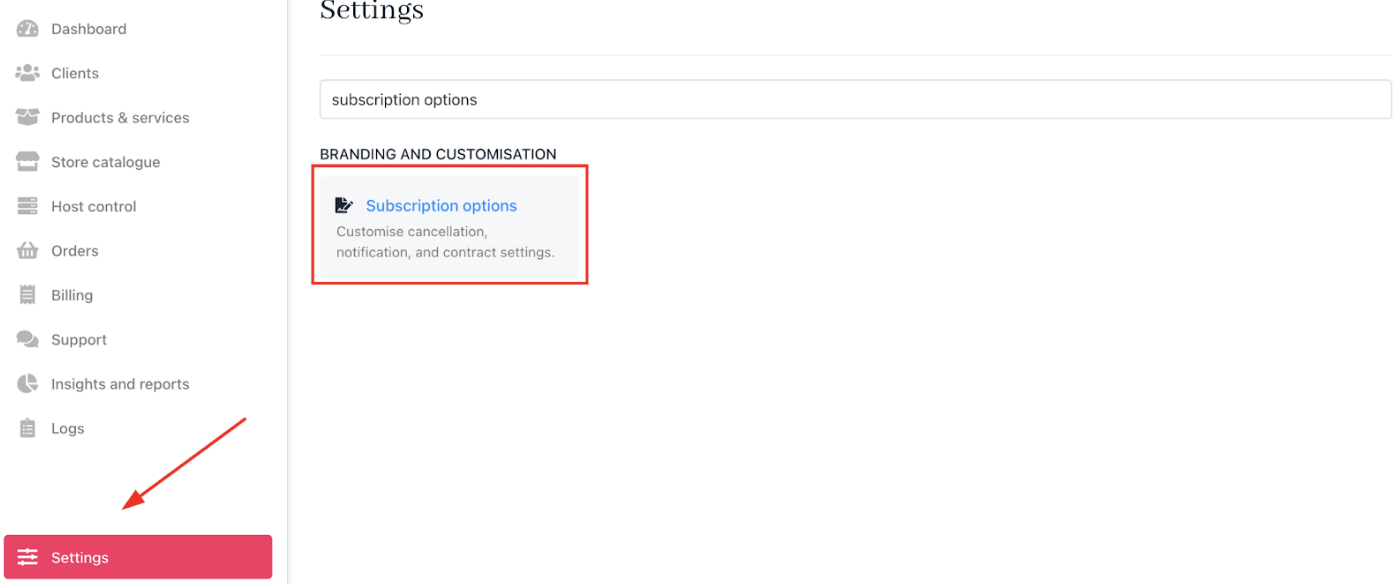
Settings > Subscriptions Options
Cancel a contract
Admins and store staff can manually cancel client subscriptions.
To prevent automatic suspensions or cancellations, enable Automation overrides at the client level.
Modify a client contract
Edit client’s subscription details, such as terms and product status.
You can also reactivate a contract product if needed and send messages or updates to clients.
Modify invoice settings
Manage invoice settings for subscriptions.
You can pay invoices, issue credit notes or refunds, and even adjust invoice due dates.
Manage auto-renewals
Control global subscription renewal settings and recurring payment invoices.
Manage recurring payments
Learn how clients can cancel subscriptions with recurring payments directly through their client area.
Updated 5 months ago