How Multi-language Works
Handle multiple languages for clients and staff
Upmind platform supports multiple languages, with responses on both API and front end translated into a dozen languages.
It allows translating various content, such as email templates and product descriptions, within your Upmind instance. We use Localazy to translate strings, and if you want to help translate, we would be delighted.
Brand default language
Each brand has a default language. You can add multiple supported languages in the admin area and then choose one as the brand default.
This can be accessed from Settings > Brand settings.
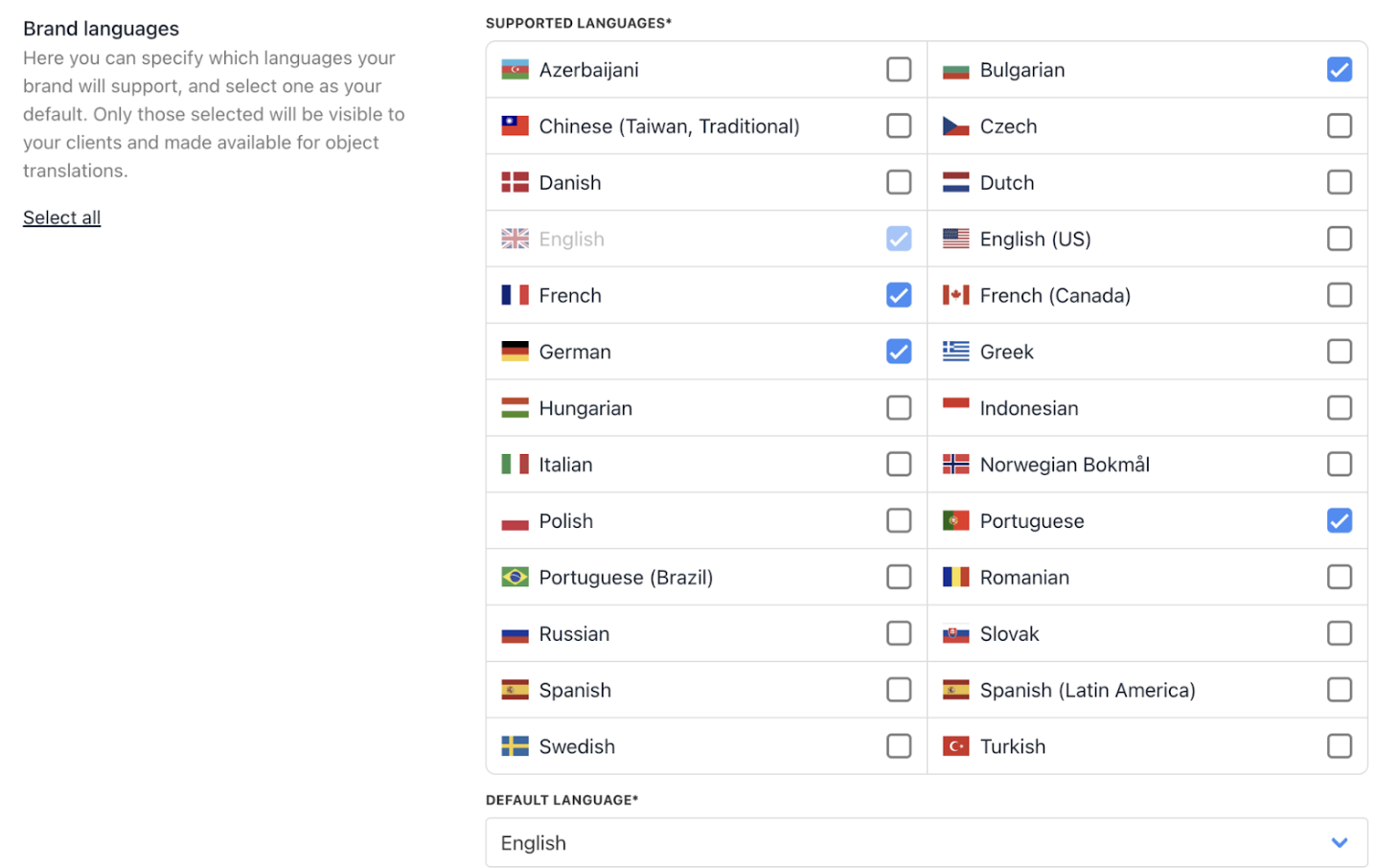
Settings > Brand settings
User language preferences
Clients and staff can change their profile language anytime from their account. New users see the interface and communications in the language matching their browser settings by default.
Updated 3 months ago