How to Add PayU as a Payment Method
Set up PayU to take payments in Upmind
PayU provides secure online payment processing, supporting merchants to accept payments from customers through multiple channels such as credit/debit cards, bank transfers, digital wallets, and more.
Getting PayU API credentials
- Log in to your PayU account.
- Navigate to Online Payment > My Shop > Add Shop.
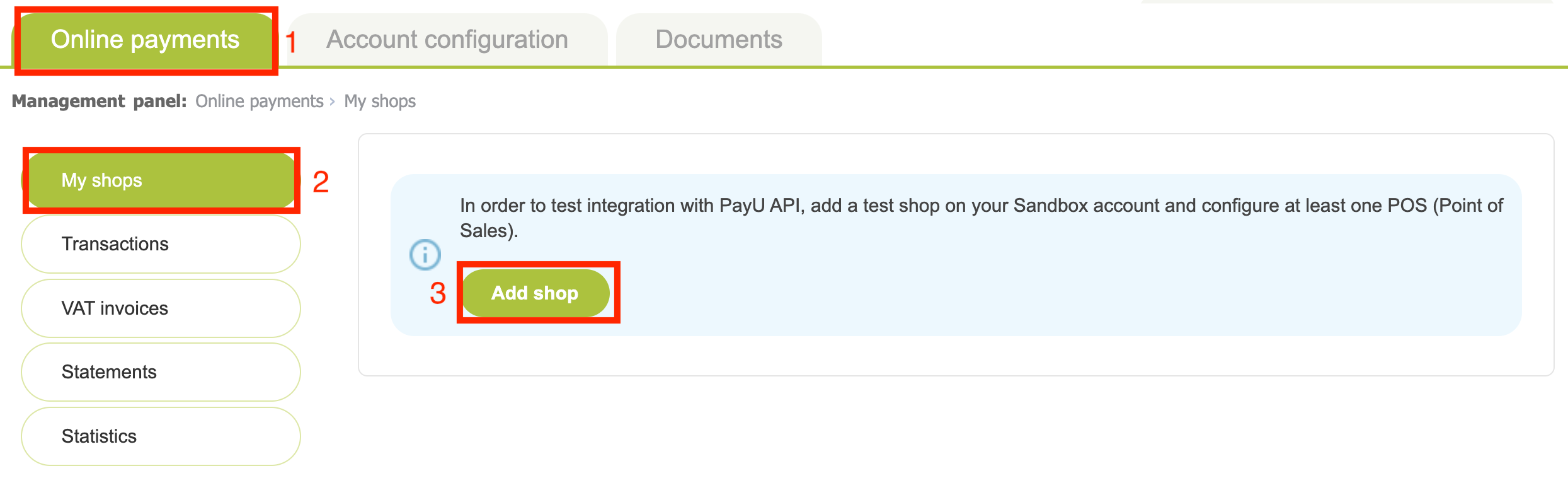
Online payment > My shop > Add shop
- Complete the form to generate your Merchant ID, Merchant Secret, Oauth Client ID, and Oauth Client Secret.
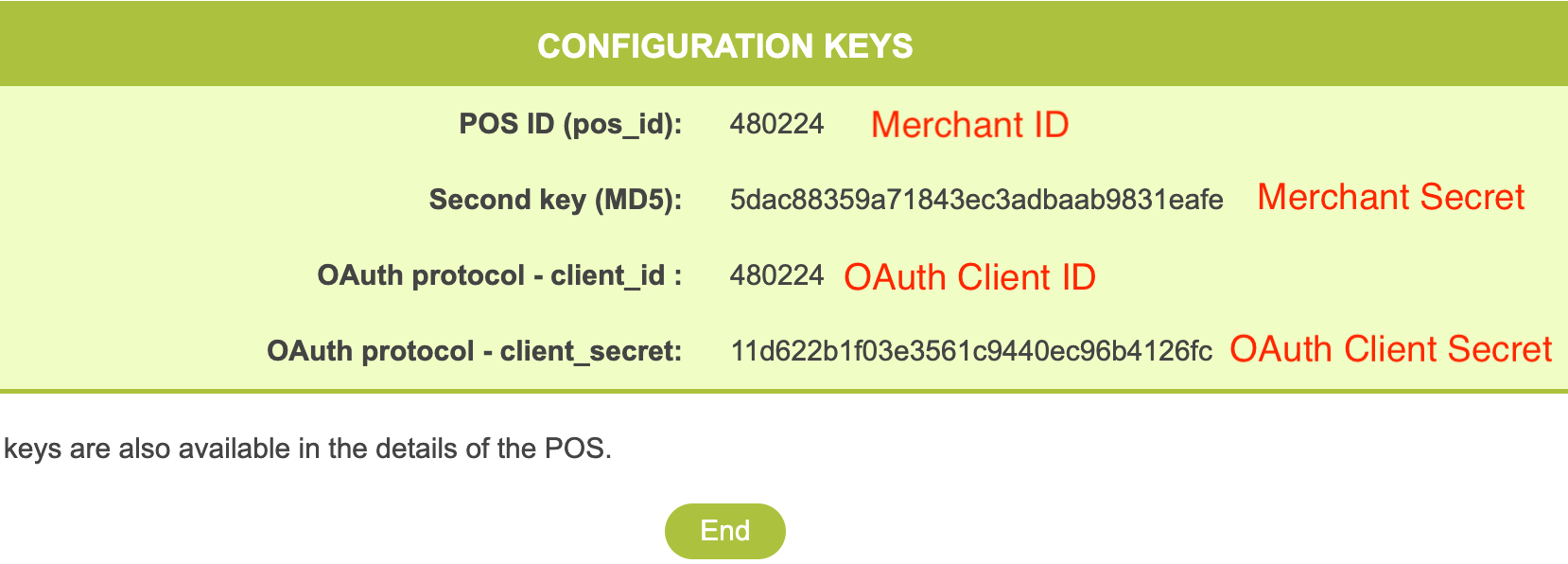
Configuration keys
Adding PayU in Upmind
- Go to Settings > Payment Providers in your admin area.
- Click Add Payment Provider and select PayU.
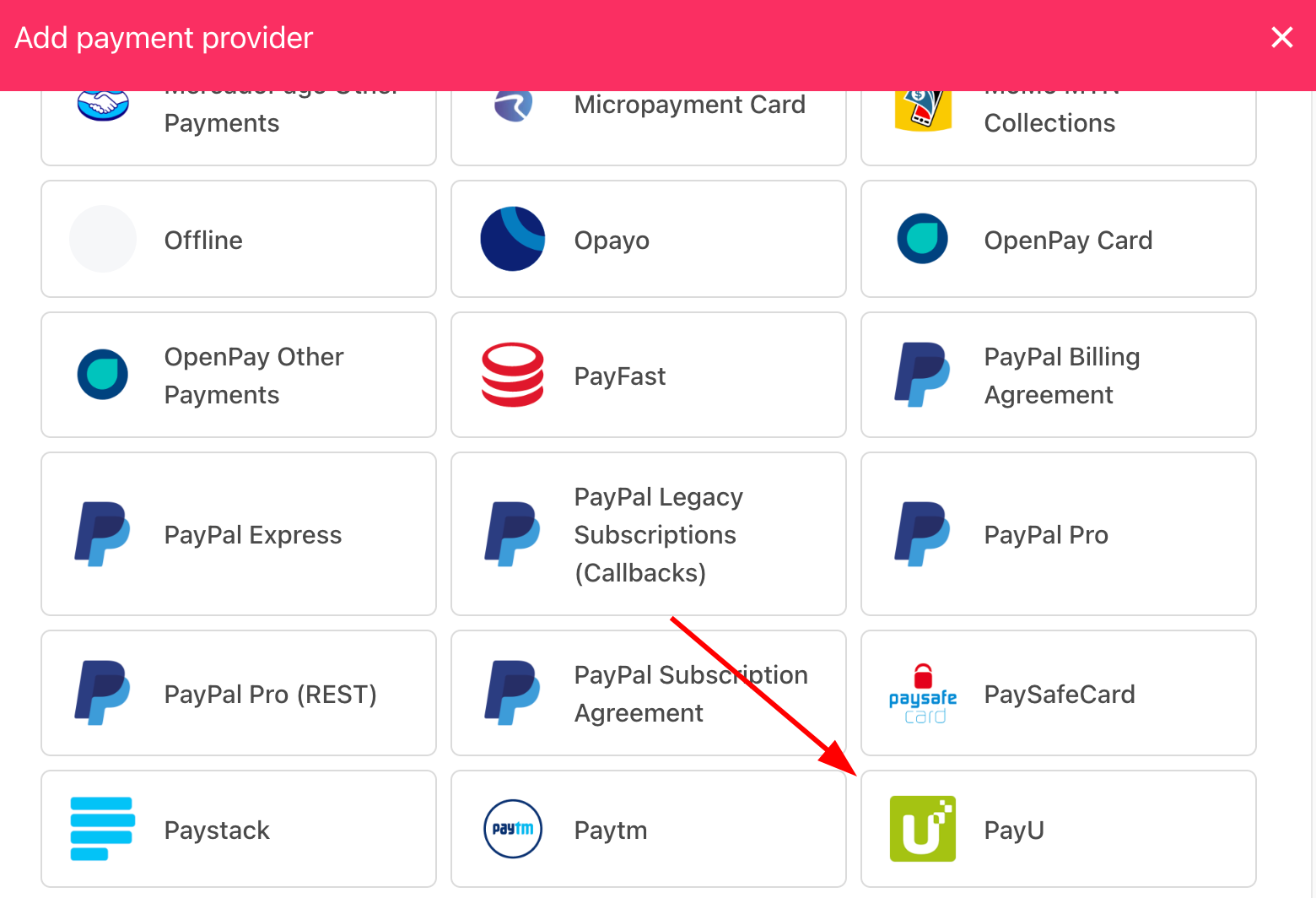
Select payment provider
Note: This integration is specifically for European merchants using PayU Europe.
Configuring details
- Enter a display name, we suggest PayU.
- Select the appropriate Test Mode option.
- Enter your Merchant ID, Merchant Secret, Oauth Client ID, and Oauth Client Secret.
- Click Test Credentials to confirm successful authentication.
- (Optional) Add supported currencies.
- (Optional) Enter payment instructions for your customers.
- Click Create to activate PayU.
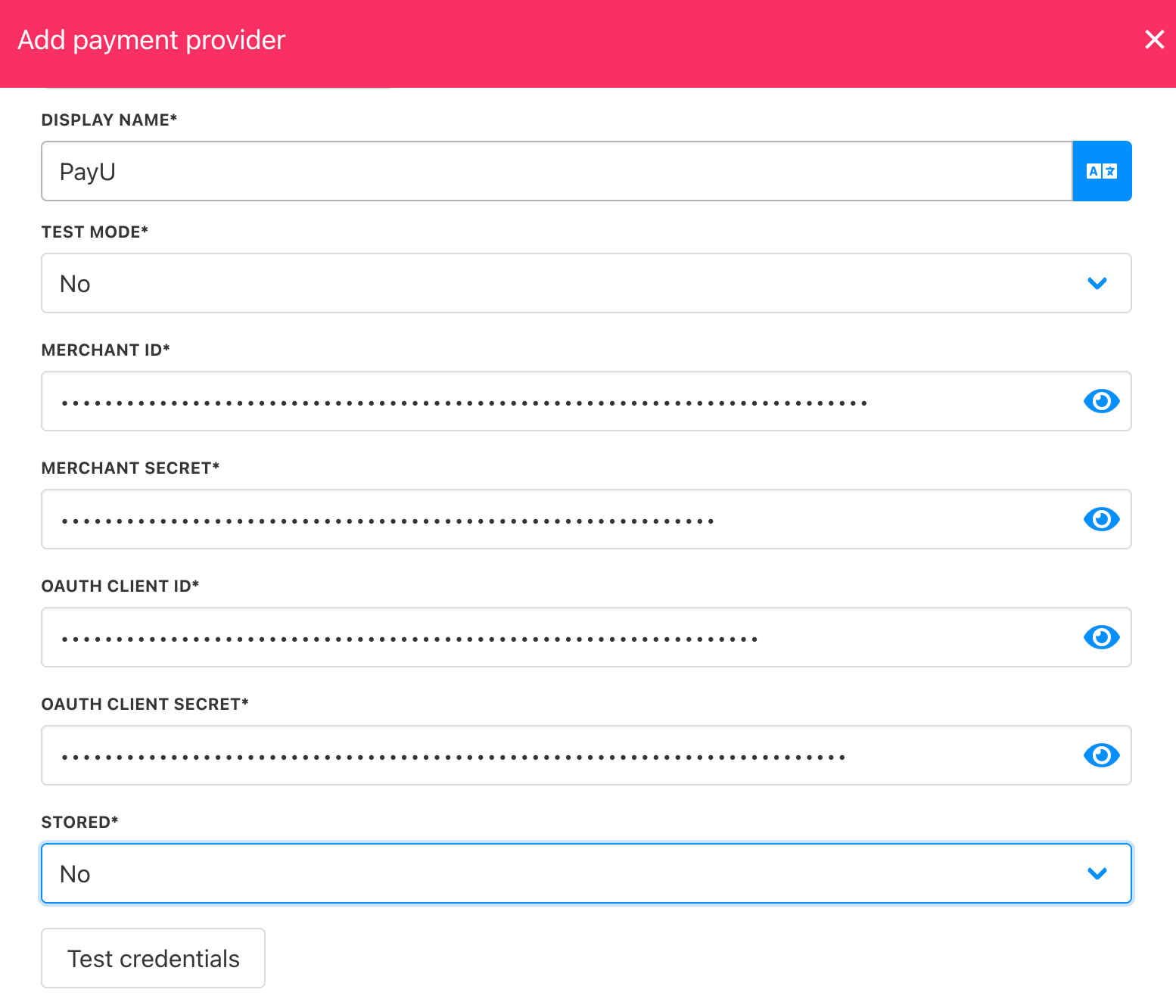
Add details
Editing the payment method
To update the payment method, go to Settings > Payment Providers, click the three dots next to PayU, and select Edit.
Updated 6 months ago