How to Link ResellerClub Domains with Upmind
ResellerClub is a large domain registrar based on the LogicBoxes platform. You can link ResellerClub with Upmind in order to sell and manage domain names.
You can sign up for a domain reseller account with ResellerClub at https://www.resellerclub.com/domain-reseller/signup-now
Details Needed
You will need to obtain the following information in your ResellerClub account.
- Your Reseller Id. You can get this on the top right under your profile.
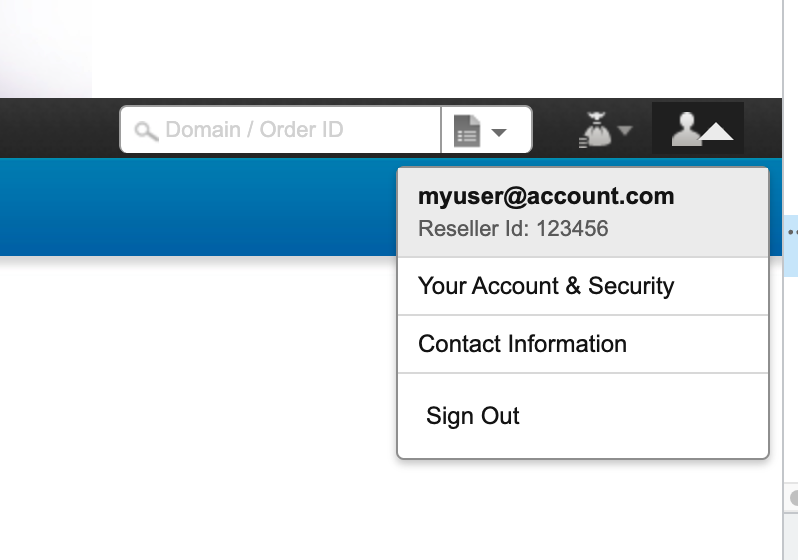
- Your API key. You can get this from
Settings>API - You will also need to whitelist the following IP addresses
- 91.240.229.1
- 91.240.229.2
- 194.147.95.70
Connecting to Upmind
- In Upmind, navigate to
Host Control>Domain names>Registrars. - Then select ResellerClub from the list of providers. You will need to enter your Reseller ID and API Key.
- Hit
Create. Then you should be fully connected. - Verify the information on the Settings page.
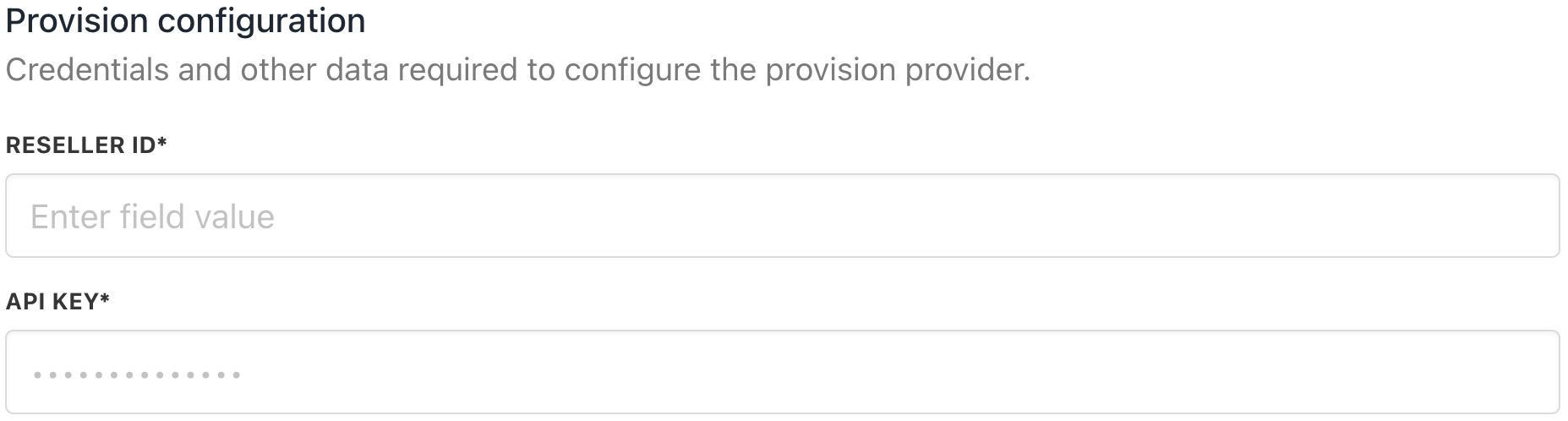
That is it! Your account is now linked.
Updated 8 months ago