About Default Notification Templates
Pre-generated notifications for your business
Because Upmind is designed to work immediately, with little configuration required, we pre-generated some notifications that we think are important for most businesses.
These notifications can be disabled and replaced in the admin area under Settings > Actions. All pre-generated templates are highlighted as Default.
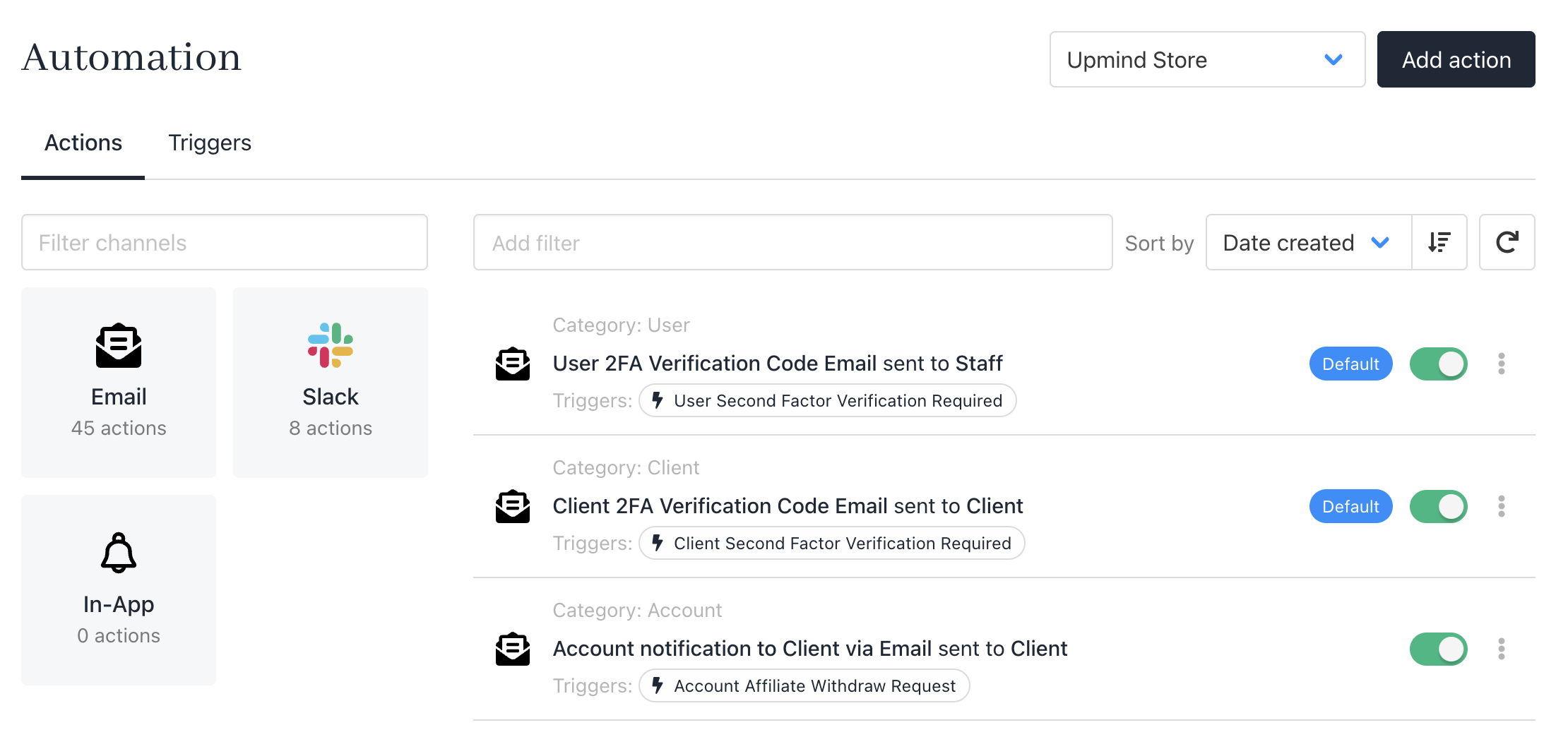
Template list
Here's a full list of default notifications that are sent:
Client email notifications
These notifications are sent to clients. Note that the message content will vary depending on whether you have enabled the client login feature on the Client overview page. For example, a user without an account will not be prompted to log in and pay their invoice online.
- Account created
- Password reset email
- Order confirmation
- New invoice created
- Invoice overdue
- Payment received
- Cancellation Request Received
- New Ticket Opened
- New Ticket Reply
Staff email notifications
- New client
- New order placed
- Invoice paid
- New cancellation request
- New ticket opened
- New ticket reply
Web socket notifications
Updated 4 months ago