How to Link Realtime Register with Upmind
Realtime Register is an ICANN-accredited registrar offering an advanced, fast, and always compliant domain management platform. With over 2000 top-level domains (TLDs), Realtime Register supports domain registrations for a wide range of countries. To sign up for a Realtime Register account, visit their website at realtimeregister.com.
Details Needed
To link your Realtime Register account to Upmind, you will need the following details:
- Realtime Register account
- Customer and API Key
To generate an API Key with Realtime Register, follow these steps:
- Log in to your Realtime Register account.
- Go to Users under Account on the left side of the screen.
- Select the user for whom you wish to create one or multiple API keys. Once selected, click on API keys.
- Click on Create API Key. Note: You can only obtain the API key at the time of creation. If an API key is lost, a new one will need to be created
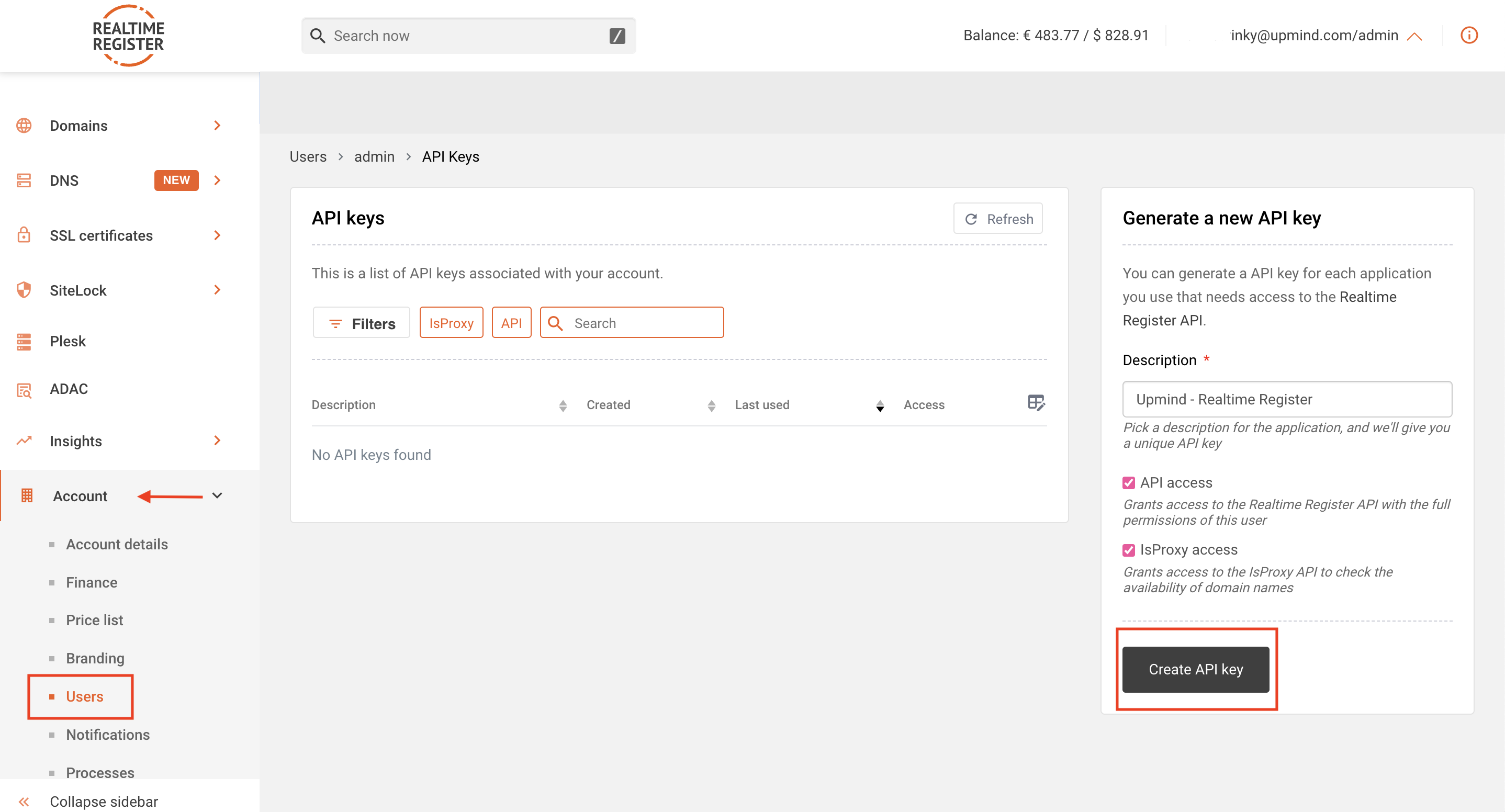
- To create a new API key, enter a description, then click on Create API Key.
- Enter your login password.
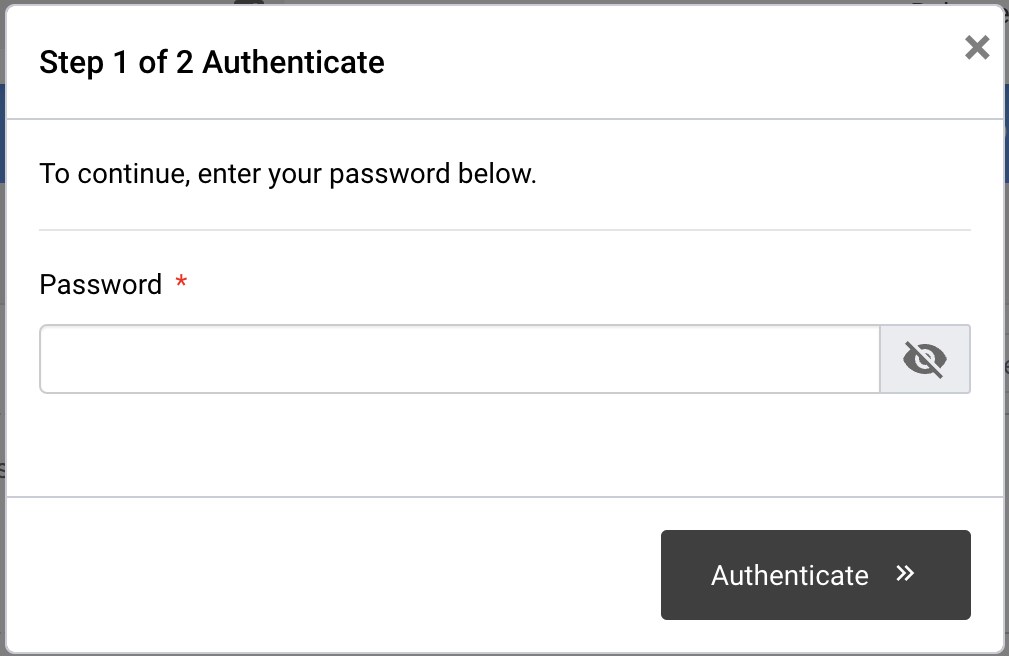
Enter Your Realtime Register Password
- The API key will appear on your screen. Be sure to save the API key, as you will not be able to see it again once the pop-up containing the API key is closed.
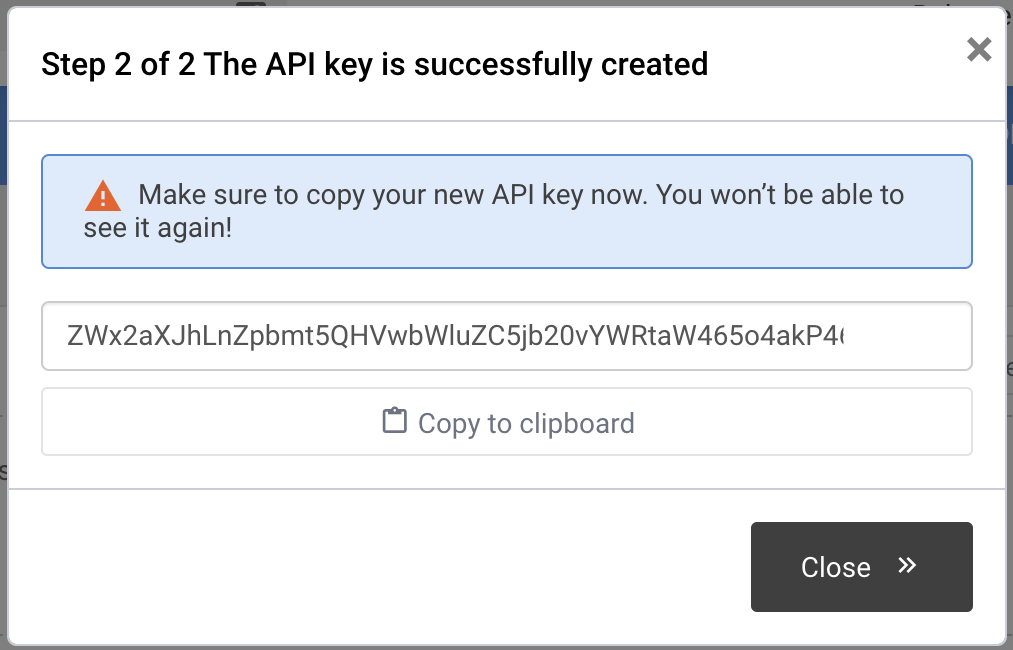
API Key Generated
Linking Realtime Register to Upmind
- In the Upmind admin area, navigate to Host Control -> Domain names.
- Under Add Domain Provider, select Realtime Register.
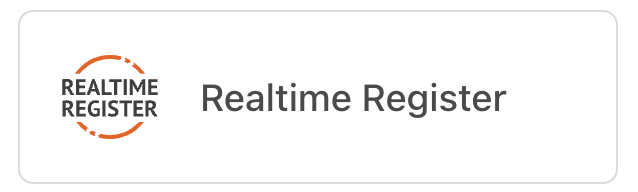
API Key Generated
- In the modal that opens, give the Realtime Register provider a name. This name will not be visible to your clients. We recommend entering "Realtime Register" unless you have two separate Realtime Register accounts that you want to distinguish between.
- Enter your Realtime Register Customer and API Key.
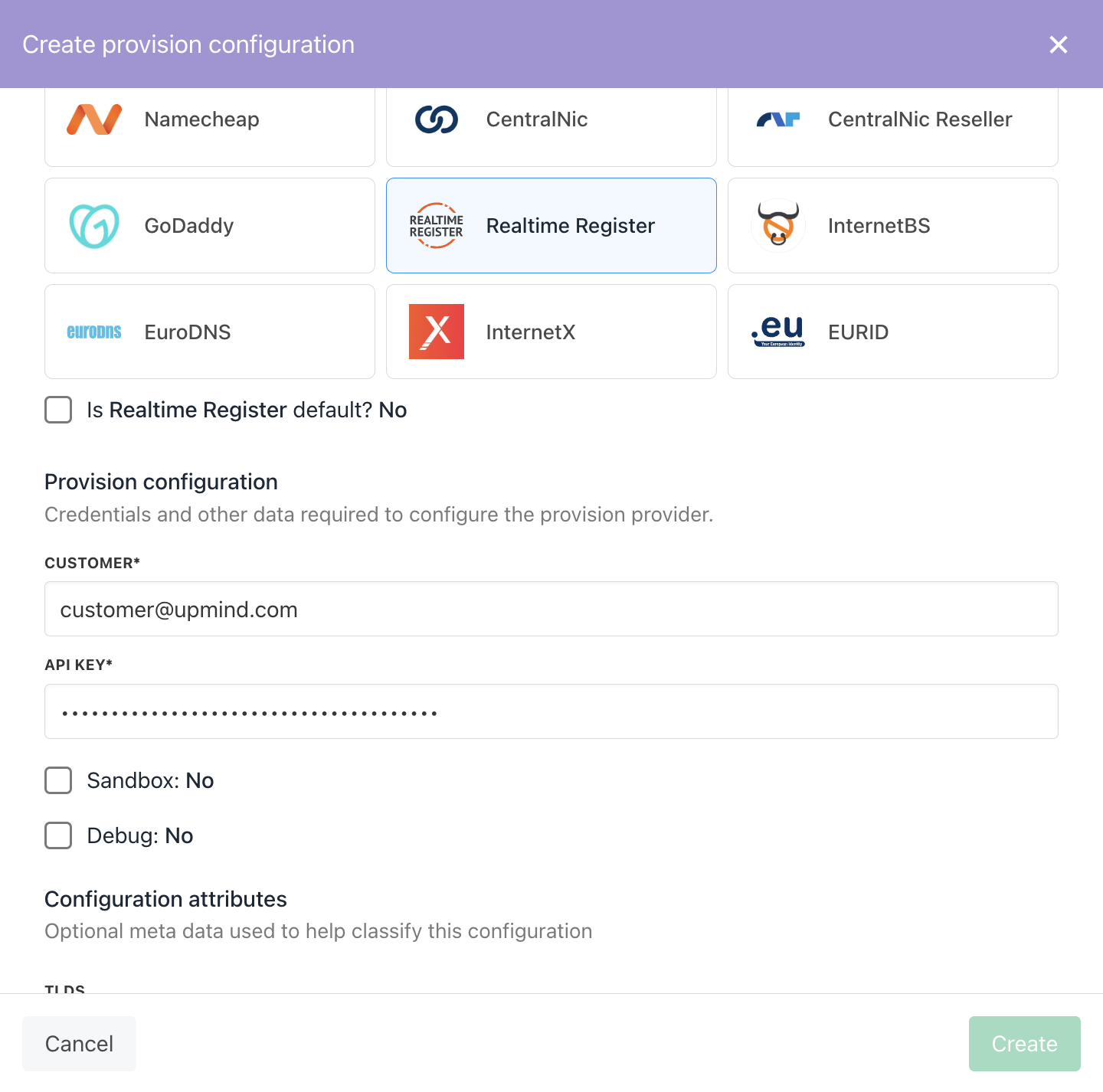
- Click the Create button.
- Verify the information on the Domain Settings page.
Updated 9 months ago