How to Add Additional Information to an Invoice
Adding notes, fields, or custom info
Upmind lets you add extra information to invoices using key-value pairs as metadata, which is especially useful for including additional records when reporting to external fiscal authorities.
Adding metadata to an invoice
- Go to Client > Billing.
- Select the invoice you wish to update.
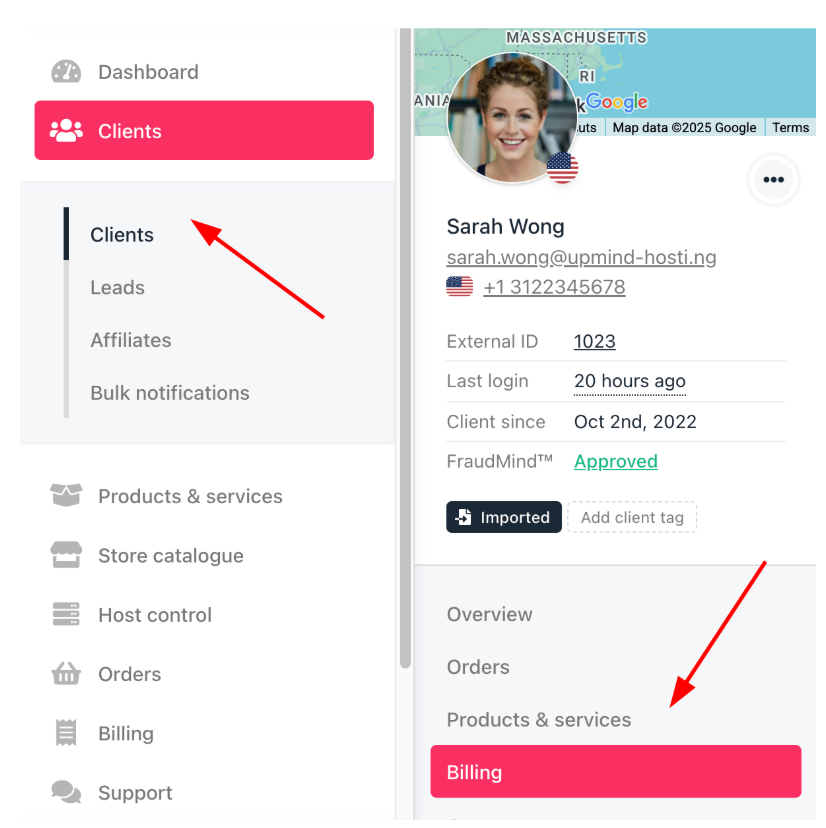
Clients > Billing
- Select an invoice, scroll down, and click Manage metadata under Quick Actions. This is useful for adding fiscal authority references, purchase order numbers, or custom notes.
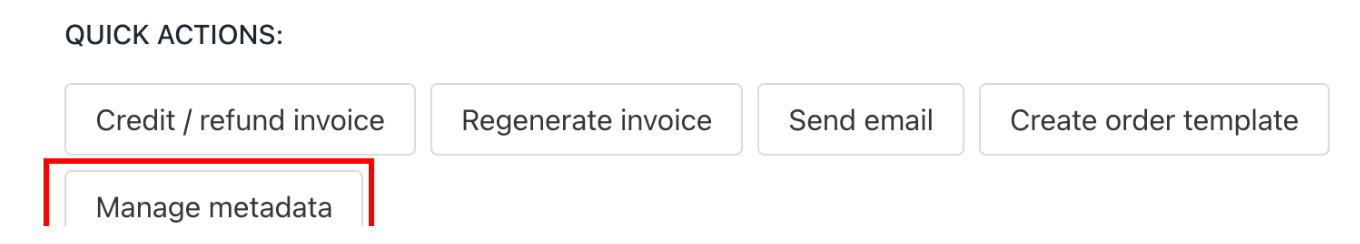
Manage metadata
- Enter a Meta Key and Meta Value.
- A meta key is a unique identifier or name used to store specific information.
- A meta value is the actual data.
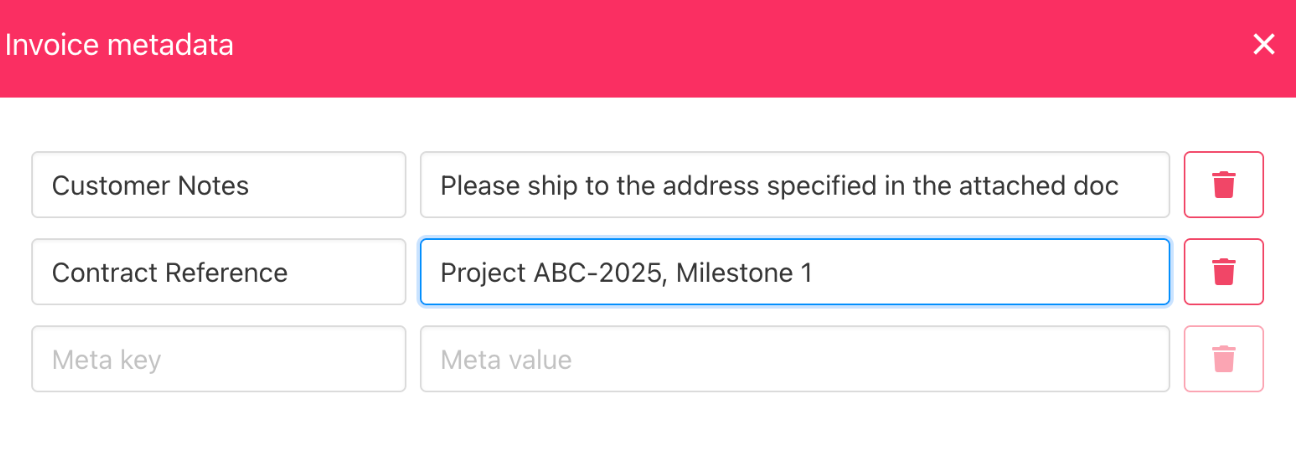
Meta key and meta value
- Click Save to add the information to the invoice.
- Metadata is displayed on the invoice, visible to both admins and clients as needed.
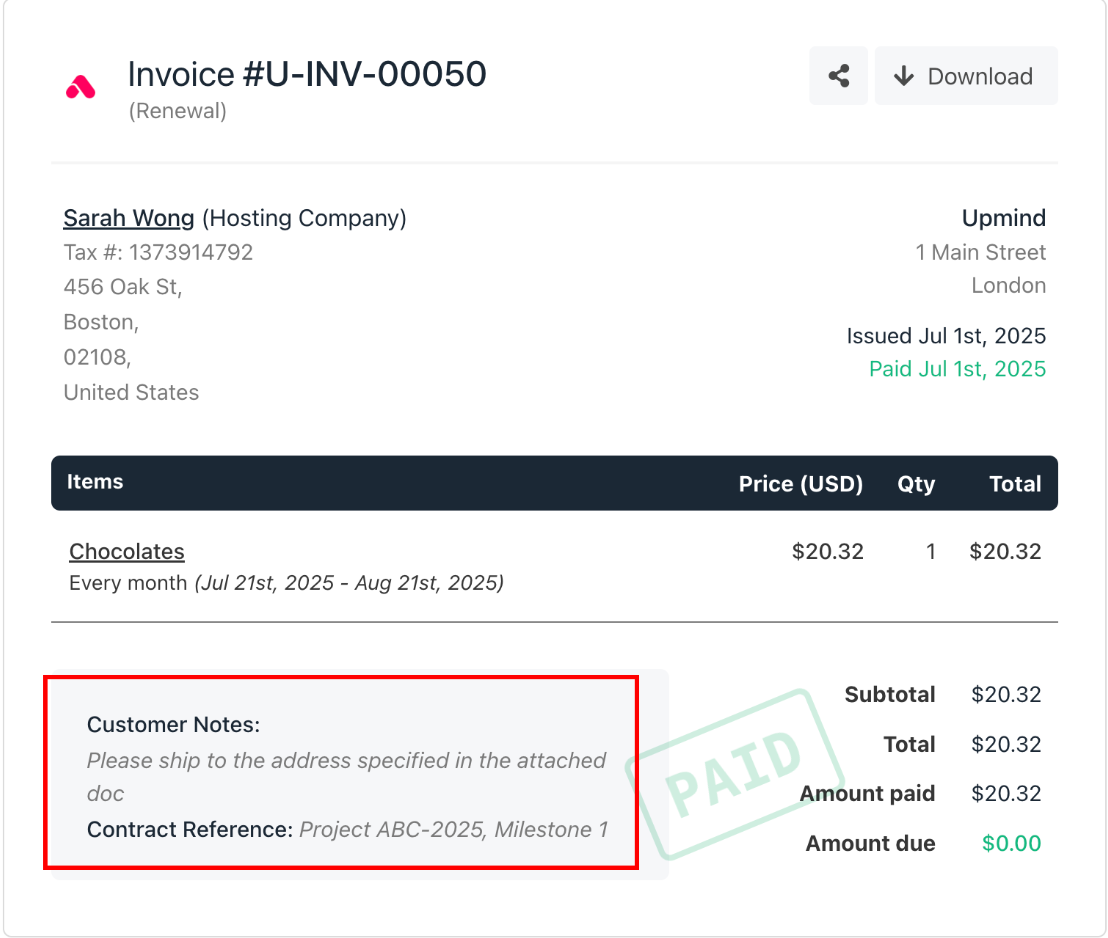
Updated invoice with metadata
Updated 7 months ago