Invoice Shared
Share invoices with clients or teams
As an administrator, you can enable the invoice share link, allowing customers to pay invoices without logging into their client area. This can simplify the payment process and encourage faster payments.
Options to enable share link
- Per Invoice: Manually enable the share link for individual invoices.
- Auto-Share on Invoice Creation: Automatically share invoices when they are generated using a brand setting.
Sharing individual invoice links
- Go to Billing > Invoices under Clients and select an unpaid invoice.
- Click Share in the modal, copy the link, and send it to your client (you must enable sharing first).
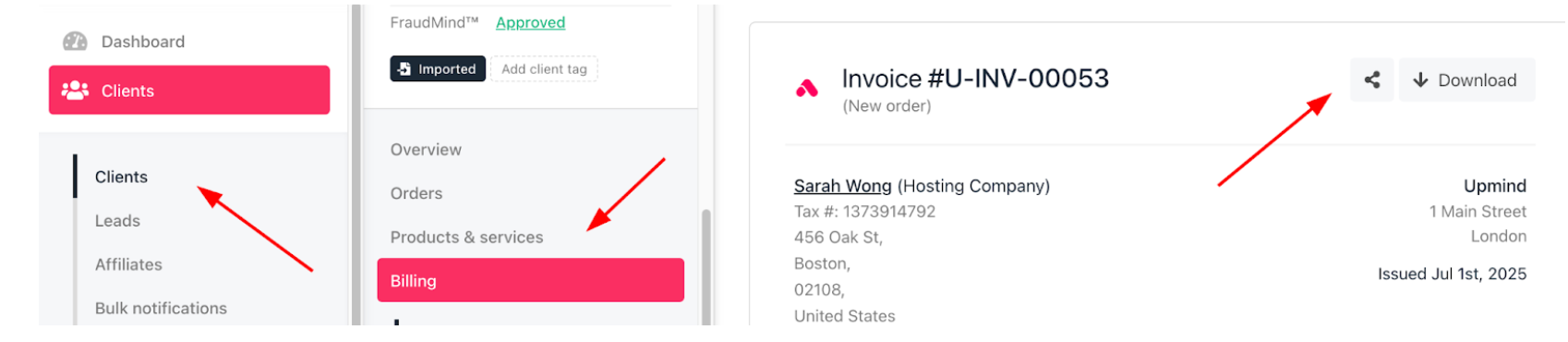
Billing > Invoice
Auto sharing on invoice creation
- Go to Settings > Order Options under Ecommerce Settings.
- Enable Shared Invoice under the Misc section to auto-generate shareable links for all new invoices.
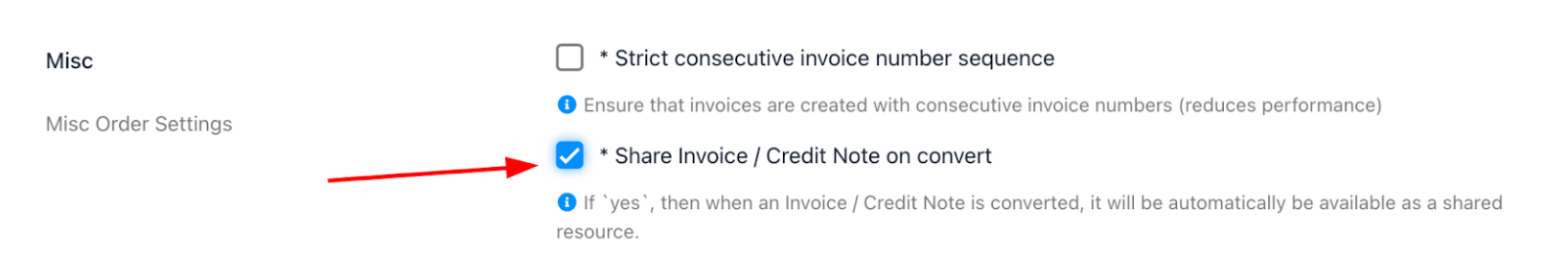
Shared invoice
Adding shared invoice links to email notifications
- Go to Settings > Actions under Automation.
- Edit the New Invoice PDF Customer Email template or create a new one.
- Insert this code to include the share link and replace the highlighted one:
<a href="//{{ brand.customer_portal_domain }}/invoice/{{ invoice.shared.token }}" target="_blank">{{ invoice.number }}</a>
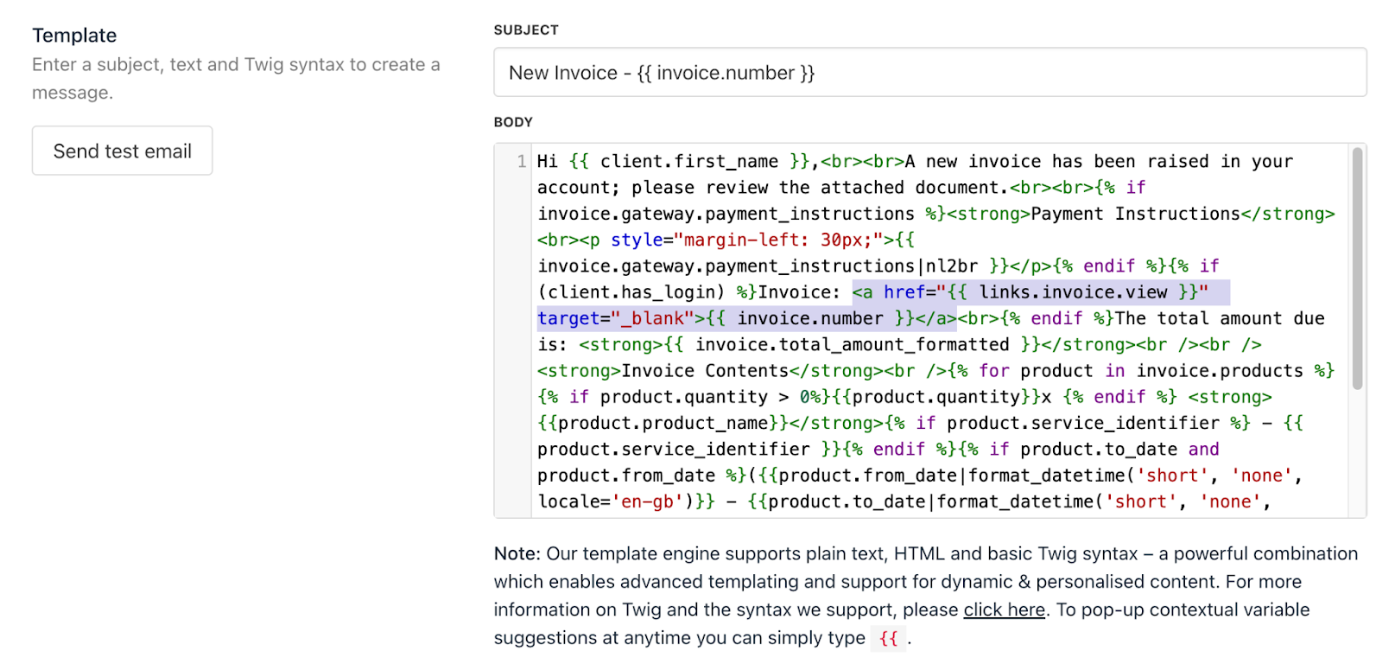
Settings > Action
- Save the template to allow clients to access invoices directly from their email
Link expiration days
Admins and staff can generate protected sharing links to share invoices with clients securely.
By default, these links expire after 7 days, ensuring controlled and time-limited access to sensitive billing information. This provides a convenient way to deliver invoices while maintaining security and control over access.
You can access this from Settings > Branding & Customisation > Security > Sharing Links.
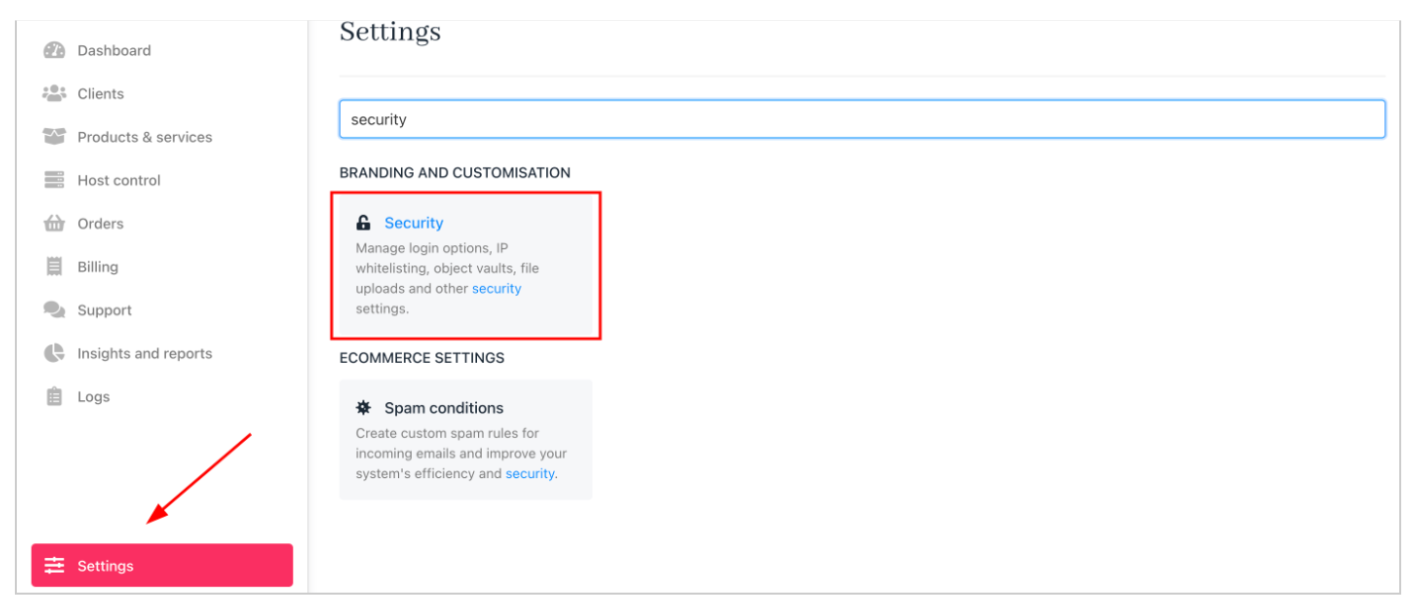
Settings > Security
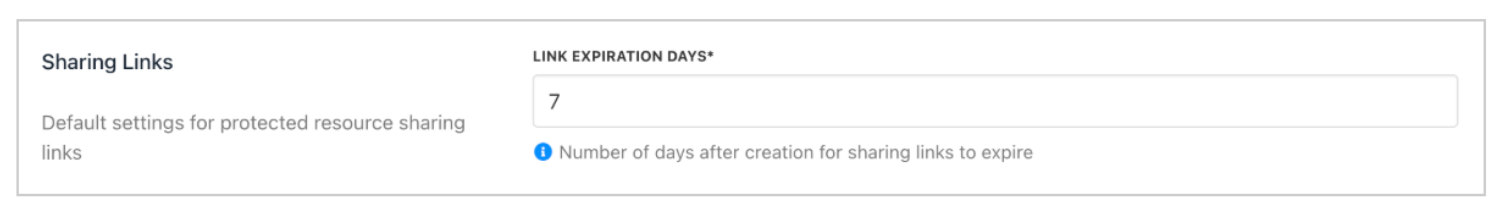
Link expiration days
Enable auto-storing payment methods
Automatically storing payment methods helps to renew subscriptions on their due dates. This reduces missed payments and maximises renewals.
For clients
Clients can enable automatic payments by saving a payment method in their portal and selecting the option to Allow Automatic Payments.
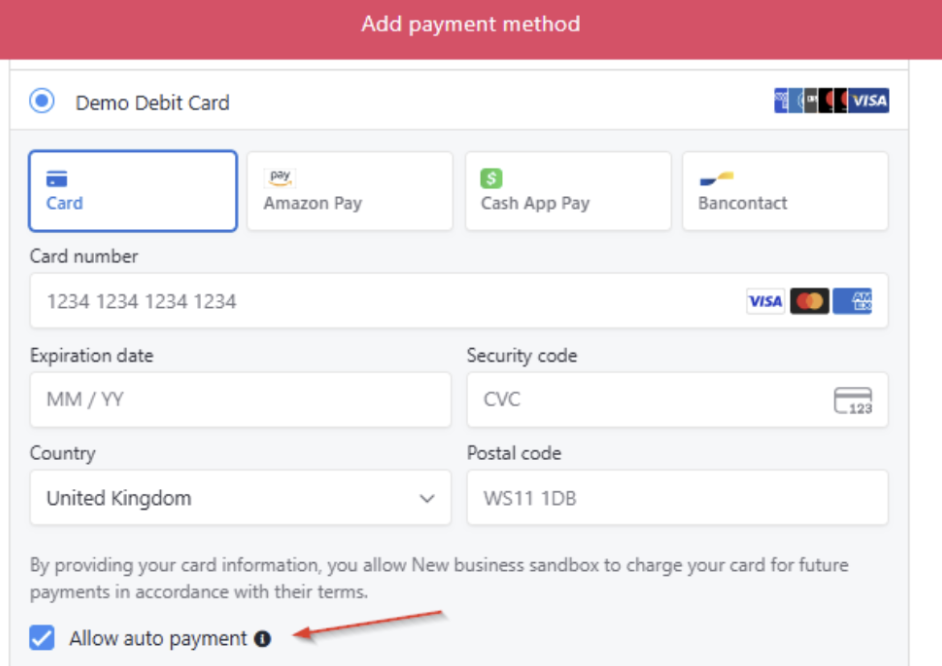
Allow auto payment
They can also save their card details during checkout to use for future payments and enable automatic billing.
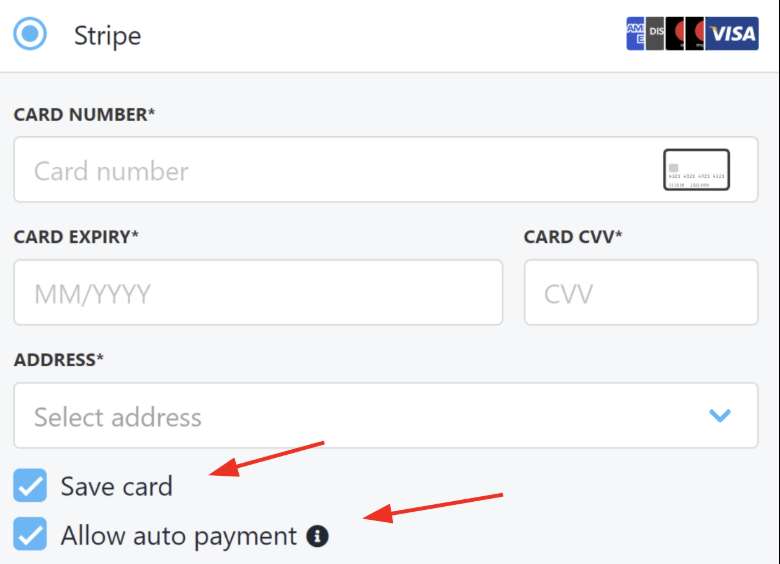
Save card
For admin
Admins have options within the gateway settings to Force card storage and Force auto payment for stored details, so that details are saved whenever possible for billing automation.
- Navigate to Settings > Payment Options in your Upmind admin dashboard.
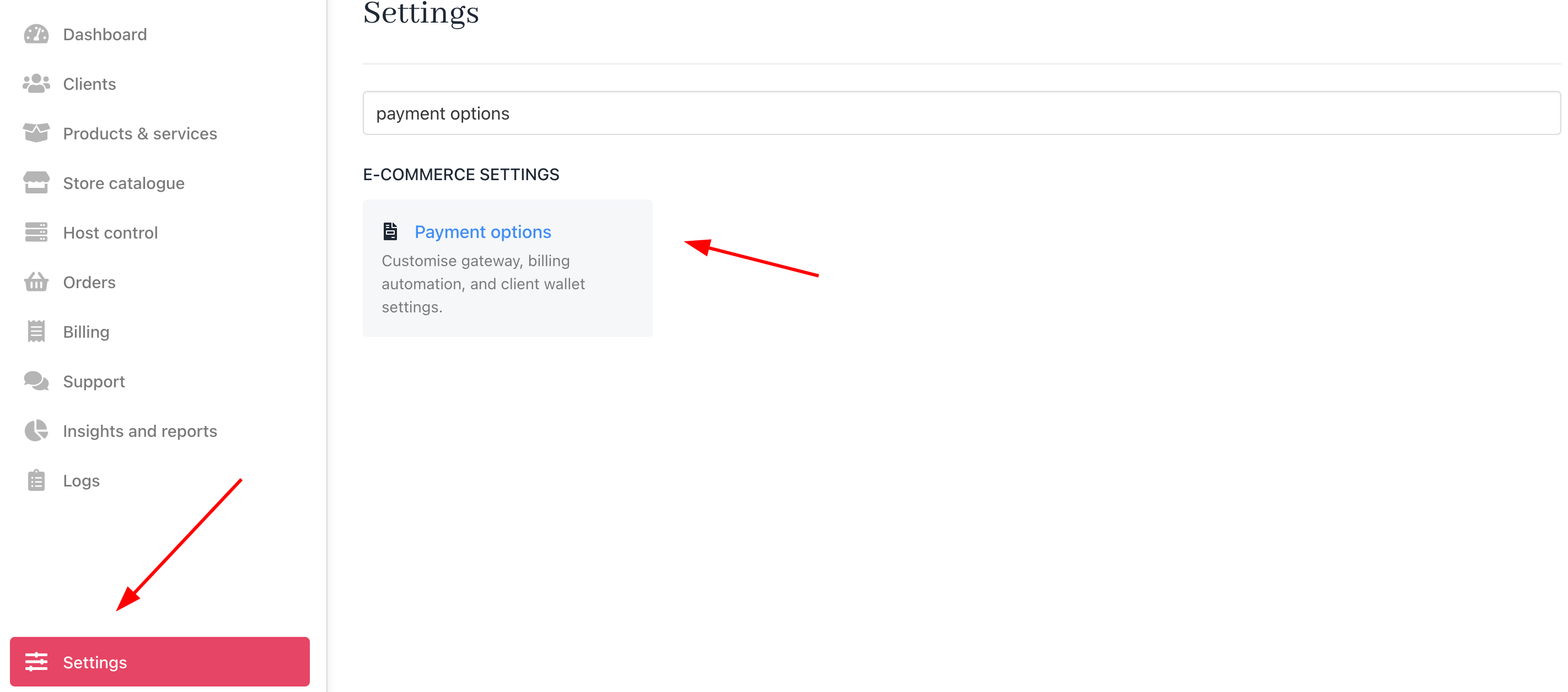
Settings > E-commerce Settings > Payment Options
- Under the
Gateway settingssection, you can enable:
- Force card storage: This mandates that clients save their card details securely for future use.
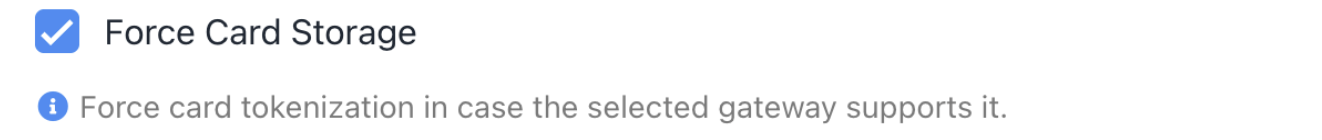
Force card storage
- Force auto payment for stored details: This automatically charges invoices using the stored payment details.
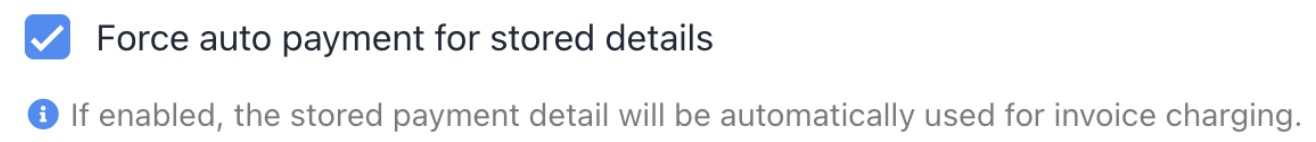
Force auto payment for stored details
Updated 3 months ago