How to Manage Renewal Automation Settings
Customise invoice dates and renewals
Admins and store staff can manage subscription renewals and recurring payment invoices globally.
Recurring payments, renewals, and subscription contracts can also be managed at the client level.
Manage global renewal automation settings
You can set global defaults for all recurring invoices and renewals.
- Log in to your Upmind admin area.
- Go to
Settingsand selectOrder Optionsunder Ecommerce Settings. - Scroll to Recurring invoice generation.
- Use the sliding scale to set how many days before the renewal date invoices are generated (e.g., generate invoices 7 days before renewal).
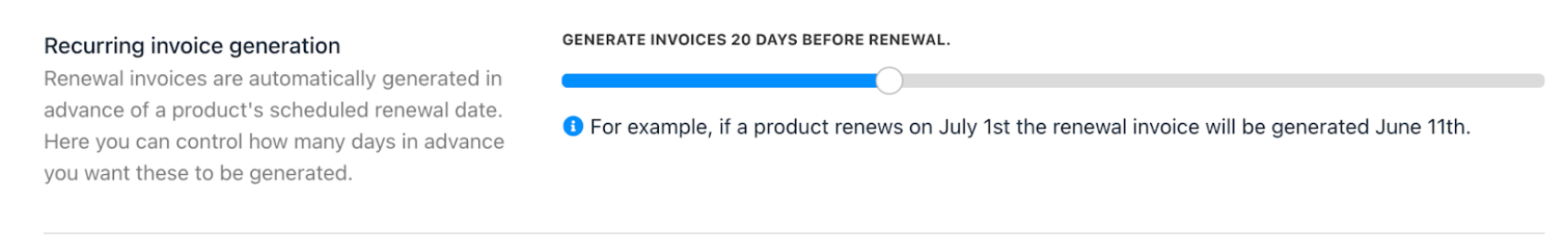
Generate invoices x days before renewal
- Find Recurring invoice due dates.
- Set the due date for renewal invoices to be a certain number of days on, before, or after the renewal date using the sliding scale.
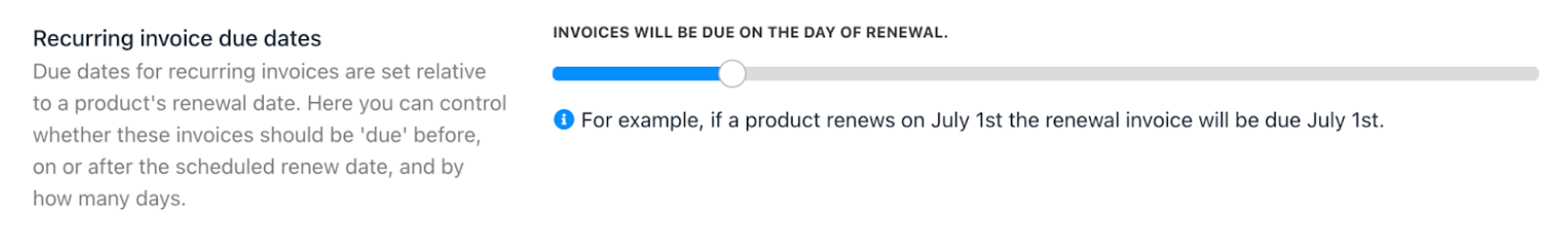
Invoices will be due on the day of renewal
- Click Save to apply your settings.
Updated 7 months ago