How Do My Clients Change Account Settings
Your customers manage their password and address info
This article shows your clients how to customise account settings. The Account settings page lets clients:
- edit profile information
- change the account password
- add two-factor authentification
- view email history
- Account delegates
- Affiliate program (if enabled Upmind Affiliate)
Opening the Account settings page
- Log in to the client area.
- Click the profile icon.
- Select My account.
- The Profile page displays.
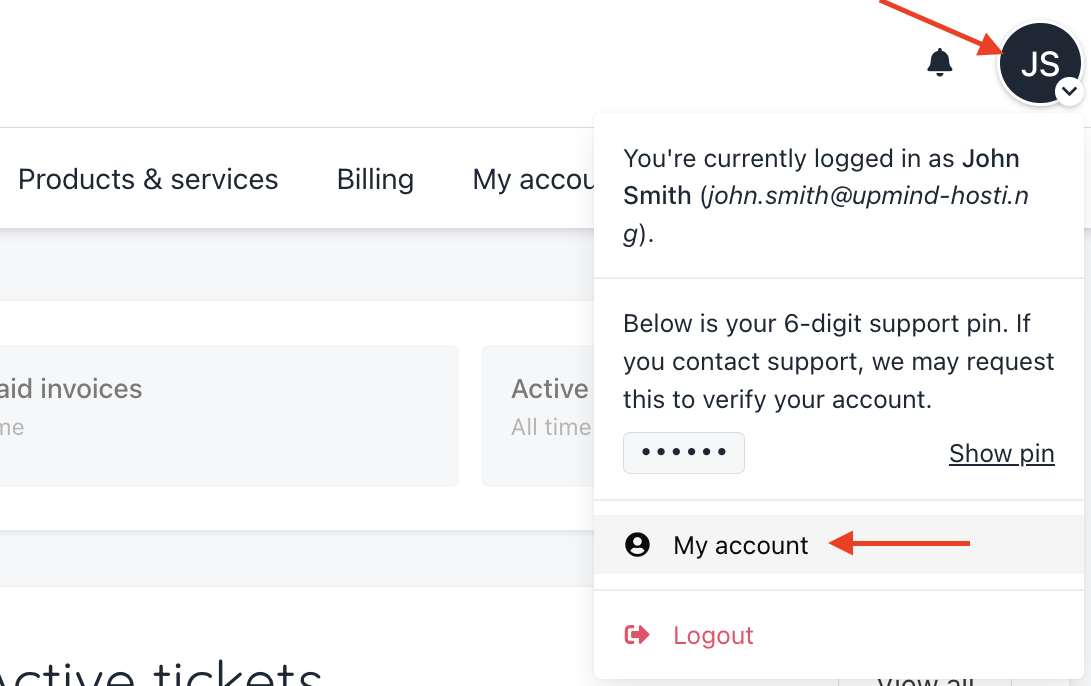
Click My account
Editing profile information
Clients can update their personal and company details from the profile settings.
- Update the profile name and language, fill in the fields and click Save to apply the changes.
- Add a new emails or edit the existing email address.
- Change your phone number by adding a new number or editing the current one.
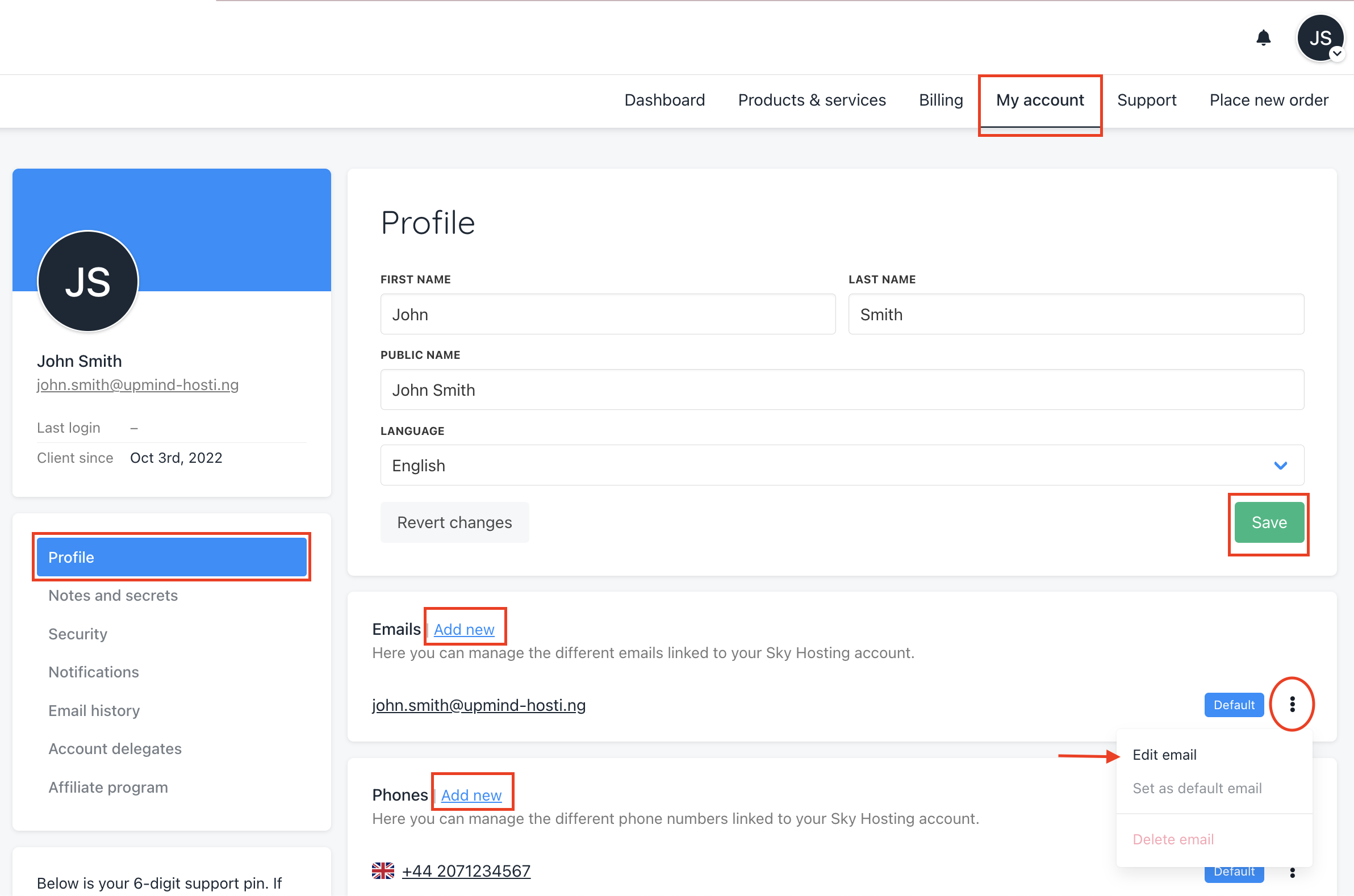
Update Account Profile
- Add or edit your address, and add company details to include your registered Tax/VAT ID.
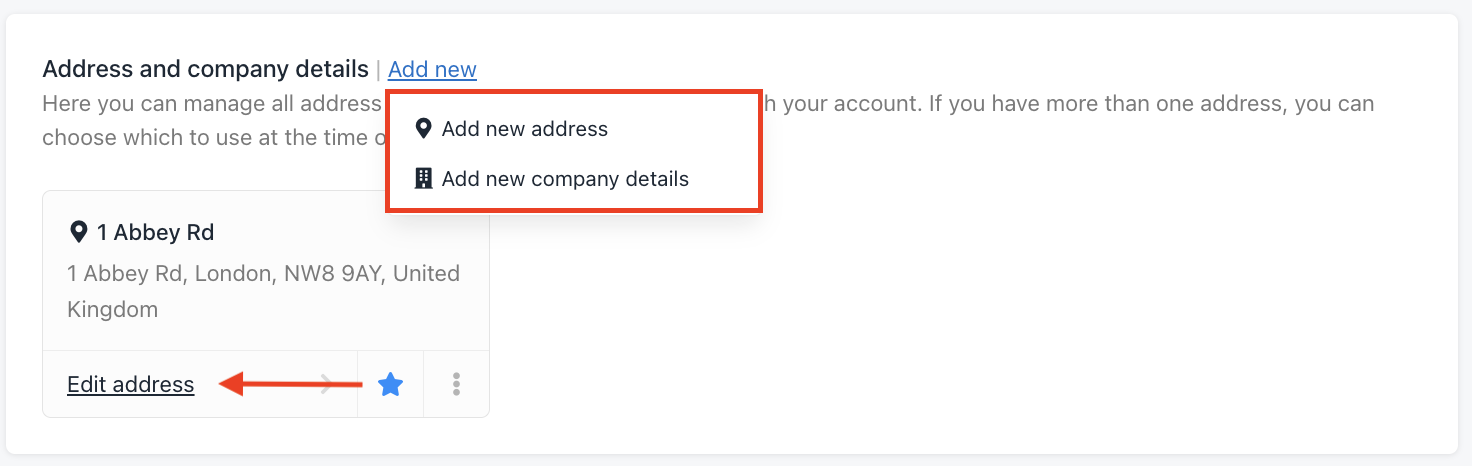
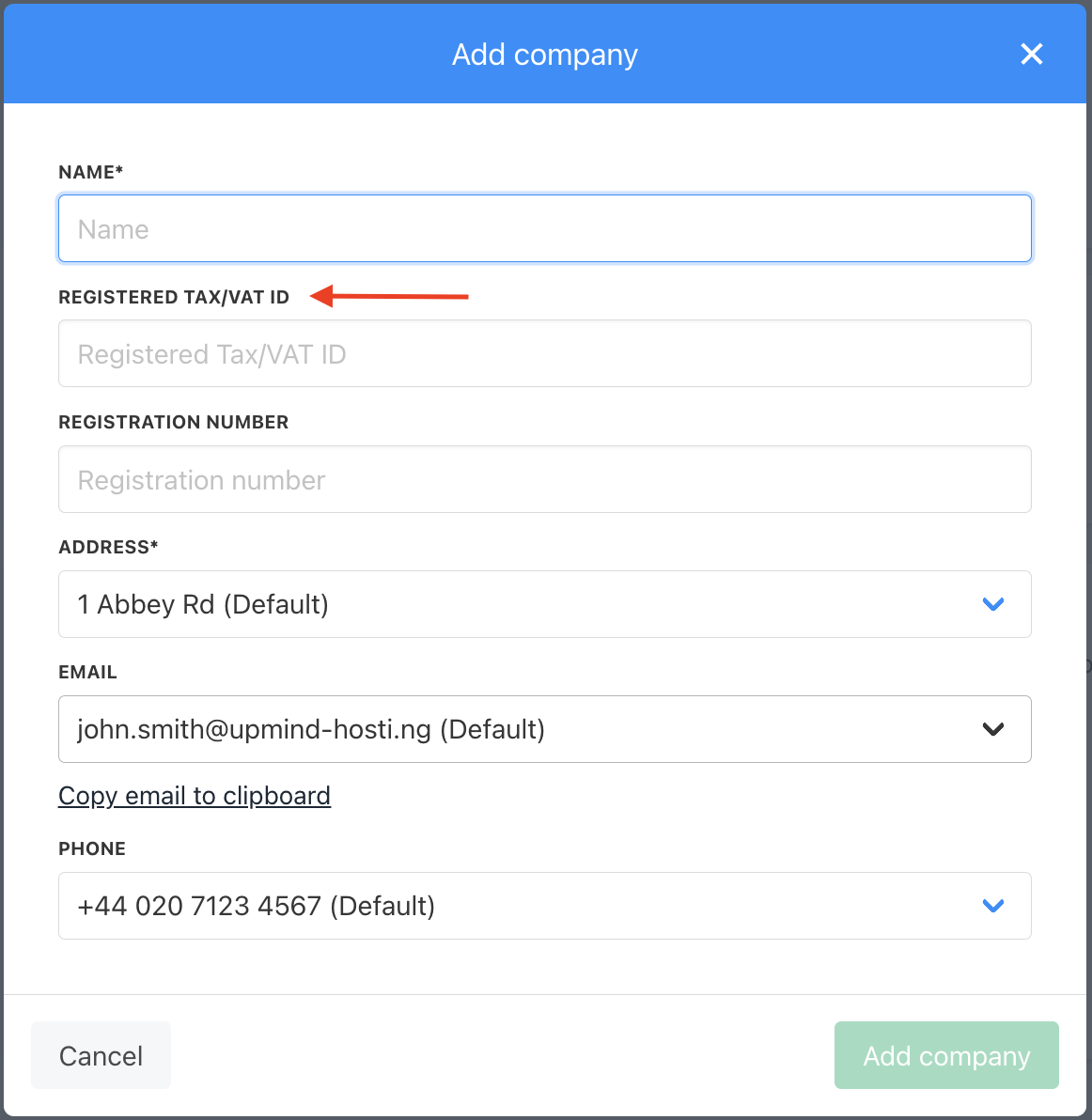
Add company details to include VAT ID
Managing account security
Changing your username
If you want to change your username, you will be prompted to provide your password again.
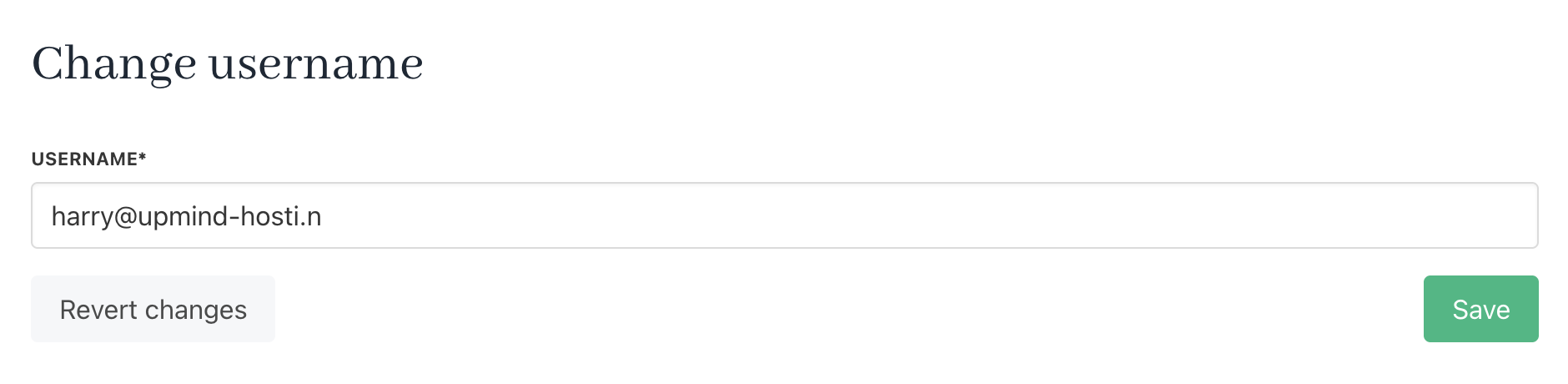
Change username
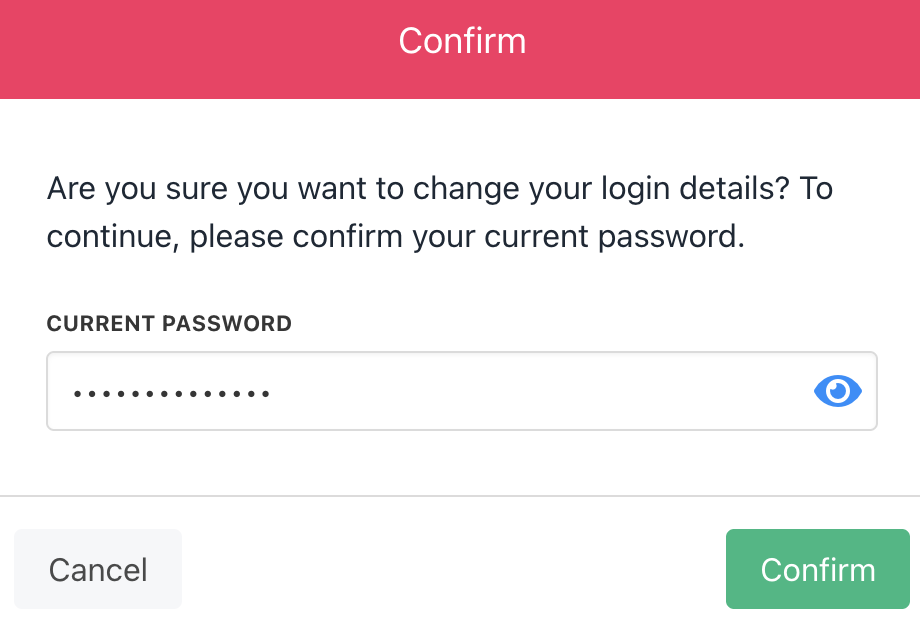
Username change
When changing your username, you will be prompted to provide the two-factor authentication code. An email will be sent afterwards to notify you of the change.
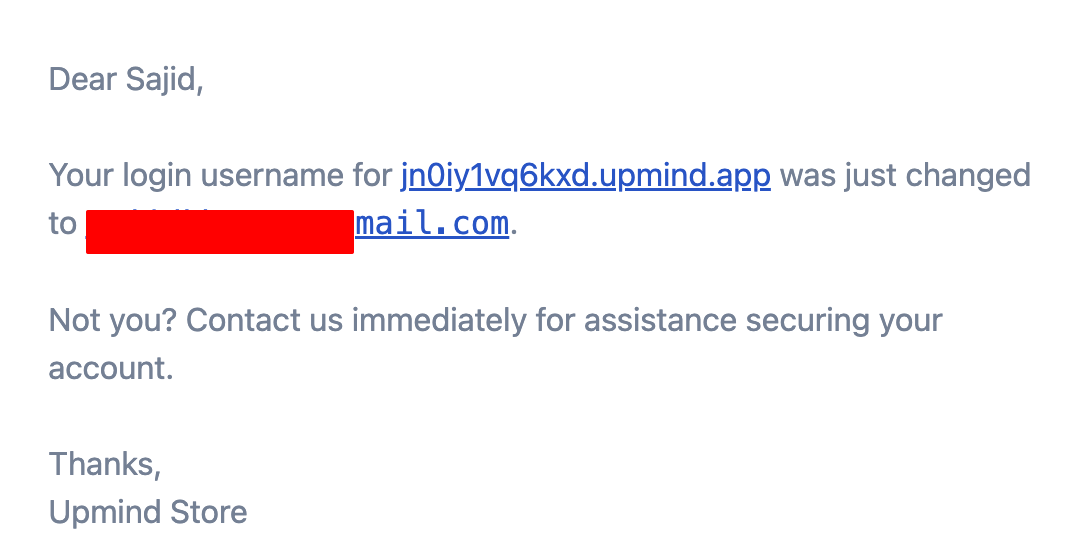
Username change email
Changing Your Password:
- Go to Security in the left menu.
- Enter your old password and new password.
- Click Change Password to save your changes.
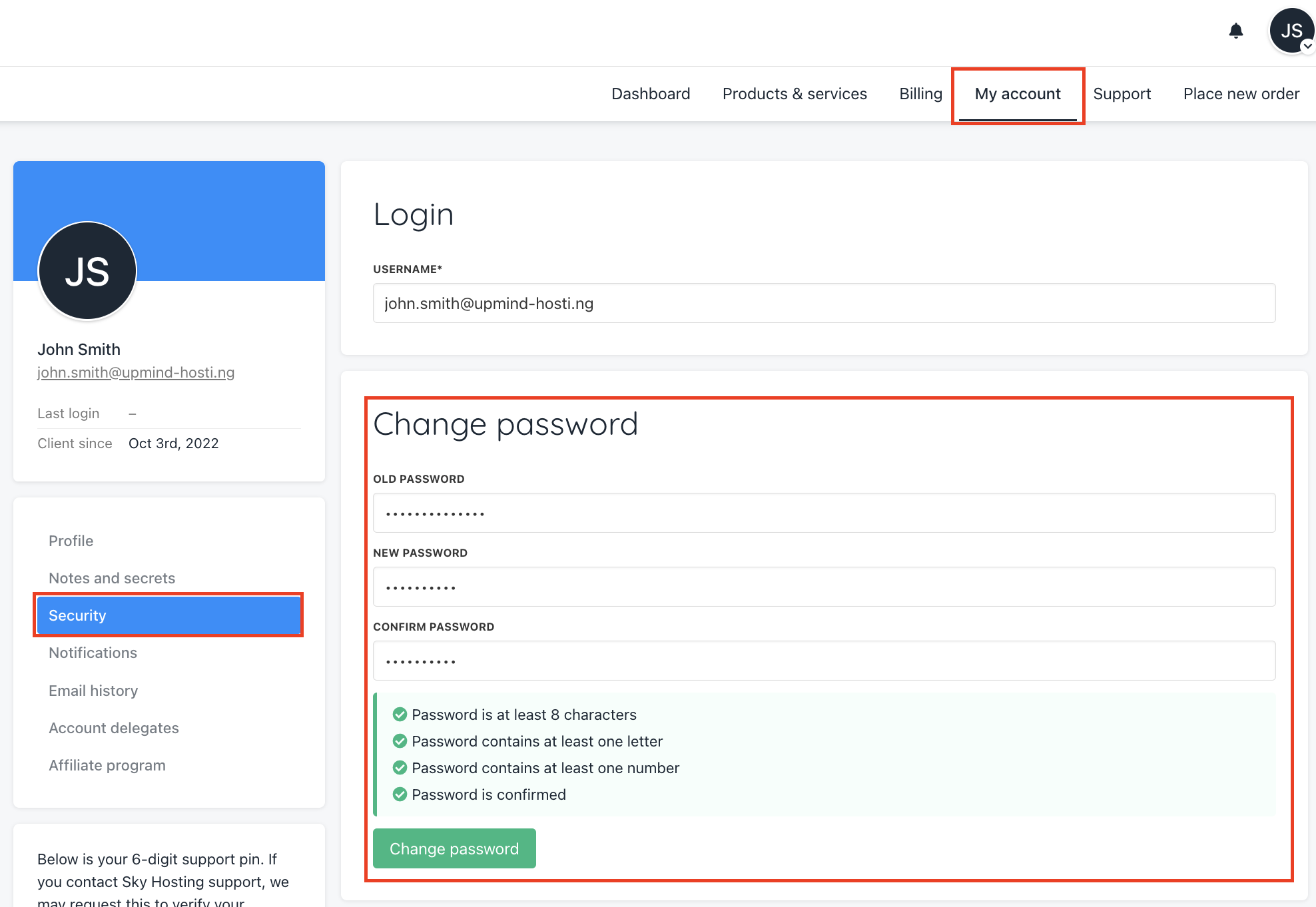
Click Change password
If you forget your password and try to reset it, you will get an email confirmation to reset your password.
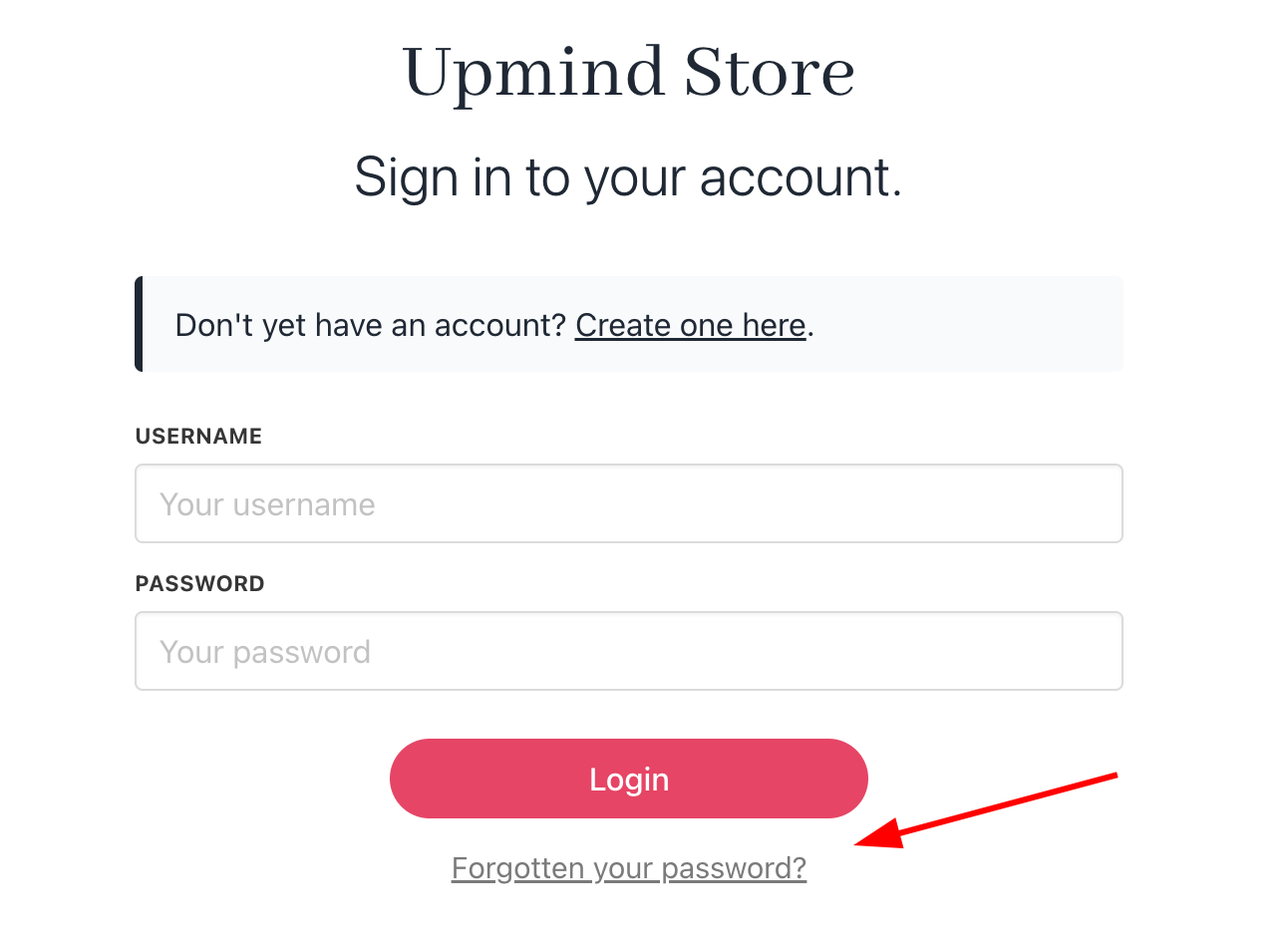
Forgot your password
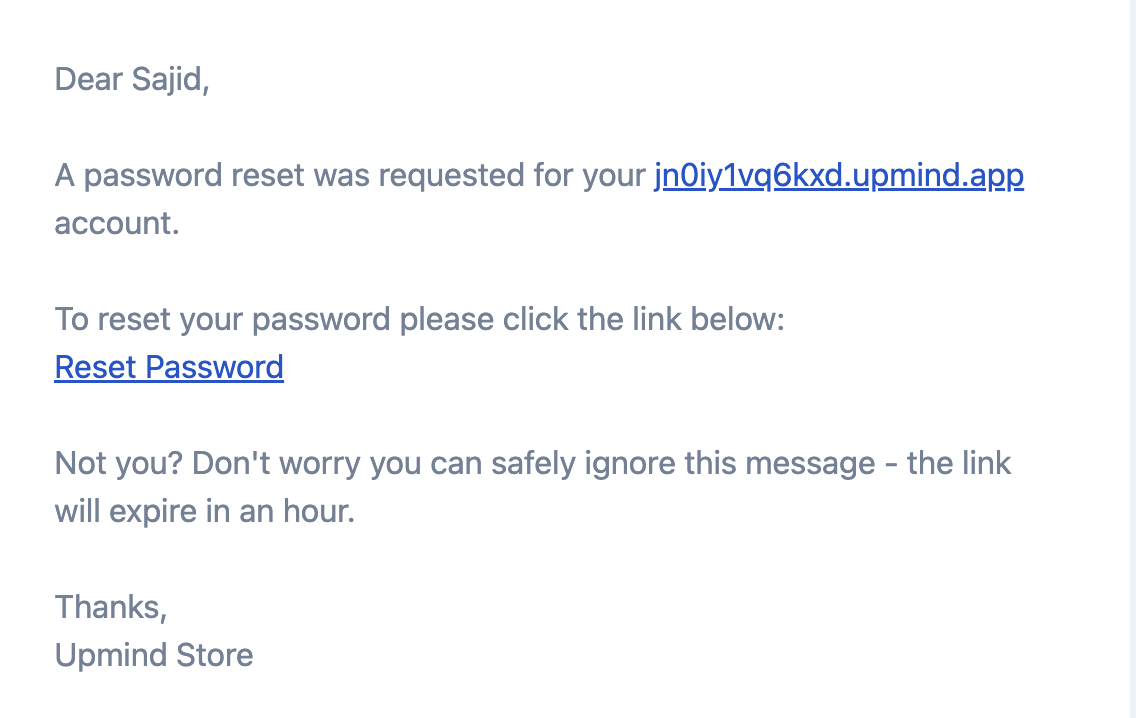
Password reset email
When you reset your password, you will also need to provide a two-factor authentication code.
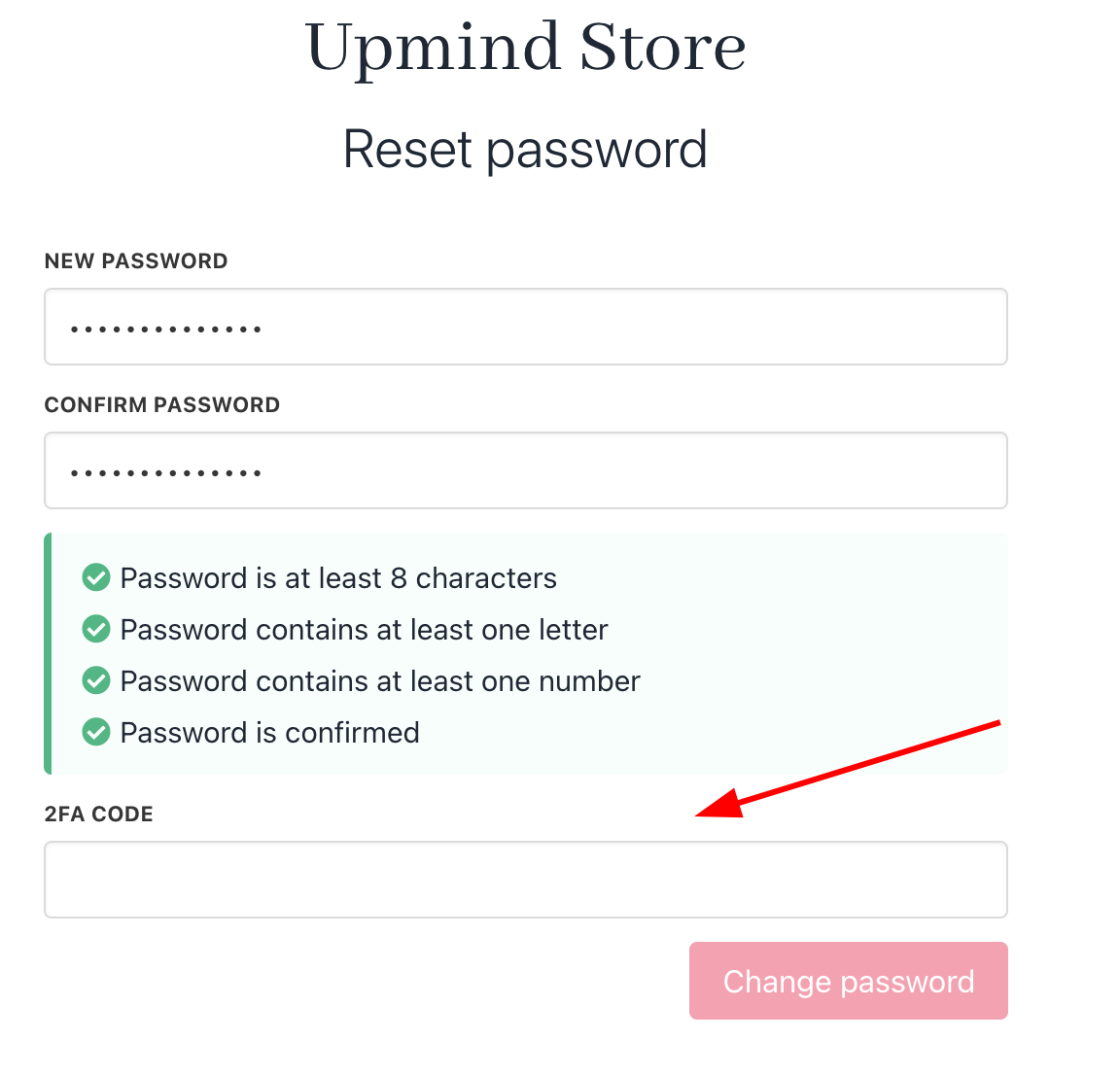
2FA code required
Once you change your password, an email notification will be sent to you.
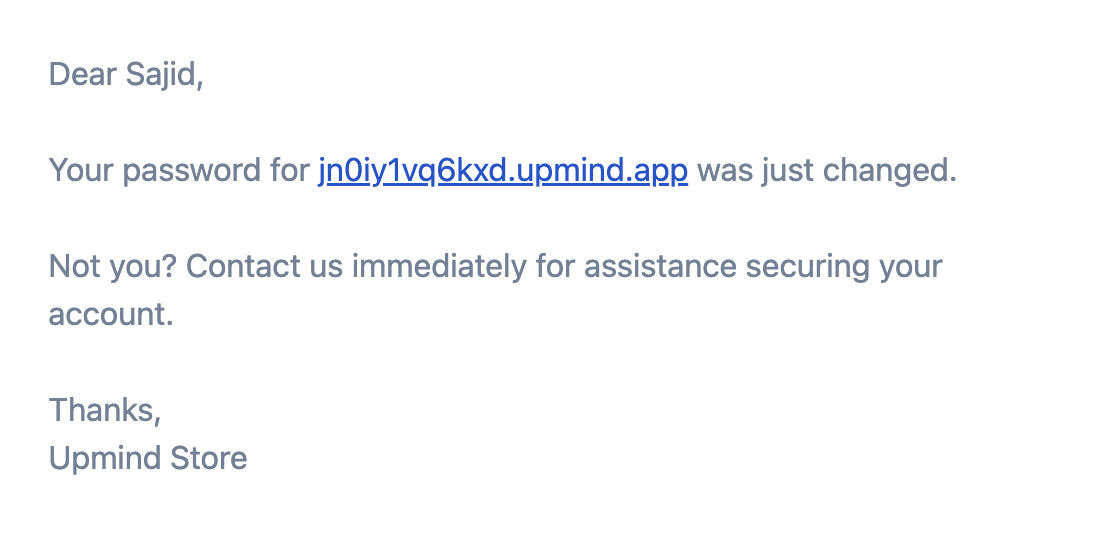
Password change email
Enabling two-factor authentication
To enable and disable two-factor authentication, your clients need two apps on their mobile device: a QR code scanner and an authenticator (e.g. Google Authenticator).
- In the Security section and scroll down to fine Two-factor authentication
- Click Enable.
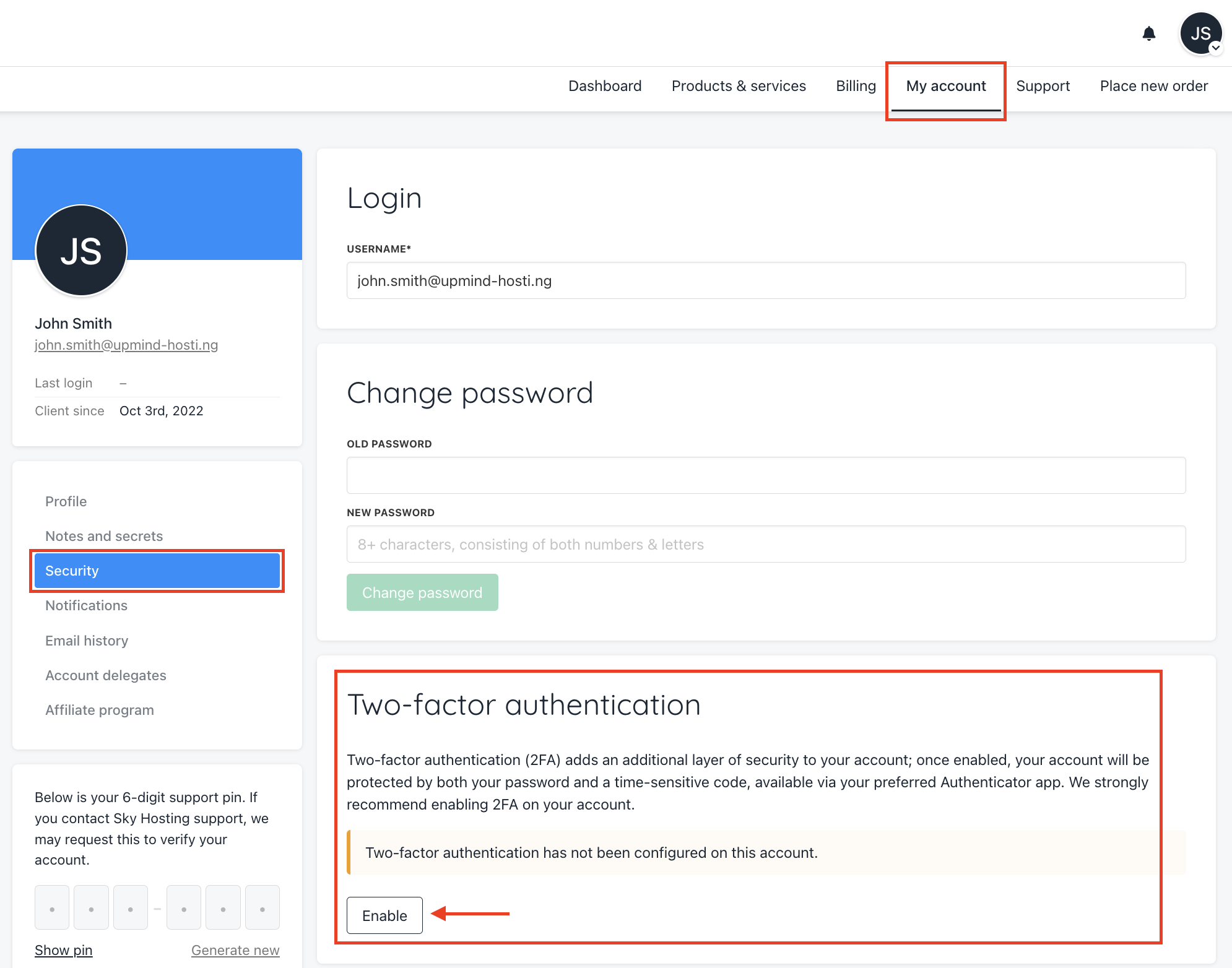
Enable Two-factor authentication
- Scan the QR code using your mobile authentication app.
- Copy the generated code.
- Enter the code in the provided field (no spaces).
- Click Enable to activate two-factor authentication.
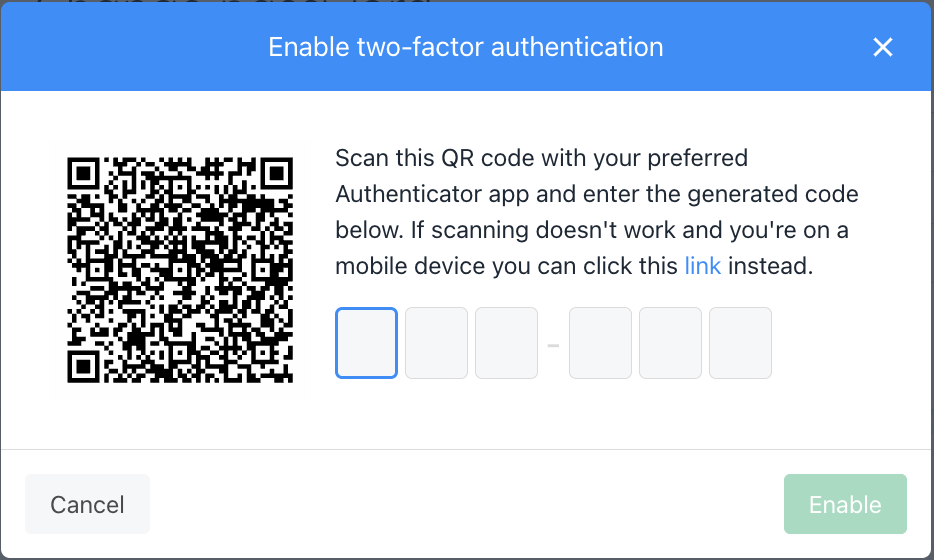
Scan QR code
Disabling two-factor authentication
- In the Security page and click Disable.
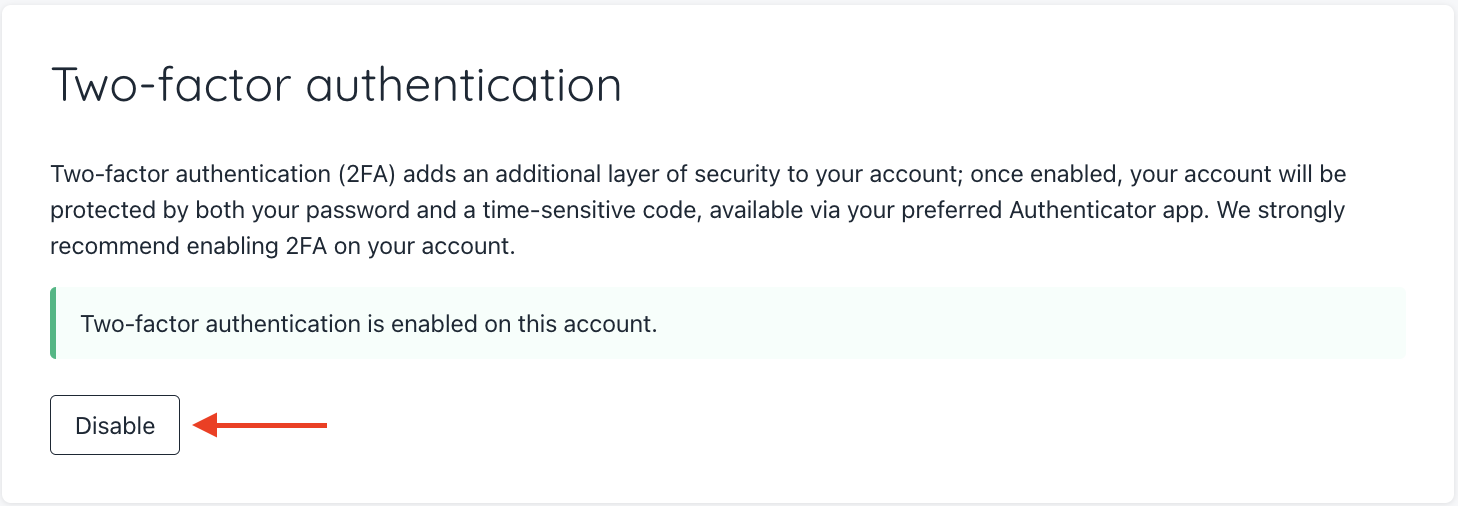
Click Disable
- Open your authentication app.
- Locate the security code.
- Enter the security code in the provided field on the Security page.
- Click Disable on the pop-up window to confirm.
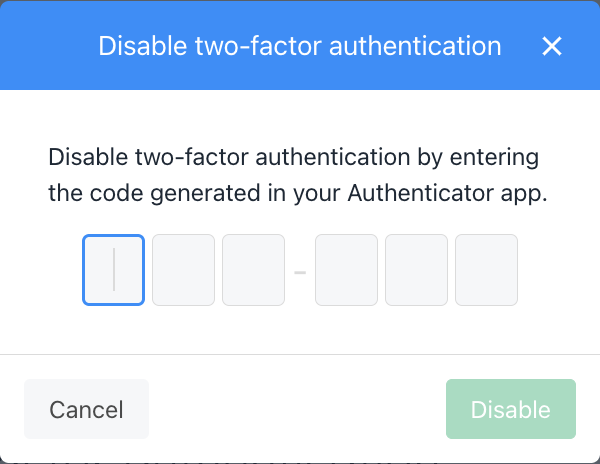
Click Disable
Restricting Access with IP Whitelisting
To restrict access, whitelist IP addresses in the client area by adding the IP addresses.
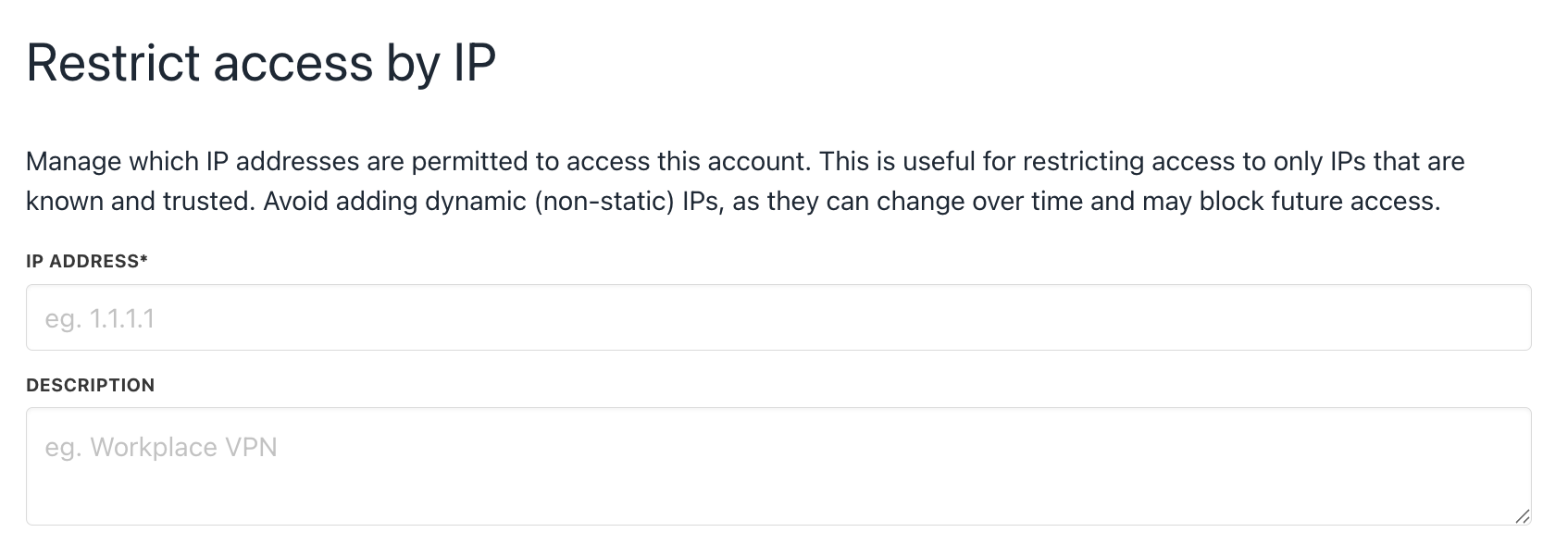
Whitelist IP Address
Viewing email history
Clients can view a log of their emails and read each message.
- Click email history on the left menu.
- A list of email messages will be displayed, including their statuses such as sent, bounced, and failed.
- Clients can view an email by clicking on the message they wish to open.
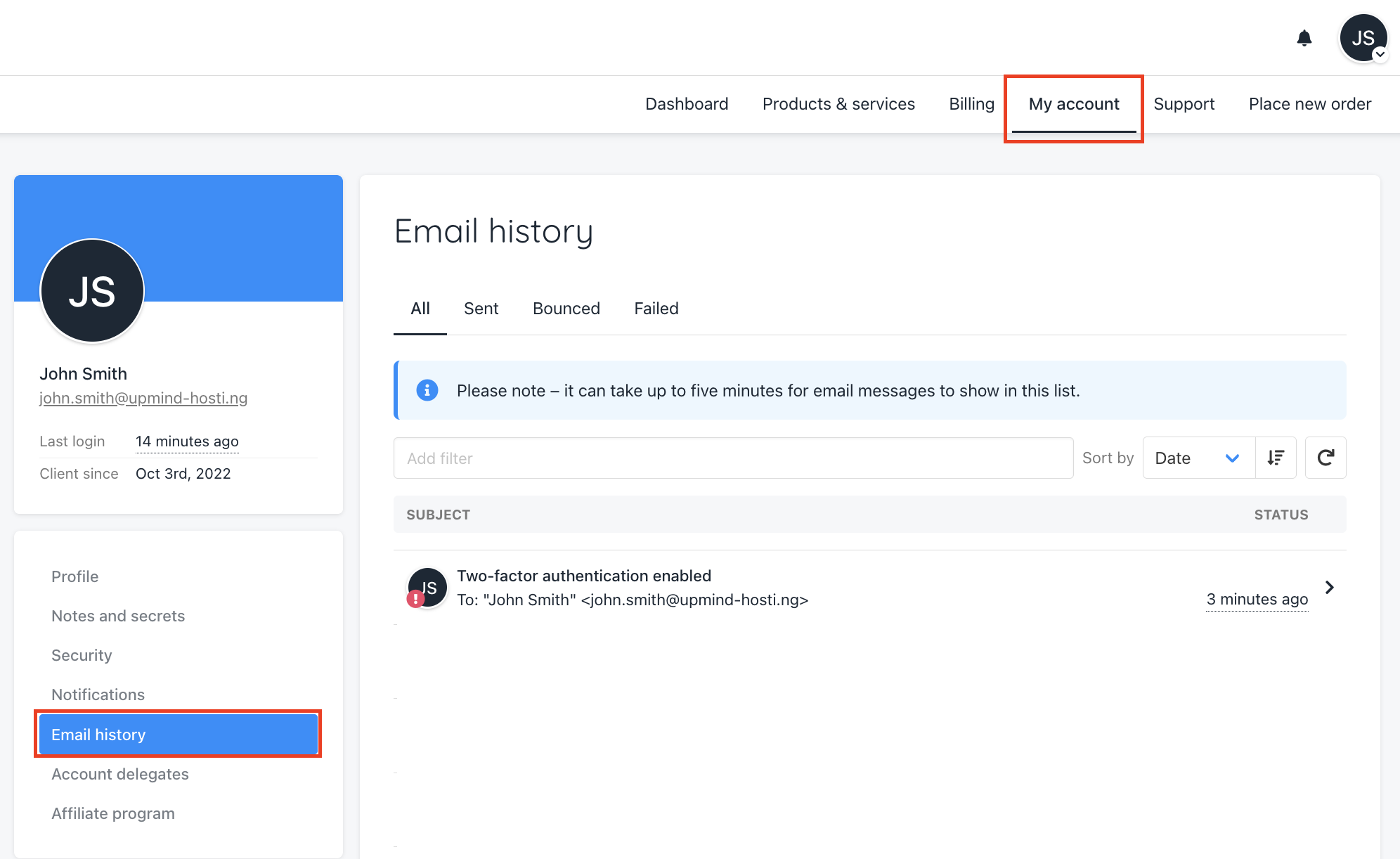
Click an email
Inviting Delegate
Clients can invite a delegate and grant access to all contract products or specific ones.
- Go to Account Delegates in the left menu.
- Click Invite Delegate.
- Enter the delegate’s email address and select the contract products you want to share access to, or choose all.
- Click Send invite to confirm.
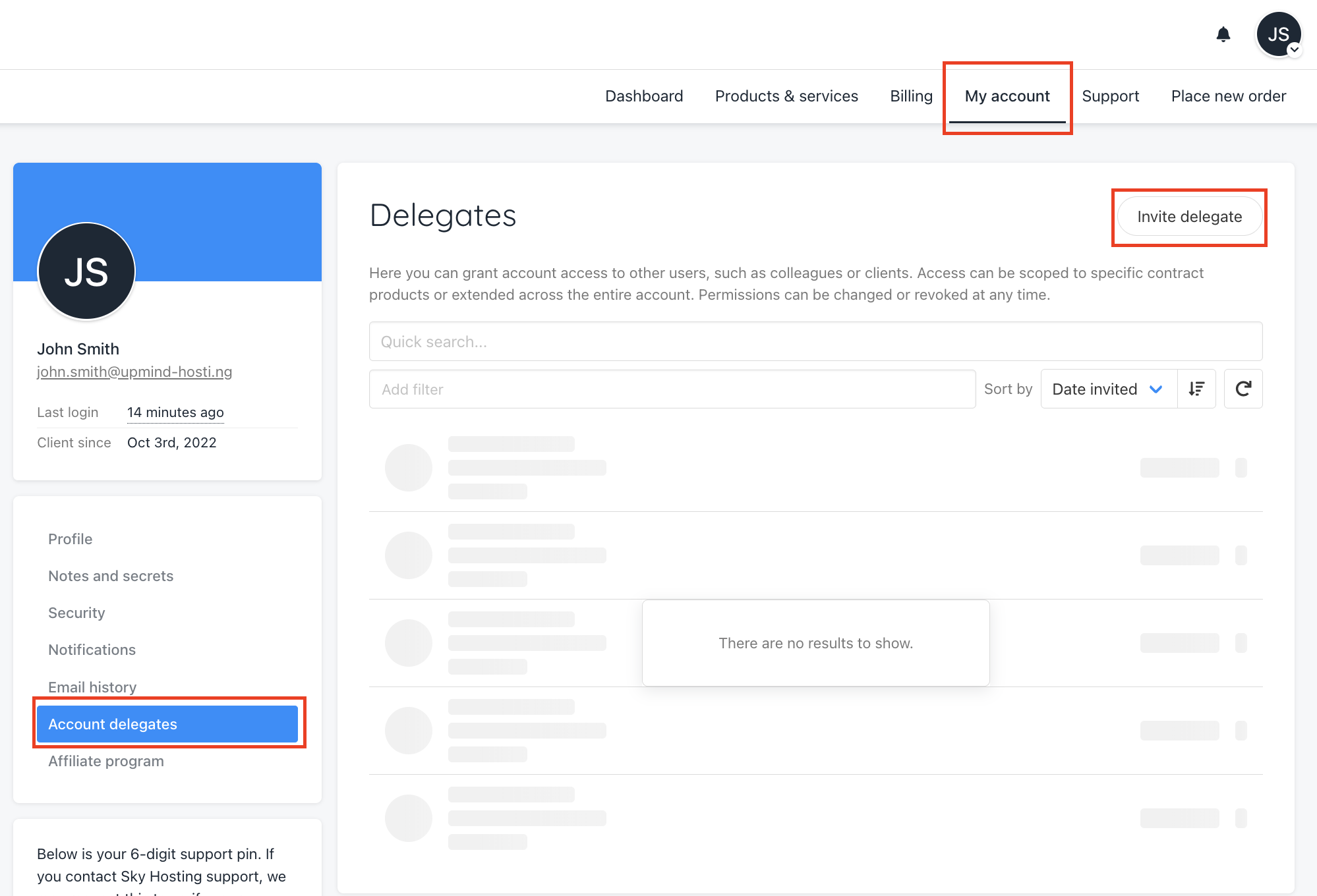
Account Delegate
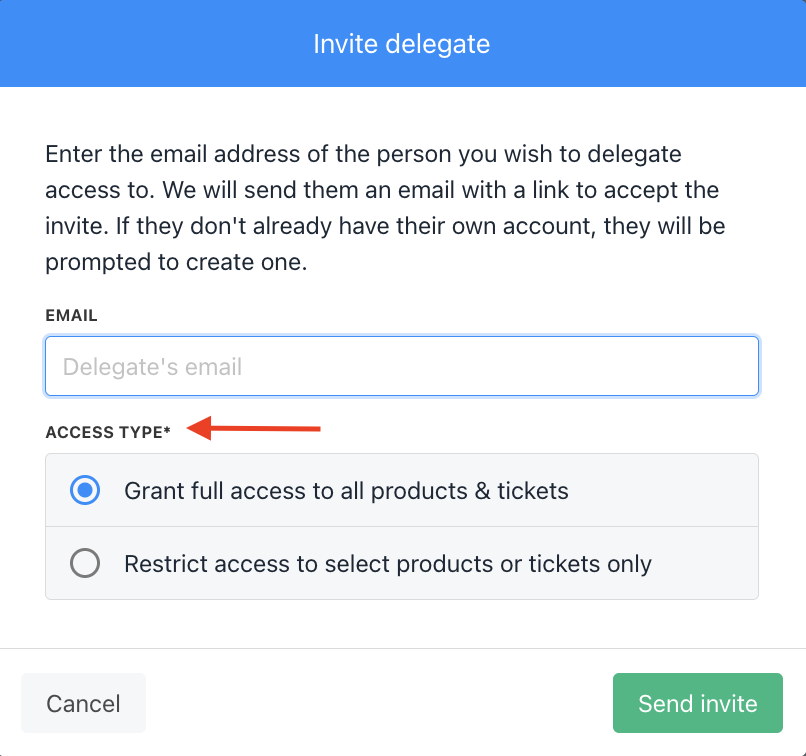
Send delegate invitation
Viewing Affiliate Program
Clients can view the affiliate overview, commissions, and payouts by going to My Account and selecting Affiliate Program on the left side.
- Click on Affiliate Program in the left menu. It will show the Affiliate Overview.
- Clients can create an affiliate program link and track referrals from the affiliate overview.
- Clients can also manage payout destinations, view payout history, and see commission details.
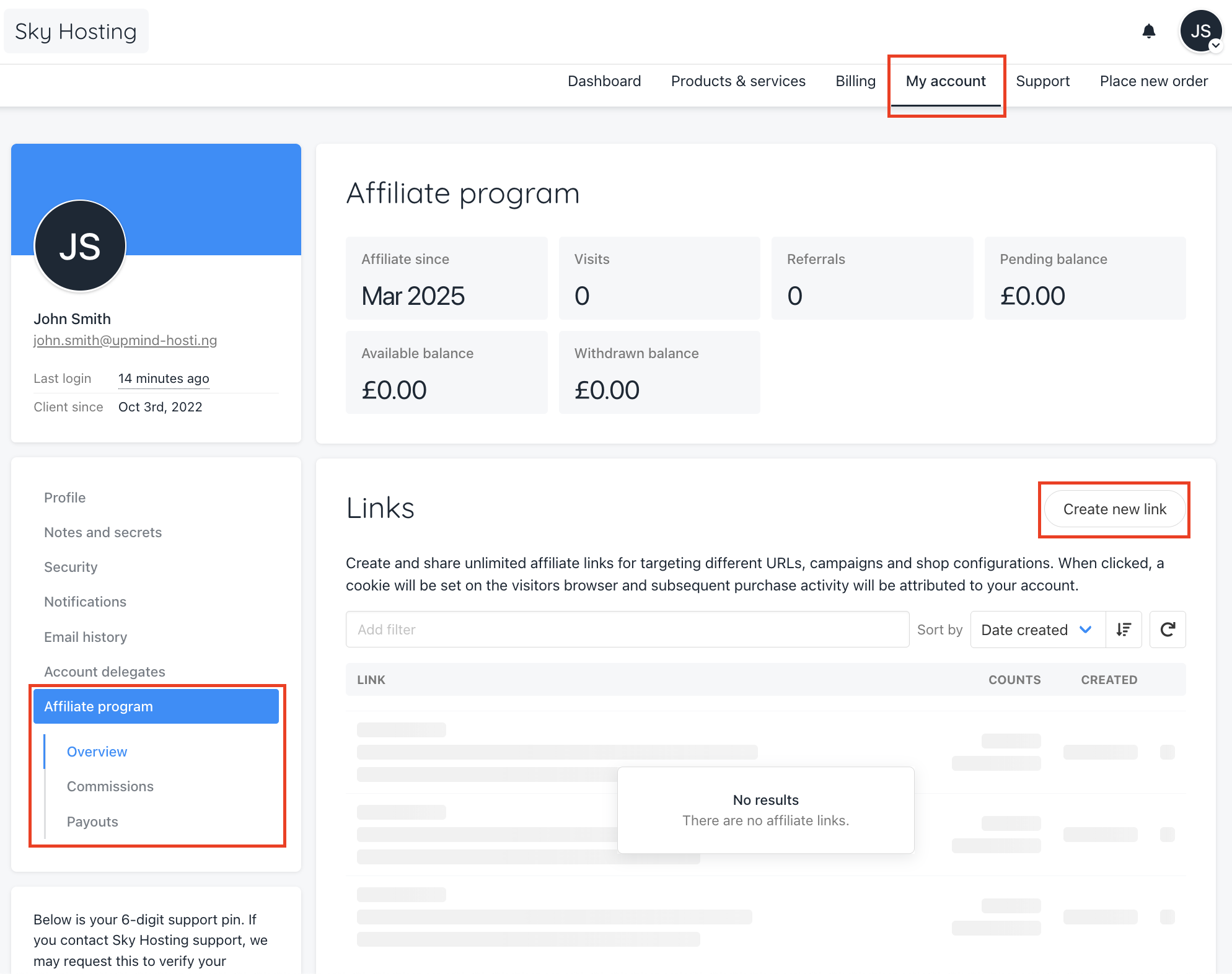
Updated 4 months ago