About Upmind's Service Desk Features
Important tools and development roadmap
Overview
We imagine Upmind will be the dashboard you and your staff work from every day. That's why we want to make the customer support interface as natural as possible. Specifically, we have two key aims.
-
Resolve a typical support request in as few clicks as possible, and, ideally, without navigating away from the ticket page.
-
Display the current support state as easily as possible.
We understand that customer sales & support are deeply integrated with products & billing. These things should not exist in silos.
In our experience, most of the existing service desks are standalone. Some do bring in key bits of information from the billing or product system. Others are vastly complicated and were clearly designed by people with little support experience. On the other side, e-commerce platforms rarely contain any customer support tools.
Upmind’s current Service Desk implementation, though basic, is extremely functional. There are also a number of roadmapped features which are relatively imminent. Here's an overview of the current state, and our future development plans. You also can watch Upmind YouTube Video here
Current Features
-
Support Tickets can be created by store staff or clients. Tickets can be assigned to a department and display status. The default status is Open and the default department is General. If your brand has only one Ticket Department, Upmind does not give the client a department choice when they submit a ticket.
-
Store staff and clients can link a ticket to a specific contract product or invoice. This makes support work efficient for staff. Contract product provisioning and billing information, for instance, are available in the ticket view for staff to see.
-
To facilitate collaboration, tickets can include multiple clients. For example, a staff person at the store opens a ticket for a contract product and invites a store account holder (perhaps a client or sales lead) to be a delegate. That account holder, as a delegate, can see the Support Ticket and make replies. Clients and staff can associate (or disassociate) others with a ticket by adding or removing their email addresses.
-
You can create a custom Ticket Department (e.g. Sales or Billing) and custom Ticket Status (e.g. In Progress or Escalated). You can also decide if staff and clients can create tickets in a custom status, or just staff.
-
Email Piping allows you to use any external email for your support system. You can configure specific emails to create Support Tickets in a specific Department, or even assign tickets to specific staff members. Read more about setting up Email Piping.
-
Tickets can be owned by a staff member. This allows a staff member to ‘take’ a ticket and indicate to others that they are working on it. Replying to an unowned ticket automatically makes you the owner. Tickets can only be owned by one staff member at a time, but ownership can be easily transferred.
-
Tickets can be assigned to as many staff members as wished. If you are assigned a ticket, it is highlighted in your My Assigned Tickets view. Ticket assignees can be changed at any time.
-
Attachments can be added to tickets by both Staff and Clients. All attachments are scanned by Upmind for viruses. The list of allowed attachments can be configured under
Settings-> Security. -
Tickets not relating to a client are assigned to leads. They will be assigned to a client should that lead turn into a client.
-
Tickets can have private notes which are only visible to staff members.
-
Messages can be edited and deleted.
-
You can add signatures to the ticket message.
Support View
To open the Tickets support page, click Support on the left-hand sidebar in Upmind. The support page looks like this:
Dashboard View
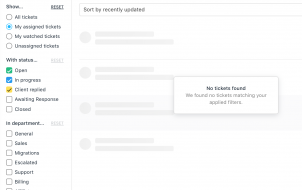
Service Desk Dashboard View
Imminent Roadmap
- Macros to define automated actions and update the status after a certain time period or when a ticket receives a reply
- Interaction logging
- Phone and support pin
- Third-party service desk integrations (Kayako, Zendesk, SupportPal, etc)
- Lockdown to supported customer
Imagined for Future
- Live chat
- Knowledge base support
- Predefined replies
- Ticket signatures and headers
Updated 5 months ago