Storing Client Notes and Secrets
The "Vault" is a way of sharing information about a client or client service.
Notes and Secrets can be
- Plain text or encrypted
- Visible (and editable) by the client, or hidden from the client
- Attached to a client, or attached to a client service.
- Pinned, so they have priority over others
- Edited and Deleted
Example use cases include:
- A client sharing external login details with support
- Staff members leaving notes about clients (not visible to clients)
- Providing clients with access information about their services
Adding Notes and Secrets
To add notes or secrets to a client profile simply navigate to their profile and find the Vault section. You can view and add assets.
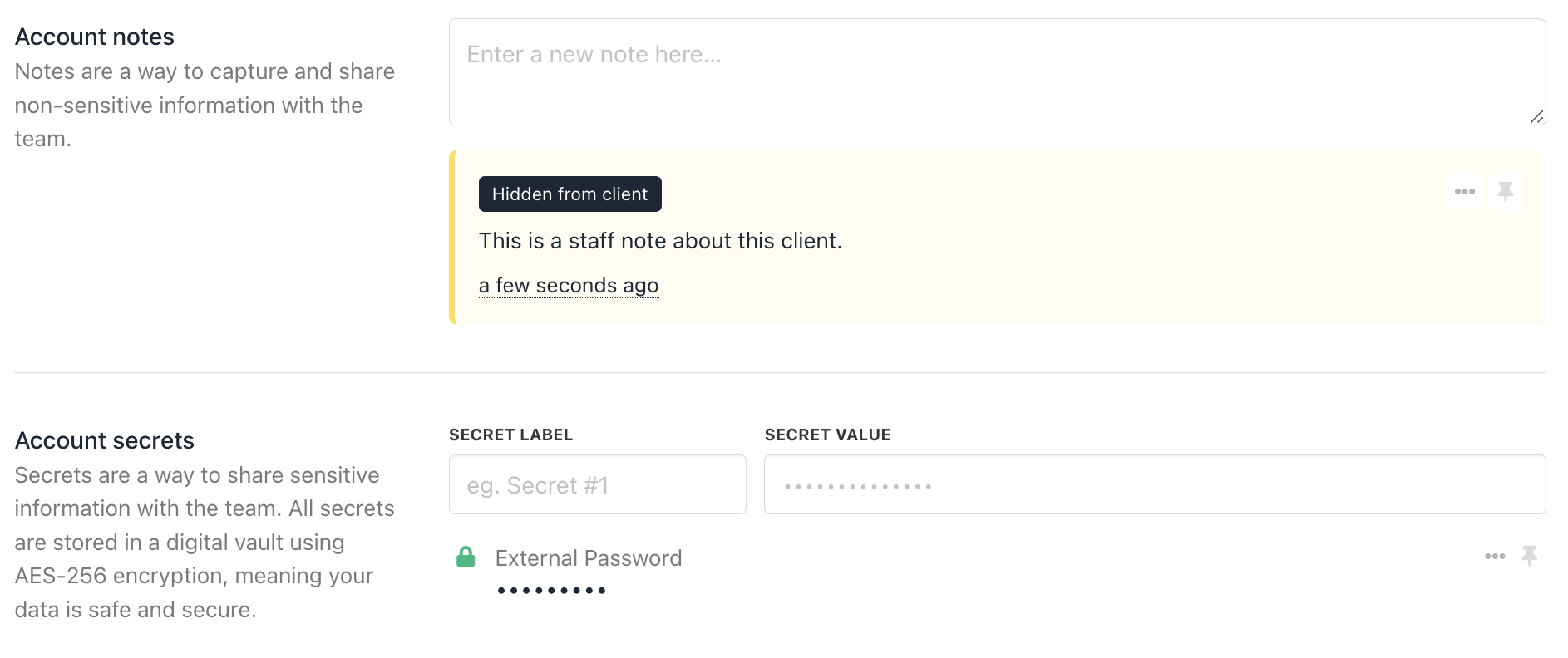
To add notes to a product navigate to the product and click the 'Notes and Secrets' tab.
Client View
Clients can view their notes and secrets in their client area under My Account > Notes and Secrets. They can also view it from a support ticket directly.
Updated 11 months ago