Understanding an Order
See what your customer sees
In a previous article, you created a hosting product on Upmind and mapped it to a WHM package. Now you have a live product.
This article moves you through a sample product purchase so that you can understand what the customer sees and track orders on the backend of your Upmind store.
Customer purchase
In this example, a customer:
- Visits the Upmind store.
- Select a hosting package.
- Enters their domain name.
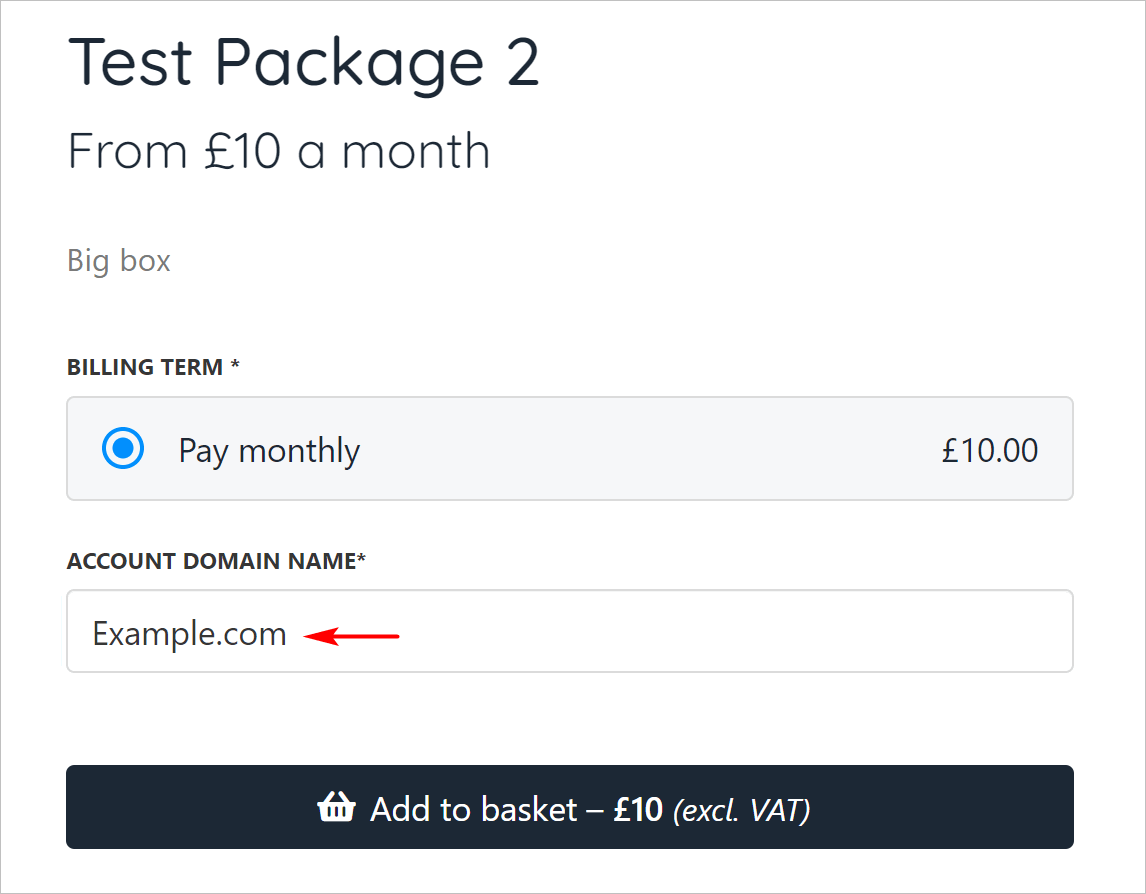
Enter domain name
- Goes to the checkout and completes the transaction.
Upmind backend
- Log in to your Upmind account.
- Click Products & service on the left menu.
- Click the Subscriptions menu tab.
The Products & Services page shows new sales. In this example, the page shows one hosting subscription which requires activation.
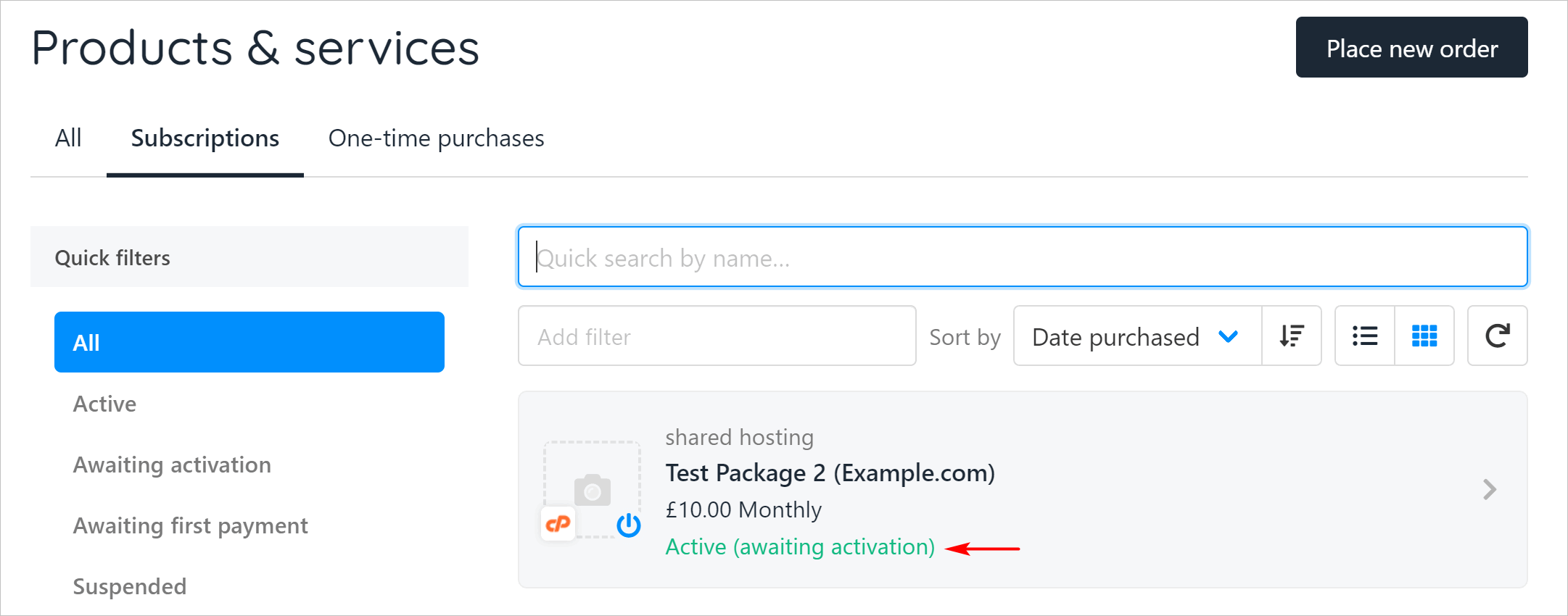
Hosting package that requires activation
- Click the awaiting activation link.
Updated 11 months ago