Revenue Recognition
Track and report deferred revenue
Every Upmind contract product’s service period requires an invoice, even if the amount is 0, to ensure proper revenue recognition and acknowledge the service provided.
Configuring global revenue recognition
- Go to Settings > Order Options under Ecommerce Settings.
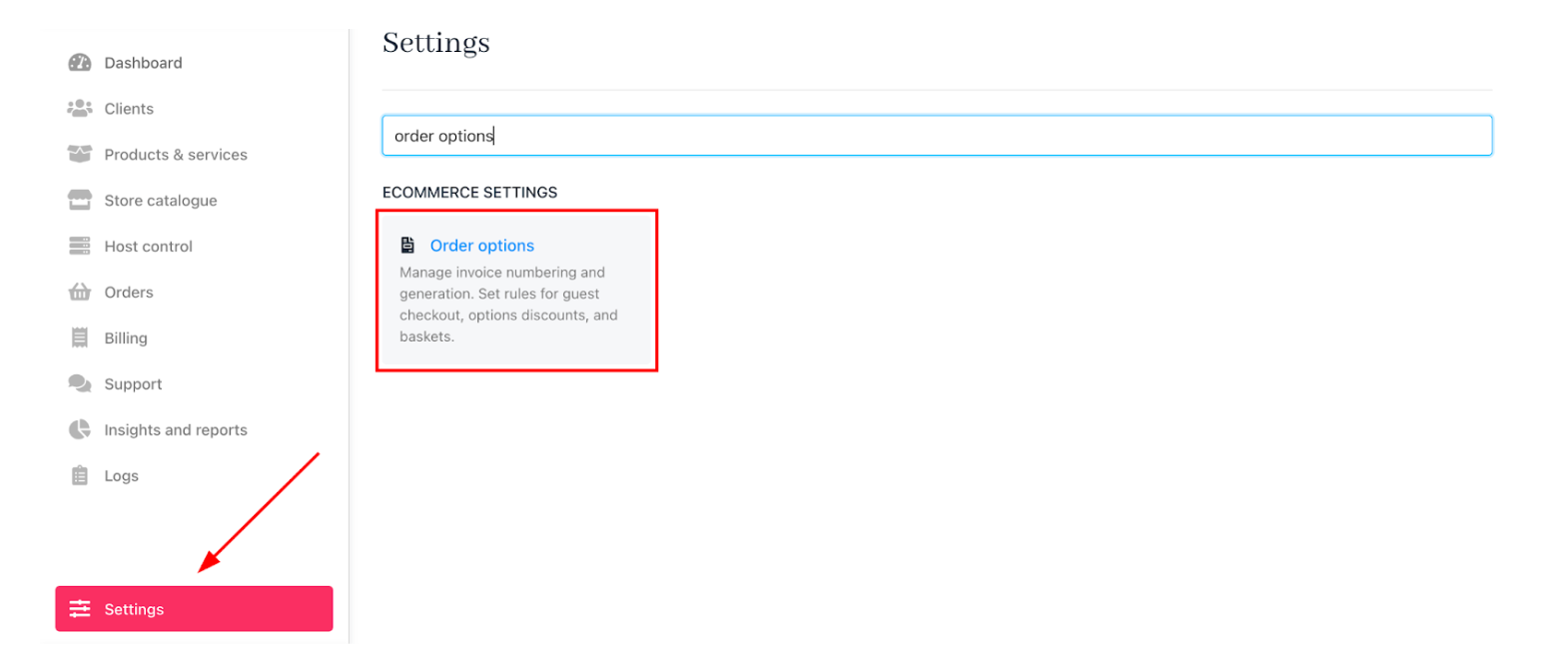
Settings > Order options
- Scroll to
Miscand find Account Revenue Recognition. - Choose Recognition Method:
- Over Billing Cycle: Revenue is recognized gradually over the billing or subscription period.
- Immediately: Revenue is recognized in full as soon as the product is delivered or the service is provided, regardless of the billing cycle.
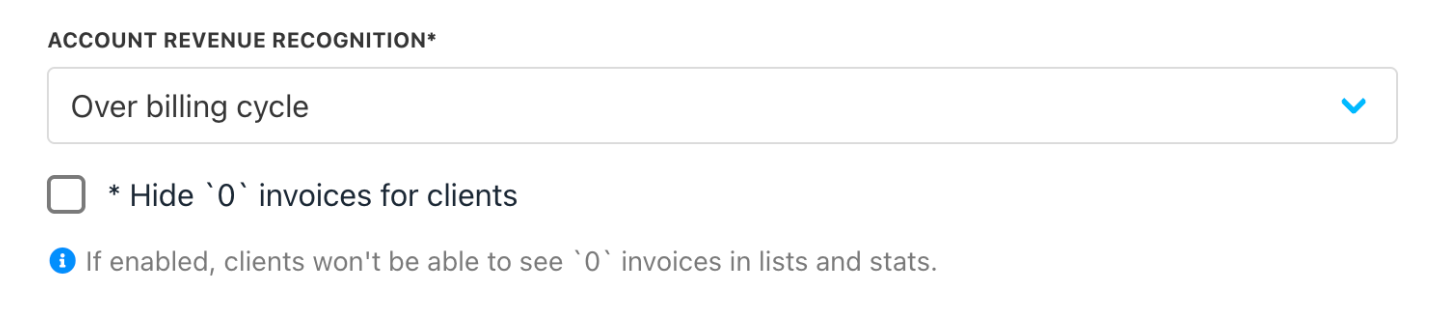
Account revenue recognition
The selection of a revenue recognition method may vary.
- Businesses evaluate whether revenue should be recognized at a point in time or over a period, based on factors like delivery of goods, transfer of control, or the fulfillment of performance obligations.
- Contract terms, including payment schedules, milestones, and service durations, influence the timing and pattern of revenue recognition.
- Compliance with relevant accounting frameworks ensures that revenue is recorded accurately and consistently, reflecting the economic reality of transactions while meeting regulatory requirements. This approach aligns revenue recognition with the delivery of value to customers and supports transparent financial reporting.
- Enable Hide 0 Invoices for clients. (Optional)
Why zero value invoices exist
Upmind generates 0 value invoices to bridge gaps between service periods, ensuring continuous revenue tracking and accurate recognition, even when no payment is due.
Since these invoices can confuse clients, we recommend enabling the Hide 0 Invoices for clients option.
Product level revenue recognition
- Go to Settings > Product Catalogue.
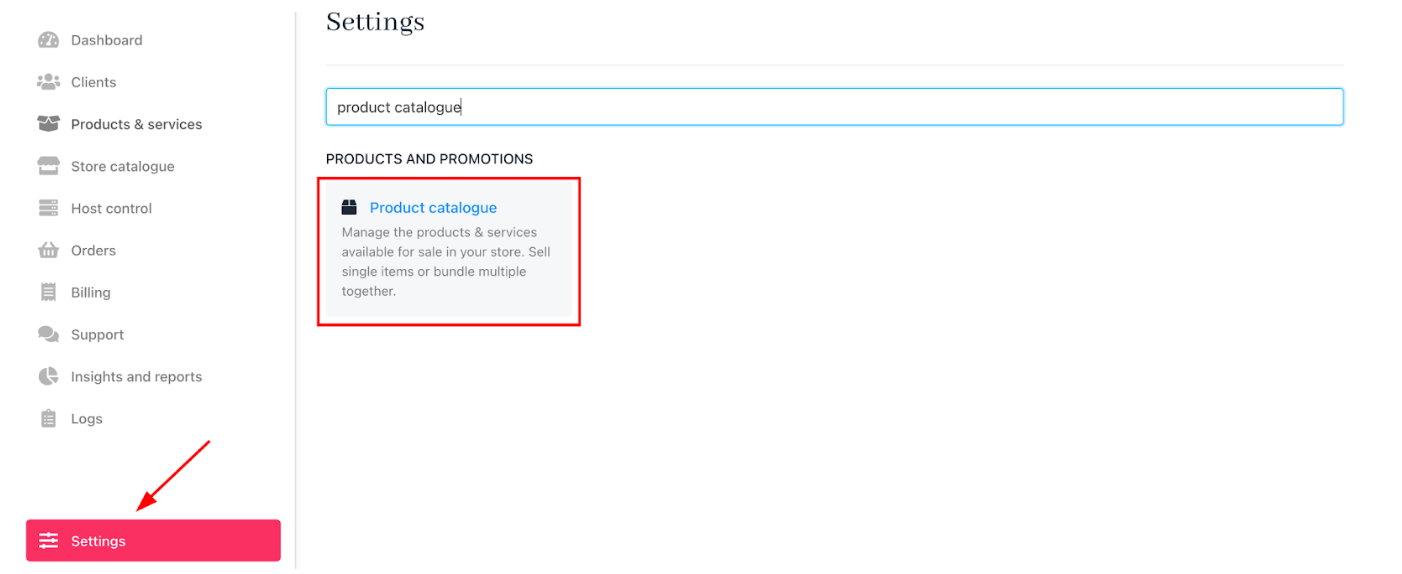
Settings > Product catalogue
- Adjust the revenue recognition method for individual products.
- Then select a product and go to the
product billing.
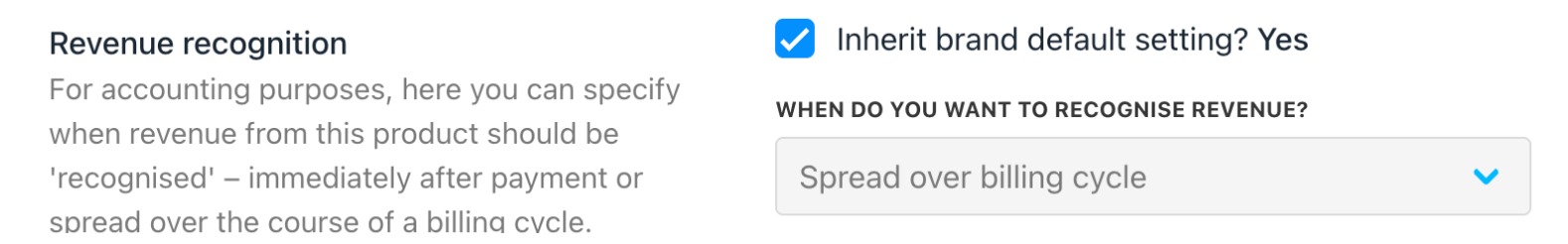
Revenue recognition for a product
This allows different products to follow distinct revenue recognition rules, supporting complex sales agreements and multi-service offerings.
Updated 7 months ago