Customising Behaviour
A number of customisations can be made to how your clients experience the client panel. These are handled in settings> User Interface as follows
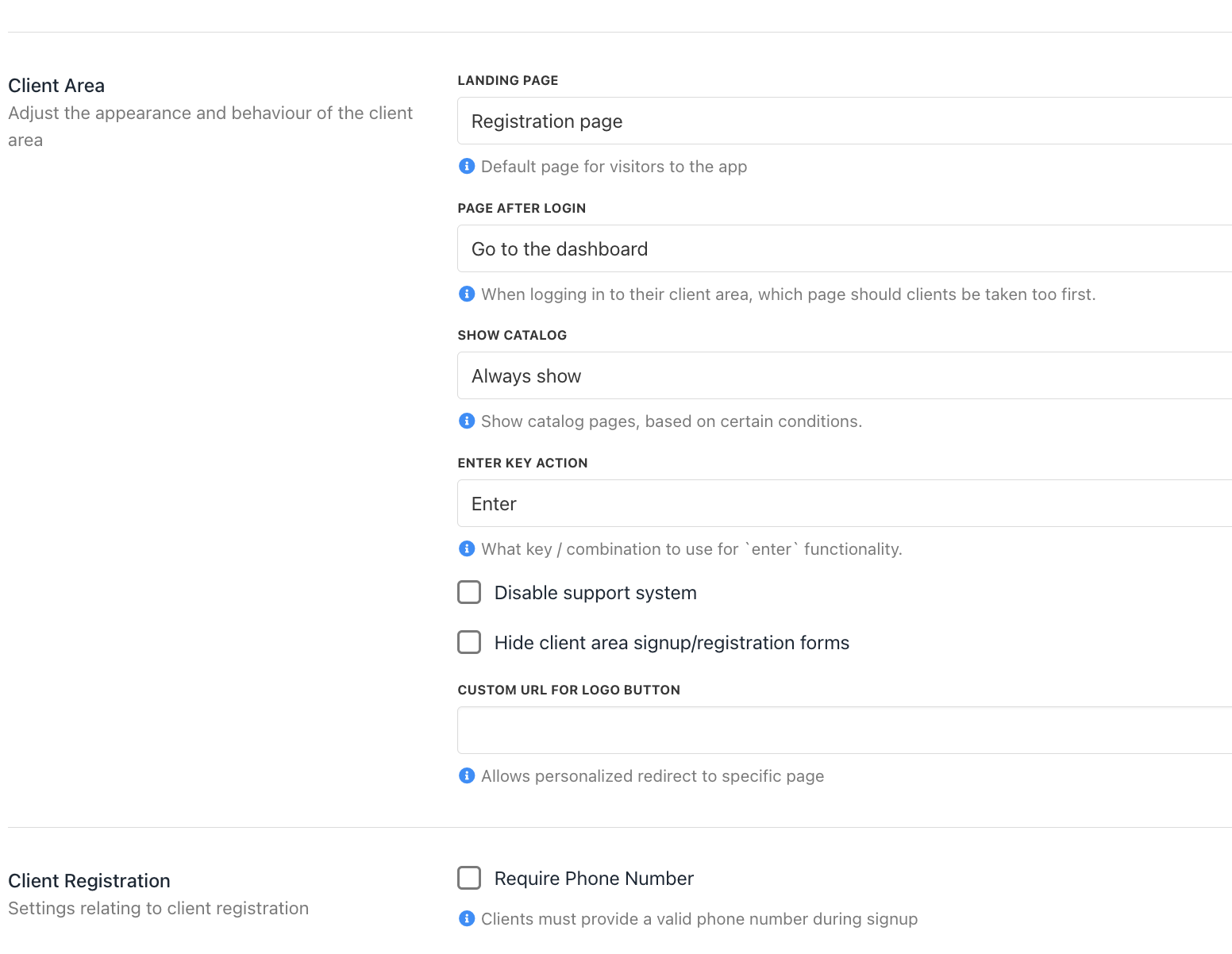
Changing Default Behaviour on Login
You can select the following options when a client logs in to the dashboard.
| Go to the dashboard | Loads the client dashboard |
| Go to the products and services page | Loads the products and services page. If the client only has one product, it goes to that product directly. |
| Go to the support section | Loads the support section |
| Go to the billing section | Loads the billing section |
| Go to the my account page | Loads the my account page |
Updated 11 months ago