How to Integrate and Sell Basekit
Basekit is a website builder designed for small businesses. Many web hosting companies who provide website builder software actually sell a white-labelled version of Basekit.
Basekit can be easily sold and integrated into Upmind.
Credentials you need
You need to have an active BaseKit solution. Contact them if you do not have one.
Basekit is provided either on-premise on your own hardware, or as a SAAS solution from Basekit themselves. Either way, you will receive a set of credentials, as follows:
| Credential Name | Format |
|---|---|
| API URL | e.g. https://rest.bk-partnersus.com |
| Username | A 32 character hexadecimal string |
| Password | A 32 character hexadecimal string |
| Brand Reference | Integer (e.g. 1234) |
| Suspension Package Reference | Integer (e.g. 1999) |
| Package References | For each package (e.g. 2000, 2001, 2002) |
Configuring Basekit In Upmind
Add Basekit Credentials
First, add Basekit as a provision configuration.
- Go to
Settings>Provision Configuration - Click
Add new configuration - Fill out the data with the info you have above. You can enter whatever you like in 'Name' but we recommend
Basekit. Unless you have two standalone Basekit setups you will only need to add this once. - Click
Create.
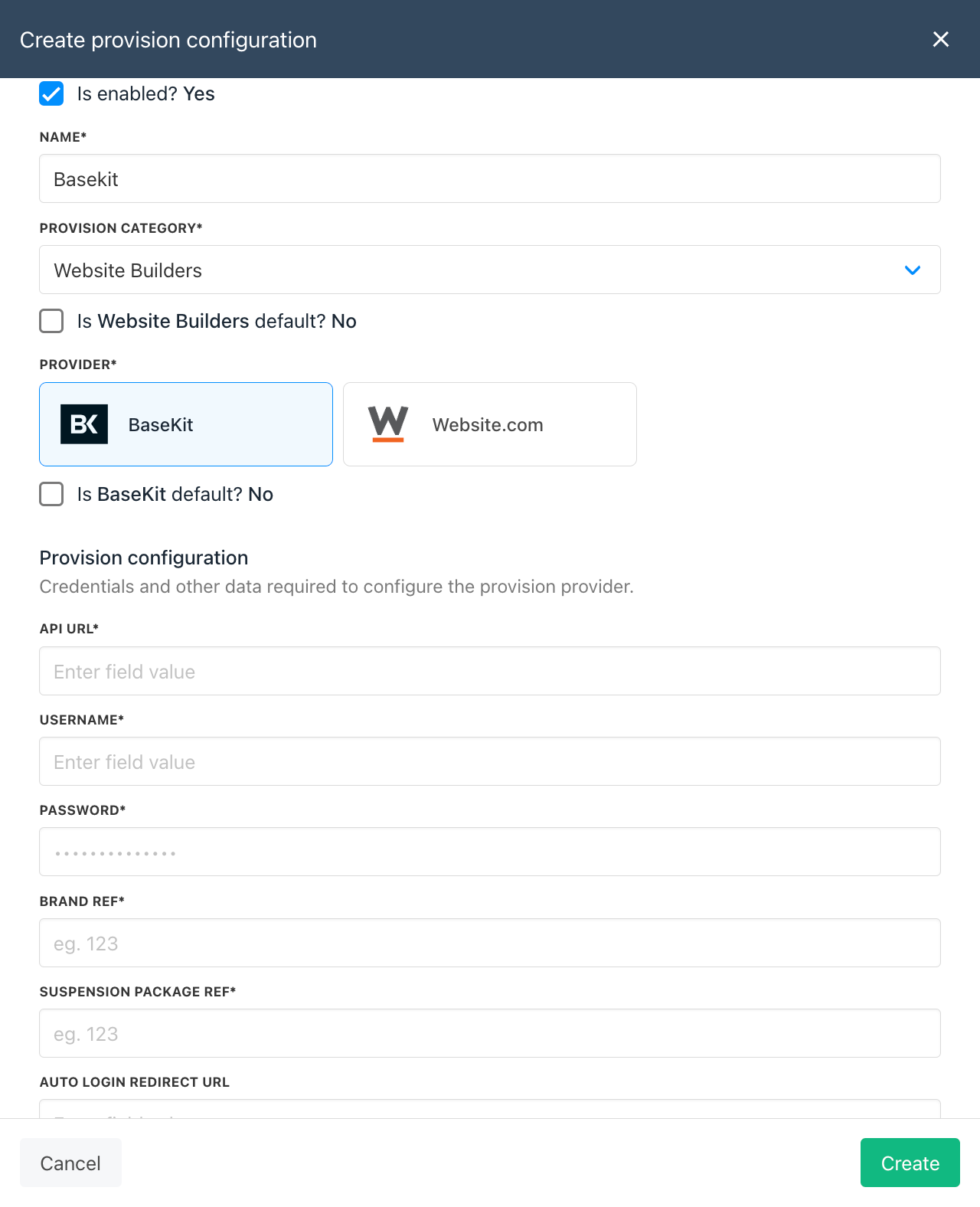
The configuration screen
Creating Packages
You need to create at least one website builder plan. Usually you would create one plan for each Basekit package you have.
- Go to
Settings>Products & Services - Click
Add New. You may need to create a product category if you do not already have one. - Give the product a name and click Create.
- Under Provisioning, choose
Website Builders, then untick any provider and chooseBasekit. - Save, then you can configure the Package Reference to this Basekit Package ID.
- Remember to set up product billing and enable the product for sale.
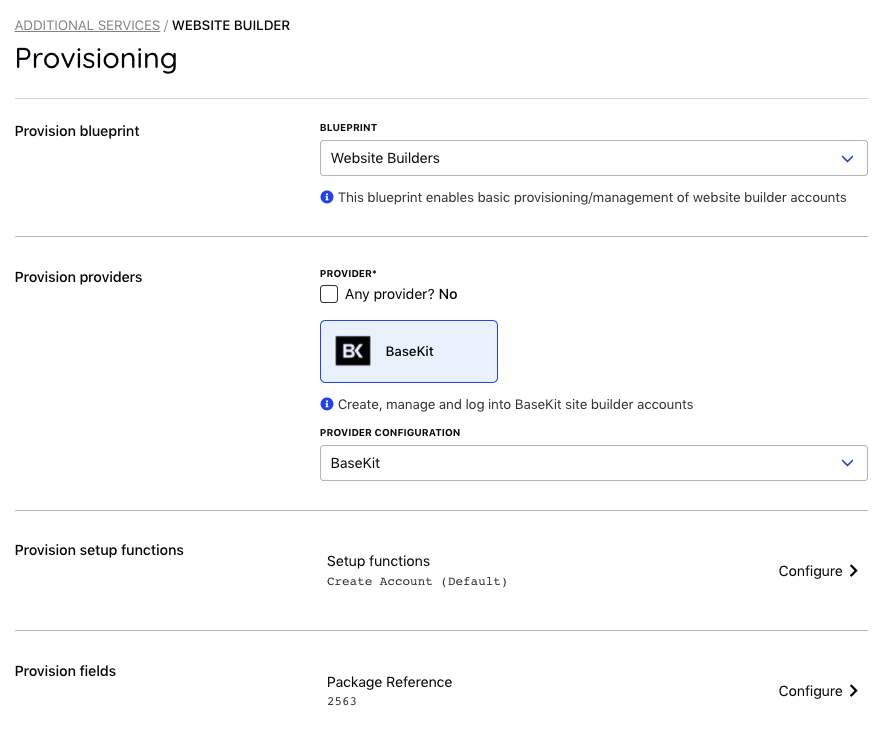
An example Basekit product provisioning configuration.
That's it! Your Basekit product is ready for sale.
Updated 11 months ago