How to Close your Upmind Account
This article shows you how to close your Upmind account.
If you decide to cancel it by your side, here are the steps:
- Login to Upmind.
- Go to Manage My.Upmind (on the bottom left corner).
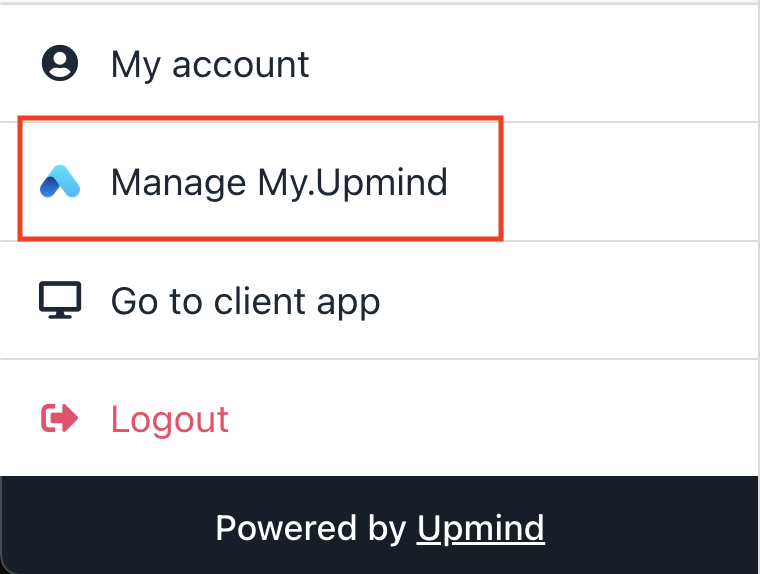
Click Manage My.Upmind
- Go to Products and Services then click your subscription.
- Under the tab Billing, find Manage your subscriptions and click Cancellation options. See the screenshot below.
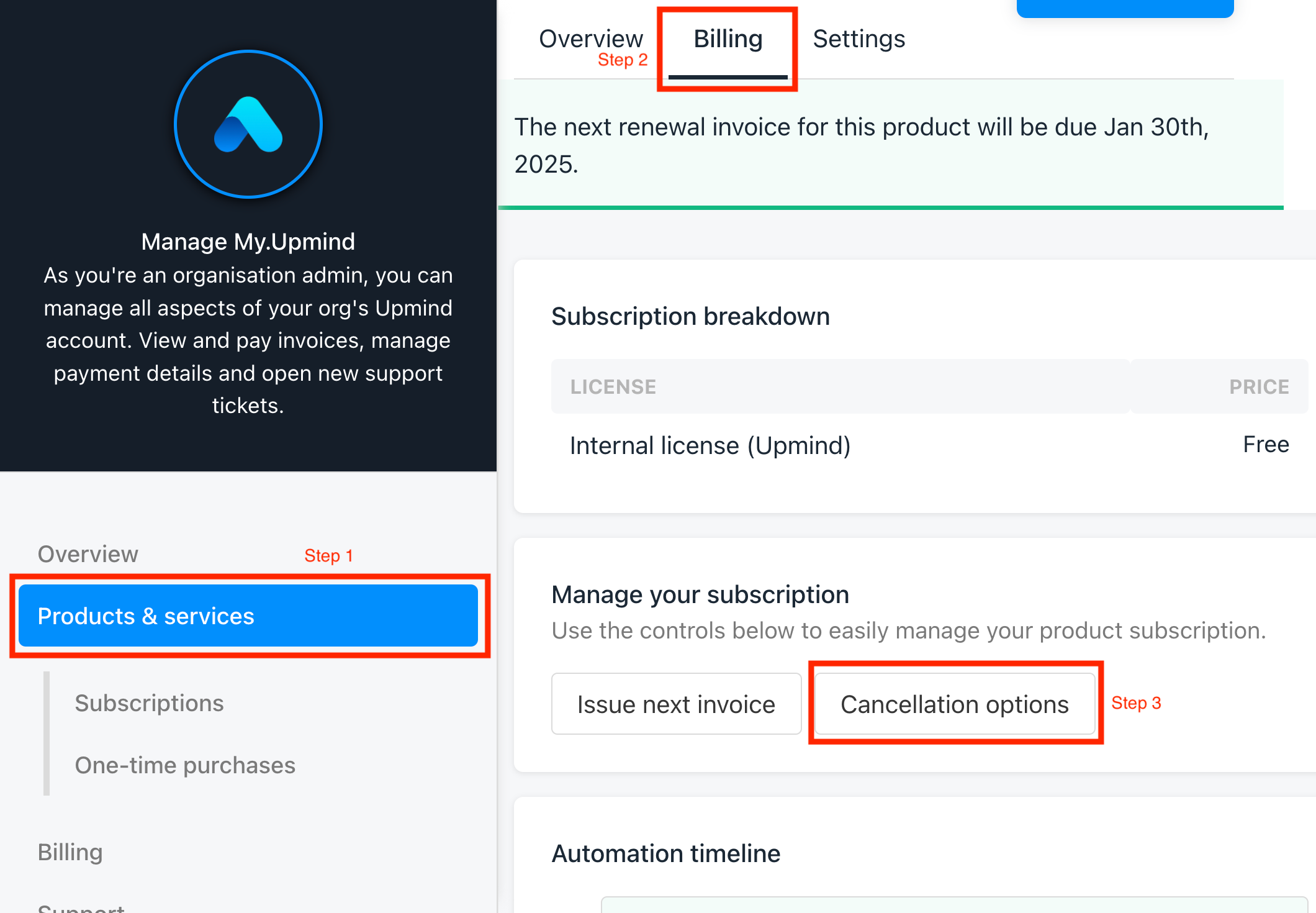
Billing > Cancellation option
Updated 11 months ago