How to Link Domain Name API to Upmind
Domain Name API is an ICANN-accredited registrar offering APIs with over 800 domain extensions, including gTLDs and ccTLDs. You can register as a reseller on Domain Name API website.
Details Needed
To link your Domain Name API account to Upmind, you will need a username and password from your Domain Name API account.
Linking Domain Name API to Upmind
- In the Upmind admin area, navigate to Host Control -> Domain names.
- Under Add Domain Provider, select Domain Name API.
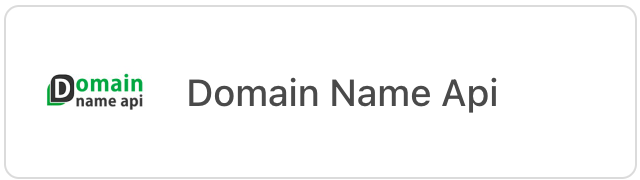
- In the modal that opens, enter the provider name. This name will not be visible to your clients. We recommend using "Domain Name API" unless you must distinguish between two separate Domain Name API accounts.
- Enter your Domain Name API username and password.
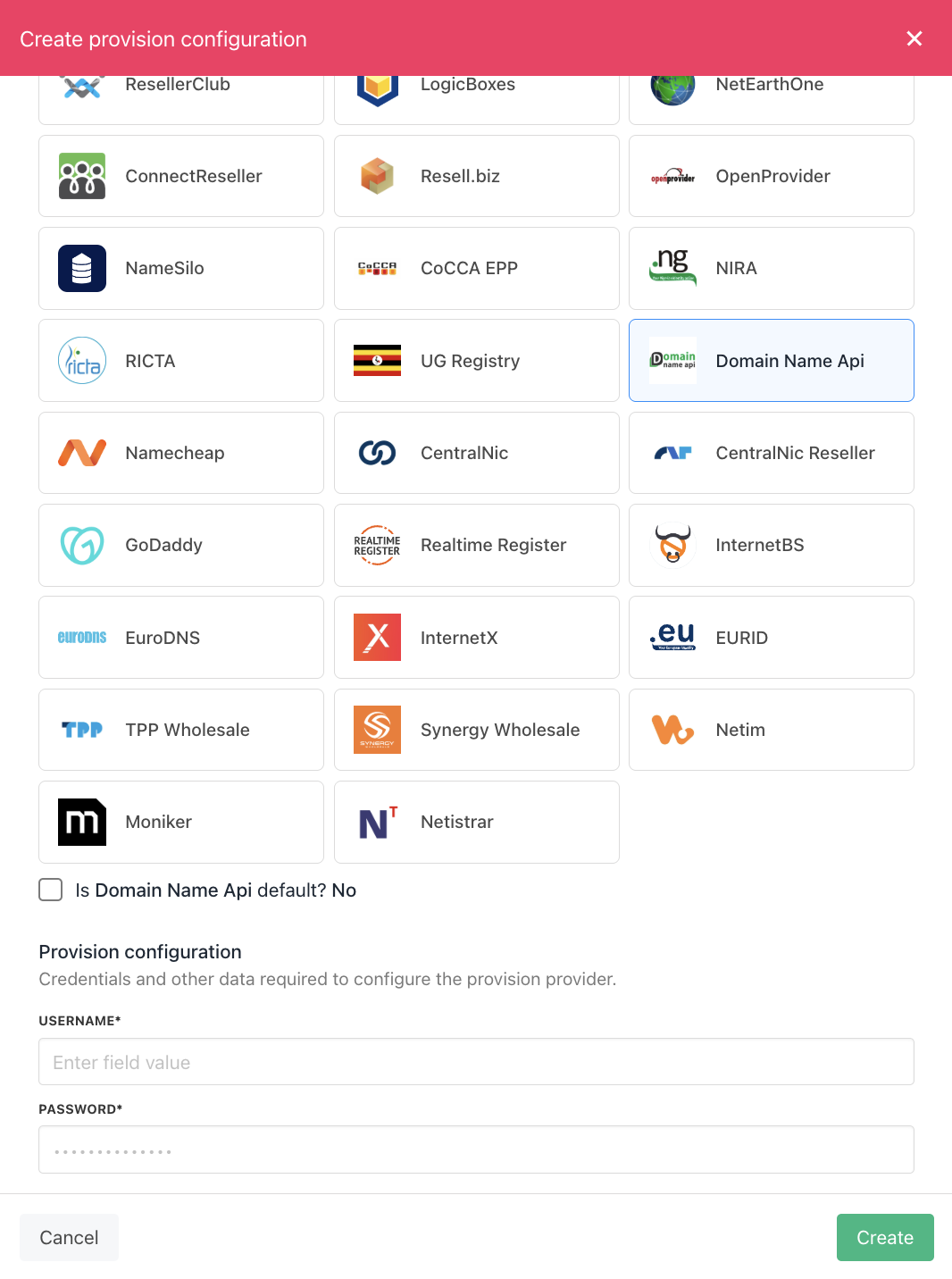
- Click the Create button.
- Verify the information on the Domain Settings page.
Updated 2 months ago