Domain Transfer Setup
Upmind handles domain transfers as a product option behind the scenes. The product option is assigned to a domain product which can be selected by the client as a transfer of their domain.
Typically a domain transfer involves a compulsory renewal of a domain name, and therefore a domain transfer is the same price as a domain registration.
Therefore, by default, a domain transfer is a free option on top of a domain product. In some cases (such as UK domains) it can override the price of the domain name.
Our system therefore models this as:
Standard domain transfers that involve a one-year renewal of a domain - a free option on top of a registration
Domain transfers that do not extend the renewal period of a domain and are therefore free - an option where the price overrides the parent product to 0.
You do not need to edit the settings here unless you want to change Upmind's default behavior. However, if you wish you can do it like this:
- Go to Settings, and find the product catalog.
- Click on product options.
- Create a new product option category for domain setup. Thick the box for override price to manually adjust the transfer fee.
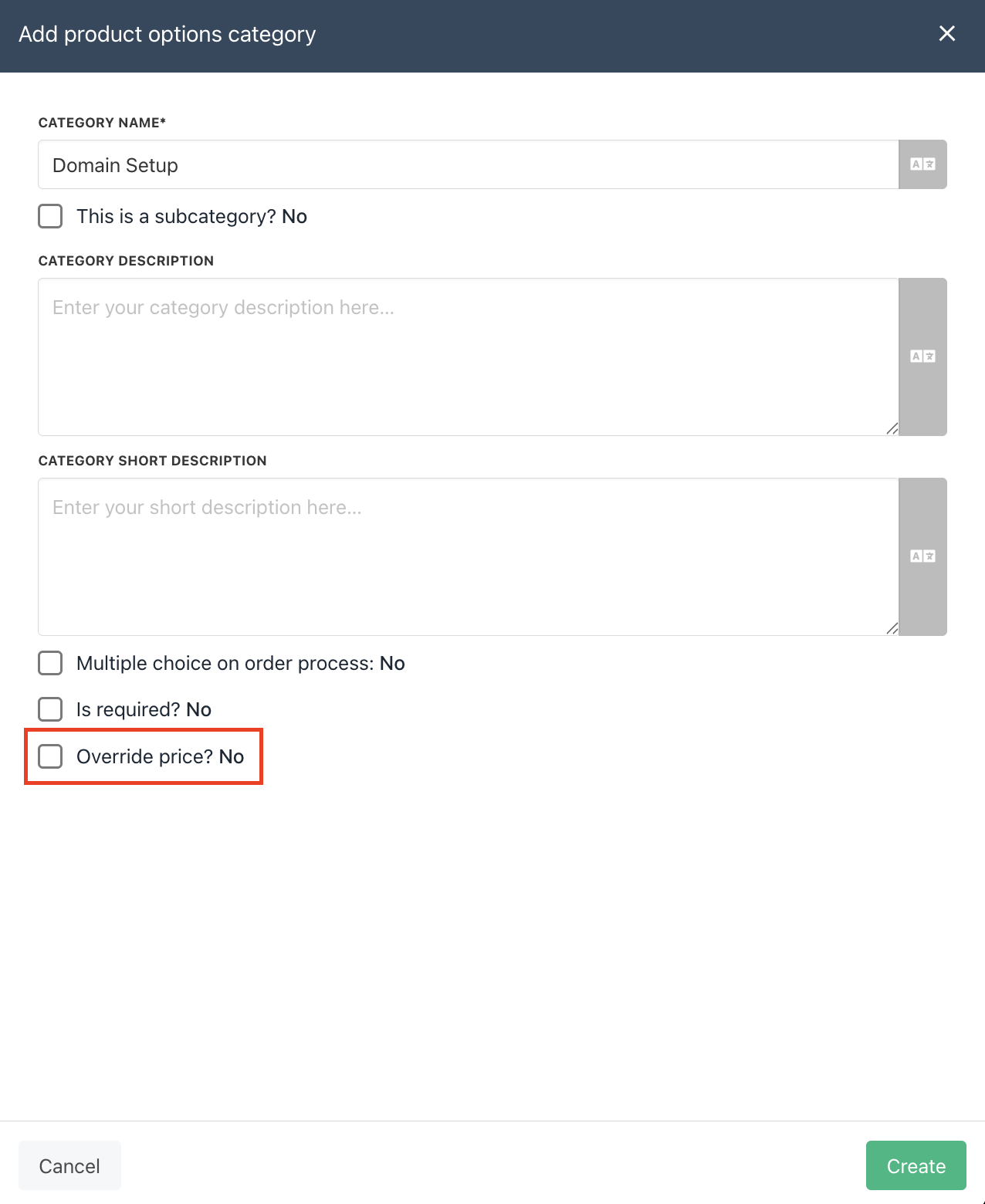
Create Product Option Category - Domain Setup
You have the option to either enable or disable the override product price. When activated, the regular price will be replaced with the override price (in this case “transfer fee”), which can be managed within the product option billing settings. Upon the renewal, the price will revert back to the original price.
We'll configure both the override and regular prices for your setup. Let's take into account a product priced at $30 with recurring payments. Furthermore, we've set up a transfer fee of $10. Here are the details:
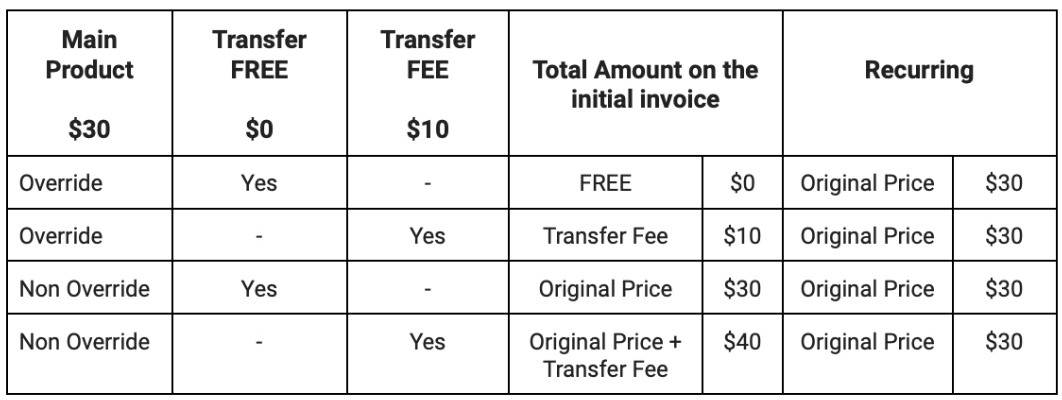
- Add a new product option under the Domain Setup Category labeled Domain Transfer.
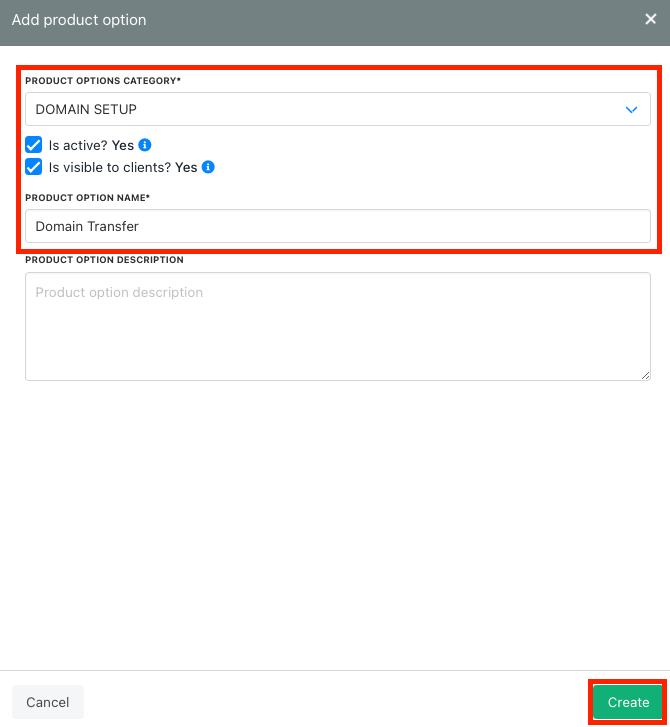
Product Option - Domain Transfer
- Set up the billing for the transfer option accordingly. For FREE domain transfers, you can set the billing to 0.
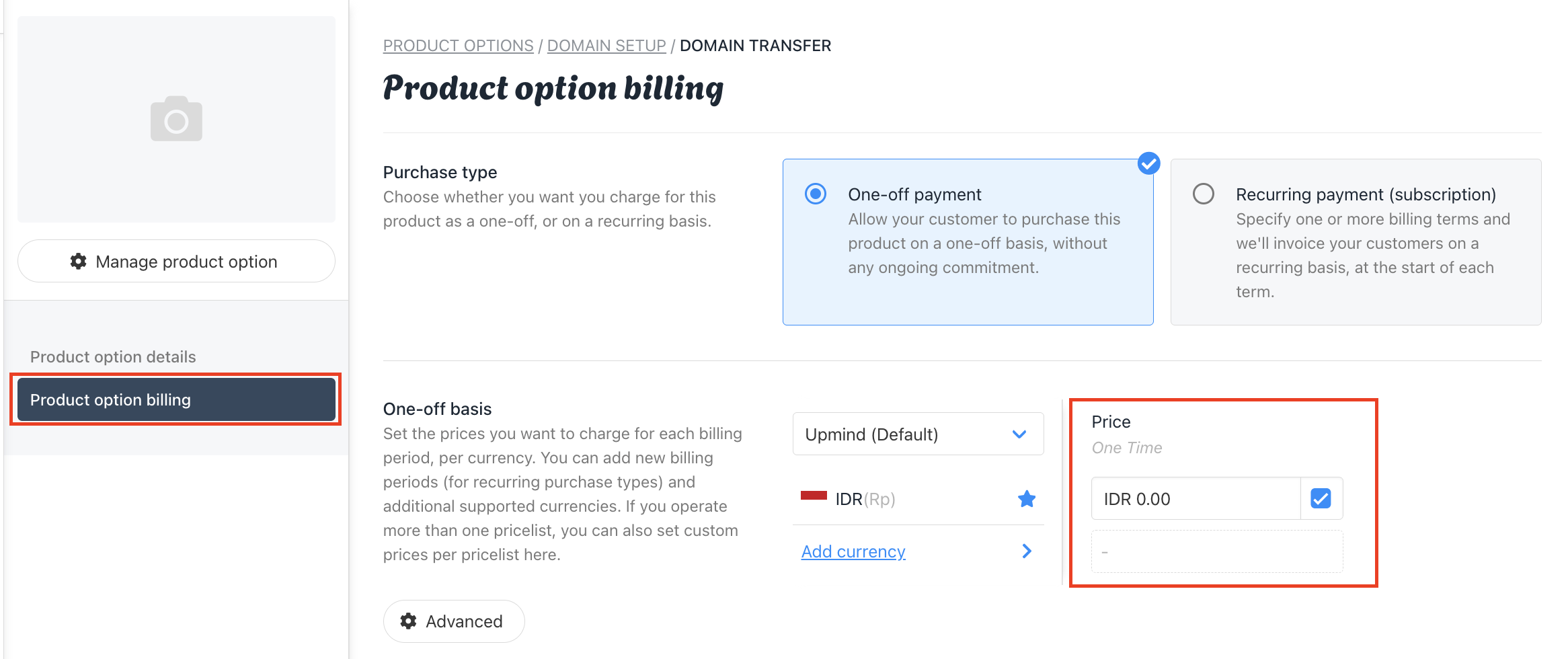
Set up the product option price accordingly
After successfully creating a new product option for domain transfer, then:
- Go to the domain product, then select the product option.
- Click manage and add the transfer domain option that you have created. Hit, save.
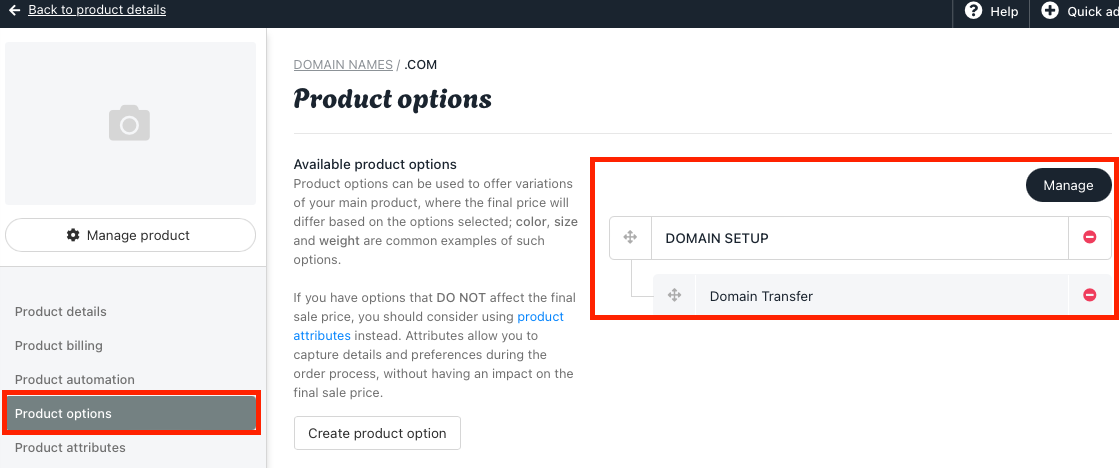
Add the Transfer Domain option under the Domain Product Settings
- The free domain transfer will show on your store.
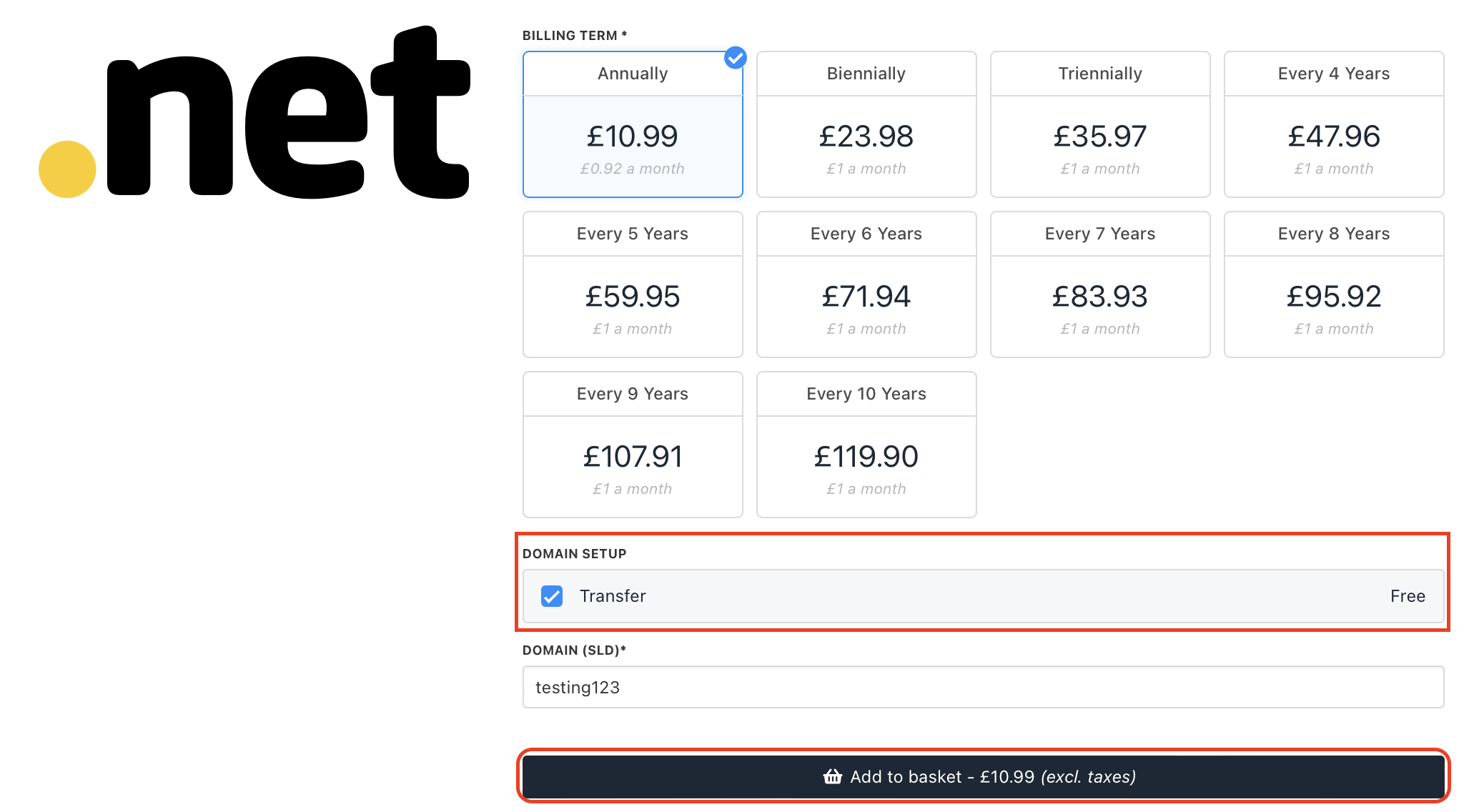
The Free Domain Transfer has been Successfully Setup
Updated 9 months ago