How to Add CoinGate as a Payment Method
Set up CoinGate to take payments in Upmind
CoinGate is a cryptocurrency payment gateway that supports a wide range of cryptocurrencies, including Bitcoin, Ethereum, and Litecoin.
Getting CoinGate API credentials
- Log in to your CoinGate account.
- Go to Merchant > API > Apps.
- Create a new app and generate your API Key.
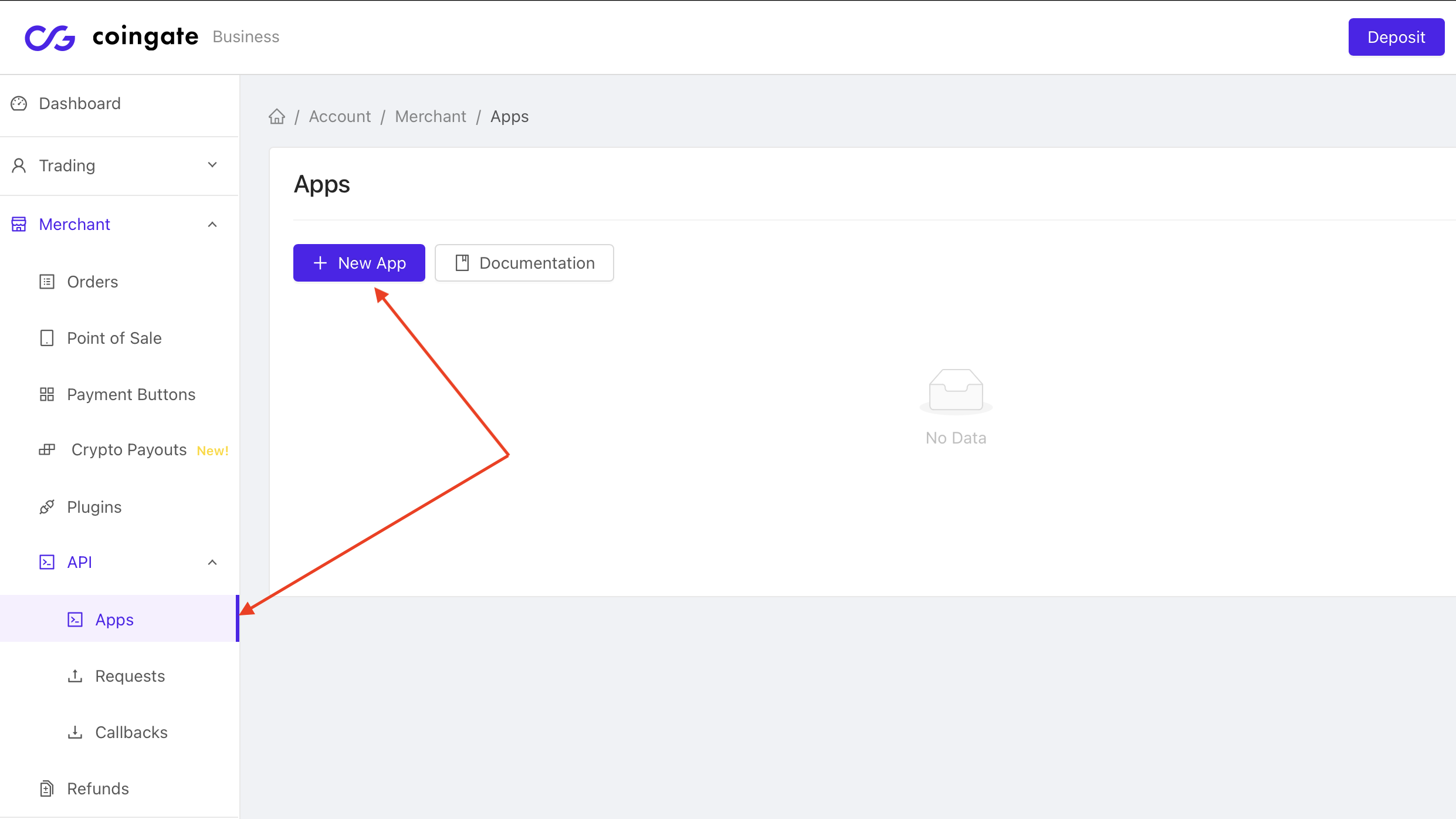
Generate API key
Adding CoinGate as a payment provider
- Go to Settings > Payment Providers in Upmind.
- Click Add Payment Provider and select CoinGate.
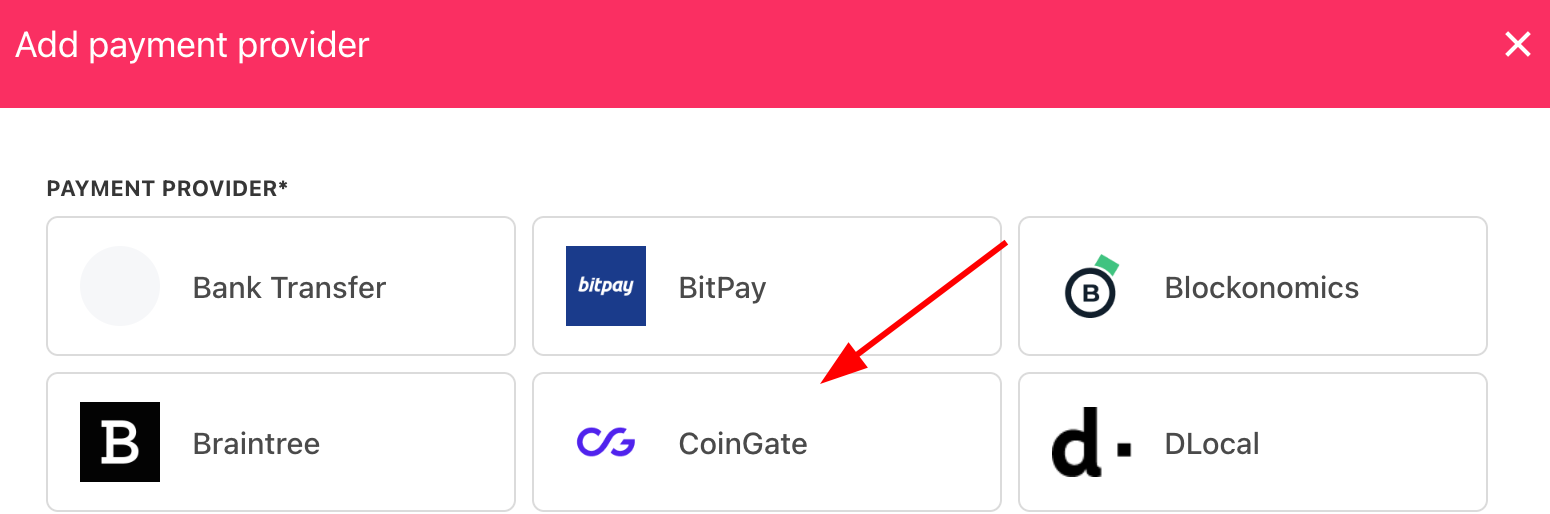
Generate API key
Configuring details
- Enter a display name. We suggest CoinGate.
- Set Test Mode as needed.
- Enter your API Key.
- Click Test Credentials to verify.
- (Optional) Add currencies and payment instructions.
- Click Create.
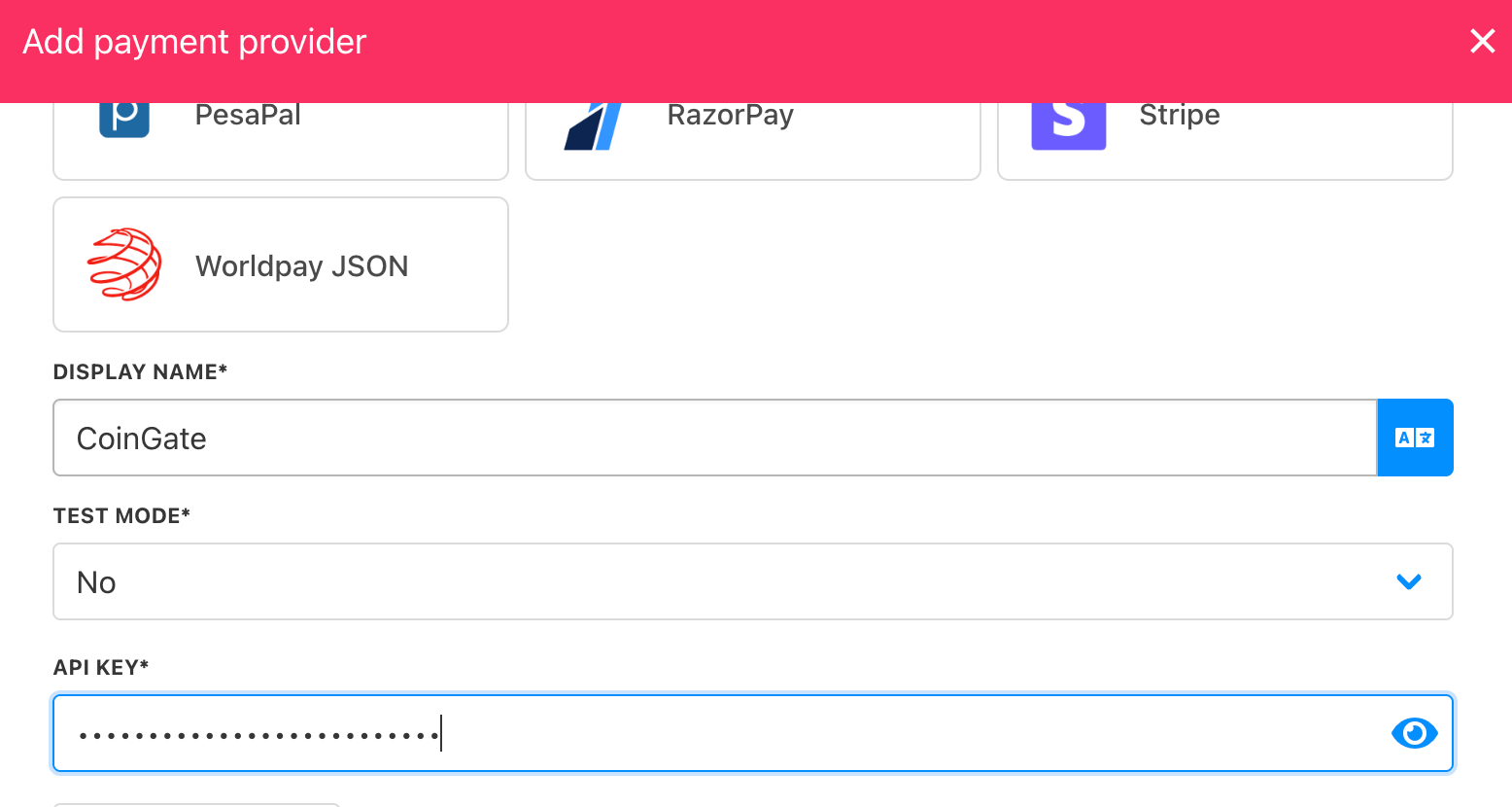
Add details
Editing the payment method
Go to Settings > Payment Providers, click the three dots next to CoinGate, and select Edit.
Updated 8 months ago