Configure Product Automation
Automate product actions and lifecycle events
Subscription automation in Upmind controls intervals for suspension, cancellation, and closure of subscriptions and simplifies contract management.
Open the automation settings
- Log in to the Upmind dashboard.
- Access it from the dashboard by clicking on Store Catalogue.
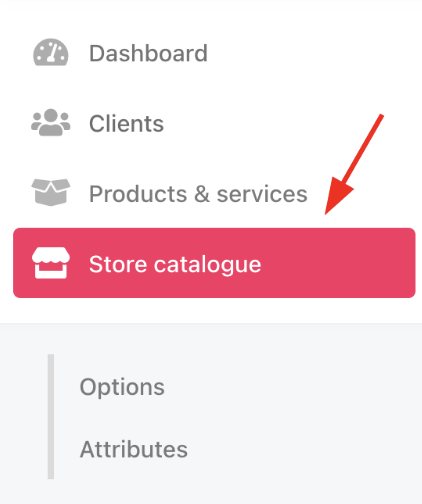
Store catalogue
- You can also click Settings and select the Product Catalogue tile under Products and Promotions.
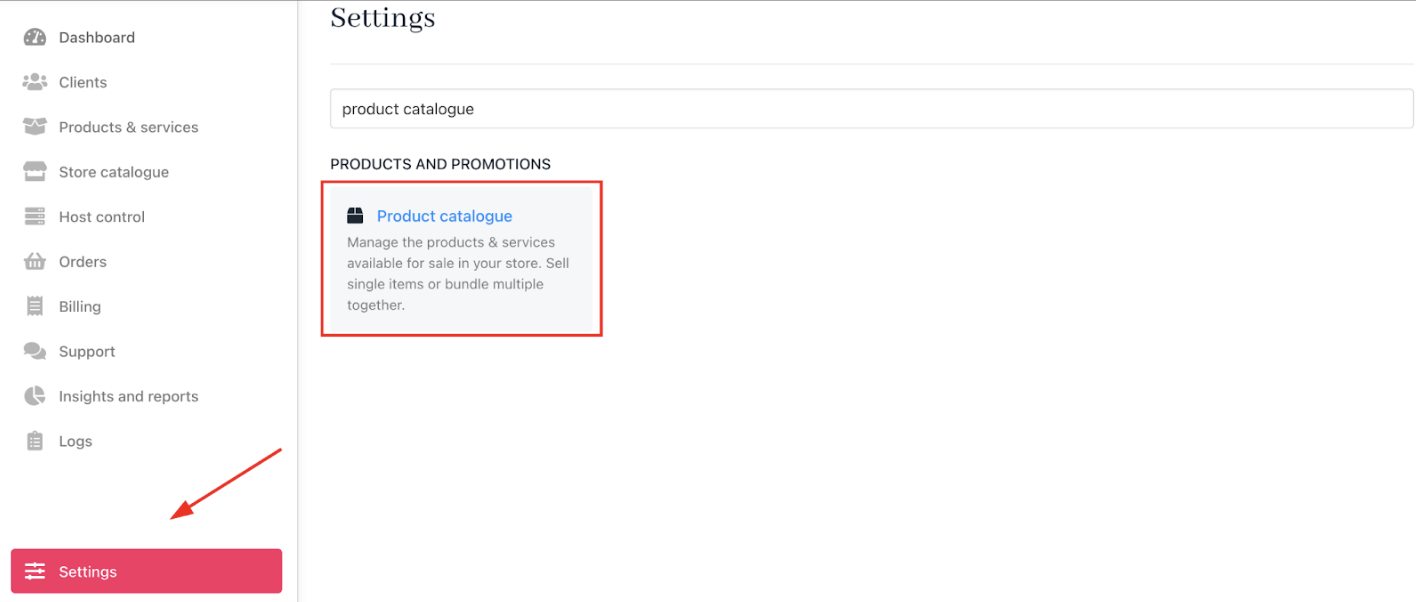
Settings > Products and Promotions > Product Catalogue
- Choose a product and click Product Automation on the product details page.
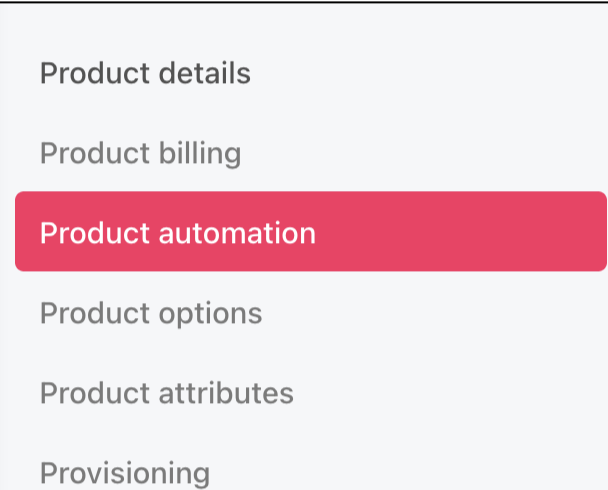
Product automation
Set interval timings
Customise interval settings at the top of the Product Automation page:
- Suspend: Enter the number of days after expiration before suspending the subscription (default enabled).
- Cancel: Set days after suspension when a subscription is cancelled.
- Close: Define the time after cancellation when the subscription is closed, invoices are credited, and unpaid balances are written off.
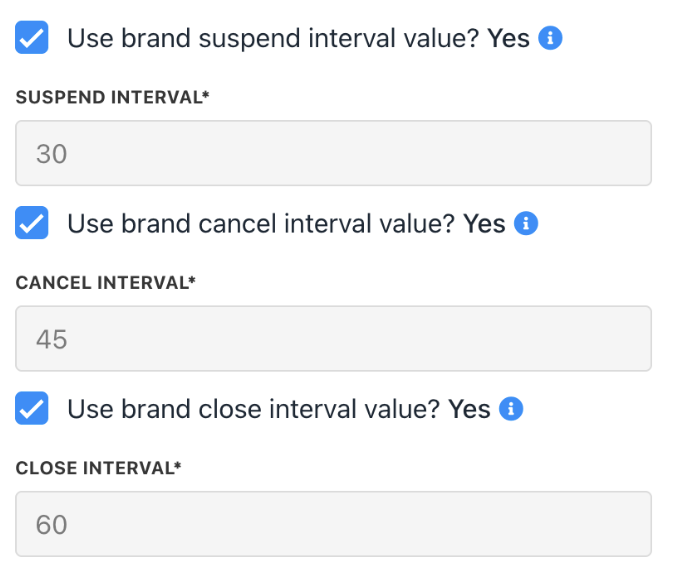
Setting intervals
Define restrictions
- Restrict Future Due Date: If the box is checked, you can limit subscription contract length (e.g., maximum 24 months). Leave unchecked for no limit.
- Restrict Reactive Status: If the box is checked, define contract statuses under which clients can renew. If unchecked, renewal is allowed regardless of contract status.
By default, clients can renew a subscription in all the statuses listed below.
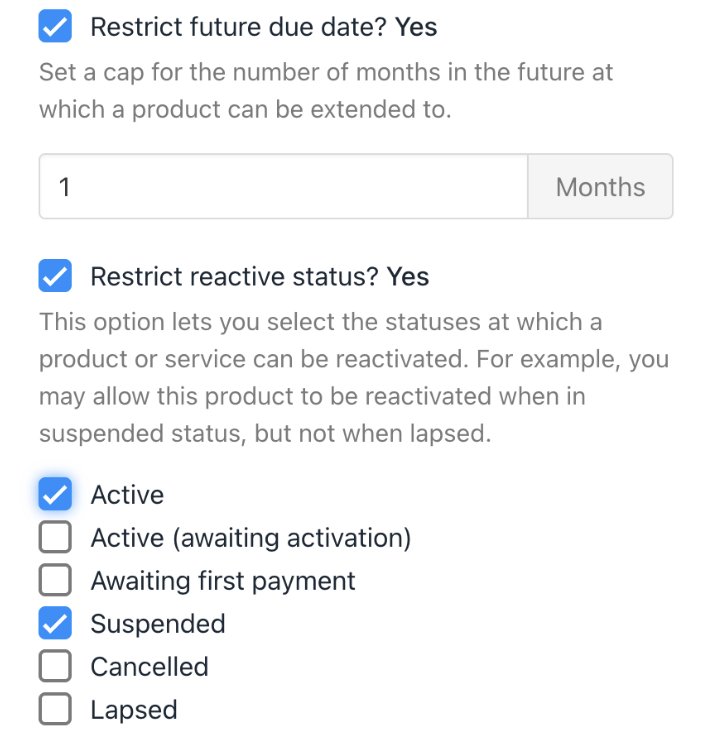
Restrictions
Configure cancellation options
If the box is checked, allow clients to cancel at any time or require waiting until the period ends.
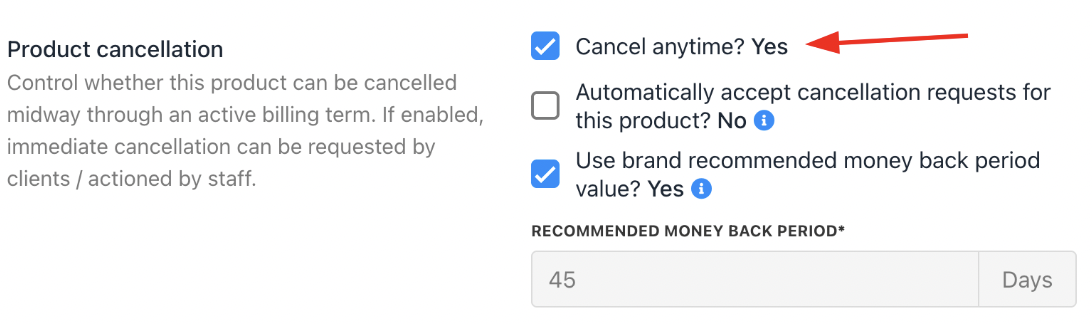
Product cancellation
You can also check the next box with the option to automatically accept cancellation requests.
Set a recommended money-back refund period in days.
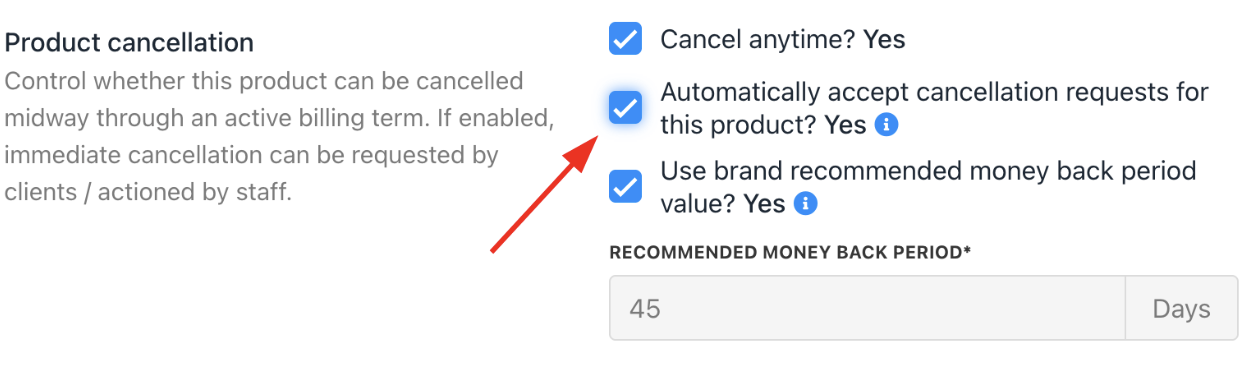
Automatically accept cancellation
Recurring invoice settings
- Invoice Generation: Set when recurring invoices are created (default 30 days before period end).
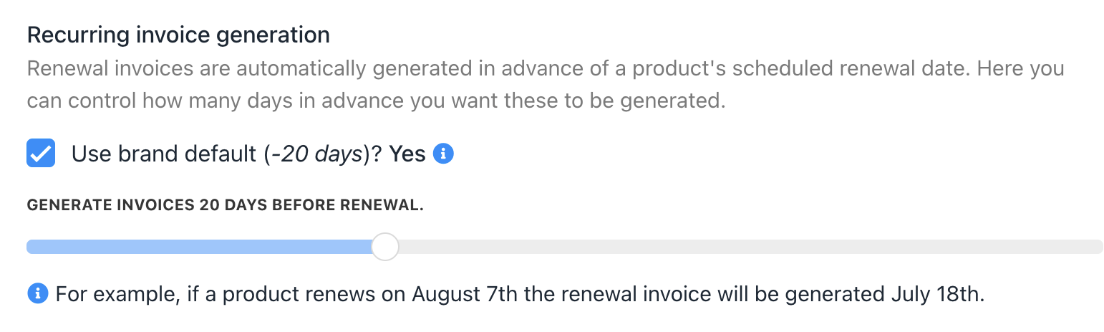
Recurring invoice
- Invoice Due Dates: You can configure due dates relative to subscription renewal (default 0 days before period end).
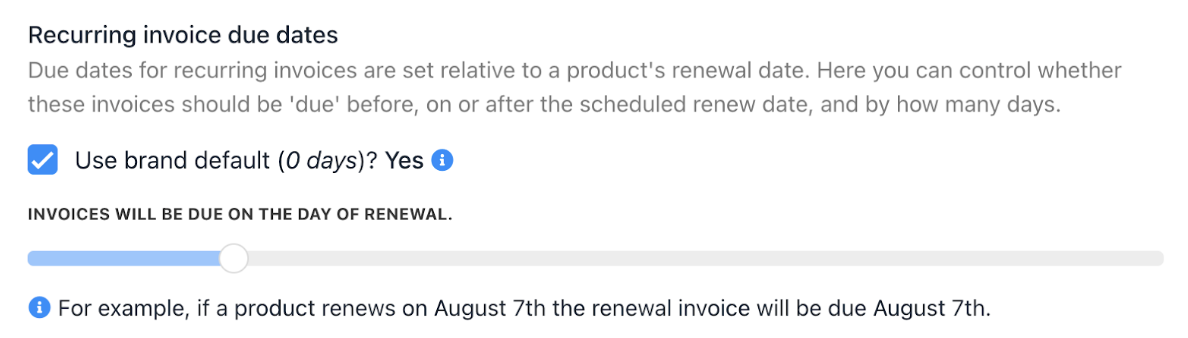
Recurring invoice due dates
Support
Support tickets opened by clients related to the product will be automatically routed to the selected department.
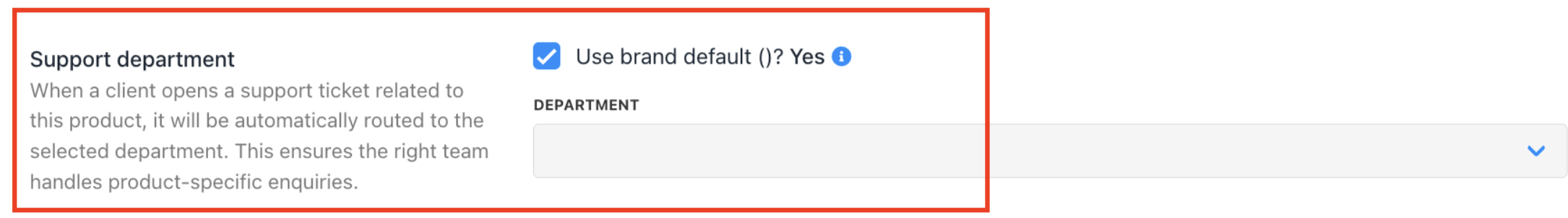
Updated 23 days ago