Retention Tools (Beta)
Overview of tools designed to measure and improve retention
Upmind’s Retention Tools help you effectively manage overdue subscriptions and recently cancelled products to reduce customer churn.
The tools provide a clear dashboard displaying all at-risk subscriptions with essential contract information such as status, billing cycle, pricing, and renewal dates.
You can categorise reasons for lost subscriptions, and also track your retention process.
Accessing the retention dashboard
Navigate to Billing > Retention (Beta) in the Upmind Admin Panel to view detailed contract and product status data.
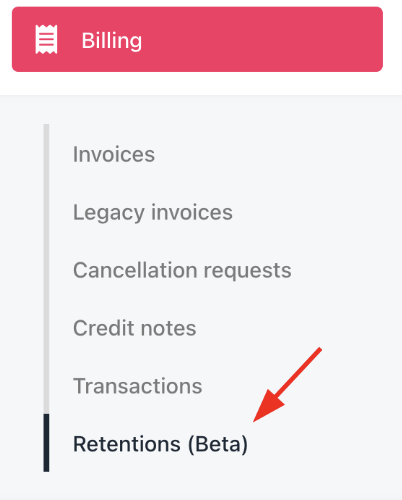
Billing > Retention (Beta)
Retention process and statuses
Track the status of each contract’s retention journey to intervene promptly, improving the chances of retaining subscriptions before they lapse.:
- Flagged: Subscription or contract product is canceled or overdue.
- In Progress: Active retention efforts are underway by the retention or customer care team.
- Lost: Subscription has been lost and is no longer recoverable.
- Saved: Subscription has been successfully retained through intervention and has been prevented from being cancelled.
Custom retention reasons
You can create custom reasons and assign them manually to retention cards, using as many as needed within the retention system.
- Go to Settings > Miscellaneous > Retention Reasons.
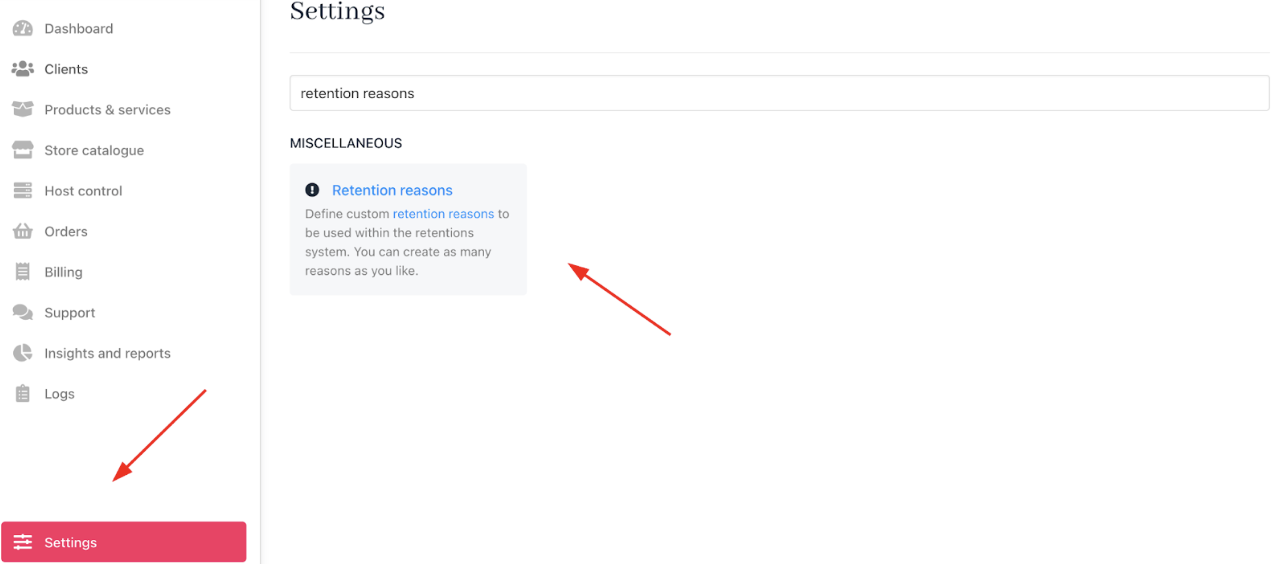
Settings > Miscellaneous > Retention reasons
- Click Create Custom Reason.
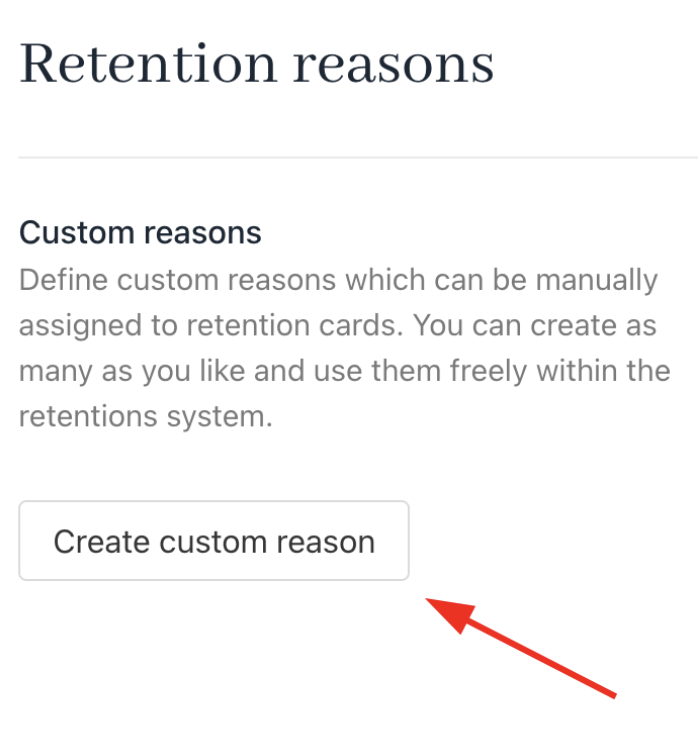
Create custom reason
- Enter reason details and save.
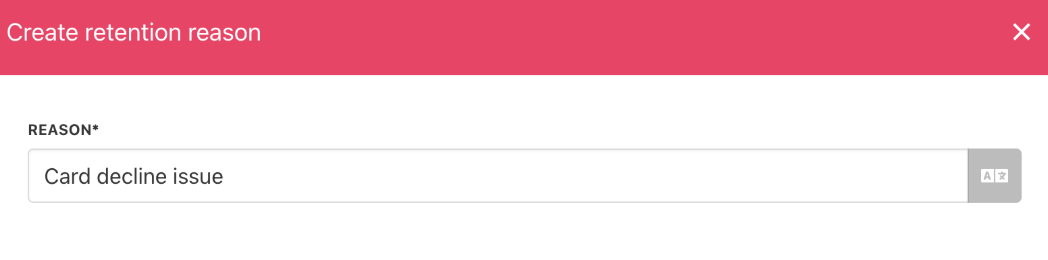
Enter reason
Create default retention reasons
You can add default retention reasons and assign them to specific retention statuses.
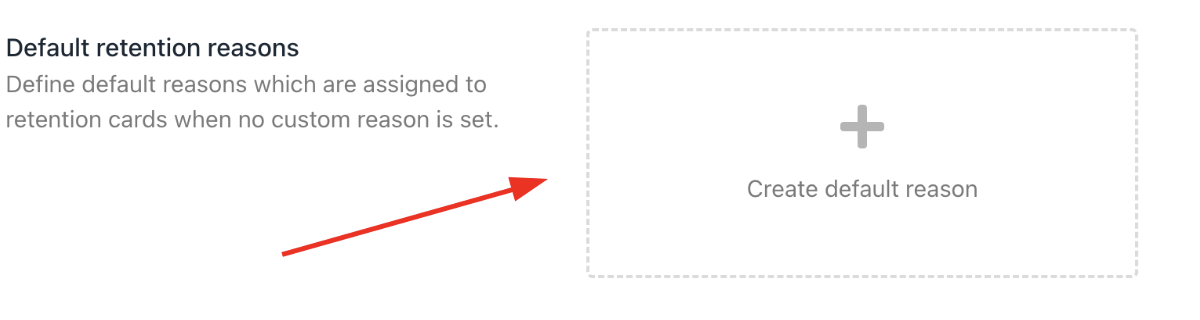
Default retention reasons
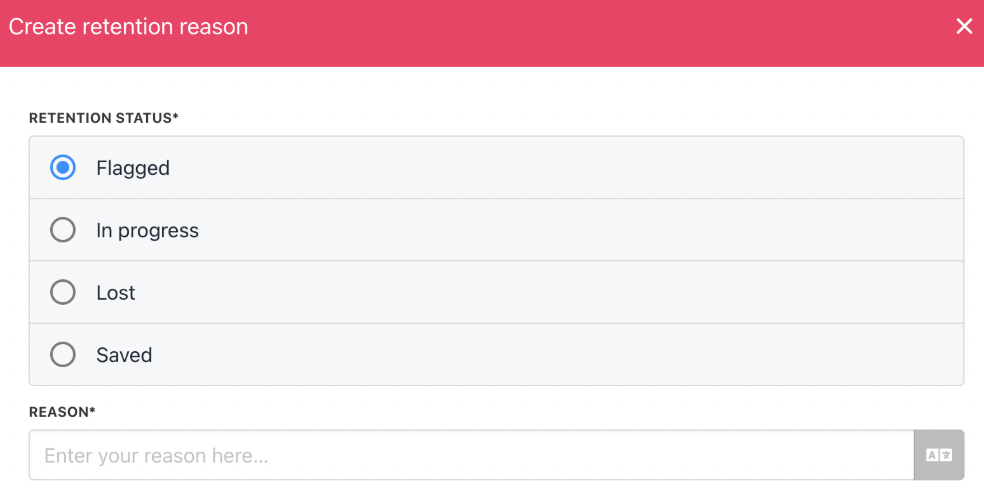
Create retention reason
In the Retention UI, you can flag cards, select reasons, add notes, and view the activity log.
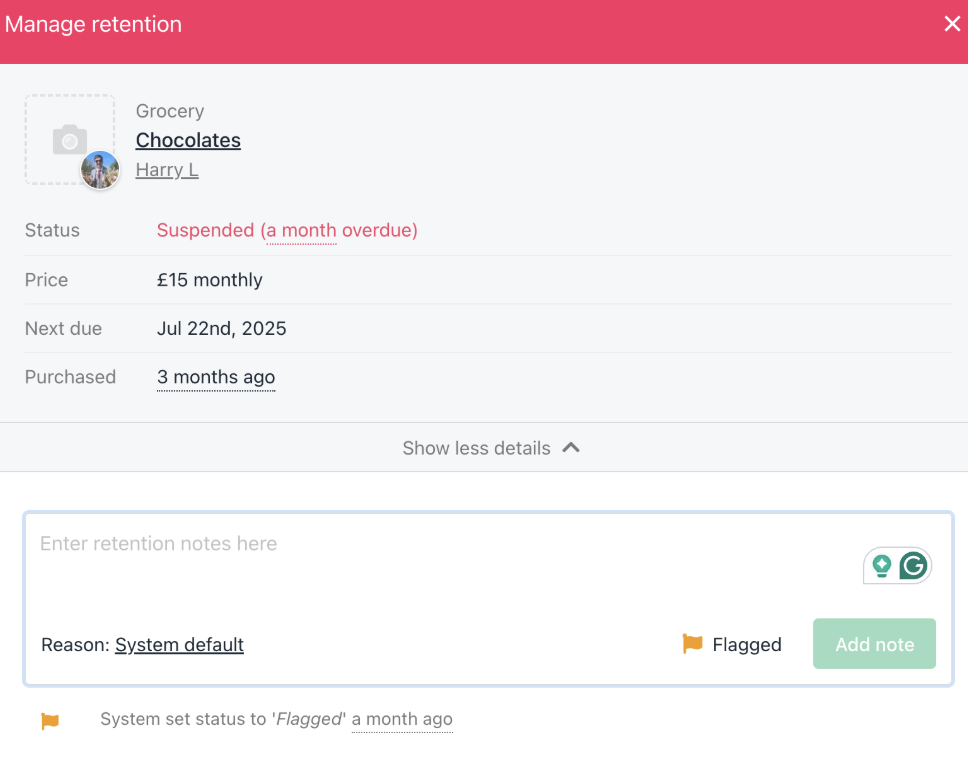
Manage retention
As this feature is in Beta, updates and enhancements will be reflected in the guide.
Updated 5 months ago