How to Link OpenSRS with Upmind
OpenSRS is a global domain name registrar which is owned by Tucows. You can sign up for a reseller account on their website.
Details Needed
To link your account to Upmind, you will need an:
- OpenSRS account (username and password), and
- OpenSRS API key
Linking to OpenSRS
- In the Upmind admin area, navigate to
Host Control->Domain names. - Under Add Domain Provider heading, choose OpenSRS. A side panel opens.
- Enter a name. This identifier is not visible to clients. We recommend entering the name OpenSRS unless you have two separate accounts that you want to distinguish between (e.g. OpenSRS V1 and OpenSRS V2).
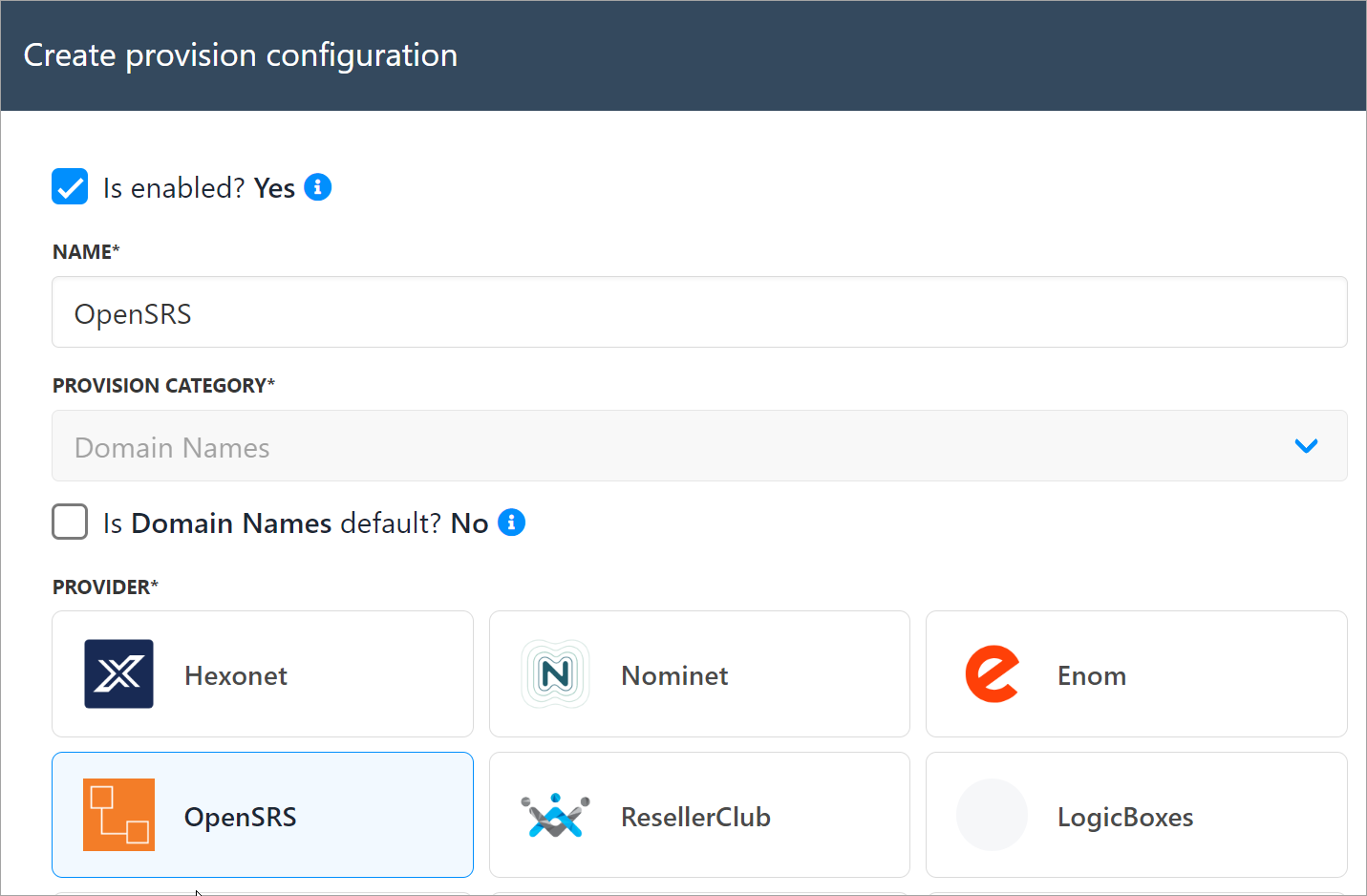
- Enter your OpenSRS account username.
- Enter your API key.
- Click Create.
- Verify the information on the Settings page.
That is it! Your account is now linked.
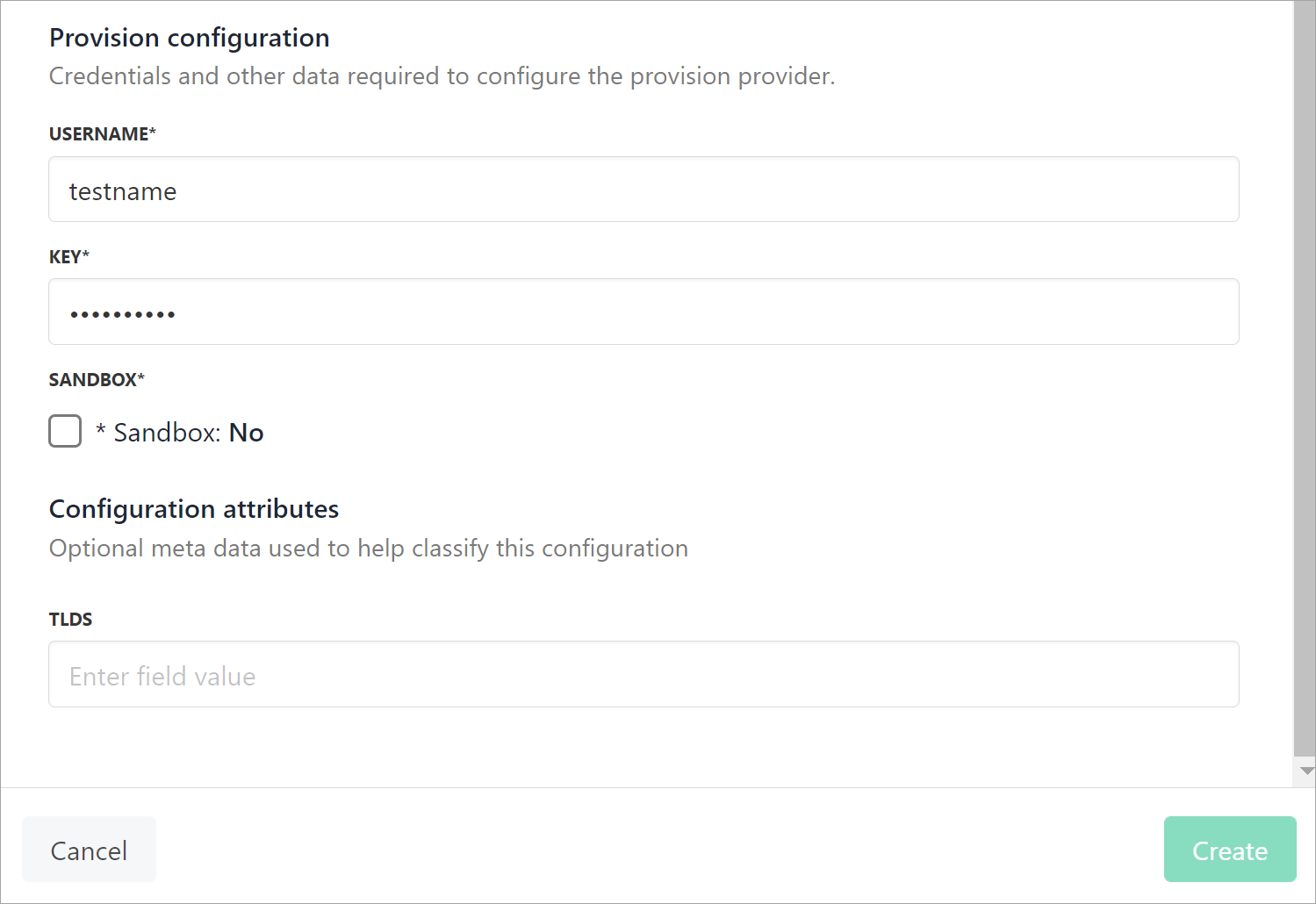
Whitelisting Upmind IP Addresses
You should also whitelist Upmind's outgoing IP addresses for API access to your OpenSRS account.
-
From your OpenSRS account dashboard, scroll to the bottom section and go to the Add IPs for Script/API Access page
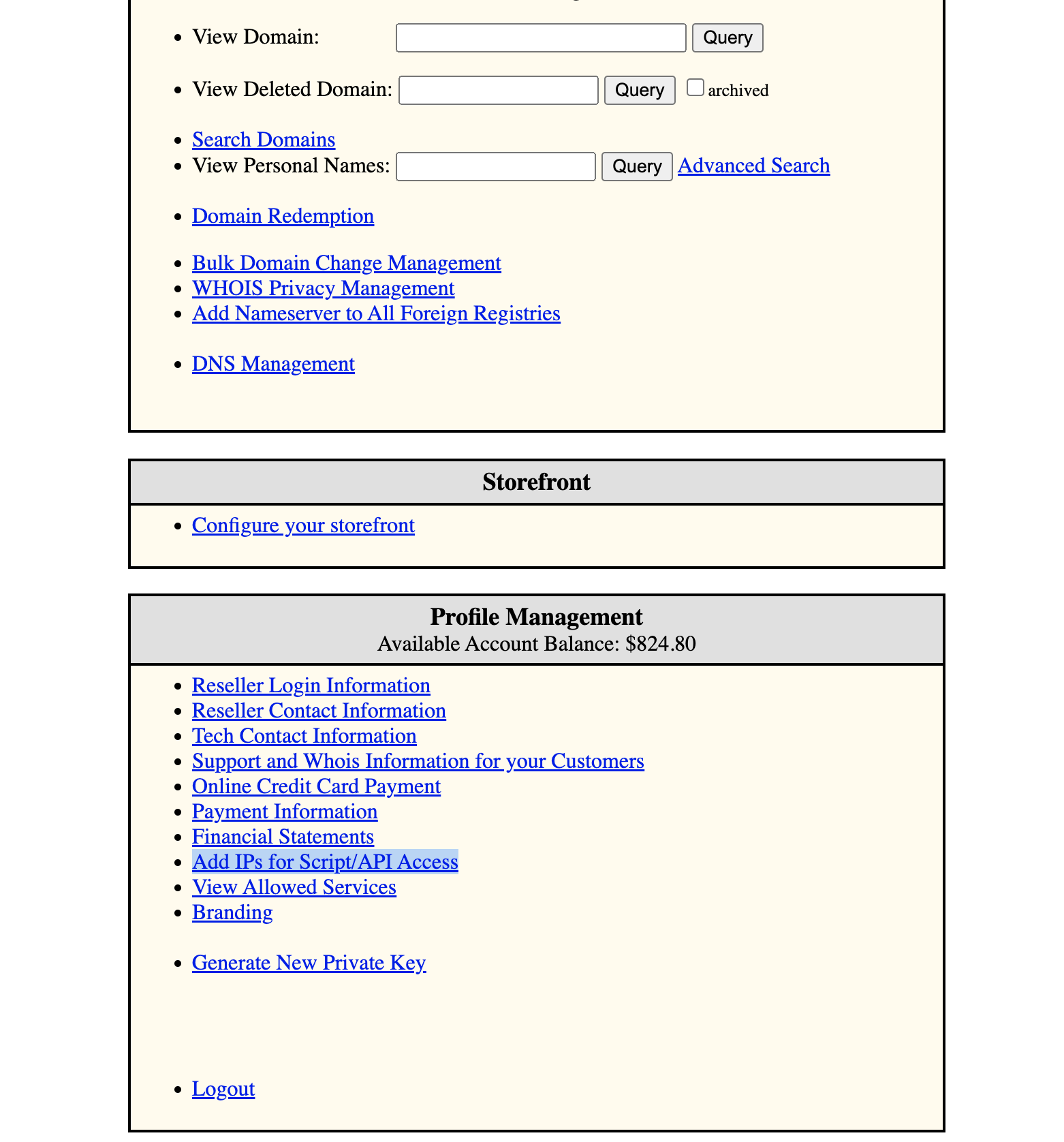
-
Add each of Upmind's outgoing IP addresses using the default net block mask, with rule set to allow, then wait an hour for the changes to be applied
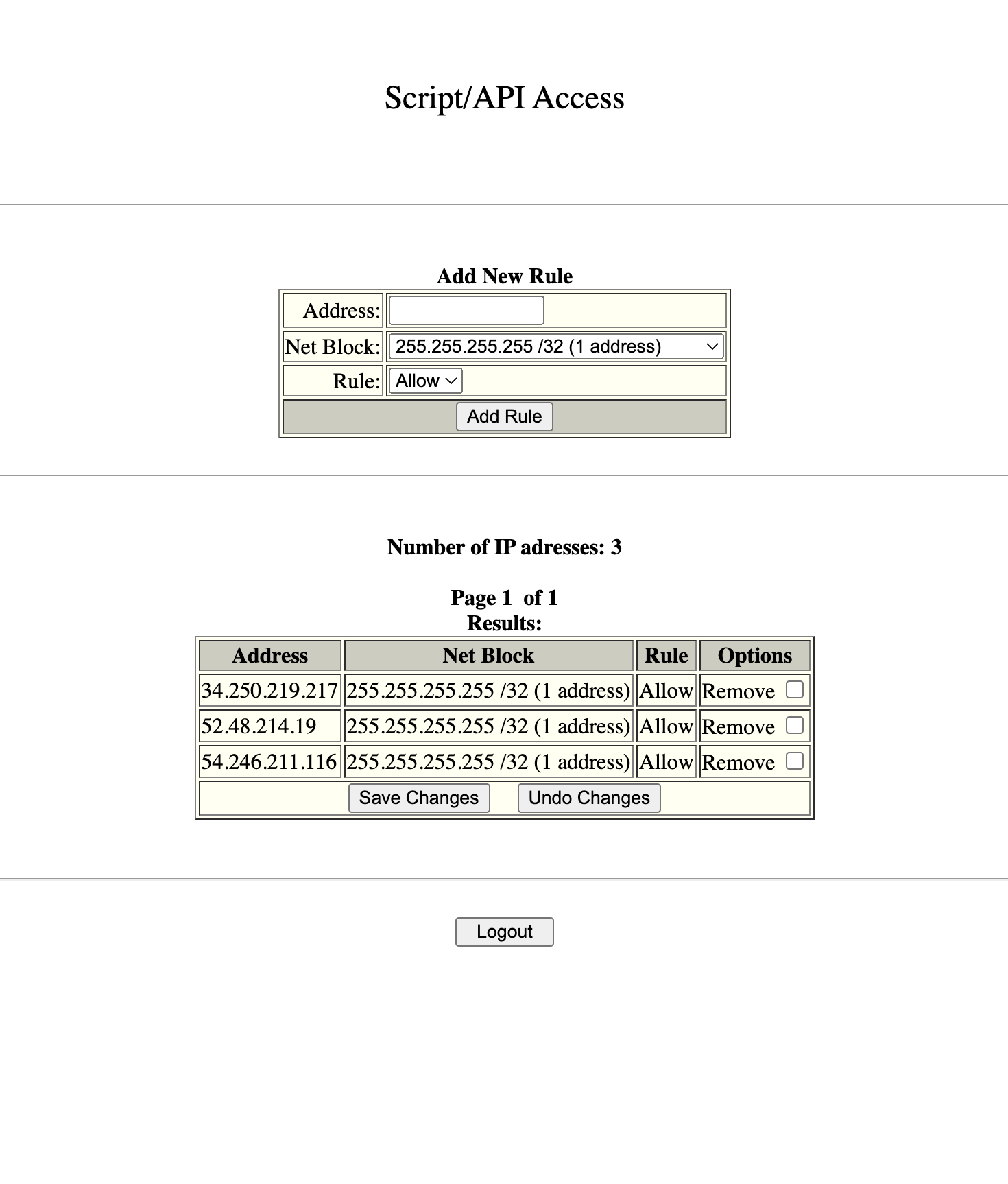
Get Verification Status and Resend Verification Email provision actions are supported for OpenSRS for ICANN and AU eligibility notices.
Users can now verify their identity to the registry without the manual help of domain registrars from their interface, making it more secure.
Updated 3 months ago