How to Sell PanelAlpha Hosting
Configure and sell PanelAlpha hosting products with Upmind
PanelAlpha is a web hosting control panel that offers management of hosting accounts, packages, and server configurations. Integrating PanelAlpha with Upmind allows you to automate provisioning, billing, and client management efficiently.
Getting PanelAlpha credentials
- Within the PanelAlpha admin dashboard, go to Configuration > Admins.
- Click to enable API Access and copy the displayed API token.
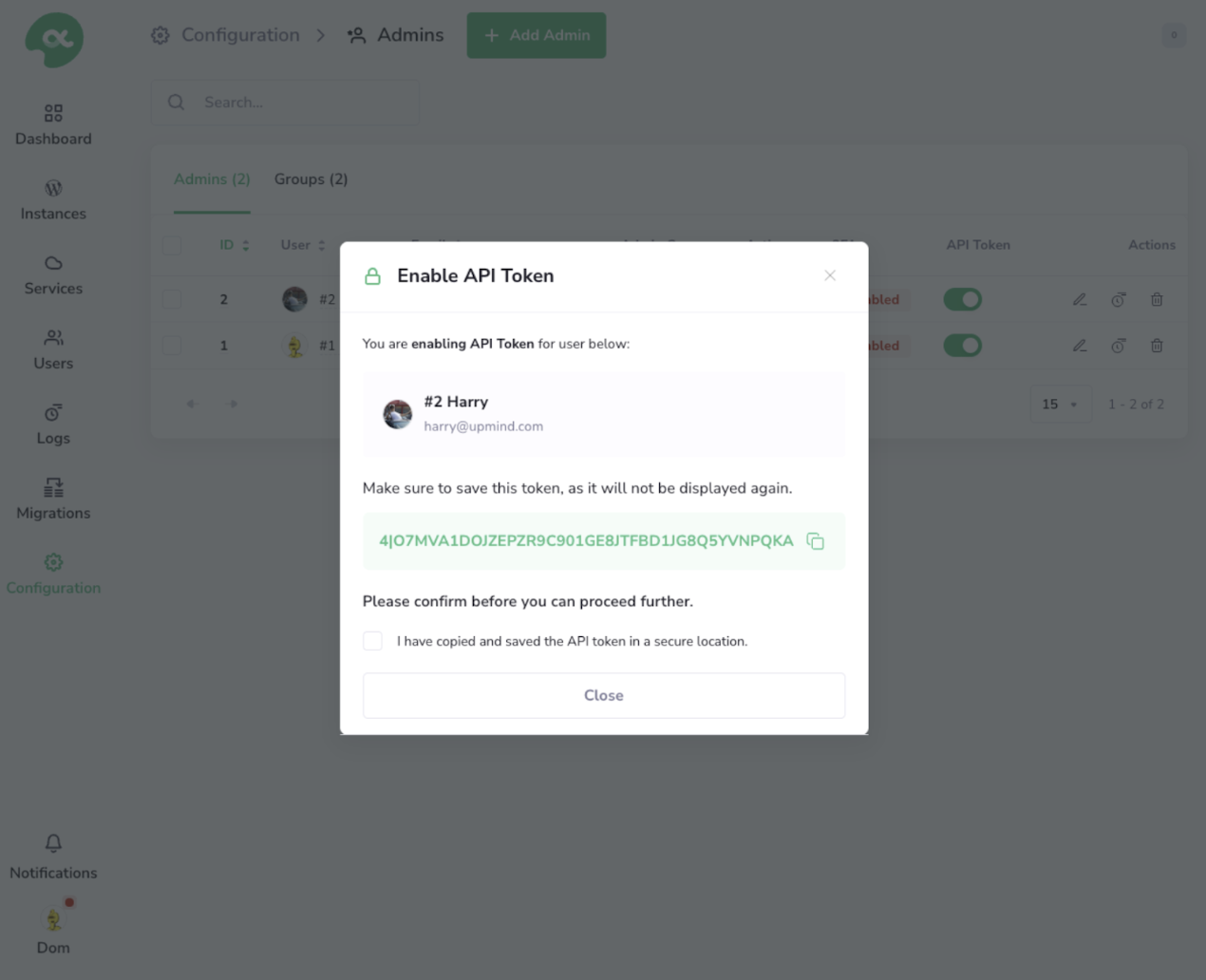
Enable API token
Configuring PanelAlpha provisioning in Upmind
- In Upmind, go to Settings > Provision Configurations.
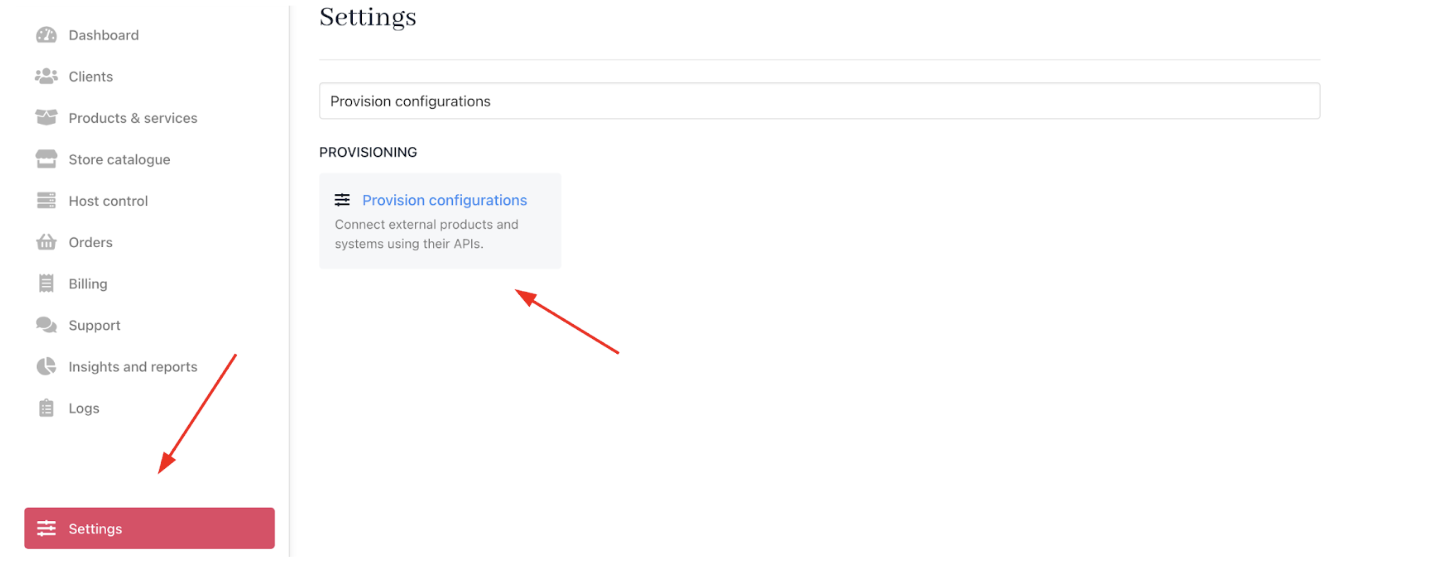
Settings > Provision configurations
- Click on Add New Configuration.
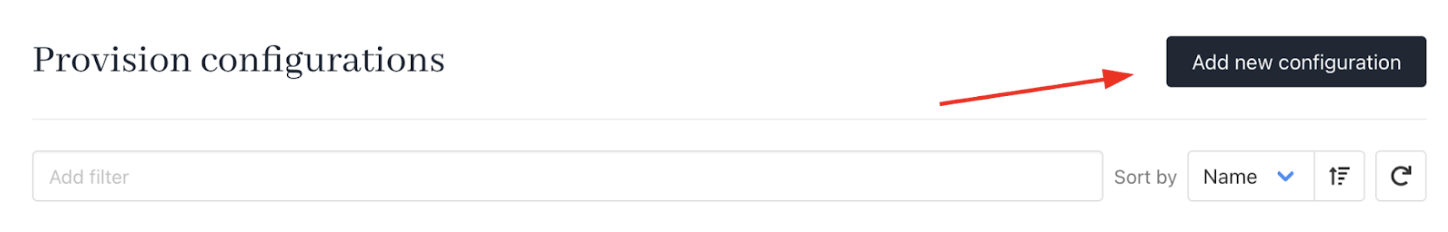
Add new configuration
- Provide a Name (e.g., PanelAlpha Hosting Provision).
- Select Web Hosting as the product type.
- Choose PanelAlpha as the provisioning provider.
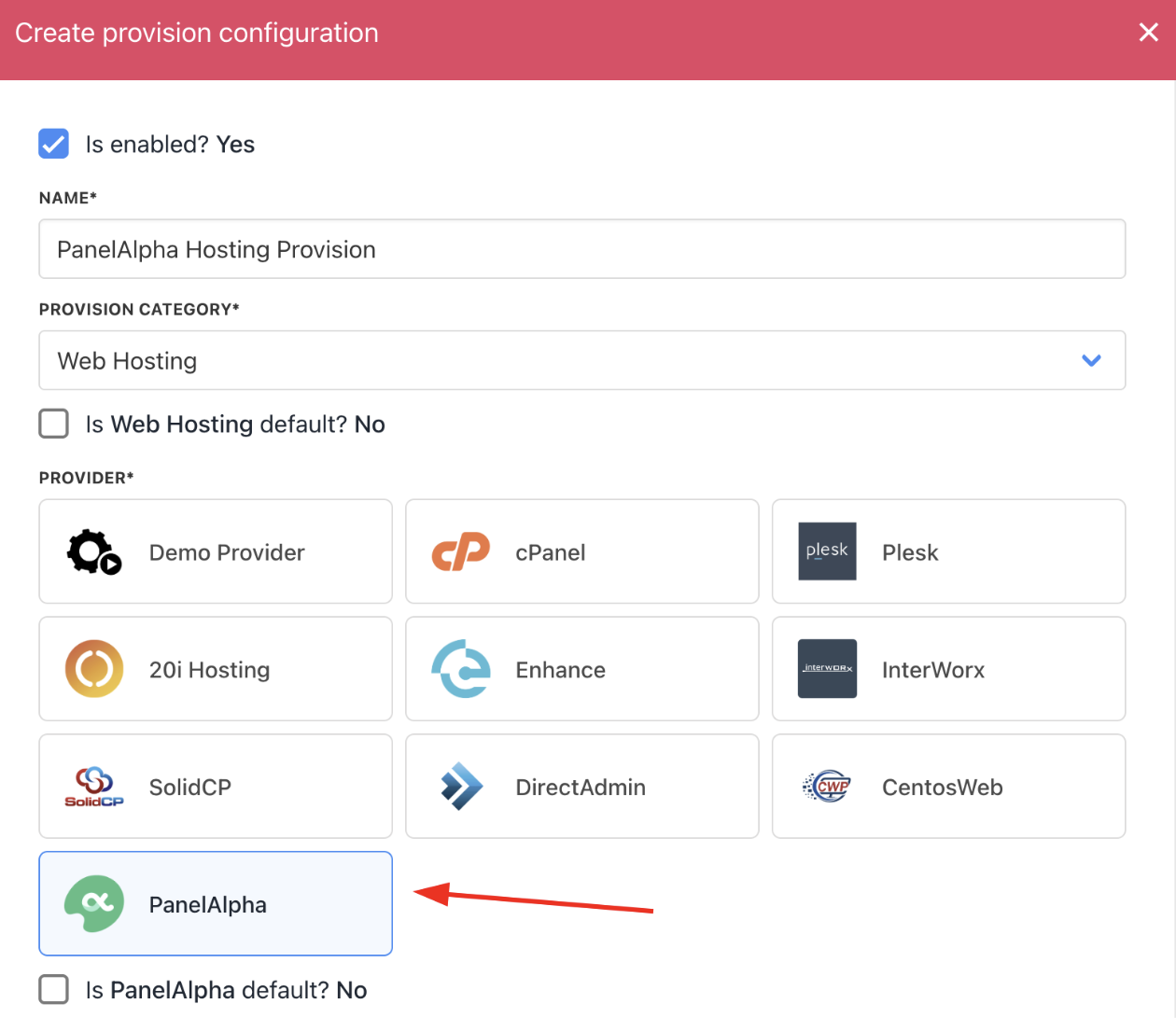
Choose PanelAlpha
- Complete the following details:
- Your server’s Hostname and Port.
- Paste the API token obtained from PanelAlpha.
- Fill in any Configuration Attributes, such as hosting location and hosting provider.
- Set whether to accept new accounts.
- Click Create.
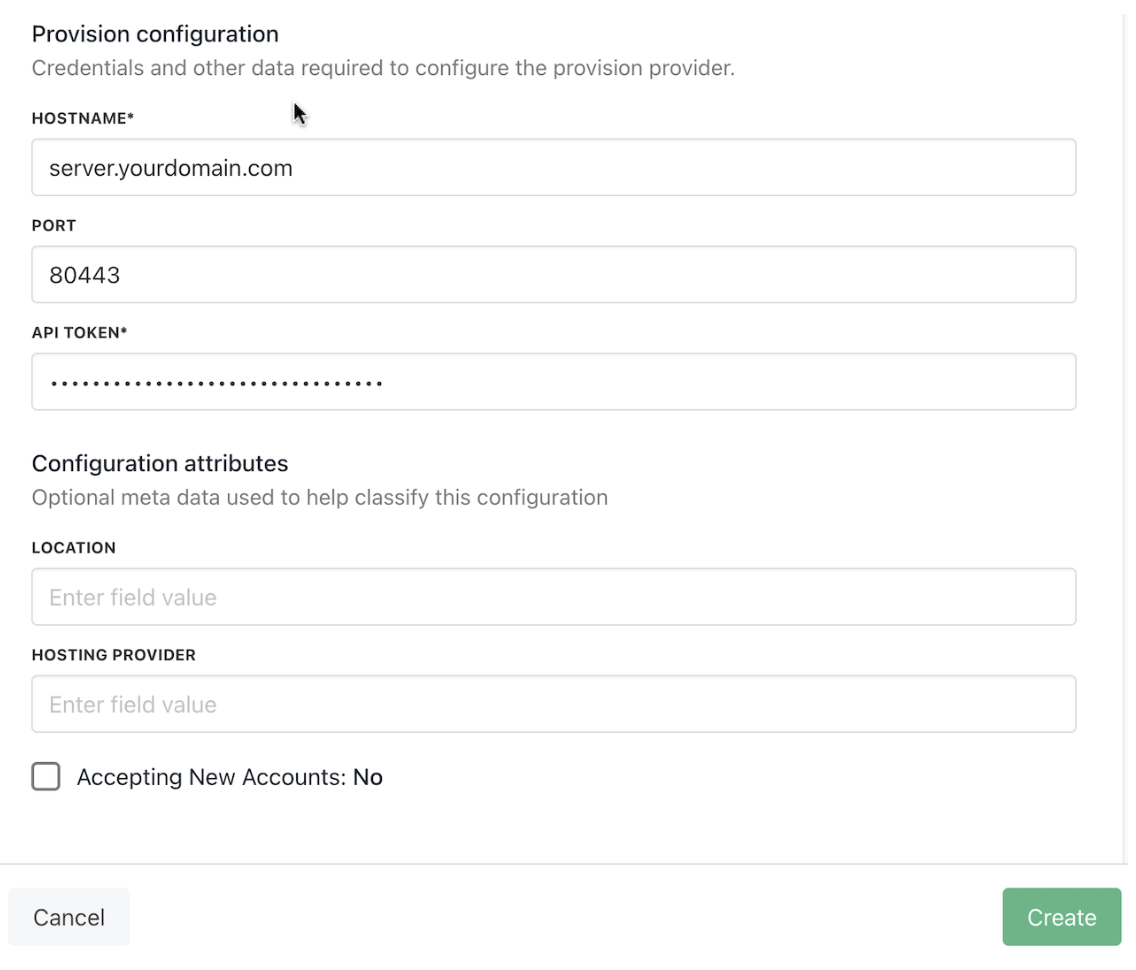
Enter provision configurations
Setting up PanelAlpha products
- Log in to the
PanelAlphaadmin dashboard. - Navigate to Configuration > Plans.
- Identify the hosting packages you want to sell. Note the ID or Name of each package.
- In Upmind, when creating a product, use this Package Identifier in the provisioning settings to match the
PanelAlpha package.
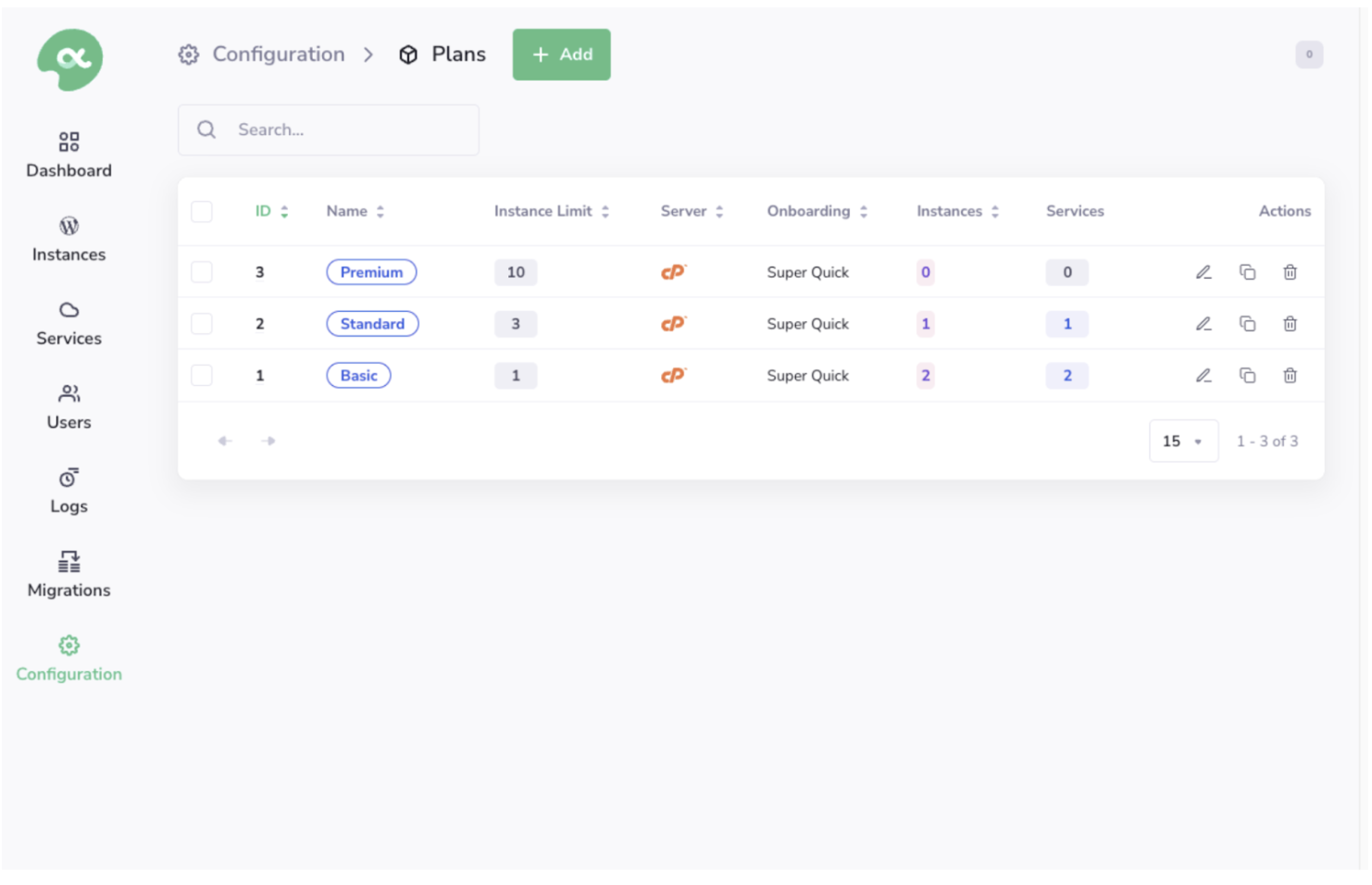
Configuration > Plans
Creating PanelAlpha hosting products in Upmind
- Go to Host Control > Web Hosting in Upmind.
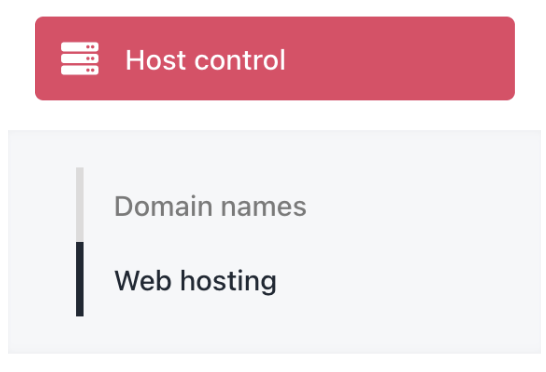
Host control > Web hosting
- Click Add New.
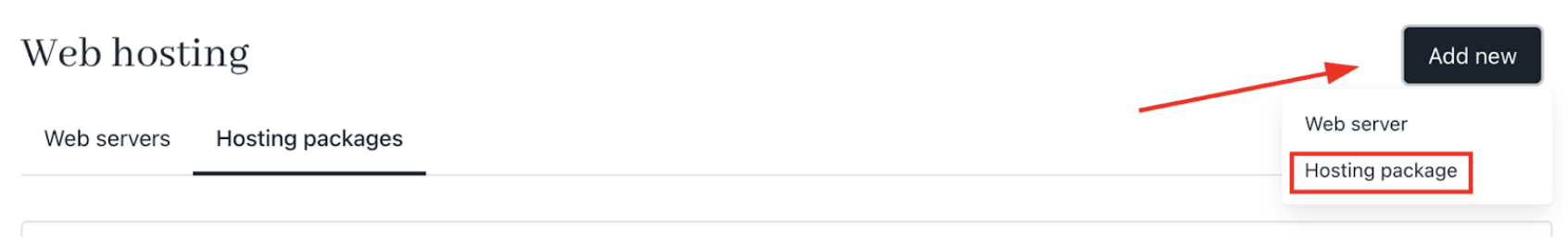
Add new
- Choose a category and fill in the details. Then click Create.
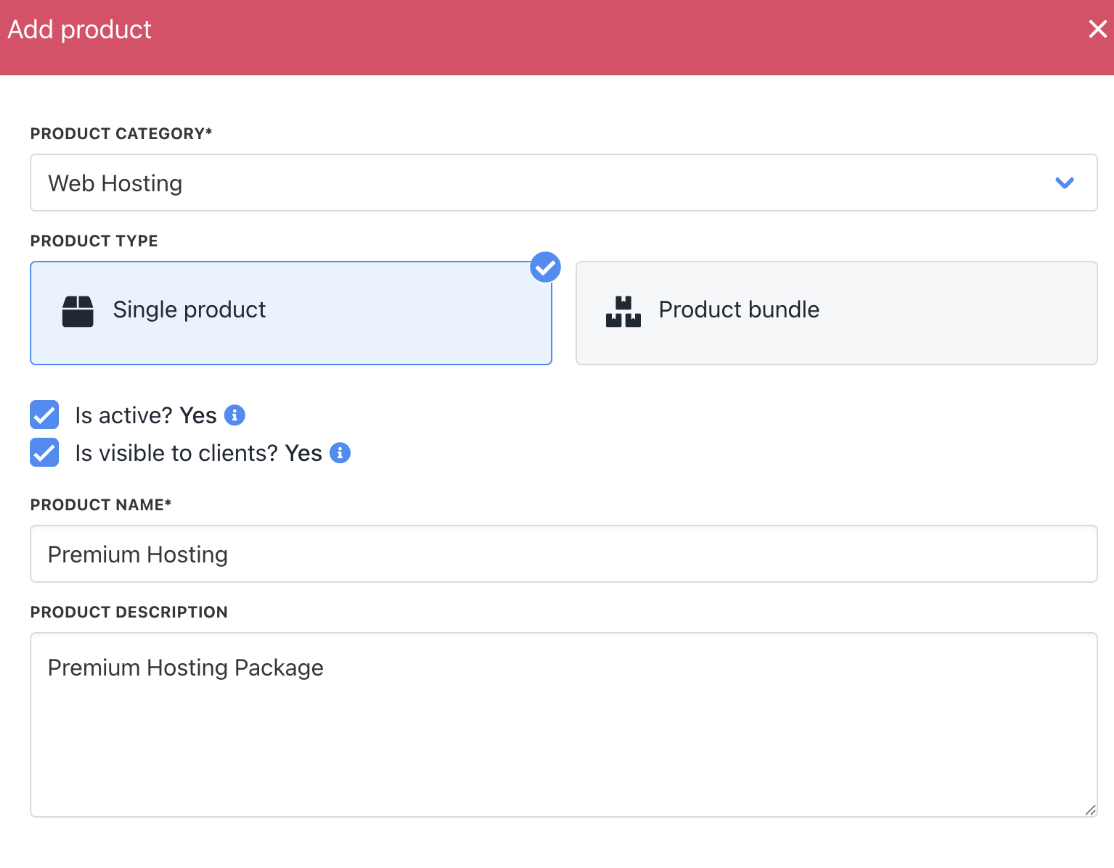
Fill in product details
- On
Provisioning, set the Provision Provider to PanelAlpha. - Choose the Configuration Mode and Provider Configuration.
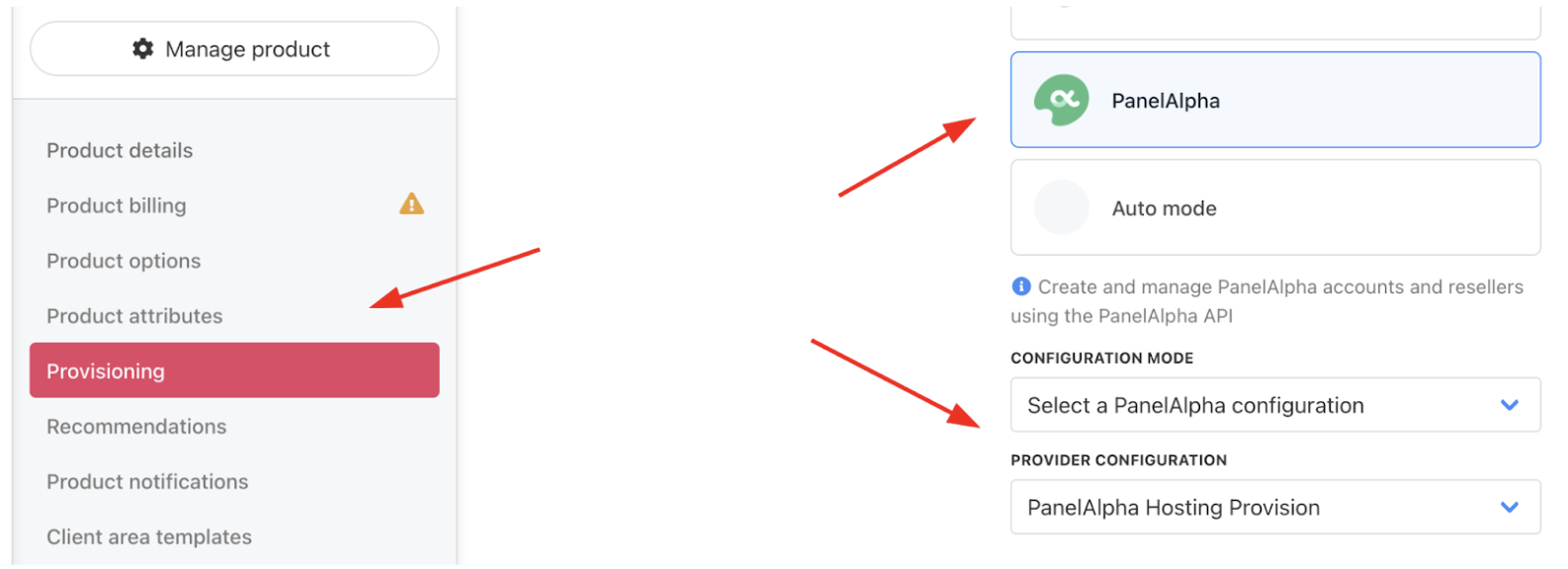
Set provision provider
- Enter the Package Identifier exactly as it appears in PanelAlpha (matching the plan name or ID).
- Complete other product details like name, pricing, billing cycle, and permissions.
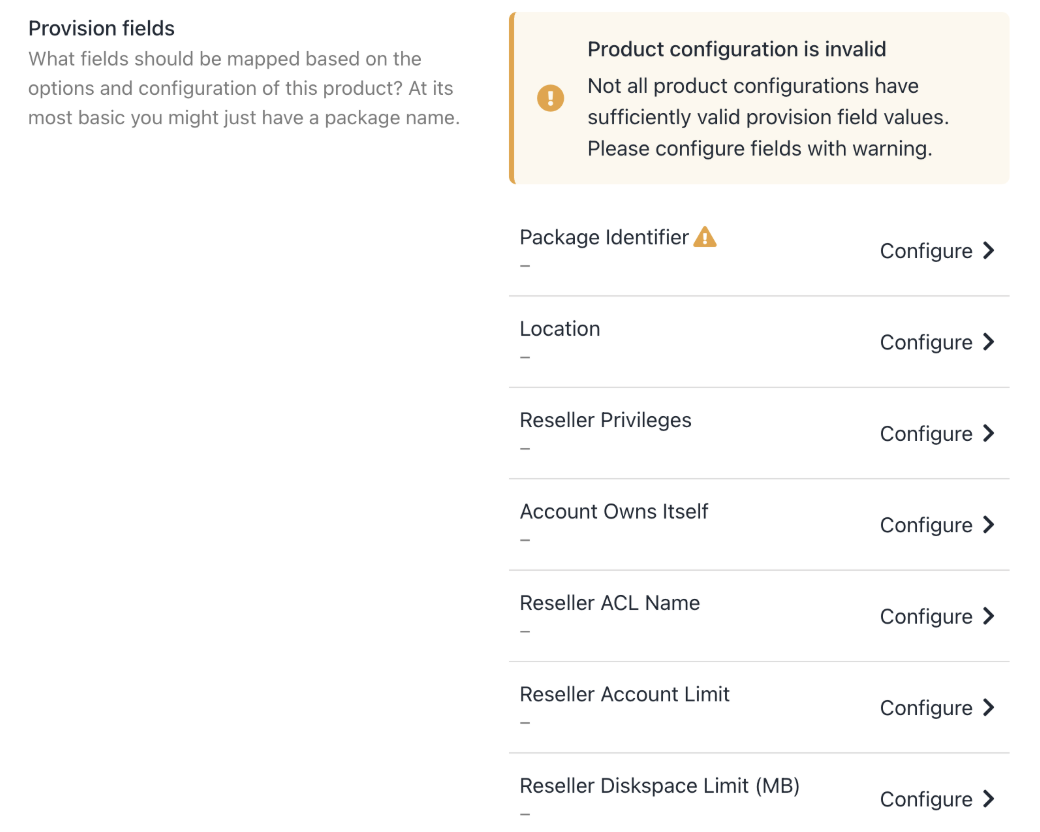
Complete other product details
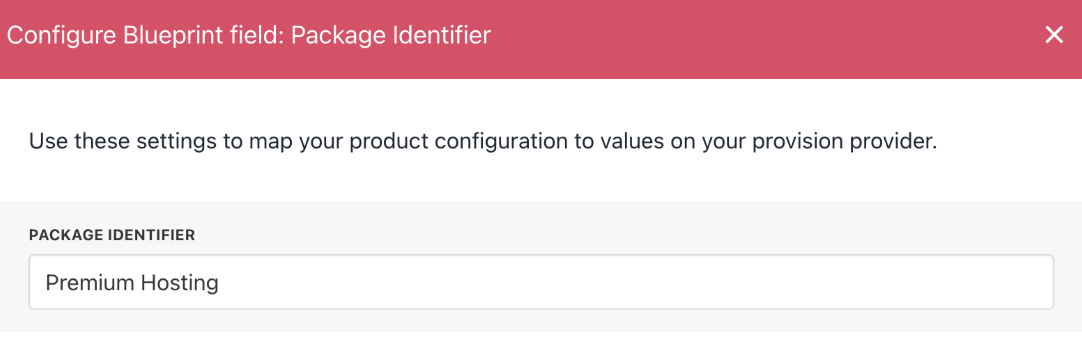
Enter package identifier
- Save the product.
Updated 4 months ago