Automation Overrides on Client Level
In this guide, we’ll show you how to prevent a client’s products from being automatically suspended, canceled, or closed. With Automation Overrides, Administrator can set client-specific rules that ensure certain products remain active, regardless of billing or system automation.
How to Enable Automation Overrides on Client Level
- Log in to your Upmind admin area.
- Navigate to Clients → Select a client.
- Go to Settings → Billing tab, then scroll down to find Global Automation Overrides.
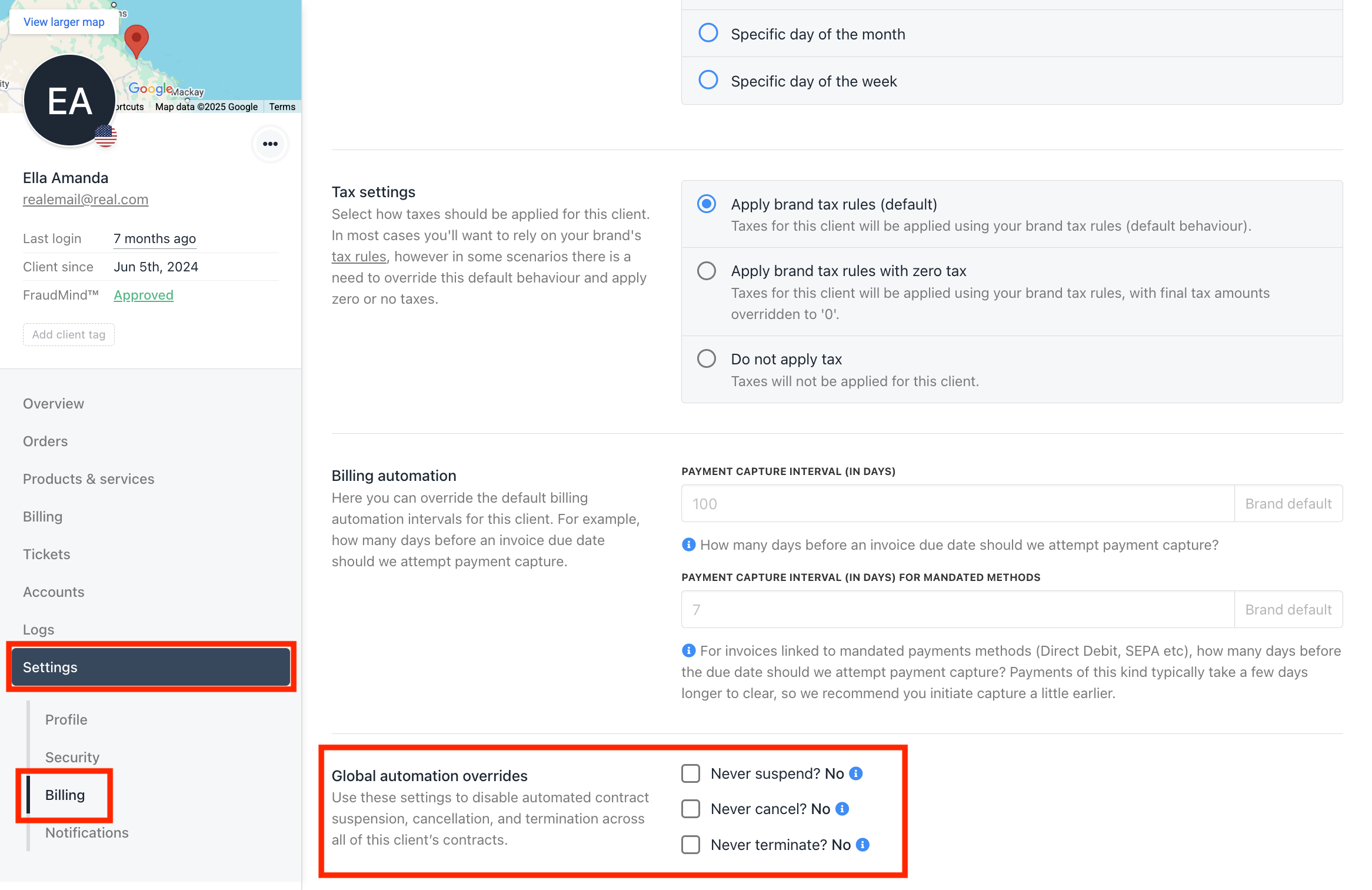
Automation Overrides on Client Level
Updated 11 months ago