How to Enable Guest Checkout
Customise checkout access
Store Admins can control customer access to the checkout area. If you enable Guest checkout, any website visitor can make a one-time purchase without creating an account or logging in. Guest checkout is not available for subscriptions.
Managing guest checkout
- Log in to the Admin dashboard.
- Click Settings.
- Click the Order options tile.
- Scroll down to the Guest Checkout heading.
- Click the toggle to the ON position to enable this feature.
When enabled, a customer can complete a transaction without registering or logging in. When disabled, a customer must log in or create a new account to complete a purchase.
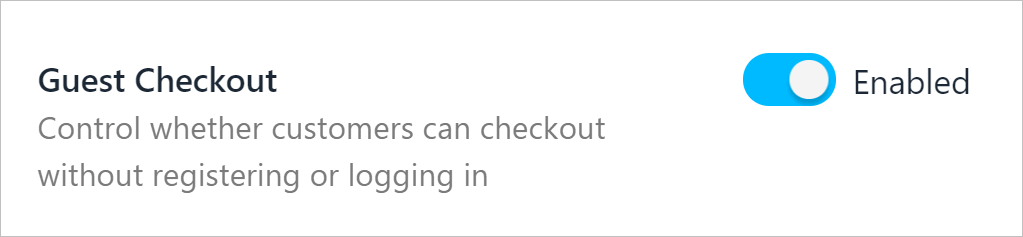
Guest checkout toggle
Guest Checkout Flow
- The client selects the product they want to purchase and proceeds to the checkout page.
- Depending on the type of product being purchased, there are two different flows:
-
One-time Products: Guests can proceed to checkout without creating an account. They’ll see the option "In a hurry? Checkout as a guest" on the checkout page.
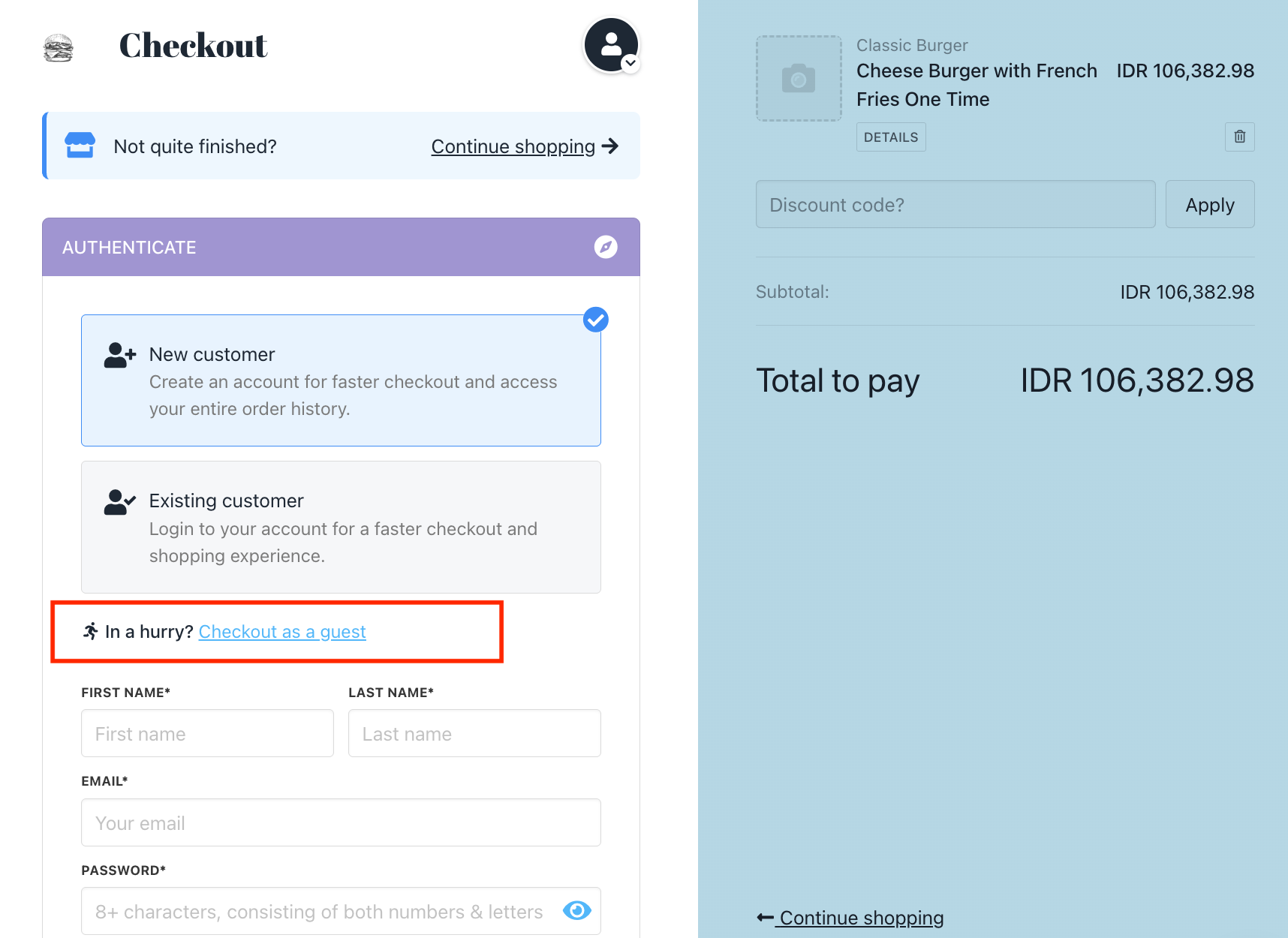
If the product is a one-time purchase
-
Subscription Products: Clients need to either login or create an account to proceed with checkout due to the recurring nature of the payments.
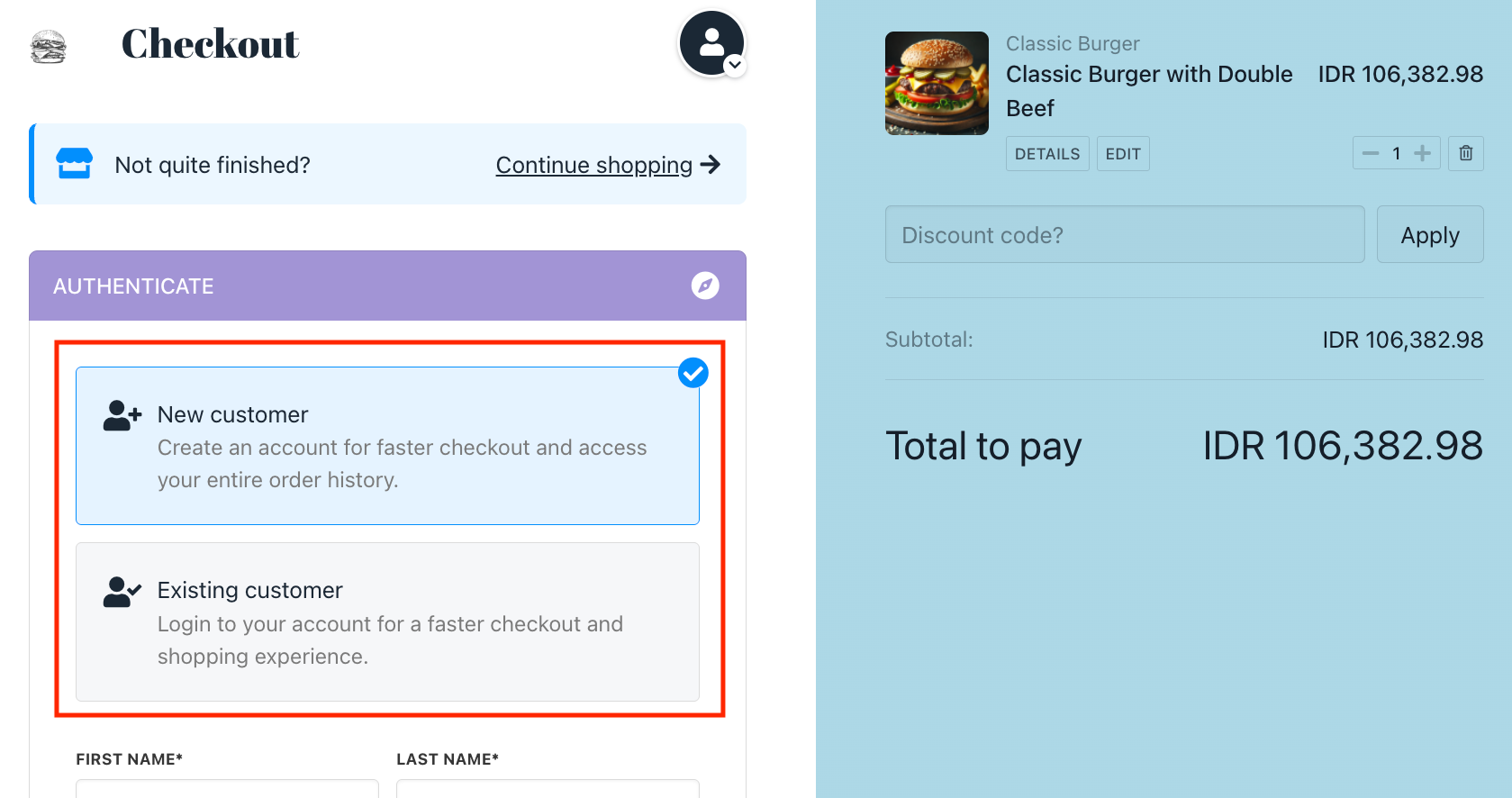
If the product is a subscription product
Updated 11 months ago