How to Add Paysafecard as a Payment Method
Set up Paysafecard to take payments in Upmind
Paysafecard is a prepaid payment solution that lets customers pay online using vouchers purchased at local retail outlets. Customers enter a PIN code to complete their payment, making it a secure and accessible option for those without bank accounts or cards.
Getting Paysafecard API credentials
- Log in to your Paysafecard account.
- Go to your account dashboard and locate your API key.
- Copy the API key for use in Upmind.
Adding Paysafecard in Upmind
- Go to Settings > Payment Providers in your Upmind admin area.
- Click Add Payment Provider.
- Select Paysafecard from the list.
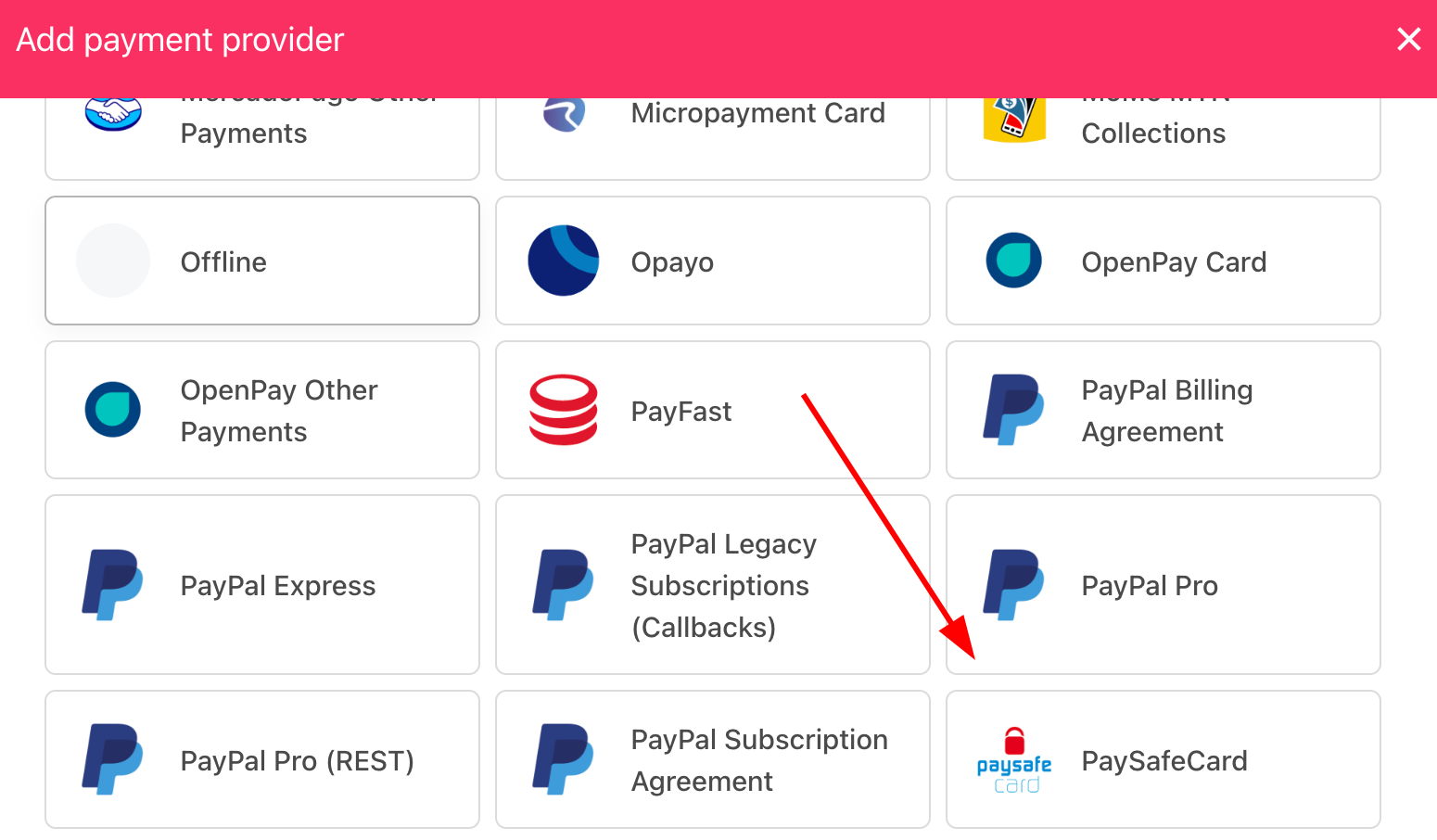
Select payment provider
Configuring details
- Enter a display name. We suggest Paysafecard.
- Set Test Mode to No for live transactions.
- Paste your API key into the appropriate field.
- Set Stored to No.
- Click Test Credentials to verify your connection.
- (Optional) Add supported currencies.
- (Optional) Enter payment instructions for your customers.
- Click Create to activate Paysafecard.
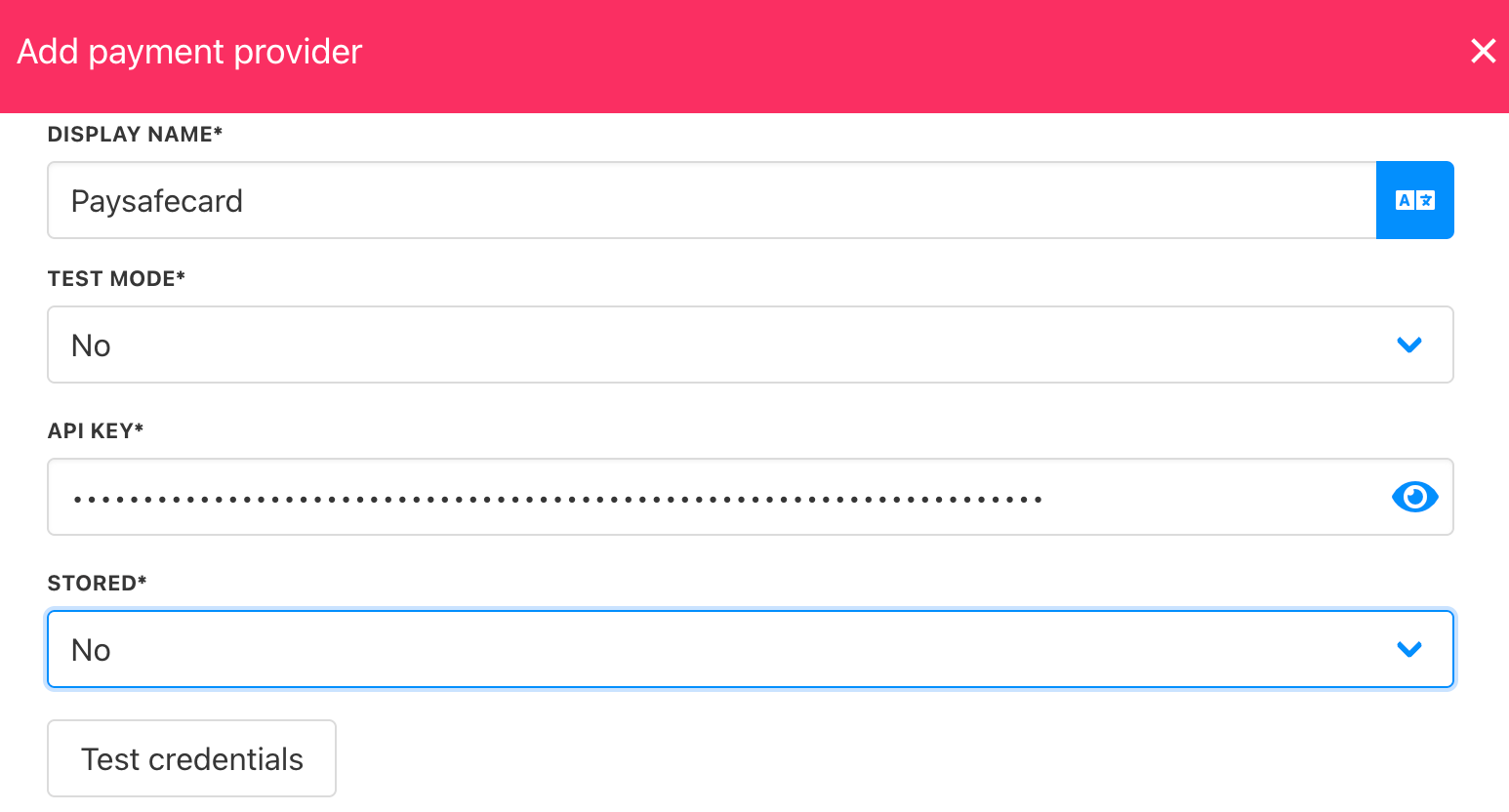
Add details
Editing the payment method
To update or change the payment method, go to Settings > Payment Providers, click the three dots next to Paysafecard, and select Edit.
Updated 8 months ago