Contract Product Provision Management
Manage business processes
In Upmind, you can manage provision actions to automate, monitor, and control key business workflows, making operations more efficient and smooth. These tools manage actions triggered by your products and services, such as provisioning, suspending, or terminating accounts, helping you deliver consistent customer experiences with minimal effort.
Available in both Admin and Client areas (with some actions reserved for admins), these provisioning actions connect to services like hosting and domains. Each provisioning blueprint may feature unique action buttons according to its workflow, which is explained in this guide.
Using actions in the admin area
For more information on Parameters and Return Data for the actions, check our GitHub. To manage the provisioning actions in the Admin area, follow these steps:
- Go to the
Client Profile. - Select Products & Services and choose the relevant product.
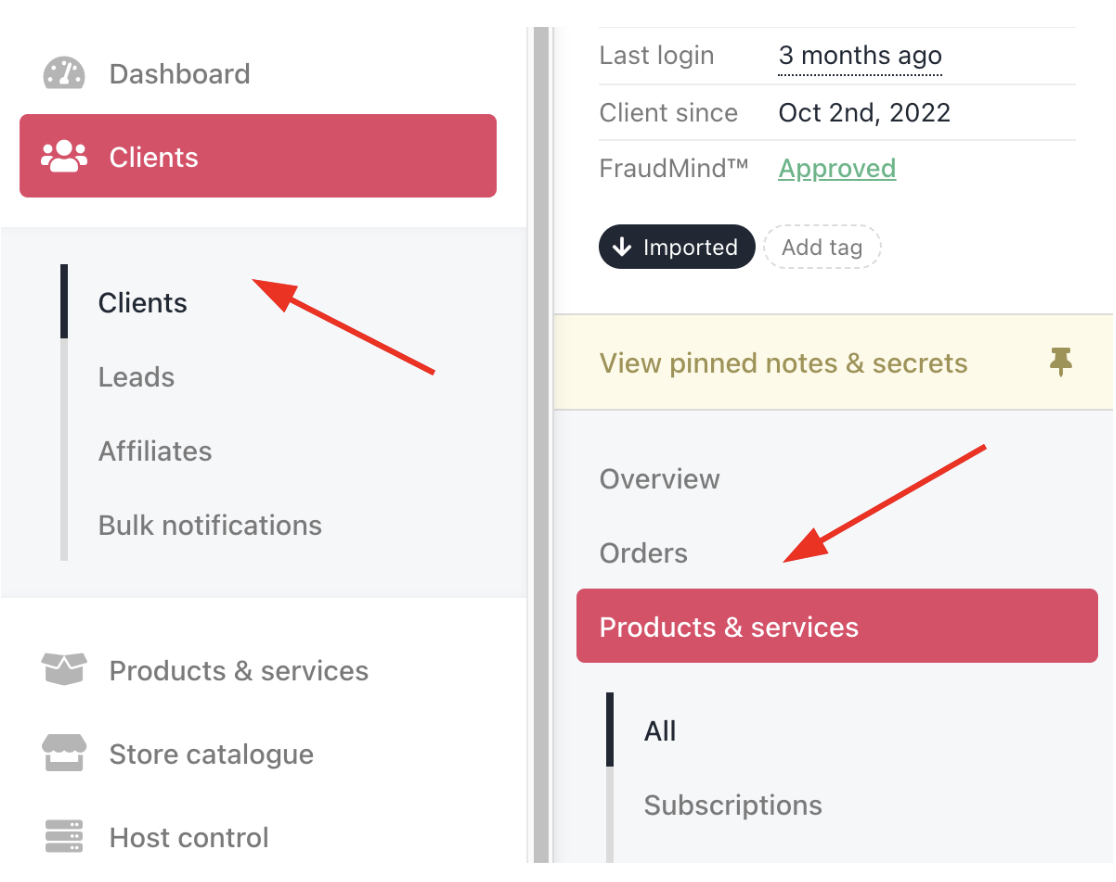
Products & services from the admin area
- Click the Manage tab.
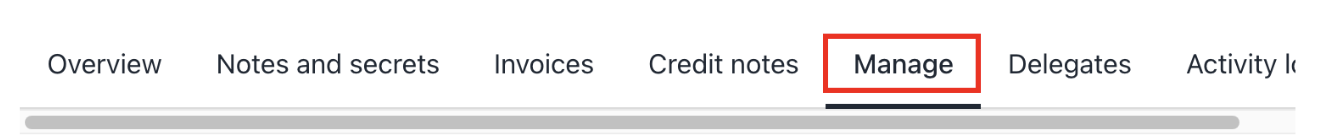
Manage tab
Actions
The admin area lets you manage key actions for client products and services efficiently. You can make quick edits to any of the functions to keep everything up to date.
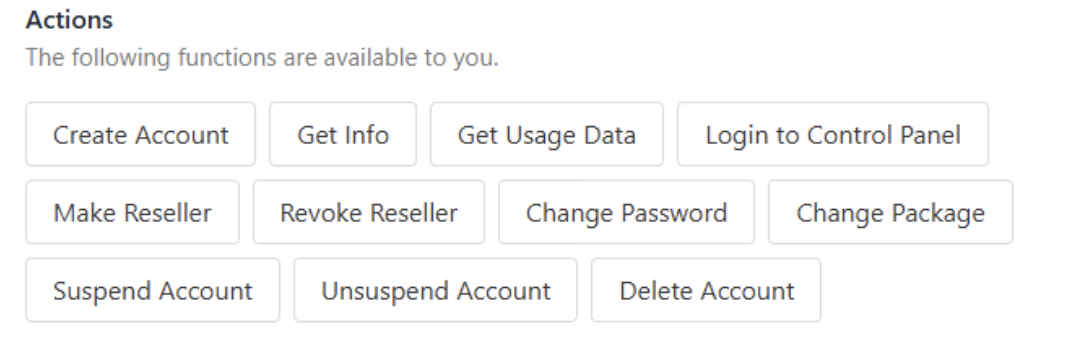
Actions for Web hosting
Web hosting provision actions
| Action Name | Functionality |
|---|---|
| Create account | Automatically creates a new hosting account. |
| Get info | Retrieves current details about the hosting account. |
| Get usage data | Fetches resource usage metrics (disk, bandwidth). |
| Login to control panel | Provides a secure link to the hosting control panel and direct access without entering a username and password. |
| Make reseller | Converts a hosting account into a reseller account. |
| Revoke reseller | Removes reseller privileges. |
| Change password | Updates the hosting account password. |
| Change package | Switches the hosting plan or package. |
| Suspend account | Temporarily disables the hosting account. |
| Unsuspend account | Reactivates a suspended account. |
| Delete account | Permanently removes the hosting account and data. |
Domain names provision actions
| Action Name | Functionality |
|---|---|
| Register | Registers a new domain name. |
| Transfer | Initiates the transfer of a domain from another registrar. |
| Renew | Extends the domain registration period. |
| Sync due date | Updates the expiry date to match the registrar’s records. |
| Get info | Retrieves current domain registration details. |
| Lock/unlock | Enables or disables domain transfer locking. |
| Update nameservers | Changes the domain's DNS nameservers. |
| Update registrant | Edits the domain owner’s details. |
| Update registrant with default details | Resets registrant info to default company data. |
| Get epp code (non-UK domains) | Retrieves the authorization code for the domain transfer. |
| Update IPS tag (UK domain release) | Modifies the IPS tag for UK domains to enable transfers. |
| Get verification status | Checks the verification state of a domain. |
| Resend verification email | Sends the domain verification email again. |
| Set Glue Record | Adds a glue record by linking a nameserver to an IP address. |
| Remove Glue Record | Deletes an existing glue record from the domain. |
Auto login provision actions
| Action Name | Functionality |
|---|---|
| Login | Generates a secure automatic login link for clients. |
| Create | Sets up necessary parameters for enabling auto login. |
| Renew | Extends or refreshes auto login credentials. |
| Suspend | Temporarily disables auto login access. |
| Unsuspend | Restores suspended auto login functionality. |
| Terminate | Completely revokes auto login access. |
SEO provision actions
| Action Name | Functionality |
|---|---|
| Login to control panel | Grants direct access to the SEO control panel. |
| Create | Initializes a new SEO service account. |
| Change package | Updates the SEO plan or service package. |
| Suspend | Pauses the SEO service. |
| Unsuspend | Reactivates a suspended SEO service. |
| Terminate | Cancels the SEO service entirely. |
Website builders provision actions
| Action Name | Functionality |
|---|---|
| Create account | Launch a new website builder account instantly. |
| Get info | Retrieve detailed information about an existing website builder account. |
| Manage website | Access management functions and settings for the website. |
| Change package | Switch the website builder plan or features. |
| Suspend account | Temporarily disable a website builder account. |
| Unsuspend account | Reactivate a suspended account. |
| Delete account | Permanently delete the website builder account and its data. |
Software licenses provision actions
| Action Name | Functionality |
|---|---|
| Create license | Issue a new software license to a client. |
| Reissue license | Replace or renew an existing license key. |
| Get usage data | Fetch current usage stats for the licensed software. |
| Sync tracked product quantities | Update license quantities to match tracked data. |
| Upgrade/downgrade license | Modify license level or features. |
| Suspend license | Temporarily disable the license. |
| Unsuspend license | Restore a suspended license. |
| Terminate license | Permanently revoke license access. |
Servers provision actions
| Action Name | Functionality |
|---|---|
| Create server | Deploy a new server instance. |
| Reinstall server | Reinstall the server OS or software. |
| Resize server | Adjust server resources such as CPU, RAM, or storage. |
| Get info | Get the detailed status and configuration of the server. |
| Get connection | Retrieve connection details such as IP addresses and ports. |
| Change root password | Update the server’s root/admin password. |
| Power on | Power up the server. |
| Shut down | Gracefully power down the server. |
| Reboot | Restart the server. |
| Suspend | Temporarily suspend the server. |
| Unsuspend | Resume a suspended server. |
| Terminate | Permanently delete or decommission the server. |
Office tools provision actions
| Action Name | Functionality |
|---|---|
| Create | Initialize a new office tool account or service. |
| Login | Generate auto-login credentials or direct access links. |
| Get info | Retrieve service details and status. |
| Renew | Extend the subscription or license period. |
| Change package | Modify the subscribed office tool plan. |
| Suspend | Temporarily disable the office tool service. |
| Unsuspend | Reactivate a suspended service. |
| Terminate | Cancel and remove the office tool service. |
If you are using a provisioning system that integrates with Upmind (like cPanel in this guide), you’ll see additional configuration options:
Provision configuration
You must have an existing account with your provisioning provider, then enter its credentials and details to configure and connect your provisioning system.
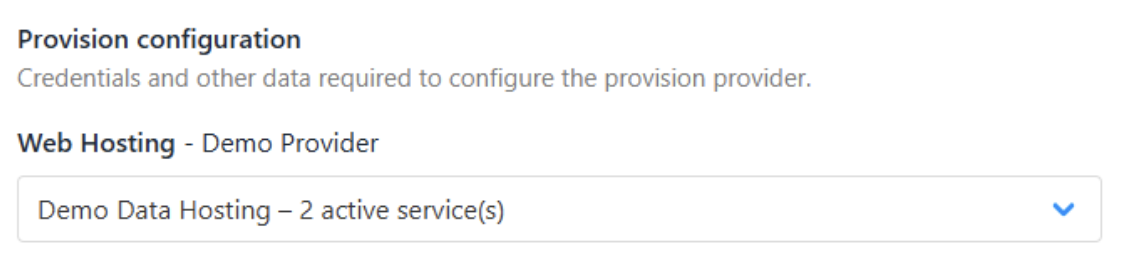
Provision configuration for web hosting
Provision fields
Provision fields include order and product settings that store key details about each item. These are mostly filled in automatically when a new account is created, saving time and reducing errors.
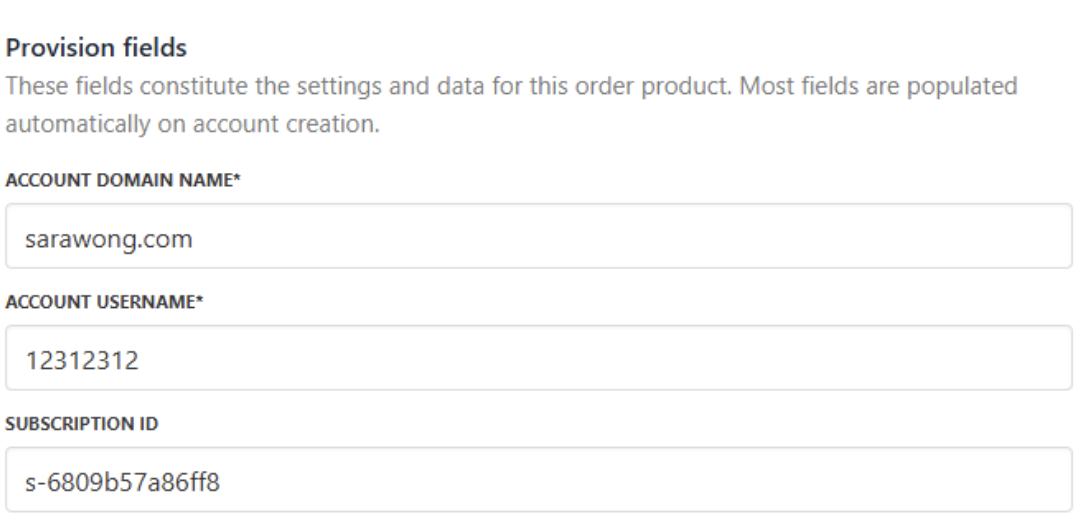
Provision fields for Web hosting
Logs
Provision logs track all system and team actions with timestamps, statuses, and details. This organised record helps with identifying issues, troubleshooting, auditing, and maintaining a transparent history of every event.
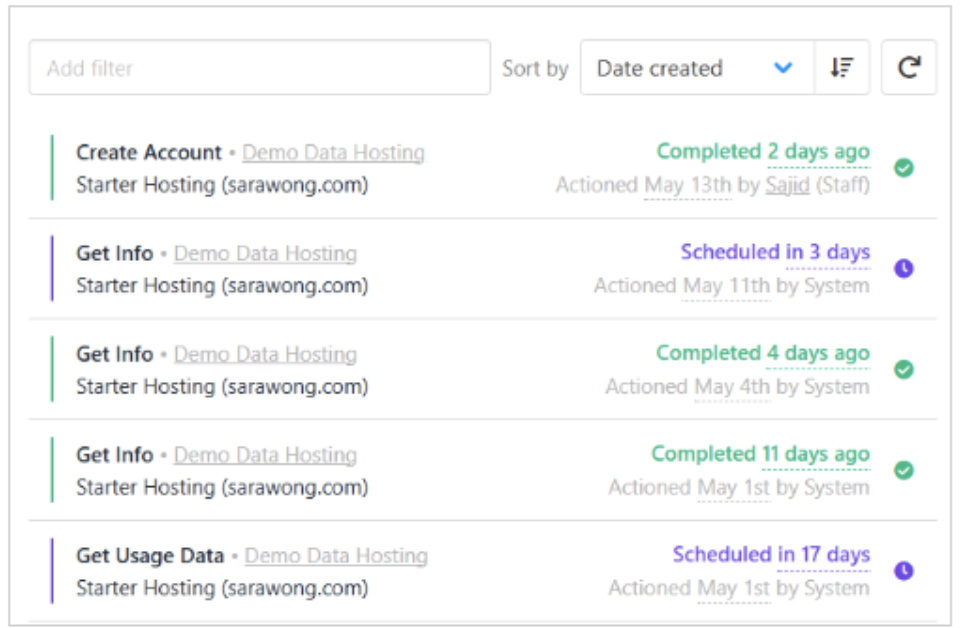
Provision logs for Web hosting
To see more details about particular errors, click on the error to view the detailed message.
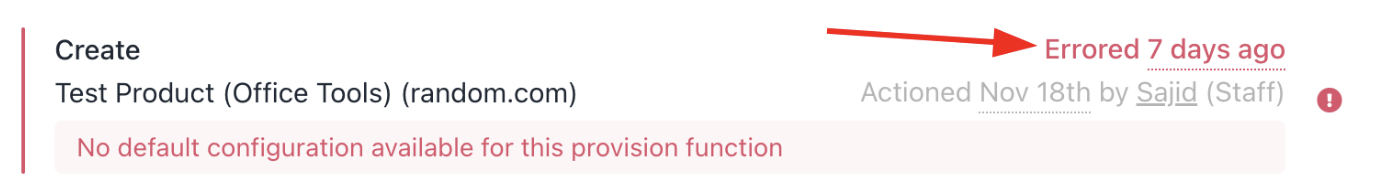
View error message
You can also check the debug data for further details.
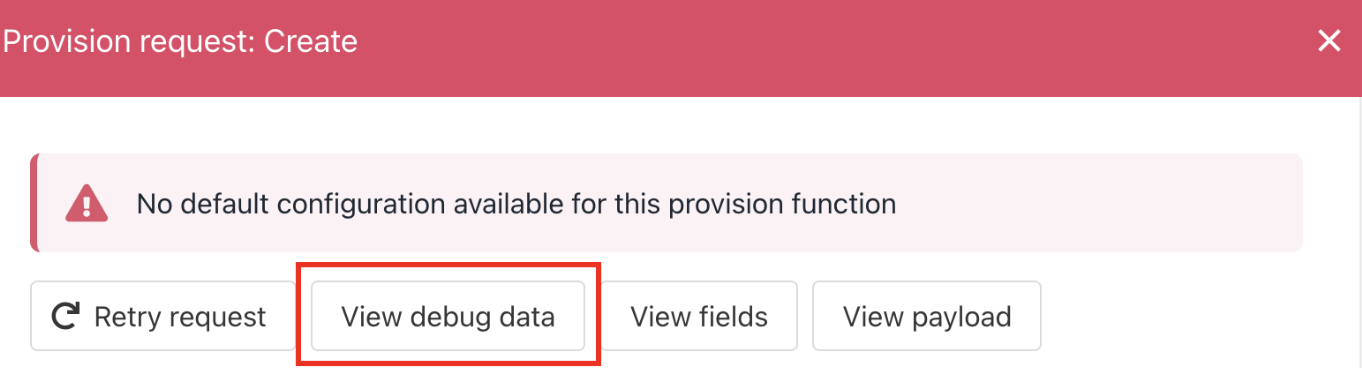
View debug data
Using actions in the client area
When you manage provision actions in the client area, it is designed to give both clients and teams a clear, secure, and organised way to manage product information, communicate smoothly, and protect sensitive data.
To get to the actions, follow these steps:
- Log in to the
Client Areaportal. - Go to Products & Services and select the product you want to manage.
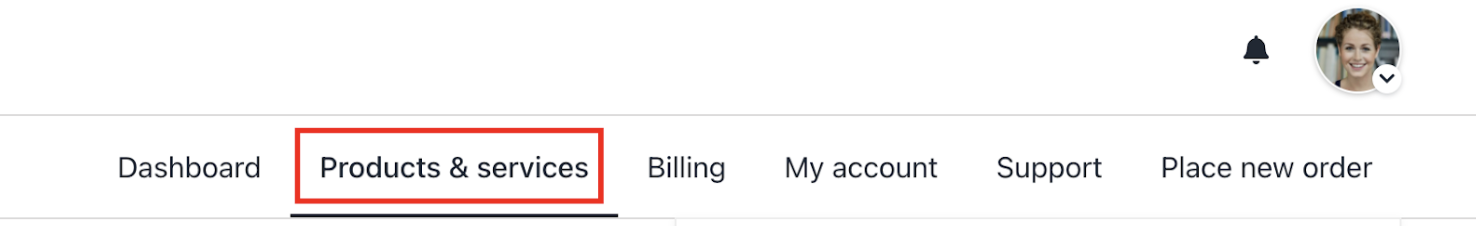
Products & services from the client area
In the product overview tab, you will find:
Product details
Provides all the essential information about your product in one place. In the case of a web hosting package, it includes specifics like the Domain Name, Username, and IP Address.
Having these details handy helps you understand exactly what your hosting plan offers, making it easier to manage your account and ensure it meets your needs.
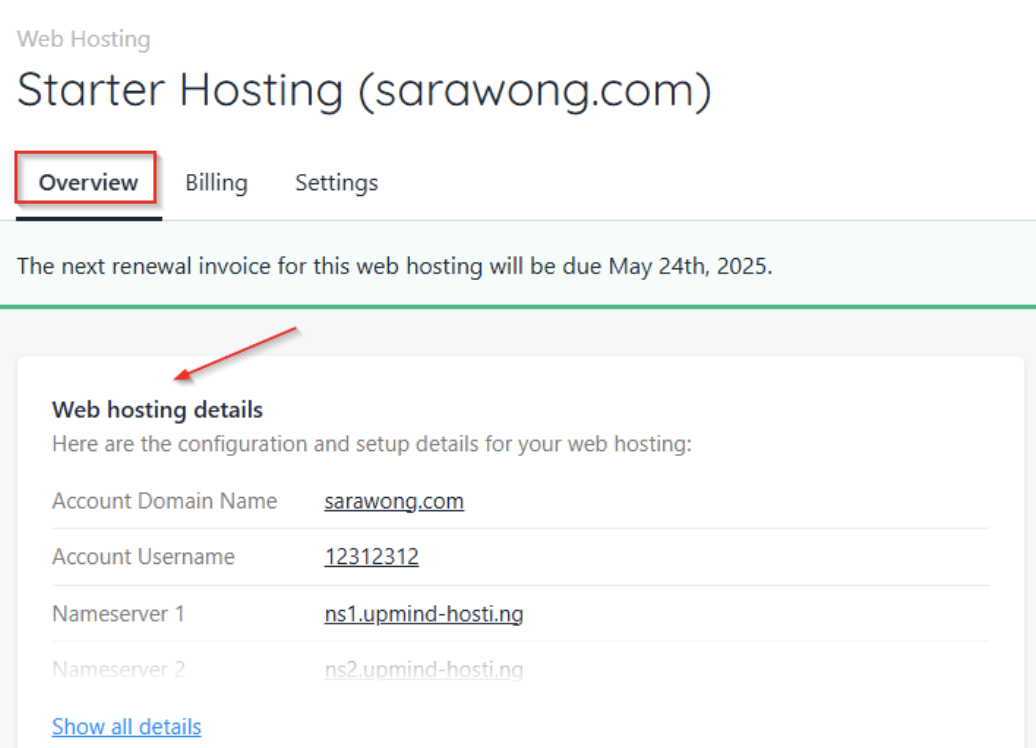
Product details for web hosting
Managing your product
Managing your product is easy from the Upmind client area. In the case of a hosting product, you can update your hosting password anytime to keep your account secure and log in to your control panel directly from the dashboard for quick access to tools and settings.
These actions will differ depending on the type of product and provisioning.
Actions are limited in the client area compared to the admin area.
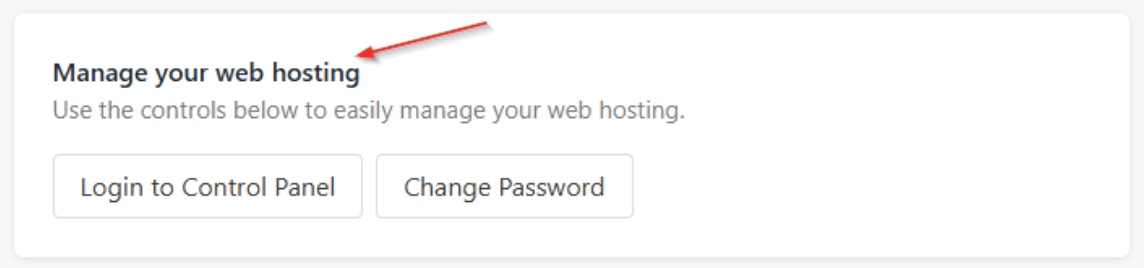
Manage your product
Updated 2 months ago